Posts tagged Music
Algoriddim djay Pro for Mac free Download 5.3.3
0
Name : Algoriddim djay Pro 5.3.3
Size : 307 MB
Algoriddim djay Pro for Mac free Download 5.3.3
Welcome to djay Pro AI! Algoriddim’s acclaimed DJ software and winner of multiple Apple Design Awards has been rebuilt from the ground up using groundbreaking AI technology – NEURAL MIX™.
NEURAL MIX™ allows you to isolate instrumentals and acappellas of your favorite tracks in real-time and redefines the boundaries of creative mixing. You can crossfade drums, bass lines, and melodies of two songs independently, apply audio effects to individual components of music, and even loop the beat while the melody of the same track continues playing.
djay Pro’s all-new, modern interface is built around a sophisticated integration with your music library, giving you instant access to millions of tracks. Pristine sound quality and a powerful set of features including live production tools, four decks, high-definition waveforms, video mixing and hardware integration give you endless creative flexibility to reinvent your DJ sets.
NEURAL MIX™
- Isolate vocals, drums, bass lines, and instrumentals in real-time
- FX routing: apply audio effects to individual components of music (Vocal Echo, Harmonic Filter, Drum Reverb, and more)
- Loop routing: Loop the beat while the melody of the same song continues playing, and vice versa
- AI crossfades: seamlessly blend and swap drums, bass lines, or vocals of two tracks
- AI waveforms: see vocals, drums, and harmonic waveforms per track side by side
MUSIC PRODUCTION TOOLS
- Sequencer: create instant beats on top of music
- Looper: remix music with up to 48 loops per track
- Beat-matched sequencing of drums and samples
- Extensive content library with 1000+ loops and samples
STREAMING INTEGRATIONS
- TIDAL: Millions of tracks, music videos, high quality sound /TIDAL Premium or HiFi)
- SoundCloud: Millions of underground and premium tracks SoundCloud Go+)
- Beatport: Millions of electronic music tracks (Beatport LINK)
- Beatsource: Millions of open-format music tracks (Beatport LINK)
AWARD-WINNING USER INTERFACE
- 2- and 4-Deck views
- Single Deck preparation view
- Video and Automix views
ADVANCED LIBRARY MANAGEMENT
- Create your own custom and smart playlists
- Powerful track filtering
- Finder Integration
AUTOMIX
- Automatic, beat-matched mixes based on artificial intelligence
- Queue and Playlist automation
VIDEOS, VISUALS, and PHOTOS
- Mix videos, visuals, and photos
- Music video streaming through TIDAL
- Beat-matched photo slideshows
POWERFUL AUDIO ENGINE
- Revolutionary AI audio engine
- Real-time music source separation
- High-quality mixer, filter, EQ, isolator, and limiter
- Advanced time-stretching and pitch shifting
- Over 40 built-in audio effects
- Master output effects through Audio Unit plug-ins
- Live recording
- Ableton Link integration
ADVANCED AUDIO ANALYSIS
- BPM and beat detection
- Key detection
- Multi color waveformsBPM
- Auto-Gain
HARDWARE INTEGRATION
- Native support for over 100 MIDI controllers
- Pioneer DJ CDJ Integration
- RANE Twelve integration
- Advanced MIDI Learn
- External Mixer Mode
- Support for multi-channel USB audio interfaces
- Support for external audio input and microphones
NOTE *** You need to disable the System Integrity Protection (SIP) to perform the selected Application.
In-App Purchases: Full Version – included
Language: English, Spanish, Italian, German and others.
Compatibility: macOS 10.15 or later
Homepage https://www.noteburner.com/
Steinberg Nuendo for Mac free Download v14.0.32
0
Name : Steinberg Nuendo v14.0.32
Size : 1.3 GB
Steinberg Nuendo for Mac free Download v14.0.32
As the most advanced audio post-production solution available, Nuendo is the choice of film, TV, game audio and immersive sound industry professionals worldwide. Ever since its initial release, Nuendo has been a vital tool in creating the soundtrack to many high-profile productions, products and installations. Regular updates with new features, workflow improvements and additional, user-requested functions mean that Nuendo constantly exceeds the expectations of an audio workstation dedicated to audio post, with high end – often unique – capabilities that continue an ongoing revolution in audio and media production software.
ADM Authoring for Dolby Atmos®
In this window, you can configure objects and beds from existing tracks in the project. Every object needs a source track from the project, which feeds audio to it. Any audio track, group channel or even VST instruments can act as source tracks for objects. A prerequisite is that a VST MultiPanner is present on a source track. Configuring objects in the ADM Authoring for Dolby Atmos window will enable special features on the source tracks in the project: the VST MultiPanner in each source track will switch to Object Mode and the audio signal will be sent to the renderer for monitoring, no longer to the bed.
Renderer for Dolby Atmos®
Included in Nuendo is a Dolby Atmos VST renderer, that allows for real-time monitoring, downmixing and re-rendering of object-based mixes, without requiring external software or hardware.
Automated Dialog Replacement (ADR) system
Nuendo provides a fully-equipped solution for convenient recording of dialog and Foley. Using up to 32 marker tracks, every aspect of a film — such as Foley, dialog or sound design — can be spotted. Each Nuendo project marker can contain user definable attributes, such as a scene location, the time and the stage directions. Markers can be exported in CSV file format. Nuendo is also able to import EDL lists in the CMX 3600 and CSV formats. The info will show up as a marker track that includes all attributes. If necessary, marker tracks can be imported and exported between Nuendo projects, giving the sound editor or Foley recorder maximum freedom when organizing projects. For the voice recording process, the Nuendo ADR Taker System offers a dedicated panel with three different modes: rehearse, record and review, including pre- and post-record option. Also included are various filtering and sorting functions.
Field Recorder Audio Import
This powerful feature allows you to search for Field Recorder audio files matching selected events in the project by choosing a set of predefined search criteria – a process which can otherwise take weeks of manual work. A list of files with attributes or metadata similar to the selected project events will be displayed, with options to check the search result and preview the files. After confirmation, the chosen audio files will be inserted into the project and edited to match the originally selected events.
Homepage https://new.steinberg.net/nuendo/
Playfair Audio Dynamic Grading 2 for Mac v2.0.3
0
Name : Playfair Audio Dynamic Grading 2 v2.0.3
Size : 24 MB
Playfair Audio Dynamic Grading 2 for Mac free download v2.0.3
DYNAMIC GRADING
Fluid Dynamics, No PhD Required.
Say Goodbye To Guesswork
Mixing should feel like making art, not solving a puzzle. With Dynamic Grading, you can dive straight into creative decisions, exploring and navigating your mix’s dynamic range with confidence and intention.
Sculpt punch, shape body, and carve out space without getting lost in endless parameters. When inspiration strikes, Dynamic Grading keeps distractions out of the way, letting you focus on what matters: making your mix come alive.
Dynamic Grading isn’t just another compressor—it’s a fresh approach to mixing that keeps you in the creative flow. Whether you’re refining a vocal track or sculpting a full mix, this tool delivers results that inspire.
Homepage https://playfair-audio.com/
Algoriffix Transkr V2 for Mac free Download v2.7.0
0
Name : Algoriffix Transkr V2 v2.7.0
Size : 33 MB
Algoriffix Transkr V2 free Download for Mac v2.7.0
TRANSKR V2
Transcribe in Full Polyphony
Turn your guitar into a MIDI controller and master the keyboard as if it were a fretboard.
Features:
Polyphonic pitch detection
Beat, key, chord and note tracking
Multiple instruments
Polyphonic tuner
Model customisation and fine-tuning
Fretboard with guitar fingering
Low latency
File conversion
Steinberg Cubase Pro 14 for Mac free download v14.0.32
0
Name : Steinberg Cubase Pro 14 v14.0.32
Size : 986.7 MB
Steinberg Cubase Pro 14 for Mac free Download v14.0.32
Cubase 14 unlocks new creative possibilities with groundbreaking features, streamlined workflows, and intuitive design to elevate your music production experience.
Make your move
Experiment with the powerful, yet super-intuitive Modulators. Adding movement to your music has never been this exciting.
Blazing grooves
Program thrilling beats with just a few clicks, randomize your grooves, and explore new rhythmic worlds with the deeply-integrated Pattern Editor.
Beats ex machina
Harness the powerful synthesis of the new Drum Machine to design your own drum sounds, or import your own samples directly from the MediaBay. The Drum Machine forms the core of the Drum Track, which significantly streamlines your beat-making workflow.
Interstellar soundscapes
Create ethereal ambiences and dreamlike, reverberant spaces with the new Shimmer effect.
Sonic playground
Super creative, incredibly easy-to-use and stunningly versatile: StudioDelay offers everything from lush echoes to experimental soundscapes.
A new scoring era
Discover the completely revamped Score Editor, based on state-of-the-art Dorico technology, and produce performance materials like never before.
Gain staging excellence
Optimize your audio with powerful event volume curve editing and streamlined workflows to get the most out of your recordings.
Advanced mixing
Open the full MixConsole in the Lower Zone in one view and re-arrange channels via drag and drop.
Homepage https://www.steinberg.net/
Toontrack EZkeys for Mac free Download v2.1.3
0
Name : Toontrack EZkeys v2.1.3
Size : 732 MB
Toontrack EZkeys for Mac free Download v2.1.3
EZkeys 2 is more than a piece of software, it’s a songwriting tool and a creative hub for new ideas. Ready to write, play and create? Meet your new piano player today.
* Fully resizable and scalable interface
* Bandmate: Get chords and grooves based on your own audio or MIDI
* Onboard grid editor with humanization, scale matching, timing features and more
* Tap2Find: Get grooves based on the rhythm and notes you input
* An all-new grand piano recorded using a wide range of microphones and ambiences
* Mix-ready presets for a broad range of styles and sounds
* An all-new MIDI library covering different playing styles and music genres
Already got a song idea? Simply drop your audio or MIDI in the Bandmate and have EZkeys 2 list its best matches for an accompanying piano.
Struggling to come up with an idea? Use the Suggest Chords feature and EZkeys 2 will come up with a musical chord progression based on style and feel.
Need even more inspiration? Use the Songwriting Scales feature and let a mood or scale set the tone for your new idea. If that’s not enough, browse the extensive, new MIDI library covering a wealth of genres and playing styles.
Beyond that, EZkeys 2 offers near endless possibilities for editing, arranging and customizing your performances – leaving you in total creative control.
Need a world class sampled piano? EZkeys 2 also includes an all-new core sound library featuring a breathtaking grand piano recorded to offer maximum versatility and an unrivaled playability.
With all this combined, EZkeys 2 will let you write, play, create and, more effortlessly than ever, add piano to your songs. EZkeys 2 is more than a piece of software, it’s a songwriting tool, an arranger and a creative hub for inspiration and new musical ideas.
Red Giant Universe for Mac free 2025.3.2
0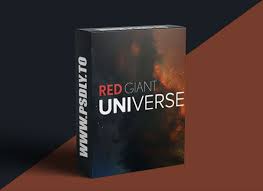
Name : Red Giant Universe 2025.3.2
Size : 2.1 GB
Red Giant Universe for Mac free Download 2025.3.2
Universe 2025 shines with a new Bokeh plugin that allows you to quickly create beautiful bokeh and mimic camera focus without a complex camera setup. Bokeh Transition, a variant of the plugin, makes it easy to seamlessly transition between two clips with a de-focus effect. Both plugins, plus uni.Blur, are built on the new performance core, which will be expanded to other Universe products in the future.
What’s New:
Universe 2025.3.2 – June 18, 2025
- Brazilian Portuguese Support!
All plugins in the Universe 2025.3.2 installer have been translated to support Brazilian Portuguese.
Bug Fixes
- Fixed bug which could lead to memory leaks in older Universe plugins.
Homepage https://www.redgiant.com/
Ableton Live 12 Suite for Mac free Download 12.2.1
0
Name : Ableton Live 12 Suite 12.2.1
Size : 3.17 GB
Ableton Live 12 Suite for Mac free download 12.2.1
Ableton Live is fast, fluid and flexible software music sequencer and digital audio workstation for music creation and performance. It comes with effects, instruments, sounds and all kinds of creative features – everything you need to make any kind of music.
Create in a traditional linear arrangement, or improvise without the constraints of a timeline in Live’s Session View. Move freely between musical elements and play with ideas, without stopping the music and without breaking your flow.
All new features and updates in Live 12:
MIDI Transformations
Create a variety of simple or complex variations to your MIDI clips: add ornaments and articulations, draw acceleration and deceleration curves, connect successive notes and chords, or simulate the strum of a guitar.
MIDI Generators
Conjure up melodies, chords and rhythms with new MIDI Generators. Give your chosen Generator custom constraints, watch it create playful and original patterns, and then turn the ideas it produces into your own.
Max for Live MIDI Tools
Max now facilitates even greater experimentation, letting you create new MIDI Transformations and Generators – either based on existing ones, or your own creations.
MIDI Editing Improvements
Arrange the order of a selection of notes by pitch, velocity or duration. Stretch, split, chop or join notes in new ways; shape the velocity of notes; transpose them into a scale; or add intervals chromatically or in key.
Keys and Scales
Set the selected clip’s scale in Live’s Control Bar to see its notes in any clip you create. Then edit the clip using scale highlighting as a guide, use the clip scale to transform and generate musical ideas, or sync the scale of MIDI devices and instruments to the clip being played. Any changes in Live will be reflected in Push, and vice versa.
Expanded probability
Assign a single probability rule to a group of notes so that the entire group of notes is played whenever the trigger is fired. Or select a chord and tell Live to randomly play one note from it whenever the probability trigger is fired.
Embrace and explore tunings
Follow your preferred tuning systems or try different ones more easily. Work outside the 12-tone equal temperament system, and access tunings with Live’s devices as well as any MPE-capable plugin.
Meld
A bi-timbral, MPE-capable instrument designed for deep sound shaping that lets you create a wide array of textural and experimental tones with its two easy-to-use macro oscillators.
Granulator III
The latest iteration of Robert Henke’s granular instrument now has MPE capability, giving you expressive control over parameters like note bend, vibrato and glissando. Plus, you can now capture audio in real time and start manipulating it immediately.
Roar
Create everything from subtle and precise mastering-grade warmth to wild and unpredictable sound degradation with Live’s new coloring and saturation effect. Roar’s three saturation stages can be used in series, parallel, or even in mid/side and multiband configurations – and it comes equipped with a feedback generator and an extensive modulation matrix.
New Modulation Behavior
Modulation destinations are no longer taken over by the modulation source. This means you can still adjust the parameter being modulated, even after assigning an LFO or other modulation source to it, opening up faster workflows, more possibilities for performance and continuous real-time control of parameters.
New Pack
Lost and Found – A collection of sounds fashioned from unusual materials, percussive trinkets, unique foley recordings and expressive objects to infuse your productions with character and authenticity. Dig deep and create layers of decorative, expressive instruments, playful Drum Racks and rich sound effects.
New Pack
Performance Pack – A set of innovative devices from Iftah that push the boundaries of performing with Live. Capture snapshots of your sets and deploy them later, control multiple parameters with layered macros and curves, extend performances with looping in Arrangement View and pre-arrange the structure of a performance before you have even recorded it.
Stacked Detail Views
View your devices and the Clip Editor, or automation and device parameters, at the same time – so you can work without the distraction of switching between views.
View styling
Live 12’s cleaner, more minimal look removes visual complexity and keeps the focus on your music.
Mixer in Arrangement
Live’s Mixer, previously available only in Session View, can now be used in Arrangement View. Toggle it on or off with Mixer View Control located in the bottom right corner or via the View menu, and configure it independently of the Arrangement Mixer.
Mixer improvements
Live’s Mixer also comes with visual improvements that make it more accurate for detailed mixing decisions, and easier to read and control.
Browser Tagging and Filtered Searches
Search for your sounds in the Browser without the constraints of Live’s built-in categorization. That means when you search for bass sounds, you’ll see all the bass sounds in your Ableton library, whether they’re samples or instrument presets.
Live 12’s sound content is also tagged using a new system that acts as a more flexible alternative or addition to Collections in the sidebar. Sounds now come with sensible labels to make them easier to find – but if you need more detail, or just want to use your own method of labeling, you can also add your own.
Aside from Live 12’s built-in tags, you can create your own custom categories in the sidebar for easy access to all your favorite sounds and devices in the way that makes the most sense to your workflow.
Sound Similarity Search
Start with a sample and tell Live’s browser to find comparable sounds and instrument presets, with the help of a neural network.
Or swap all the samples in your Drum Rack for similar ones to quickly try out new percussive textures – like a drum machine with seemingly-infinite kits.
Browser History
Retrace your steps, and see and hear the sounds or categories you’ve previously searched for: Live’s Browser now lets you backtrack through your search history as you would with a web browser.
Accessibility and navigation improvements
Control core workflows in Live 12 using assistive technologies like screen readers, and use new keyboard shortcuts to navigate to nearly every part of Live.
New Themes
Choose new themes and adjust them with cool, neutral or warm tones and even a high contrast mode.
What’s New:
Compatibility: macOS 11.0 or later, Apple Silicon or Intel Core processor
Language: English
Homepage https://www.ableton.com/
Ableton Live 12 Suite for Mac free Download v12.2
0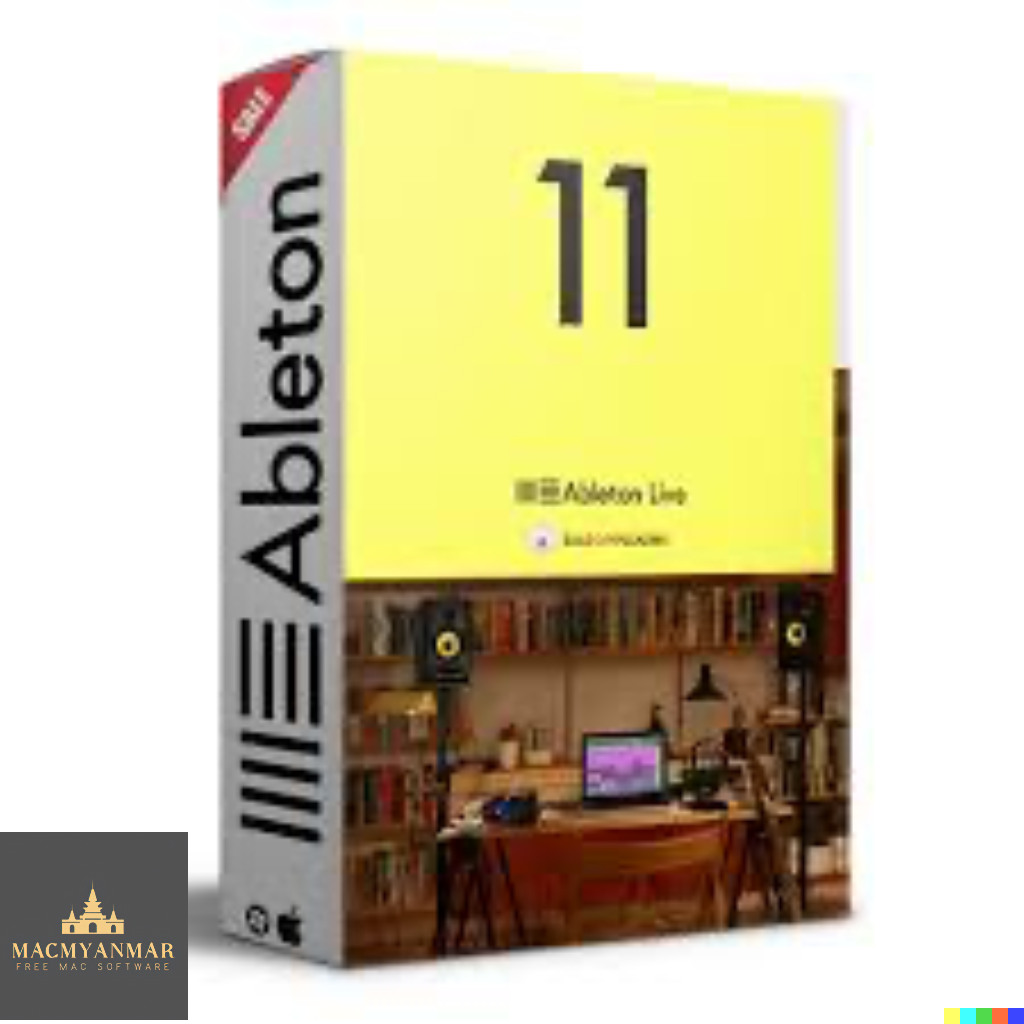
Name : Ableton Live 12 Suite v12.2
Size : 3.10 GB
Ableton Live 12 Suite for Mac free Download v12.2
Ableton Live is fast, fluid and flexible software music sequencer and digital audio workstation for music creation and performance. It comes with effects, instruments, sounds and all kinds of creative features – everything you need to make any kind of music.
Create in a traditional linear arrangement, or improvise without the constraints of a timeline in Live’s Session View. Move freely between musical elements and play with ideas, without stopping the music and without breaking your flow.
All new features and updates in Live 12:
MIDI Transformations
Create a variety of simple or complex variations to your MIDI clips: add ornaments and articulations, draw acceleration and deceleration curves, connect successive notes and chords, or simulate the strum of a guitar.
MIDI Generators
Conjure up melodies, chords and rhythms with new MIDI Generators. Give your chosen Generator custom constraints, watch it create playful and original patterns, and then turn the ideas it produces into your own.
Max for Live MIDI Tools
Max now facilitates even greater experimentation, letting you create new MIDI Transformations and Generators – either based on existing ones, or your own creations.
MIDI Editing Improvements
Arrange the order of a selection of notes by pitch, velocity or duration. Stretch, split, chop or join notes in new ways; shape the velocity of notes; transpose them into a scale; or add intervals chromatically or in key.
Keys and Scales
Set the selected clip’s scale in Live’s Control Bar to see its notes in any clip you create. Then edit the clip using scale highlighting as a guide, use the clip scale to transform and generate musical ideas, or sync the scale of MIDI devices and instruments to the clip being played. Any changes in Live will be reflected in Push, and vice versa.
Expanded probability
Assign a single probability rule to a group of notes so that the entire group of notes is played whenever the trigger is fired. Or select a chord and tell Live to randomly play one note from it whenever the probability trigger is fired.
Embrace and explore tunings
Follow your preferred tuning systems or try different ones more easily. Work outside the 12-tone equal temperament system, and access tunings with Live’s devices as well as any MPE-capable plugin.
Meld
A bi-timbral, MPE-capable instrument designed for deep sound shaping that lets you create a wide array of textural and experimental tones with its two easy-to-use macro oscillators.
Granulator III
The latest iteration of Robert Henke’s granular instrument now has MPE capability, giving you expressive control over parameters like note bend, vibrato and glissando. Plus, you can now capture audio in real time and start manipulating it immediately.
Roar
Create everything from subtle and precise mastering-grade warmth to wild and unpredictable sound degradation with Live’s new coloring and saturation effect. Roar’s three saturation stages can be used in series, parallel, or even in mid/side and multiband configurations – and it comes equipped with a feedback generator and an extensive modulation matrix.
New Modulation Behavior
Modulation destinations are no longer taken over by the modulation source. This means you can still adjust the parameter being modulated, even after assigning an LFO or other modulation source to it, opening up faster workflows, more possibilities for performance and continuous real-time control of parameters.
New Pack
Lost and Found – A collection of sounds fashioned from unusual materials, percussive trinkets, unique foley recordings and expressive objects to infuse your productions with character and authenticity. Dig deep and create layers of decorative, expressive instruments, playful Drum Racks and rich sound effects.
New Pack
Performance Pack – A set of innovative devices from Iftah that push the boundaries of performing with Live. Capture snapshots of your sets and deploy them later, control multiple parameters with layered macros and curves, extend performances with looping in Arrangement View and pre-arrange the structure of a performance before you have even recorded it.
Stacked Detail Views
View your devices and the Clip Editor, or automation and device parameters, at the same time – so you can work without the distraction of switching between views.
View styling
Live 12’s cleaner, more minimal look removes visual complexity and keeps the focus on your music.
Mixer in Arrangement
Live’s Mixer, previously available only in Session View, can now be used in Arrangement View. Toggle it on or off with Mixer View Control located in the bottom right corner or via the View menu, and configure it independently of the Arrangement Mixer.
Mixer improvements
Live’s Mixer also comes with visual improvements that make it more accurate for detailed mixing decisions, and easier to read and control.
Browser Tagging and Filtered Searches
Search for your sounds in the Browser without the constraints of Live’s built-in categorization. That means when you search for bass sounds, you’ll see all the bass sounds in your Ableton library, whether they’re samples or instrument presets.
Live 12’s sound content is also tagged using a new system that acts as a more flexible alternative or addition to Collections in the sidebar. Sounds now come with sensible labels to make them easier to find – but if you need more detail, or just want to use your own method of labeling, you can also add your own.
Aside from Live 12’s built-in tags, you can create your own custom categories in the sidebar for easy access to all your favorite sounds and devices in the way that makes the most sense to your workflow.
Sound Similarity Search
Start with a sample and tell Live’s browser to find comparable sounds and instrument presets, with the help of a neural network.
Or swap all the samples in your Drum Rack for similar ones to quickly try out new percussive textures – like a drum machine with seemingly-infinite kits.
Browser History
Retrace your steps, and see and hear the sounds or categories you’ve previously searched for: Live’s Browser now lets you backtrack through your search history as you would with a web browser.
Accessibility and navigation improvements
Control core workflows in Live 12 using assistive technologies like screen readers, and use new keyboard shortcuts to navigate to nearly every part of Live.
New Themes
Choose new themes and adjust them with cool, neutral or warm tones and even a high contrast mode.
What’s New:
Compatibility: macOS 11.0 or later, Apple Silicon or Intel Core processor
Language: English
Homepage https://www.ableton.com/
Steinberg Cubase Pro 14 for Mac free Download v14.0.30
0
Name : Steinberg Cubase Pro 14 v14.0.30
Size : 986.7 MB
Steinberg Cubase Pro 14 for Mac free Download v14.0.30
Cubase 14 unlocks new creative possibilities with groundbreaking features, streamlined workflows, and intuitive design to elevate your music production experience.
Make your move
Experiment with the powerful, yet super-intuitive Modulators. Adding movement to your music has never been this exciting.
Blazing grooves
Program thrilling beats with just a few clicks, randomize your grooves, and explore new rhythmic worlds with the deeply-integrated Pattern Editor.
Beats ex machina
Harness the powerful synthesis of the new Drum Machine to design your own drum sounds, or import your own samples directly from the MediaBay. The Drum Machine forms the core of the Drum Track, which significantly streamlines your beat-making workflow.
Interstellar soundscapes
Create ethereal ambiences and dreamlike, reverberant spaces with the new Shimmer effect.
Sonic playground
Super creative, incredibly easy-to-use and stunningly versatile: StudioDelay offers everything from lush echoes to experimental soundscapes.
A new scoring era
Discover the completely revamped Score Editor, based on state-of-the-art Dorico technology, and produce performance materials like never before.
Gain staging excellence
Optimize your audio with powerful event volume curve editing and streamlined workflows to get the most out of your recordings.
Advanced mixing
Open the full MixConsole in the Lower Zone in one view and re-arrange channels via drag and drop.
Homepage https://www.steinberg.net/