Posts tagged Music
Ableton Live 12 Suite for Mac free Download 12.2.2
0
Name : Ableton Live 12 Suite 12.2.2
Size : 3.17 GB
Ableton Live 12 Suite for Mac free Download 12.2.2
Ableton Live is fast, fluid and flexible software music sequencer and digital audio workstation for music creation and performance. It comes with effects, instruments, sounds and all kinds of creative features – everything you need to make any kind of music.
Create in a traditional linear arrangement, or improvise without the constraints of a timeline in Live’s Session View. Move freely between musical elements and play with ideas, without stopping the music and without breaking your flow.
All new features and updates in Live 12:
MIDI Transformations
Create a variety of simple or complex variations to your MIDI clips: add ornaments and articulations, draw acceleration and deceleration curves, connect successive notes and chords, or simulate the strum of a guitar.
MIDI Generators
Conjure up melodies, chords and rhythms with new MIDI Generators. Give your chosen Generator custom constraints, watch it create playful and original patterns, and then turn the ideas it produces into your own.
Max for Live MIDI Tools
Max now facilitates even greater experimentation, letting you create new MIDI Transformations and Generators – either based on existing ones, or your own creations.
MIDI Editing Improvements
Arrange the order of a selection of notes by pitch, velocity or duration. Stretch, split, chop or join notes in new ways; shape the velocity of notes; transpose them into a scale; or add intervals chromatically or in key.
Keys and Scales
Set the selected clip’s scale in Live’s Control Bar to see its notes in any clip you create. Then edit the clip using scale highlighting as a guide, use the clip scale to transform and generate musical ideas, or sync the scale of MIDI devices and instruments to the clip being played. Any changes in Live will be reflected in Push, and vice versa.
Expanded probability
Assign a single probability rule to a group of notes so that the entire group of notes is played whenever the trigger is fired. Or select a chord and tell Live to randomly play one note from it whenever the probability trigger is fired.
Embrace and explore tunings
Follow your preferred tuning systems or try different ones more easily. Work outside the 12-tone equal temperament system, and access tunings with Live’s devices as well as any MPE-capable plugin.
Meld
A bi-timbral, MPE-capable instrument designed for deep sound shaping that lets you create a wide array of textural and experimental tones with its two easy-to-use macro oscillators.
Granulator III
The latest iteration of Robert Henke’s granular instrument now has MPE capability, giving you expressive control over parameters like note bend, vibrato and glissando. Plus, you can now capture audio in real time and start manipulating it immediately.
Roar
Create everything from subtle and precise mastering-grade warmth to wild and unpredictable sound degradation with Live’s new coloring and saturation effect. Roar’s three saturation stages can be used in series, parallel, or even in mid/side and multiband configurations – and it comes equipped with a feedback generator and an extensive modulation matrix.
New Modulation Behavior
Modulation destinations are no longer taken over by the modulation source. This means you can still adjust the parameter being modulated, even after assigning an LFO or other modulation source to it, opening up faster workflows, more possibilities for performance and continuous real-time control of parameters.
New Pack
Lost and Found – A collection of sounds fashioned from unusual materials, percussive trinkets, unique foley recordings and expressive objects to infuse your productions with character and authenticity. Dig deep and create layers of decorative, expressive instruments, playful Drum Racks and rich sound effects.
New Pack
Performance Pack – A set of innovative devices from Iftah that push the boundaries of performing with Live. Capture snapshots of your sets and deploy them later, control multiple parameters with layered macros and curves, extend performances with looping in Arrangement View and pre-arrange the structure of a performance before you have even recorded it.
Stacked Detail Views
View your devices and the Clip Editor, or automation and device parameters, at the same time – so you can work without the distraction of switching between views.
View styling
Live 12’s cleaner, more minimal look removes visual complexity and keeps the focus on your music.
Mixer in Arrangement
Live’s Mixer, previously available only in Session View, can now be used in Arrangement View. Toggle it on or off with Mixer View Control located in the bottom right corner or via the View menu, and configure it independently of the Arrangement Mixer.
Mixer improvements
Live’s Mixer also comes with visual improvements that make it more accurate for detailed mixing decisions, and easier to read and control.
Browser Tagging and Filtered Searches
Search for your sounds in the Browser without the constraints of Live’s built-in categorization. That means when you search for bass sounds, you’ll see all the bass sounds in your Ableton library, whether they’re samples or instrument presets.
Live 12’s sound content is also tagged using a new system that acts as a more flexible alternative or addition to Collections in the sidebar. Sounds now come with sensible labels to make them easier to find – but if you need more detail, or just want to use your own method of labeling, you can also add your own.
Aside from Live 12’s built-in tags, you can create your own custom categories in the sidebar for easy access to all your favorite sounds and devices in the way that makes the most sense to your workflow.
Sound Similarity Search
Start with a sample and tell Live’s browser to find comparable sounds and instrument presets, with the help of a neural network.
Or swap all the samples in your Drum Rack for similar ones to quickly try out new percussive textures – like a drum machine with seemingly-infinite kits.
Browser History
Retrace your steps, and see and hear the sounds or categories you’ve previously searched for: Live’s Browser now lets you backtrack through your search history as you would with a web browser.
Accessibility and navigation improvements
Control core workflows in Live 12 using assistive technologies like screen readers, and use new keyboard shortcuts to navigate to nearly every part of Live.
New Themes
Choose new themes and adjust them with cool, neutral or warm tones and even a high contrast mode.
What’s New:
Compatibility: macOS 11.0 or later, Apple Silicon or Intel Core processor
Homepage https://www.ableton.com/
Algoriddim djay Pro for Mac free Download 5.4.0
0
Name : Algoriddim djay Pro 5.4.0
Size : 316 MB
Algoriddim djay Pro for Mac free download 5.4.0
Welcome to djay Pro AI! Algoriddim’s acclaimed DJ software and winner of multiple Apple Design Awards has been rebuilt from the ground up using groundbreaking AI technology – NEURAL MIX™.
NEURAL MIX™ allows you to isolate instrumentals and acappellas of your favorite tracks in real-time and redefines the boundaries of creative mixing. You can crossfade drums, bass lines, and melodies of two songs independently, apply audio effects to individual components of music, and even loop the beat while the melody of the same track continues playing.
djay Pro’s all-new, modern interface is built around a sophisticated integration with your music library, giving you instant access to millions of tracks. Pristine sound quality and a powerful set of features including live production tools, four decks, high-definition waveforms, video mixing and hardware integration give you endless creative flexibility to reinvent your DJ sets.
NEURAL MIX™
- Isolate vocals, drums, bass lines, and instrumentals in real-time
- FX routing: apply audio effects to individual components of music (Vocal Echo, Harmonic Filter, Drum Reverb, and more)
- Loop routing: Loop the beat while the melody of the same song continues playing, and vice versa
- AI crossfades: seamlessly blend and swap drums, bass lines, or vocals of two tracks
- AI waveforms: see vocals, drums, and harmonic waveforms per track side by side
MUSIC PRODUCTION TOOLS
- Sequencer: create instant beats on top of music
- Looper: remix music with up to 48 loops per track
- Beat-matched sequencing of drums and samples
- Extensive content library with 1000+ loops and samples
STREAMING INTEGRATIONS
- TIDAL: Millions of tracks, music videos, high quality sound /TIDAL Premium or HiFi)
- SoundCloud: Millions of underground and premium tracks SoundCloud Go+)
- Beatport: Millions of electronic music tracks (Beatport LINK)
- Beatsource: Millions of open-format music tracks (Beatport LINK)
AWARD-WINNING USER INTERFACE
- 2- and 4-Deck views
- Single Deck preparation view
- Video and Automix views
ADVANCED LIBRARY MANAGEMENT
- Create your own custom and smart playlists
- Powerful track filtering
- Finder Integration
AUTOMIX
- Automatic, beat-matched mixes based on artificial intelligence
- Queue and Playlist automation
VIDEOS, VISUALS, and PHOTOS
- Mix videos, visuals, and photos
- Music video streaming through TIDAL
- Beat-matched photo slideshows
POWERFUL AUDIO ENGINE
- Revolutionary AI audio engine
- Real-time music source separation
- High-quality mixer, filter, EQ, isolator, and limiter
- Advanced time-stretching and pitch shifting
- Over 40 built-in audio effects
- Master output effects through Audio Unit plug-ins
- Live recording
- Ableton Link integration
ADVANCED AUDIO ANALYSIS
- BPM and beat detection
- Key detection
- Multi color waveformsBPM
- Auto-Gain
HARDWARE INTEGRATION
- Native support for over 100 MIDI controllers
- Pioneer DJ CDJ Integration
- RANE Twelve integration
- Advanced MIDI Learn
- External Mixer Mode
- Support for multi-channel USB audio interfaces
- Support for external audio input and microphones
NOTE *** You need to disable the System Integrity Protection (SIP) to perform the selected Application.
In-App Purchases: Full Version – included
Language: English, Spanish, Italian, German and others.
Compatibility: macOS 10.15 or later
Homepage https://www.noteburner.com/
Pro Microphone for Mac free Download 1.8.2
0
Name : Pro Microphone 1.8.2
Size : 143 MB
Pro Microphone for Mac free download 1.8.2
Voice & music recording studio For beginner singers or those who want to be heard – Pro Microphone. Make your voice sound louder! Sing and save all of your songs, choose different mics to match your mood! Professional studio microphone is always in your Mac.
VARIOUS MIC TYPES
- Dynamic, stage, valve, condenser and others;
- Each of them has its own sound effects!
- Detailed information about each mic with its frequency response.
SPEAK, SING, RECORD
- Recordings and loops with multiple slots;
- Various backing tracks.
YOUR BACKING TRACKS
- Just drag & drop files
- Edit it if needed
What’s New:
We’ve updated the app! In the new version:
- how-to-use tutorial;
- cloud storage;
- less bugs.
Compatibility: macOS 10.15 or later
Homepage https://geo.itunes.apple.com/app/id1204109589
Logic Pro X for Mac free Download 11.2.2
0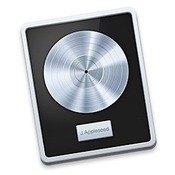
Name : Logic Pro X 11.2.2
Size : 1.6 GB
Logic Pro X for Mac free Download 11.2.2
Logic Pro is a complete collection of sophisticated creative tools for professional songwriting, beat making, editing, and mixing, built around a modern interface that’s designed to get results quickly and also deliver more power whenever it’s needed. Logic Pro includes a massive collection of instruments, effects, loops and samples, providing a complete toolkit to create amazing-sounding music.
Professional Music Production
- Use a complete set of spatial audio authoring tools that provide everything you need to mix and export your music for Dolby Atmos
- Use Live Loops to capture inspiration and quickly build arrangements by mixing and matching loops, samples, and your recordings
- Record and edit MIDI or audio using a comprehensive set of editors and tools
- Keep takes organized with take folders and build comps quickly with Quick Swipe Comping
- Track Alternatives let you create and switch between different playlists of regions and edits on a track
- Fix out-of-tune vocals and change the melodies of recorded audio with Flex Pitch
- Manipulate the timing and tempo of any recording with ease using Flex Time Use Smart Tempo to import audio and have it automatically conform to your project BPM
- Perform and mix from anywhere in the room using Logic Remote on iPad or iPhone
- Produce simple lead sheets or orchestral scores with built-in Score editor
Drum Production and Beat Making
- Use Drum Machine Designer to build and perform your own custom kits
- Program beats, bass lines and melodic parts using Step Sequencer
- Create authentic acoustic, electronic, or hip-hop drum tracks using Drummer, a virtual session player and beat producer
Sampling
- Use Sampler to quickly create and edit sophisticated multi-sampled instruments
- Import a single audio file or record directly into Quick Sampler to instantly build a playable instrument
Keyboards and Synths
- Get inspired by collection of synths that provide analog, wavetable, FM, additive, granular, spectral, and modeling synthesis
- Quickly find sounds or create unique new ones with Alchemy, a powerful sample manipulation synthesizer
- Instantly turn a simple chord into a rich performance with the Arpeggiator
- Play faithful models of classic organs, keyboards, and vintage synths
Guitar and Bass Gear
- Build your own guitar or bass rig with Amp Designer using vintage and modern amps, cabinets, and mics
- Design a custom Pedalboard from a collection of delay, distortion, and modulation stompboxes
Creative and Production Effects
- Access a professional collection of vintage and modern delays, EQs and compressors
- Play your sounds through a variety of realistic acoustic spaces or creative synthesized reverbs
- Add movement to your tracks with a variety of modulation effects
Sound Library
- Over 5,900 instrument and effect patches
- 1,200 meticulously sampled instruments
- 14,750 Apple Loops in a wide range of genres
Compatibility
- Expand your instrument and effects library with third-party Audio Units-compatible plug-ins
- Share to GarageBand option allows you to remotely add new tracks to your Logic project from your iPhone or iPad via iCloud
- Import and export XML to support Final Cut Pro workflows
- Export your spatial audio mix as a Dolby Atmos ADM file compatible with Apple Music
- Export and share your songs directly to SoundCloud
Storage Requirements
- 6GB available storage space for minimum install / 72GB storage space for full Sound Library installation
Language: English, French, German, Japanese, Simplified Chinese, Spanish
Compatibility: macOS 14.4 or later.
Homepage https://www.apple.com/logic-pro/
Steinberg SpectraLayers Pro for Mac free download 12.0.10
0
Name : Steinberg SpectraLayers Pro 12.0.10
Size : 3.9 GB
Steinberg SpectraLayers Pro for Mac free download 12.0.10
SpectraLayers delivers audio empowerment by showing sounds as visual objects. You can explore, reach in, take and transform, working wonders on tasks ranging from repairing and restoring audio to freeform sound design. Unmatched selection tools developed over many years are now joined by new artificial intelligence-driven audio extraction and repair processes, making this the most significant version of SpectraLayers yet.
Artificial Intelligence. Sensory Integration.
Looking at audio on a spectrograph display is one thing, but the ability to easily touch, sculpt and shape what you see is what sets SpectraLayers apart. And now you have a skilled, highly trained AI partner that can sense patterns, perform operations and speed you on your way to perfect audio.
A foundation for AI-enhanced processing
The manual selection tools in SpectraLayers allow everything from broad brush editing to microscopic intervention. AI-assisted processes bring even more speed and precision, making the SpectraLayers tool set and layers-based workflow more powerful and flexible than ever.
From pure science to free improvisation
Use AI speed and precision to split a sample into layers and create freeform mixes. Automatically unmix tracks into stems, and stems into component parts. Quickly identify, isolate, and work on the tone, transients and noise signatures of extracted instruments. Do you make experimental music? Get granular and mold sound with surgical precision in SpectraLayers. It’s a freeform music creation tool… a genuine musical instrument.
Repair and restore
Find and erase errors and unwanted sounds, reduce noise, repair clips, remove clicks, tame transients and much more — manually or automatically — with the new AI-assisted processes in SpectraLayers. Work with speed and precision, and enjoy the satisfaction as you routinely salvage tracks and perform audio enhancements in ways you never thought possible.
The ARA era
Today’s audio production platforms need to work in both the waveform and spectral domains. What engineers want is serious application power, coupled with the flexibility to deliver the best in creative options, accessibility and workflow. Thanks to advanced ARA 2 technology, which is designed to build bridges between audio editing applications, SpectraLayers can be launched inside Nuendo, Cubase and a host of applications from other developers to provide comprehensive, non-destructive visual editing right on the DAW timeline.
Audio refabrication
Use high-precision tools to make super-detailed audio selections on the spectral display. Extract this material to independent layers for processing, in SpectraLayers or anywhere in the DAW ecosystem. Mix and render, or keep your edits preserved on the DAW timeline. With ARA 2 support, you can launch SpectraLayers directly into the Cubase/Nuendo waveform display window for the ultimate in real-time program integration.
Your personal pathway
SpectraLayers delivers AI-assisted spectral editing capabilities and seamless DAW integration. The entry-level Elements edition can perform precise error correction and includes automatic noise and hum reduction processes, as well as selected AI-assisted processes including vocal unmixing. The Pro edition features more comprehensive tools, along with the most sophisticated AI implementation. Now with second-generation AI and enhanced ARA 2 support, SpectraLayers is a standalone powerhouse and a superb extension for Cubase and Nuendo, bringing SpectraLayers magic directly into the DAW timeline.
Homepage https://www.steinberg.net/
Bogren Digital MLC S_Zero for Mac 100 v1.0.1067
0
Name : Bogren Digital MLC S_Zero 100 v1.0.1067
Size : 595 MB
Bogren Digital MLC S_Zero for Mac free Download 100 v1.0.1067
Lay down your guitar tracks with one of the most exclusive, high-quality guitar amps available today. Modeled using groundbreaking new technology and sound designed by Jens Bogren, the MLC S_Zero 100 plugin is a sonic powerhouse that genuinely stands out from the crowd of digital amp simulations.
Multi-faceted, lifelike, and endlessly inspiring. Use the S_Zero 100 to craft the guitar tones your songs deserve.
With its three distinctively different channels and a multitude of settings, the Bogren Digital MLC S_Zero 100 offers a wide range of tonal options.
Channel 1
A glassy, three-dimensional character ranging from sparkling clean to classic tube overdrive.
Channel 2
Offers a more British-inspired ‘plexi’ crunch with a present midrange.
Channel 3
This is high-gain territory. This channel has a juicy, gnarly character with a tight low end and unique clarity.
The amp is a fully featured, extremely accurate model of the physical amp, with a simplified interface to help you dial in the tones efficiently.
The power amp tubes can be switched per channel between 6L6 and EL34 — a feature unavailable on the physical MLC S_Zero 100 amp.
VANILLA SKY
The MLC S_Zero 100 plugin includes two different overdrive pedals for further tonal options.
The MLC Vanilla Sky is a transparent overdrive built around a Class A circuit that retains the guitar’s character even with the highest gain settings.
OVD-1
The Fascination Street OVD-1 is based on Jens Bogren’s personal overdrive pedal. It adds a classic midrange presence and and gets a lot of use on the guitar tracks that producer Jens Bogren records at Fascination Street Studios.
ULTIMATE CONTROL
The speaker cabinet makes up about 80% of the entire guitar sound. So it’s no surprise that the flexible tone monster that is the MLC S_Zero 100 plugin comes with plenty of options for getting the cab sound just right.
But don’t worry if you’d rather get straight to playing your guitar — just use one of the many expertly made presets that are included.
ENDLESS COMBINATIONS
The cabinet section includes two cabinet slots and a Speaker Mix slider that lets you blend the cabs.
Two different cabinets are included, Vintage and Modern, each with five classic microphone models that can be positioned and angled freely.
The two cabs have been carefully selected and set up by Jens Bogren personally, but if you want more options, you can load any impulse response into the two speaker slots.
A CLASSIC STUDIO EQ
Studio EQ
Add a final touch to the sound with this faithful model of a classic analog studio equalizer.
Its ease of use and well-chosen frequencies have made this particular EQ popular for sculpting guitar sounds in high-end studios worldwide.
Scaler Music Scaler 3 v3.1.1 Regged for Mac free Download
0
Name : Scaler Music Scaler 3 v3.1.1 Regged
Size : 1.53 GB
Scaler Music Scaler 3 v3.1.1 ReggedA
complete redesign, Scaler 3 takes everything that made Scaler 2 the world’s favourite music theory plugin and builds on it in ways you’d never imagined. Scaler 3 will make it easier to take new directions, solve musical puzzles, and improve your works-in-progress in completely new ways.
The long-awaited successor to the multi-award-winning Scaler 2 is finaly here!
→ Browse, Create, Arrange.
• Redesigned UX/UI Scaler 3 has been fully redesigned to remain instantly familiar to Scaler 2 users, while providing a streamlined experience for newcomers. The interface is organized into three main pages: Browse, Create, and Arrange.
• Standalone App Scaler 3 can now run as a standalone app in addition to a plugin within any DAW, offering a complete and flexible songwriting tool.
• Multi-Lane Timeline The Arrange page now includes a timeline-based layout with dedicated lanes for chords, melody, bass, and phrases. Each lane is synchronized with the main chord track, and clips are fully adjustable with independent control per lane or clip.
• Explore Page Discover a Harmonic Universe of chords untied to any specific scale. Categorized by genre and feel (e.g., Dark, Bright, Neutral), the Explore Page suggests compatible and experimental chord progressions, unlocking new paths for unique and bold harmonic structures.
• Colors Page Explore a comprehensive view of all chord voicings and harmonic alternatives in a single, unified page. Instantly access parallel and relative chords, as well as diverse voicing and substitution options, to add expressivity and creative flexibility to your compositions.
• Motions Scaler’s beloved Phrases, Performances, Melodies, and Basslines are reimagined as Motions, now with mood-based tags for easier browsing. Scaler 3 introduces hundreds of new Motions crafted by professional musicians, including the all- new Passages Motion.
• Note Editing & Harmonic Modifiers A comprehensive note editing matrix allows users to customize or create new Motions. MIDI lanes can be set to follow or run independently of Chord Tracks, with new Harmonic Modifiers and Motion Controls to adjust note range, density, pitch, and clip rotation – all within the chosen scale.
• Expanded Content Scaler 3 offers a significant content expansion, including new Chord Sets, Harmonic Universes, Motions, and Scales, contributed by samplify studio and a network of top-tier artists.
• Enhanced Categorization Improved filtering and search functionality enable quick navigation across Scaler 3’s content. Search by mood, energy, note count, scale, and more.
→ Scaler 3 Full Feature List
✓ 100s of Chord Sets and Scales categorised by mood, artist and genre. Scaler 3 greatly expands the number of chord sets and makes them easier to work with.
✓ Build Chord Progressions using the sequencer and get suggestions based on your currently selected chords.
✓ Play your favourite instruments with VST/AU Plugin Hosting, including effects too.
✓ With powerful Detection of MIDI and audio, Scaler can determine what key and scale you’re in and suggest chords that match your music.
✓ Standalone mode for working on your desktop computer without needing a DAW.
✓ Huge library of Motions lets you play chords as melodies, arpeggios, basslines and strums, and to modify them using the piano roll editor and global Note Properties..
✓ Check the Circle of Fifths to find nearby chord substitutions and their extensions.
✓ Solve your modulation puzzles in five ways: Progression, Secondary Scale, Modal Interchange, Mediants, Neo-Riemannian.
✓ Experiment with Voice Grouping to keep your chords within a certain range or apply drop voicings, guitar voicing and more.
✓ 50 Internal Sounds to play your inputs, chords and progressions, or load VST/AU instrument plugins.
✓ Use Bind to Keyboard to control chord playback with notes, for one-finger chords, arpeggios and more.
✓ Discover new chord expressions – chord substitutions, inversions, variations, voicings and extensions – in the Colors page.
✓ Line up seven progressions with different motions to compare in the Sketch Pad page.
Compatibility: macOS 10.14 or later • Apple Silicon or Intel Core processor
Homepage https://scalermusic.com/products/scaler-3/
Tagr for Mac free Download 5.8.1
0
Name : Tagr 5.8.1
Size : 10 MB
Tagr for Mac free Download 5.8.1
Tagr is an application that helps you organize your music collection.
With Tagr you can easily edit information such as a song’s artist, title, or album cover. Tagr also allows you to control the way your files are named, numbered, and capitalized. There is no more need for having other tools dictate that for you!
Features
- Edit meta data of individual MP3 and M4A files or
- Edit a list of files in bulk
- Embed cover art into your songs
- Apply uppercase, lowercase, and title case capitalization schemes
- Automatically generate track numbers
- Choose from predefined file naming schemes or define your own
- Extract tags from the file name using predefined or custom patterns
- Search discogs.com for album information and copy it to your songs
- Listen to songs through QuickLook
- Customize Tagr to your needs
Compatibility: macOS 11.0 or later
Mac App Store https://geo.itunes.apple.com/app/id1450308734
Nomad Factory Magnetics Bundle for Mac free 3.1.0
0
Name : Nomad Factory Magnetics Bundle 3.1.0
Size : 561 MB
Nomad Factory Magnetics Bundle for Mac free Download 3.1.0
The Magnetics Bundle v3 is a comprehensive collection of three Nomad Factory plugins, including Magnetic 3, Echoes 3, and Cosmos 3. This bundle is the ultimate toolset for bringing tape and analog richness to your mixes, equipped with improved DSP, a resizable UI, and support for the latest audio standards.
✓ Cosmos v3 – Harmonic Exciter and Sub Generator
The COSMOS sound engine has been completely revamped, emerging as a versatile exciter that merges modern flexibility with a vintage essence. Featuring three distinct operating modes (Smooth, Balanced, Dynamic), COSMOS offers adaptable processing for single tracks, stems, and masters alike.
At its core, COSMOS includes a new Stereo Enhancer processor, capable of expanding the wideness of stereo sources in three unique ways and crafting stereo fields from mono sources. The level of vintage flavor is fully adjustable, allowing for precise control over the sound’s character.
Moreover, COSMOS is equipped with a transparent limiter, making it the ideal tool to enrich and perfect the thickness of every track. Whether working on intricate arrangements or broad master tracks, COSMOS provides the finishing touches with its distinctive warmth and depth.
Product Features:
• Harmonic Enhancement: Improve the overall texture and body of your sound.
• Low-End Fattening: Beef up your bass for a more robust presence.
• Clarity Improvement: Enhance the clarity and perceptibility of your audio.
Benefits:
• Ideal for both subtle refinements and significant sonic improvements. Delivers a fuller, more polished sound.
✓ Echoes v3 – Analog Tape Echo Box
ECHOES draws inspiration from five iconic vintage single-line delays, preserving their rich, vintage sound while introducing a new suite of controls for easy management of Tone and Stereo Spreading. This adaptability suits all kinds of production needs.
With ECHOES, you can craft everything from intimate, subtle mono delays to expansive full stereo delays, all while maintaining a warm, analog sound. This versatility is enabled by a completely redesigned sound engine, ensuring ECHOES not only pays homage to its vintage predecessors but also excels with its modern capabilities.
Product Features:
• Vintage Delay Effects: Emulate classic delays for a timeless sound.
• Warmth: Adds a cozy, inviting tone to any track.
✓ Magnetic v3 – Versatile color tool / Tape Warmer
Analog is unpredictable; it does unexpected things to the bass frequencies. You exert a lot of effort to perfect the bass, but when you play it back on an analog tape machine, you’re left wondering, ‘What happened there?’ The storage medium seems to make decisions about what the bass should sound like. The Magnetic plug-in has most of these “analog” nuances available at your fingertips.
MAGNETIC is a versatile color tool designed to add character and vibe to your tracks. Inspired by some of the most renowned tape machines, MAGNETIC transcends traditional boundaries, offering a wide array of nuances with just a few clicks.
MAGNETIC boasts a streamlined interface, featuring essential controls—such as Ten Tape Models, Tone Control, Tape Compression & Saturation, and Wow & Flutter—with straightforward adjustments. This design ensures a rapid and efficient user experience.
Whether seeking a subtle enhancement or a dramatic transformation, MAGNETIC can serve as the “final touch” or the “massive touch” on your stems, master, or instruments, consistently delivering a richer, deeper, and fuller sound.
Beneath its simple exterior and improved circuitry, MAGNETIC has evolved into a highly complex tool, now fully capable of replicating the authentic feeling and analog harmonics of real tape machines.
Product Features:
• Tape Models: Choose from ten distinct tape models to match your sonic needs.
• Tone Control: Precise tone adjustments to craft your perfect sound.
• Tape Compression & Saturation: Add warmth and analog character.
• Wow & Flutter: Introduce vintage imperfections for that classic feel.
• Streamlined Interface: Simple, efficient controls for a quick and user-friendly experience.
• Enhanced DSP: Optimized digital signal processing for superior performance.
Benefits:
• Ideal for both subtle enhancements and transformative changes.
• Replicates the authentic analog harmonics and feel of real tape machines.
Benefits:
• Perfect for adding depth and narrative to musical arrangements.
• Enhances tracks with sophisticated, ageless delay textures.
Compatibility: OS X 10.13 or later • Apple Silicon or Intel Core processor
Homepage https://www.nomadfactory.com/products/b4250-Magnetics-Bundle-v3/
Nomad Factory 80s Spaces for Mac free Download 2.5.0
0
Name : Nomad Factory 80s Spaces 2.5.0
Size : 371.31 MB
Nomad Factory 80s Spaces for Mac free Download 2.5.0
80s Spaces v2 is a reverb plug-in that captures the essence of the early digital sound era.
Developed by Nomad Factory in collaboration with Plugivery and MoReVox, This plug-in is designed to emulate the typical reverbs and space effects used by legendary artists and producers of that era, such as Michael Jackson, Madonna, Duran Duran, David Bowie, U2, Queen and many others.
80s Spaces v2 is based on convolution technology, which means it uses high quality impulse responses (IRs) to capture the characteristics of real reverb units and spaces. The plug-in comes with 250 IRs , covering a wide range of reverb models and styles, from gated snares and drums, to lush vocal halls and plates, to short rooms and chorused verbs.
The plug-in has a simple and user-friendly interface, with four main sections: Reverb, Effect, Mix and Display. The Reverb section lets you adjust the pre-delay, attack, decay and gate parameters of the reverb, as well as choose from 12 reference reverb models, such as Lexicon 480L, EMT 250, AMS RMX16, Yamaha SPX90 and more.
The Effect section lets you tweak the lo and hi cut filters, chorus and width controls of the reverb, as well as add some color and tilt EQ to shape the tone. The Mix section lets you control the input and output levels, as well as the dry/wet balance of the reverb. The Display section shows you a visual representation of the reverb settings and a level meter.
Product Features:
• 250 high quality convolution impulse responses
• 12 reference reverb models
• 510 well organized presets
• Pre Delay
• Chorus
• Width
• Hi/Low Pass Filters
• Dry/Wet Control
• Gate
• Decay
• Parameter Display with intelligent Waveform Overview
• Resizable GUI up to 200%
Compatibility: OS X 10.13 or later • Apple Silicon or Intel Core processor
Homepage https://www.nomadfactory.com/products/p3054-80s-Spaces-v2/