Posts tagged Graphic
Adobe Illustrator 2025 for Mac free download v29.5.1
0
Name : Adobe Illustrator 2025 v29.5.1
Size : 4.56 GB
Adobe Illustrator 2025 for Mac free Download v29.5.1
Adobe Illustrator is the industry standard vector-drawing environment for designing across media. Express your creative vision with shapes, color, effects, and typography. Work with speed and stability on large, complex files, and move designs efficiently among Adobe’s creative applications.
The state of the art of illustration.
- The industry-standard vector graphics software lets you create logos, icons, drawings, typography, and illustrations for print, web, video, and mobile.
Illustrator is all around you.
- Millions of designers and artists use Illustrator to create everything from web icons and product packaging to book illustrations and billboards.
Iconic work at any size.
- Get all the drawing tools you need to turn simple shapes and colors into sophisticated logos, icons, and graphics. Illustrator artwork is vector-based software, so it can scale down for mobile screens and up to billboard size – and always look crisp and beautiful.
Gorgeous typography that says it all.
- Incorporate a company name into a logo, create a flyer, or mock up a website design with the best type tools out there. Add effects, manage styles, and edit individual characters to create typographic designs that perfectly express your messages.
Draw attention everywhere.
- Create freehand drawings, or trace and recolor imported photos to turn them into works of art. Use your illustrations anywhere, including printed pieces, presentations, websites, blogs, and social media.
Share access and edit cloud documents:
- Invite your team members to seamlessly collaborate and edit your cloud documents. Cloud documents shared with you can be accessed directly in Illustrator.
What’s New:
Language: Multilangual
Compatibility: macOS v10.15 or later, Intel or Apple silicon
Homepage https://www.adobe.com/
Rhino for Mac free download 8.19.25132.01002
0
Name : Rhino 8.19.25132.01002
Size : 689 MB
Rhino for Mac free Download 8.19.25132.01002
Rhino- Versatile 3D modeler. Rhinoceros can create, edit, analyze, document, render, animate, and translate NURBS* curves, surfaces, and solids, point clouds, and polygon meshes. There are no limits on complexity, degree, or size beyond those of your hardware.
Special features include:
-Uninhibited free-form 3-D modeling tools like those found only in products costing 20 to 50 times more. Model any shape you can imagine.
– Accuracy needed to design, prototype, engineer, analyze, and manufacture anything from an airplane to jewelry.
– Compatibility with all your other design, drafting, CAM, engineering, analysis, rendering, animation, and illustration software.
– Read and repair meshes and extremely challenging IGES files.
– Accessible. So easy to learn and use that you can focus on design and visualization without being distracted by the software.
– Fast, even on an ordinary laptop computer. No special hardware is needed. Affordable. Ordinary hardware. Short learning curve.
– Affordable purchase price. No maintenance fees.
Compatibility: macOS 12.4 or later
Homepage https://www.rhino3d.com
Rhino for Mac free Download 8.18.25098.11002
0
Name : Rhino 8.18.25098.11002
Size : 744 MB
Rhino for Mac free download 8.18.25098.11002
🦏 Rhino – The Powerhouse of 3D Modeling
Rhino (Rhinoceros) is a professional-grade 3D modeler built for designers, engineers, architects, jewelers, artists, and anyone who needs ultimate freedom to model and render complex shapes. It’s known for its precision, flexibility, and surprisingly approachable learning curve.
🔧 Key Features
🎨 Unlimited Free-Form 3D Modeling
- Design anything you can imagine — from organic curves to mechanical solids
- Supports NURBS curves, surfaces, and solids, as well as polygon meshes and point clouds
📐 Unmatched Precision
- Create and edit with the accuracy required for:
- Engineering prototypes
- Architectural plans
- Jewelry and product design
- Aerospace components
- Perfect for CNC, laser cutting, 3D printing, and more
🔄 Cross-Platform Compatibility
- Seamlessly integrates with tools across the pipeline:
- CAD/CAM
- Engineering and analysis software
- Rendering and animation tools
- IGES, STEP, STL, OBJ, DWG/DXF, PDF, and many more file formats
🧰 Mesh & IGES File Repair
- Import, edit, and clean up broken or corrupted meshes and IGES files
- Works with data from almost any source — even if it’s messy
⚙️ Performance & Accessibility
- Fast and lightweight, even on standard laptops
- No special GPU or workstation needed
- Affordable pricing with no ongoing subscription or maintenance fees
- Beginner-friendly UI with deep professional power beneath the surface
💻 System Requirements
- macOS 12.4 Monterey or later
- Works on Apple Silicon and Intel-based Macs
🔗 Official Website: https://www.rhino3d.com
Autodesk AutoCAD LT for Mac free download 2026
0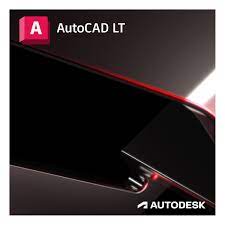
Name : Autodesk AutoCAD LT 2026
Size : 2.31 GB
Autodesk AutoCAD LT for Mac free Download 2026
Autodesk AutoCAD 2026 – The Industry-Standard CAD Software
AutoCAD 2026 is one of the world’s most powerful and flexible 2D & 3D CAD tools, designed to enhance design workflows, accelerate documentation, and provide unmatched precision. Whether you’re an architect, engineer, or designer, AutoCAD empowers you to shape the world around you with cutting-edge tools and customization options.
🚀 Key Features
📐 Precision 2D Drafting & Documentation
✅ Smart Blocks – Automate placement with block libraries & machine learning suggestions
✅ Dynamic Blocks – Create adaptable, resizable blocks to reduce redundant work
✅ Advanced Layer Management – Control line weights, transparency, and visibility
✅ DWG™ Compatibility – Ensure seamless collaboration with standardized file formats
🛠 Powerful 3D Modeling & Visualization
✅ 3D Surface, Mesh & Solid Modeling – Create, modify, and render realistic 3D models
✅ Parametric Design Tools – Maintain design intent with geometric constraints
✅ Photorealistic Rendering – Enhanced visualization with lighting and material libraries
✅ Point Cloud Support – Import 3D laser scans for precise site modeling
🌐 Seamless Collaboration & Cloud Integration
✅ AutoCAD Web & Mobile – Work anywhere, anytime with cloud-based access
✅ Xref Compare – Identify changes in external references effortlessly
✅ Cloud Storage Integration – Directly access files from Google Drive, OneDrive, Dropbox, and more
✅ Sheet Set Manager for the Web – Organize drawings & layouts in the cloud
⚡ Automation & AI-Powered Enhancements
✅ Lisp Routines & Automation – Save time with custom scripts & macros
✅ Smart Dimensioning – Auto-detect and place precise dimensions instantly
✅ Enhanced Count Tool – Automatically count blocks and objects in drawings
✅ Markup Assist (AI-Powered) – AutoCAD detects & applies markups from PDFs & images
🔄 Industry-Specific Toolsets (7 Toolsets Included)
✅ Architecture – Automate building layouts, sections, & elevations
✅ Mechanical – Generate machine parts, dimensioning, and assemblies
✅ Electrical – Create circuit diagrams, panel layouts, and schematics
✅ Civil 3D Integration – Design roads, land development, and survey workflows
✅ Plant 3D – Model piping, equipment, and instrumentation
✅ Raster Design – Convert scanned images into vector drawings
✅ Map 3D – Geospatial tools for GIS & mapping projects
🎯 Why Choose AutoCAD 2026?
✔ Industry-Leading CAD Software – Trusted by professionals in architecture, engineering, and design
✔ Flexible & Scalable – Customizable with thousands of plug-ins & APIs
✔ AI-Driven Efficiency – Automate repetitive tasks and boost productivity
✔ Cloud Collaboration – Work from anywhere with AutoCAD Web & Mobile
🖥 System Requirements
📌 Windows 10/11 & macOS support
📌 Multi-core processor (Intel/AMD)
📌 16GB RAM (32GB recommended for large projects)
📌 Dedicated GPU for optimal 3D performance
🔗 Homepage: Autodesk AutoCAD
Autodesk AutoCAD for Mac free Download 2026
0
Name : Autodesk AutoCAD 2026
Size : 2.39 GB
Autodesk AutoCAD for Mac free Download 2026
Autodesk AutoCAD 2026 – The Industry-Standard CAD Software
AutoCAD 2026 is one of the world’s most powerful and flexible 2D & 3D CAD tools, designed to enhance design workflows, accelerate documentation, and provide unmatched precision. Whether you’re an architect, engineer, or designer, AutoCAD empowers you to shape the world around you with cutting-edge tools and customization options.
🚀 Key Features
📐 Precision 2D Drafting & Documentation
✅ Smart Blocks – Automate placement with block libraries & machine learning suggestions
✅ Dynamic Blocks – Create adaptable, resizable blocks to reduce redundant work
✅ Advanced Layer Management – Control line weights, transparency, and visibility
✅ DWG™ Compatibility – Ensure seamless collaboration with standardized file formats
🛠 Powerful 3D Modeling & Visualization
✅ 3D Surface, Mesh & Solid Modeling – Create, modify, and render realistic 3D models
✅ Parametric Design Tools – Maintain design intent with geometric constraints
✅ Photorealistic Rendering – Enhanced visualization with lighting and material libraries
✅ Point Cloud Support – Import 3D laser scans for precise site modeling
🌐 Seamless Collaboration & Cloud Integration
✅ AutoCAD Web & Mobile – Work anywhere, anytime with cloud-based access
✅ Xref Compare – Identify changes in external references effortlessly
✅ Cloud Storage Integration – Directly access files from Google Drive, OneDrive, Dropbox, and more
✅ Sheet Set Manager for the Web – Organize drawings & layouts in the cloud
⚡ Automation & AI-Powered Enhancements
✅ Lisp Routines & Automation – Save time with custom scripts & macros
✅ Smart Dimensioning – Auto-detect and place precise dimensions instantly
✅ Enhanced Count Tool – Automatically count blocks and objects in drawings
✅ Markup Assist (AI-Powered) – AutoCAD detects & applies markups from PDFs & images
🔄 Industry-Specific Toolsets (7 Toolsets Included)
✅ Architecture – Automate building layouts, sections, & elevations
✅ Mechanical – Generate machine parts, dimensioning, and assemblies
✅ Electrical – Create circuit diagrams, panel layouts, and schematics
✅ Civil 3D Integration – Design roads, land development, and survey workflows
✅ Plant 3D – Model piping, equipment, and instrumentation
✅ Raster Design – Convert scanned images into vector drawings
✅ Map 3D – Geospatial tools for GIS & mapping projects
🎯 Why Choose AutoCAD 2026?
✔ Industry-Leading CAD Software – Trusted by professionals in architecture, engineering, and design
✔ Flexible & Scalable – Customizable with thousands of plug-ins & APIs
✔ AI-Driven Efficiency – Automate repetitive tasks and boost productivity
✔ Cloud Collaboration – Work from anywhere with AutoCAD Web & Mobile
🖥 System Requirements
📌 Windows 10/11 & macOS support
📌 Multi-core processor (Intel/AMD)
📌 16GB RAM (32GB recommended for large projects)
📌 Dedicated GPU for optimal 3D performance
🔗 Homepage: Autodesk AutoCAD
Autodesk Maya for Mac free Download 2026
0
Name : Autodesk Maya 2026
Size : 4.39 GB
Autodesk Maya for Mac free Download 2026
Autodesk Maya – The Industry Standard for 3D Animation & Modeling
Maya is a powerful 3D animation, modeling, simulation, rendering, and compositing software used by industry professionals to create stunning visual effects and lifelike character animations. With cutting-edge display technology, streamlined workflows, and advanced tools, Maya is the ultimate solution for high-end film, gaming, and VFX production.
🚀 Key Features
🎥 Advanced 3D Animation Tools
✅ Intuitive Animation Controls – Streamline animation workflows for lifelike movement
✅ Rigging & Character Animation – Advanced tools for realistic character motion
✅ Procedural Animation – Automate repetitive tasks with powerful scripting support
✅ Simulation & Dynamics – Create realistic physics-based animations for cloth, hair, and particles
🛠 Powerful 3D Modeling Capabilities
✅ Polygonal & NURBS Modeling – Create detailed 3D models with precision tools
✅ Procedural & Parametric Workflows – Build complex environments and assets efficiently
✅ Boolean Operations & Retopology – Refine models with optimized geometry workflows
✅ UV Editing & Texturing – Create seamless textures for hyper-realistic assets
🔥 High-Quality Rendering & Compositing
✅ Arnold Renderer Integration – Produce cinematic-quality renders with real-time previews
✅ GPU & CPU Rendering Acceleration – Optimize performance with faster render times
✅ Ray Tracing & Global Illumination – Achieve photorealistic lighting and shadows
✅ Support for OpenColorIO & ACES – Maintain accurate color management across workflows
🌍 Realistic Simulation & Effects
✅ Fluid & Particle Simulation – Simulate water, smoke, fire, and other natural elements
✅ Hair, Fur & Cloth Dynamics – Create realistic soft-body animations
✅ Bifrost for Maya – Advanced procedural effects and dynamic simulations
✅ MASH Motion Graphics Toolkit – Powerful tools for motion graphics and VFX
💻 Scripting & Customization
✅ Support for Python, C++, and MEL – Automate tasks and customize tools & workflows
✅ Extensive API Support – Integrate with third-party software and plug-ins
✅ Custom UI & Tool Development – Enhance productivity with personalized scripts & interfaces
🔄 Seamless Integration with Industry Tools
✅ Import & Export Support – Work with FBX, OBJ, Alembic, USD, and more
✅ Pipeline Compatibility – Integrate with Adobe, Unreal Engine, Unity, Blender, and Houdini
✅ Multichannel Compositing – Combine 2D and 3D elements effortlessly
🎯 Why Choose Maya?
✔ Industry Standard – Used in Hollywood films, AAA games, and high-end VFX
✔ Scalable & Extensible – Perfect for indie creators to large production studios
✔ Next-Gen Display Technology – Optimized viewport and real-time rendering
✔ Accelerated Workflows – Save time with streamlined modeling and animation tools
🖥 System Requirements
📌 Windows, macOS, and Linux support
📌 8GB RAM (16GB+ recommended)
📌 Multi-core CPU with SSE4.2 support
📌 Dedicated GPU for best performance
🔗 Homepage: Autodesk Maya
Autodesk Maya Creative for Mac free Download 2026
0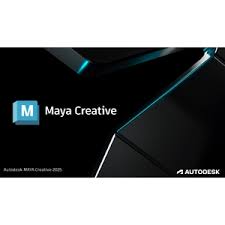
Name : Autodesk Maya Creative 2026
Size : 4.05 GB
Autodesk Maya Creative for Mac free Download 2026
Autodesk Maya – The Industry Standard for 3D Animation & Modeling
Maya is a powerful 3D animation, modeling, simulation, rendering, and compositing software used by industry professionals to create stunning visual effects and lifelike character animations. With cutting-edge display technology, streamlined workflows, and advanced tools, Maya is the ultimate solution for high-end film, gaming, and VFX production.
🚀 Key Features
🎥 Advanced 3D Animation Tools
✅ Intuitive Animation Controls – Streamline animation workflows for lifelike movement
✅ Rigging & Character Animation – Advanced tools for realistic character motion
✅ Procedural Animation – Automate repetitive tasks with powerful scripting support
✅ Simulation & Dynamics – Create realistic physics-based animations for cloth, hair, and particles
🛠 Powerful 3D Modeling Capabilities
✅ Polygonal & NURBS Modeling – Create detailed 3D models with precision tools
✅ Procedural & Parametric Workflows – Build complex environments and assets efficiently
✅ Boolean Operations & Retopology – Refine models with optimized geometry workflows
✅ UV Editing & Texturing – Create seamless textures for hyper-realistic assets
🔥 High-Quality Rendering & Compositing
✅ Arnold Renderer Integration – Produce cinematic-quality renders with real-time previews
✅ GPU & CPU Rendering Acceleration – Optimize performance with faster render times
✅ Ray Tracing & Global Illumination – Achieve photorealistic lighting and shadows
✅ Support for OpenColorIO & ACES – Maintain accurate color management across workflows
🌍 Realistic Simulation & Effects
✅ Fluid & Particle Simulation – Simulate water, smoke, fire, and other natural elements
✅ Hair, Fur & Cloth Dynamics – Create realistic soft-body animations
✅ Bifrost for Maya – Advanced procedural effects and dynamic simulations
✅ MASH Motion Graphics Toolkit – Powerful tools for motion graphics and VFX
💻 Scripting & Customization
✅ Support for Python, C++, and MEL – Automate tasks and customize tools & workflows
✅ Extensive API Support – Integrate with third-party software and plug-ins
✅ Custom UI & Tool Development – Enhance productivity with personalized scripts & interfaces
🔄 Seamless Integration with Industry Tools
✅ Import & Export Support – Work with FBX, OBJ, Alembic, USD, and more
✅ Pipeline Compatibility – Integrate with Adobe, Unreal Engine, Unity, Blender, and Houdini
✅ Multichannel Compositing – Combine 2D and 3D elements effortlessly
🎯 Why Choose Maya?
✔ Industry Standard – Used in Hollywood films, AAA games, and high-end VFX
✔ Scalable & Extensible – Perfect for indie creators to large production studios
✔ Next-Gen Display Technology – Optimized viewport and real-time rendering
✔ Accelerated Workflows – Save time with streamlined modeling and animation tools
🖥 System Requirements
📌 Windows, macOS, and Linux support
📌 8GB RAM (16GB+ recommended)
📌 Multi-core CPU with SSE4.2 support
📌 Dedicated GPU for best performance
🔗 Homepage: Autodesk Maya
Luxion KeyShot Studio Enteprise for Mac free 2025.1 v14.0.0.176
0
Name : Luxion KeyShot Studio Enteprise 2025.1 v14.0.0.176
Size : 1.79 GB
Luxion KeyShot Studio Enteprise for Mac free Download 2025.1 v14.0.0.176
🎨 KeyShot – Real-Time 3D Rendering & Animation
KeyShot is a powerful and intuitive 3D rendering and animation software that makes it easy to apply materials, lighting, and realistic visual effects. It provides an interactive, real-time workflow that allows you to see your changes instantly—no waiting, no guesswork.
🔹 Key Features
✅ Fast & Easy Workflow – Simple interface designed for efficiency
✅ Real-Time Rendering – See all changes instantly as you work
✅ Advanced Material Editing – Physically accurate materials with customization options
✅ Lighting & Environment Control – Achieve real-world lighting effects with ease
✅ CPU & GPU Rendering – Choose between NVIDIA GPU or CPU-based rendering
✅ Wide File Compatibility – Supports the most 3D file formats for seamless workflow integration
✅ High-Quality Outputs – Create stunning visuals, from still images to animations and interactive 3D content
🚀 Why Use KeyShot?
🎯 Speed Up Your Workflow – Get photorealistic results in minutes
🎯 Unmatched Realism – Scientifically accurate materials & lighting
🎯 Optimized for All Systems – Runs efficiently on both basic and high-end machines
🎯 For Professionals & Beginners – Simple UI with advanced features for experts
🛠️ System Requirements
📌 Runs on: Basic to high-end hardware setups
📌 Optimized for: CPU & NVIDIA GPU rendering
📌 Homepage: KeyShot Official Website
💡 The ultimate tool for designers, engineers, and 3D artists who need high-quality visuals—fast! 🚀
GraphicConverter for Mac free 12.4.0 (6799)
0
Name : GraphicConverter 12.4.0 (6799)
Size : 268 MB
GraphicConverter for Mac free Download 12.4.0 (6799)
🎨 GraphicConverter 11 – The Ultimate All-Purpose Image Editing Tool
GraphicConverter is a versatile image editing program that supports 200+ import formats and 80+ export formats, making it a powerful tool for photographers, designers, and digital artists.
🖼️ Key Features
✅ Comprehensive Image Editing – Crop, adjust, and enhance images with professional tools
✅ RAW Developer – Edit RAW files with Exposure, Contrast, and Color Corrections for precise adjustments
✅ Batch Processing – Convert, rename, and edit multiple images at once
✅ Photoshop Plugin Support – Extend functionality with Photoshop-compatible plugins
✅ Unpack Archives – Preview and extract Zip, TAR, TGZ, and more without third-party software
✅ Wide Equalization – Correct distortions from wide-angle lens photography
✅ Gradient & Duo-Tone Effects – Create smooth color gradients and apply stylish duo-tone effects
✅ Metadata Editing – Modify EXIF, IPTC, XMP data easily
✅ Apple Finder Tags Integration – Organize your images efficiently with Finder Tags
🛠️ System Requirements
📌 Compatibility: macOS 10.13 or later (Supports Apple Silicon & Intel Core processors)
📌 Official Website: Lemkesoft
✨ An essential tool for professionals and hobbyists looking for powerful image editing capabilities! 🎨🔥
Rhino for Mac free Download 8.17.25066.07002
0
Name : Rhino 8.17.25066.07002
Size : 744 MB
Rhino for Mac free Download 8.17.25066.07002
🚀 Rhino 3D – The Ultimate Versatile 3D Modeler
Rhinoceros 3D (Rhino) is a powerful and precise 3D modeling software, capable of creating NURBS curves, surfaces, solids, point clouds, and polygon meshes with unlimited complexity and size. Whether you’re designing architecture, jewelry, automotive parts, or animations, Rhino provides the best-in-class tools for professional-grade modeling.
🔥 Key Features
✅ Unrestricted Free-Form 3D Modeling – Advanced tools usually found in expensive software
✅ High-Precision Modeling – Design anything from aircraft to jewelry with pinpoint accuracy
✅ Seamless Compatibility – Works with CAD, CAM, engineering, rendering, and animation software
✅ Powerful Mesh Handling – Read, repair, and process complex meshes and IGES files
✅ User-Friendly Interface – Intuitive tools so you can focus on design, not the software
✅ Optimized for Speed – Runs fast, even on standard laptops – no expensive hardware needed
✅ Affordable – No maintenance fees, low upfront cost
🛠️ System Requirements
📌 Compatibility: macOS 12.4 or later
📌 Official Website: Rhino 3D
💡 Unlock limitless 3D modeling potential with Rhino – the go-to software for professionals! 🎨🚀