SideNotes for Mac free Download 1.4.14

Name : SideNotes
Size : 19 MB
SideNotes for Mac free Download
SideNotes is a convenient note-taking application designed to streamline your workflow by keeping your notes easily accessible without the need to juggle between windows. Here are some key features and functionalities of SideNotes:
- Always-On-Top Interface: SideNotes remains on top of other windows, allowing you to access your notes quickly without disrupting your workflow. You can easily hide or reveal it with a single click or keyboard shortcut.
- Organization and Customization: You can organize your notes by marking them with colors, grouping them into folders, and arranging them according to your preferences. This helps you keep your notes structured and easily accessible.
- Multimedia Support: SideNotes allows you to drag and drop pictures directly from your web browser into your notes, making it easy to include visual content in your notes. Additionally, you can save links, code snippets, and colors within your notes.
- Task Management: You can create task lists within SideNotes and mark items as done to track your progress. This feature helps you stay organized and focused on your tasks.
- Clipboard Integration: You can create notes directly from the pasteboard, making it convenient to capture information from other sources and store it in SideNotes.
- Text Formatting Options: SideNotes offers three text formatting modes: Markdown, Plain Text, and Code. This flexibility allows you to customize the appearance of your notes according to your preferences and needs.
- Compatibility: SideNotes is compatible with macOS 10.14 or later, ensuring that you can use it on a wide range of Mac systems.
Overall, SideNotes provides a user-friendly and efficient way to take and manage notes on your Mac, helping you stay organized and productive. Whether you’re a student, professional, or anyone who needs to keep track of information, SideNotes offers a convenient solution for managing your notes seamlessly within your workflow.
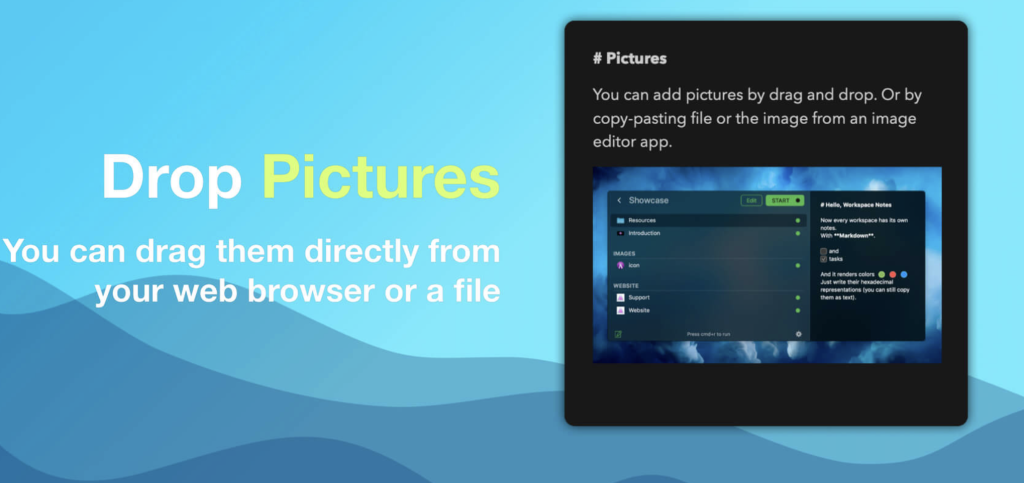
Leave a Reply