Free Macsoftware One click Download
Motion for Mac free Download 5.8.0

Name : Motion
Size : 2 GB
Motion for Mac free Download
Motion: Powerful Motion Graphics for Video Editors
Motion is a robust motion graphics tool designed for video editors, enabling the creation of cinematic 2D and 3D titles, smooth transitions, and realistic effects in real-time.
2D and 3D Titles
- 360° Media Support: Import and design 360° titles, generators, and effects.
- 3D Titles: Build 3D titles from scratch, use templates, or convert 2D titles to 3D.
- Text Animation: Animate titles using over 100 drag-and-drop behaviors and text animation tools.
- Customization: Create unique looks with over 90 Apple-designed 3D materials, including metal, wood, and stone.
Motion Graphics for Final Cut Pro
- Integration with Final Cut Pro: Save titles, effects, transitions, or generators and access them directly in Final Cut Pro.
- Customization: Open and customize Final Cut Pro elements in Motion.
- Motion Templates: Create templates with adjustable parameters using sliders, pop-up menus, or checkboxes in Final Cut Pro.
- Aspect Ratio Support: Use Display Aspect Ratio snapshots for templates supporting multiple aspect ratios.
Stunning Effects
- Behaviors: Choose from over 230 behaviors for natural animation without keyframes.
- Keying Filter: Create accurate chroma keys in one step.
- Cinematic Mode: Adjust focus points or depth effect for iPhone Cinematic mode videos (requires macOS Monterey or later).
- Particle Emitters: Design custom particle emitters or choose from 200 presets for effects like smoke and sparkles.
- Masking Tools: Use professional masking tools for rotoscoping.
- Machine Learning Tracking: Detect, track, and match the movement of faces or objects automatically.
- Neon Filter: Easily add neon glows to text, shapes, video, and stills.
- Third-Party Plug-ins: Extend capabilities with FxPlug plug-ins for advanced tracking and motion graphics.
Effortless 3D
- 3D Space Transition: Add cameras to transition from 2D to 3D space.
- 360° Projects: Create 3D scenes within a 360° project for realistic environments.
- Dynamic Shadows: Set up realistic shadows that animate with camera and light movements.
- Reflective Surfaces: Turn any shape, video plane, or paint stroke into a reflective surface.
- USDZ Objects: Import third-party USDZ objects or use one of the 60 premade objects in the Motion Library.
Breakthrough Speed, Quality, and Output
- HDR Images: Import wide color HDR images, view them on supported Macs, and export in Rec. 709 or Rec. 2020 color space.
- Optimized Performance: Enhanced performance on Mac computers with Apple silicon, including M1 Pro, M1 Max, and M1 Ultra chips.
- System Requirements: macOS 12.6 or later, 4GB of RAM (8GB recommended for 4K editing, 3D titles, and 360° video editing), Metal-capable graphics card, 1GB of VRAM recommended for 4K editing, 3D titles, and 360° video editing, 4.7GB of available disk space (3.5GB app, 1.2GB supplemental content).
- Compatibility: macOS 13.5 or later.
For more details and to download Motion, visit the Motion Homepage.
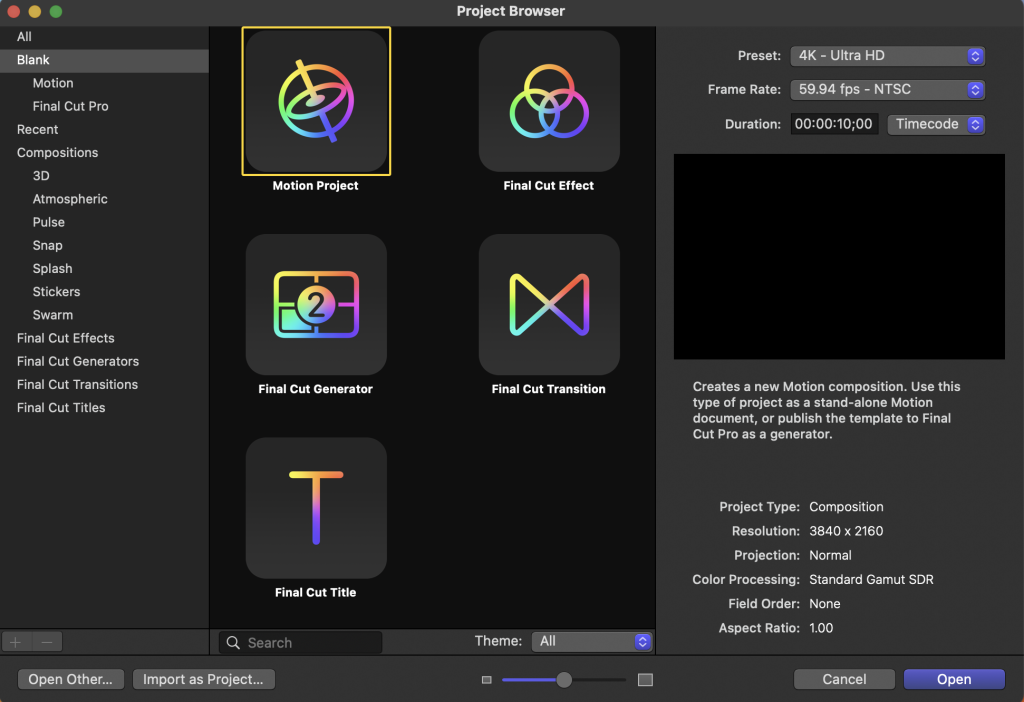
Leave a Reply