Magic Disk Cleaner For Mac V-2.3.3

Name : Magic Disk Cleaner
Size : 5 MB
Magic Disk Cleaner For Mac V-2.3.3
Magic Disk Cleaner is a macOS application designed to help users find and delete temporary files that take up unnecessary space on their computers. Here are some key features and information about the app:
- Fast Search: Magic Disk Cleaner is known for its speed. It quickly scans your computer for temporary files that can be safely removed. This can help free up valuable disk space, potentially improving your computer’s performance.
- Ease of Use: The application is designed to be extremely user-friendly. As soon as you start the app, it begins searching for temporary files, and you can delete them with just one click. This simplicity makes it accessible to users of all experience levels.
- Manual Deletion: Magic Disk Cleaner prioritizes user control and safety. It does not automatically delete any files without your explicit consent. You have the freedom to review the list of temporary files it finds and choose which ones you want to delete and which ones you want to keep.
- System Requirements: Magic Disk Cleaner is compatible with macOS 11.0 or later, ensuring that it can run on newer versions of the macOS operating system.
- Mac App Store: You can find Magic Disk Cleaner on the Mac App Store, making it easy to download and install on your Mac device.
It’s important to note that while applications like Magic Disk Cleaner can be useful for freeing up disk space and optimizing your Mac’s performance, it’s always a good practice to review the files it identifies for deletion to ensure that you don’t accidentally remove any important data. Temporary files are generally safe to delete, but it’s still wise to exercise caution and make informed choices when using disk cleaning tools.
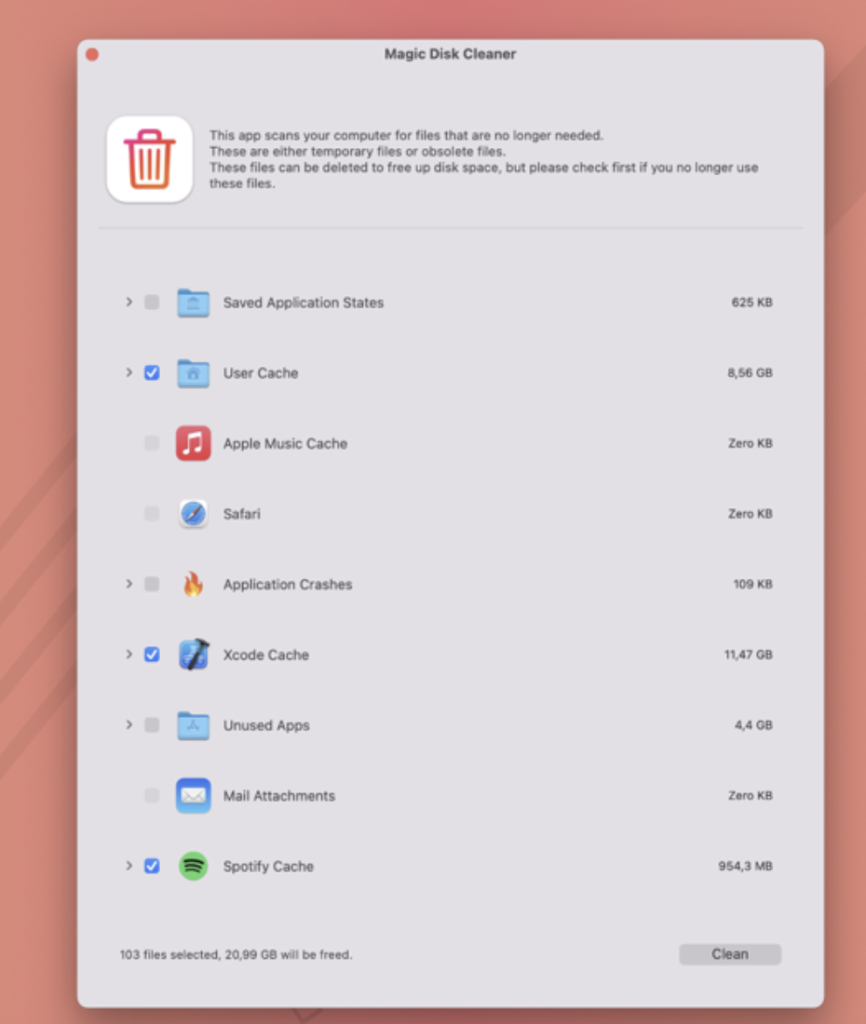
Leave a Reply