Mac SnippetsLab 2.3.1 Download

Name : SnippetsLab
Size : 74 MB
Mac SnippetsLab 2.3.1 Download
SnippetsLab is a versatile tool designed to help you manage and organize code snippets efficiently. Whether you’re a developer, programmer, or anyone who frequently works with code, SnippetsLab can streamline your workflow and ensure quick access to your valuable code snippets. Here are some key features of SnippetsLab:
- Beautiful User Interface: SnippetsLab boasts an attractive user interface with both light and dark themes, ensuring a pleasant coding experience.
- Syntax Highlighting: It supports syntax highlighting for over 350 programming languages, making it easier to read and work with code snippets.
- Markdown Snippets: You can create Markdown snippets, complete with editing and previewing capabilities.
- Organizational Tools: SnippetsLab allows you to create nested folders, Smart Groups, and shortcuts, helping you organize your snippets efficiently.
- Notes & Tags: Add notes and tags to your snippets for better organization and easy retrieval.
- Multiple Fragments: You can include multiple fragments within a single snippet. This feature is handy when a snippet comprises different parts or solutions to a problem.
- Multiple Windows: SnippetsLab supports multiple windows, and you can pin individual windows at the top of the screen for quick access.
- Advanced Search: Use advanced search functionality to find snippets instantly, filtering by folder, tags, or programming languages.
- iCloud Sync: Synchronize your snippet library across multiple devices using iCloud, ensuring access wherever you go.
- Export Options: Export your snippet library to JSON, XML, or plain text files for backup or sharing purposes.
- SnippetsLab Assistant: Access snippets directly from the menu bar using the SnippetsLab Assistant, which provides search and creation capabilities.
- Integrations: SnippetsLab integrates with various services, such as Dropbox or Google Drive for data sync, CodeBox for importing CodeBox Library files, GitHub Gist for importing and publishing snippets, and even Alfred for customized search and workflow automation.
- Compatibility: SnippetsLab is compatible with macOS 11.0 or later.
Whether you’re managing personal code snippets, collaborating on projects, or simply want to maintain a well-organized snippet library, SnippetsLab offers a range of features to streamline your coding experience and boost productivity. You can find it on the Mac App Store for easy installation and updates.
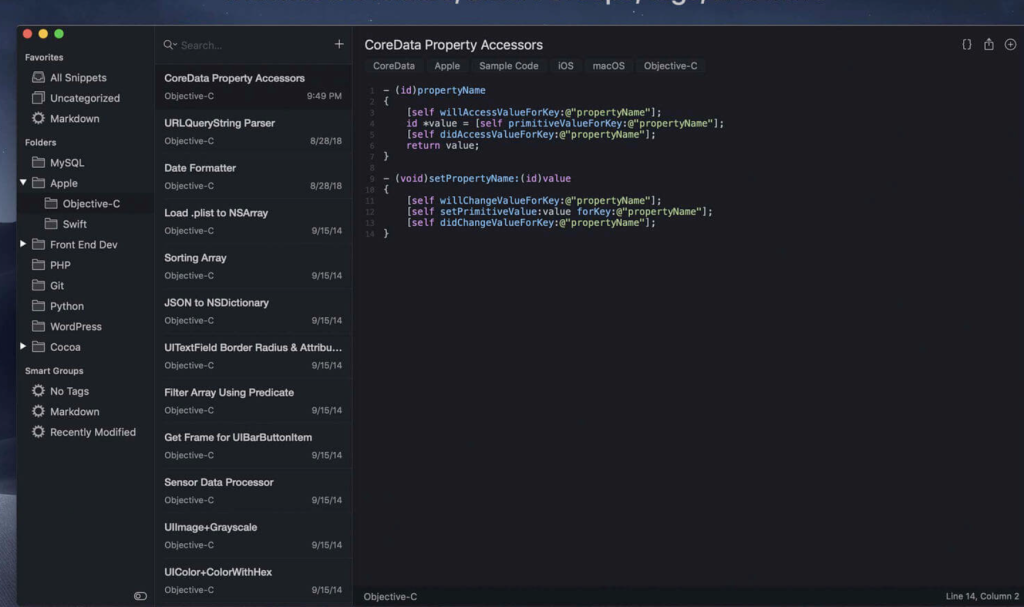
Leave a Reply