Mac ABBYY FineReader PDF 15.2.13

Name : ABBYY FineReader PDF
Size : 900 MB
Mac ABBYY FineReader PDF 15.2.13
ABBYY FineReader PDF for Mac is a versatile software tool designed to help users transform paper documents, PDFs, and digital photos of text into editable and searchable files. It utilizes Optical Character Recognition (OCR) technology to accurately convert text from various sources into digital formats. Here are some key features and information about ABBYY FineReader PDF for Mac based on the details you provided:
Key Features of ABBYY FineReader PDF for Mac:
- Text Recognition: ABBYY FineReader PDF for Mac employs advanced OCR technology to recognize text from scanned documents, PDFs, and images. This allows you to convert printed or handwritten text into digital and editable formats.
- Edit and Search: Once the text is recognized, you can easily edit, search, share, archive, and copy the information from your documents. This saves time and effort compared to manual retyping.
- Optimize Document Tasks: The software is designed to streamline document management tasks, making it easier to perform various document-related operations in digital workflows.
- PDF Handling: ABBYY FineReader PDF for Mac allows you to work with PDF documents effectively. You can convert various types of PDFs into editable and searchable formats, such as Microsoft Word, Excel, RTF, ODT, and more.
- Make PDFs Searchable: It offers PDF-to-PDF conversion, enabling you to make all your PDF documents searchable and properly prepared for archiving.
- Create PDFs: You can create industry-standard PDFs from document images, scanned PDFs, or paper documents. This ensures effective collaboration, archiving, and accessibility.
- PDF Viewer: The software includes a built-in PDF Viewer that allows you to read and review PDF documents before converting them, making it convenient to check the content.
- Language Support: ABBYY FineReader PDF for Mac supports recognition in up to 198 languages and works with image files and PDFs in various languages and scripts, including Gothic (Fractur) scripts for old European printed documents.
- Enhanced User Experience: The software offers an improved user interface, supports Dark Mode on macOS, and is optimized for the Mac environment. It also integrates with iPhone for document capture using Continuity Camera.
- PDF/A and PDF/UA Support: You can convert documents to industry-standard PDF/A and PDF/UA formats to ensure long-term storage and accessibility.
- Compatibility: ABBYY FineReader PDF for Mac is compatible with macOS 10.15 or later.
Official Homepage:
For more detailed information about ABBYY FineReader PDF for Mac, including pricing and download options, you can visit the official ABBYY website provided in your message: ABBYY FineReader PDF for Mac.
This software can be a valuable tool for individuals and businesses that need to convert paper documents, scanned images, and PDFs into editable and searchable formats, enhancing document management and productivity.
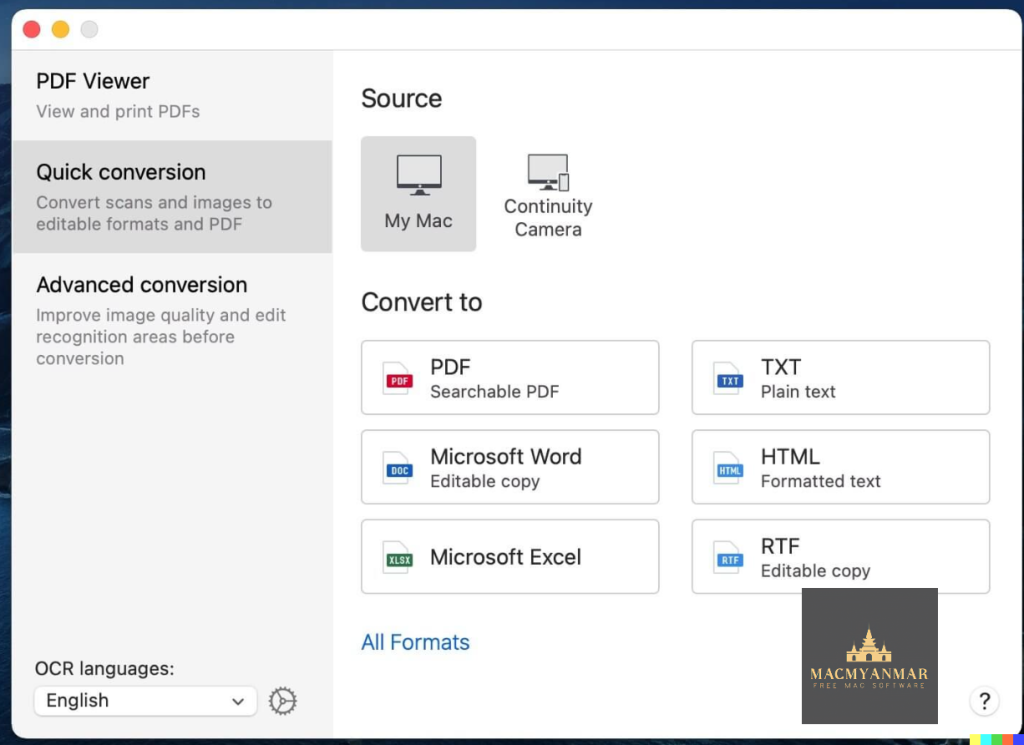
Leave a Reply