GraphicConverter 12.0.3 for Mac Free (6157)

Name : GraphicConverter 12.0.3 for Mac Free
Size : 247.74 MB
GraphicConverter 12.0.3 for Mac Free (6157)
GraphicConverter is a versatile image-editing program for macOS that offers a wide range of features for working with graphic-based formats. It supports importing 200 different graphic formats, editing images, and exporting them in various file formats. Here are some key features and the changes introduced in GraphicConverter 11:
Key Features:
- Format Compatibility: GraphicConverter can import 200 different graphic-based formats and export images to 80 available file formats.
- High-End Editing Tools: The program provides advanced editing tools suitable for graphic manipulation. It also supports Photoshop-compatible plug-ins, expanding its capabilities.
- Batch Conversion: Users can perform batch conversions to process multiple images simultaneously, saving time and effort.
- Slide Show: GraphicConverter includes a slide-show window for viewing and presenting images.
- Batch Renaming: You can rename multiple files in batches for efficient file management.
- Metadata Editing: The software supports batch and individual editing of metadata, including EXIF, IPTC, and XMP data, allowing you to add or modify image information.
What’s New in GraphicConverter 11:
- RAW Developer: GraphicConverter 11 enhances support for RAW images, making them easier to edit. It includes a full-screen dialog for opening RAW files with controls for Exposure, Contrast, and Color Corrections. Additionally, it provides tools to reduce picture noise.
- Unpack Archives: GraphicConverter now allows you to easily view the contents of archive files by double-clicking on them. It supports various archive formats, including Zip, TAR, TGZ, and more.
- Wide Equalization: In wide-angle photographs, distortion can occur at the edges of the image. GraphicConverter 11 introduces wide-angle equalization, which can help reduce this distortion.
- Gradients: The software offers a new dialog for creating color gradients with up to 10 colors, making it easy to generate background gradients for collages and designs.
- Duo-Tone: GraphicConverter 11 enables the creation of duo-tone images where lighter shades are colored with one color and darker shades with another, resulting in unique and artistic effects.
- Apple Finder Tags: If you use Finder Tags in macOS for organizing your work, GraphicConverter now integrates with them. You can use the context menu in the browser to display and modify Finder Tags.
System Requirements:
- Compatibility: macOS 10.13 or later
GraphicConverter is a powerful image-editing tool that caters to both basic and advanced users. It offers extensive format support, editing capabilities, batch processing, and various enhancements to streamline image management and manipulation tasks on macOS.
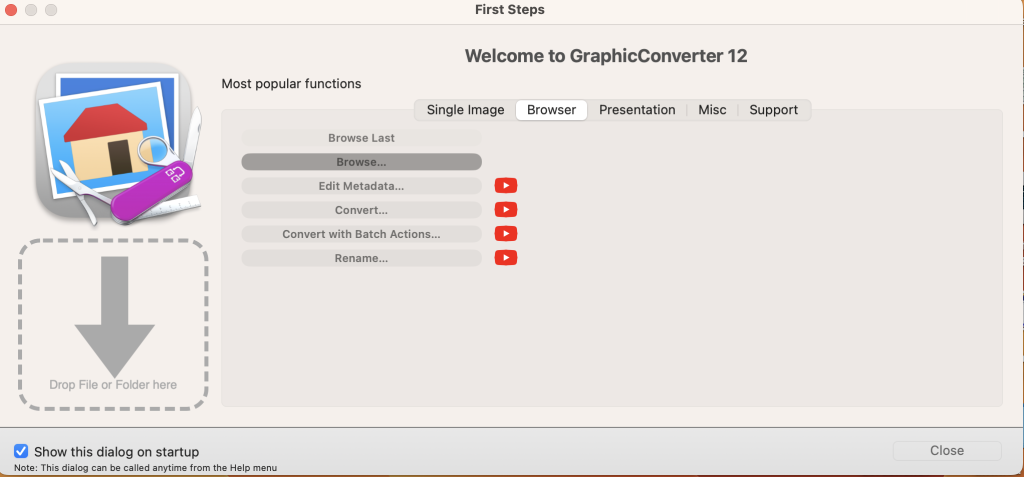
Leave a Reply