For Mac ProPresenter V- 7.14 Download

Name : ProPresenter
Size : 175 MB
For Mac ProPresenter V- 7.14 Download
ProPresenter is a powerful presentation software used for creating and managing multimedia presentations, particularly in live events, worship services, conferences, and other gatherings. It offers various features to enhance the quality and impact of presentations. Here are some key features and functions of ProPresenter:
- Dual-Screen Support: ProPresenter allows you to use two screens or displays. One screen is typically used for the audience to view the presentation, while the other is used by the operator to control and manage the slides.
- Slide Transition: You can smoothly transition between slides and media elements during your presentation. The operator can click on a slide in the control panel, and the audience screen will instantly display the selected slide.
- Media Integration: ProPresenter supports various types of media files, including images, videos, audio, and text. You can easily integrate multimedia elements into your presentations.
- QuickTime Support: The software can sync slides with an audio track, making it suitable for presentations that require music or narration to accompany the visuals.
- Dynamic Backgrounds: ProPresenter allows you to change backgrounds dynamically, providing a visually appealing backdrop for your presentations.
- Video Integration: You can integrate ProPresenter with your video production system, enabling you to overlay text and graphics over live or recorded video.
- Text Effects: The software offers advanced text rendering and formatting options, including text shadows, outlines, and transparency effects.
- Cue Management: ProPresenter includes a cue management system, allowing you to create and control cues for different elements of your presentation, such as slides, videos, and lighting.
- Remote Control: You can control ProPresenter remotely using mobile devices or other computers, making it convenient for larger productions.
- Stage Display: ProPresenter provides a stage display feature that allows presenters and performers to view notes, lyrics, and other information on their own monitors.
- Bible Integration: It includes a built-in Bible feature, which can display verses and passages in various translations during presentations.
- Templates and Themes: ProPresenter offers a range of templates and themes to help you create visually appealing presentations quickly.
- Cross-Platform Compatibility: While the software is primarily designed for macOS, there is also a Windows version available, making it versatile for different environments.
ProPresenter is widely used in houses of worship, educational institutions, corporate events, and entertainment venues to deliver engaging and impactful presentations. Its user-friendly interface and comprehensive set of features make it a popular choice for presentation professionals.
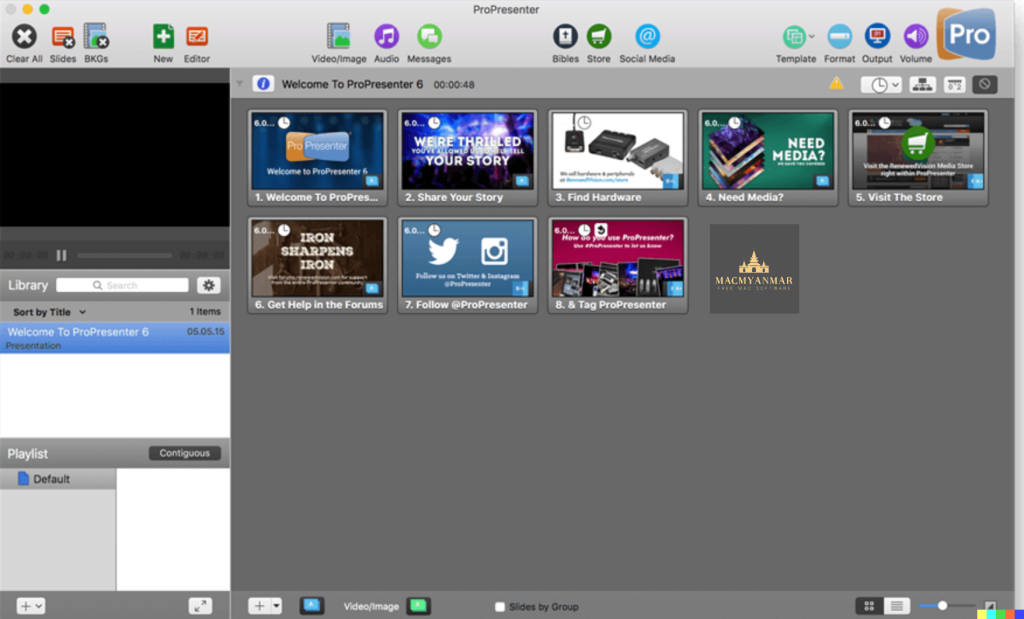
Leave a Reply