Download Topaz Video AI for Mac V- 4.0.3
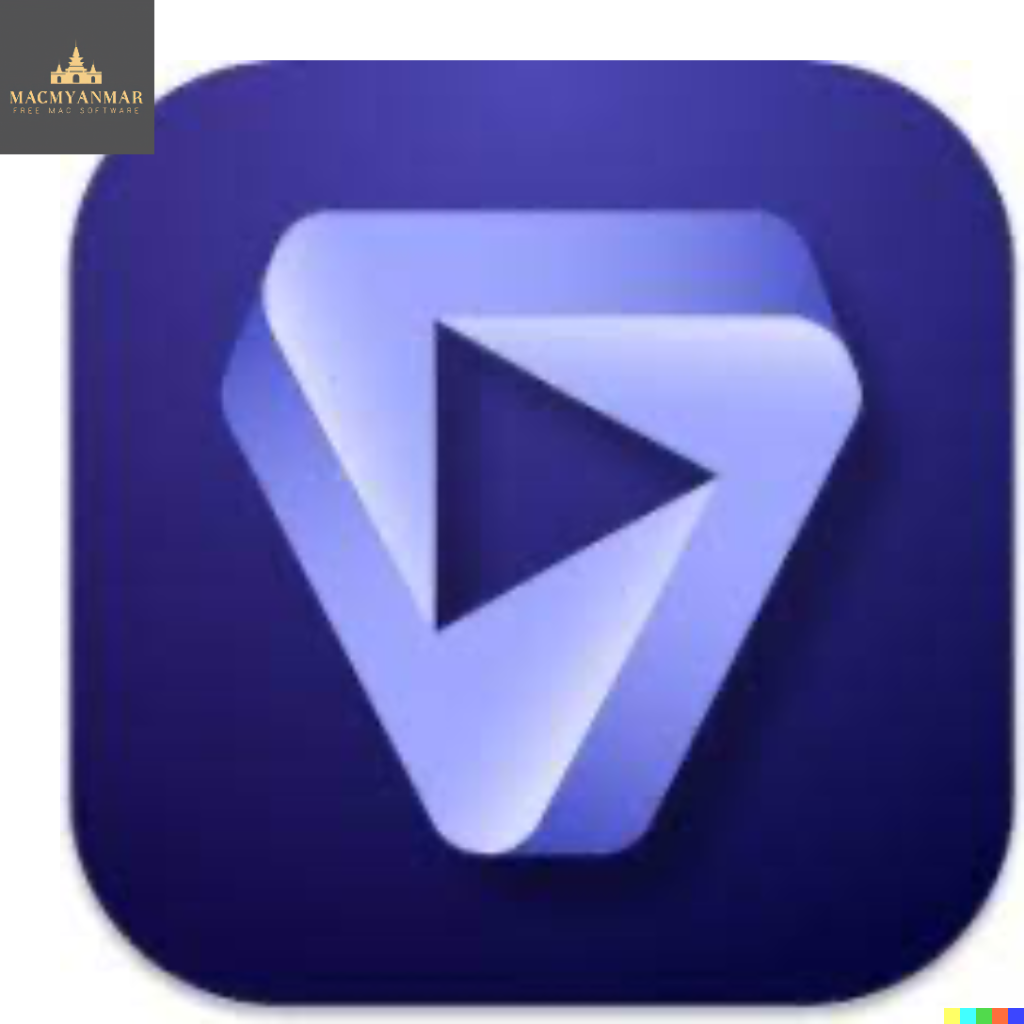
Name : Topaz Video AI
Size : 126 Mb
Download Topaz Video AI for Mac V- 4.0.3
“Video Enhance AI” is a software designed for time-aware video quality enhancement. Leveraging information from multiple frames, it offers features for video upscaling, denoising, deinterlacing, and restoration. It addresses challenges unique to videos, such as motion-related issues, flickering, blockiness, and wavy artifacts. The tool looks at surrounding frames to enhance resolution and minimize motion artifacts for more natural outcomes.
Key Features:
Upscaling: Enhance video resolution by gathering details from multiple frames, effectively upscaling from SD to HD, HD to 4K, or 8K while preserving natural video details.
Denoising: Remove noise and grain, while recovering actual details in videos to minimize flickering and temporal artifacts caused by traditional denoising methods.
Deinterlacing: Utilize deep learning to convert interlaced videos to progressive, maintaining image definition and significantly reducing visual artifacts.
Restoration: Naturally restore old videos without introducing visual artifacts, rejuvenating details and removing compression artifacts.
Frame Rate Conversion: The Chronos AI model increases video frame rate through deep learning without artifacts, offering a more natural and consistent outcome compared to traditional methods like frame blending or optical flow.
Smooth Slow Motion: Create smooth slow-motion effects without stuttering or motion artifacts, delivering more natural slow-motion results.
Fewer Motion Artifacts: Reduces shimmering or flickering effects often seen in other upscaling techniques through the use of information derived from multiple frames.
Enhanced Details: Injects real details into videos derived from additional information in adjacent frames, providing superior enhancement.
Natural Results: Minimizes artifacts often associated with traditional upscaling by considering information from multiple frames.
Trained on Videos: The software was trained exclusively on video clips rather than still images, resulting in improved enhancements.
Hardware Optimization: Works efficiently in coordination with different hardware, ensuring maximum performance on your machine.
Convenient Workflow: Supports easy conversion and combination of multiple videos from lower to higher resolutions, with export presets and batch processing capabilities.
Flexible Import/Export: Supports various video file types and image sequences as inputs and enables direct export to mp4, mov, or image sequences.
Batch Processing: Offers the option to queue up videos for enhancement, allowing for overnight processing and convenient workflow.
Compatibility: macOS 10.12 or later
Homepage: Video Enhance AI by Topaz Labs
Video Enhance AI provides an extensive set of tools and features for enhancing video quality, enabling users to achieve impressive results with ease.
still doesn’t work its in trial mode the photo one is working fine not this video one
you copy the Text from terminal script and open terminal and run that