Download Topaz Video AI for Mac 4.1.2
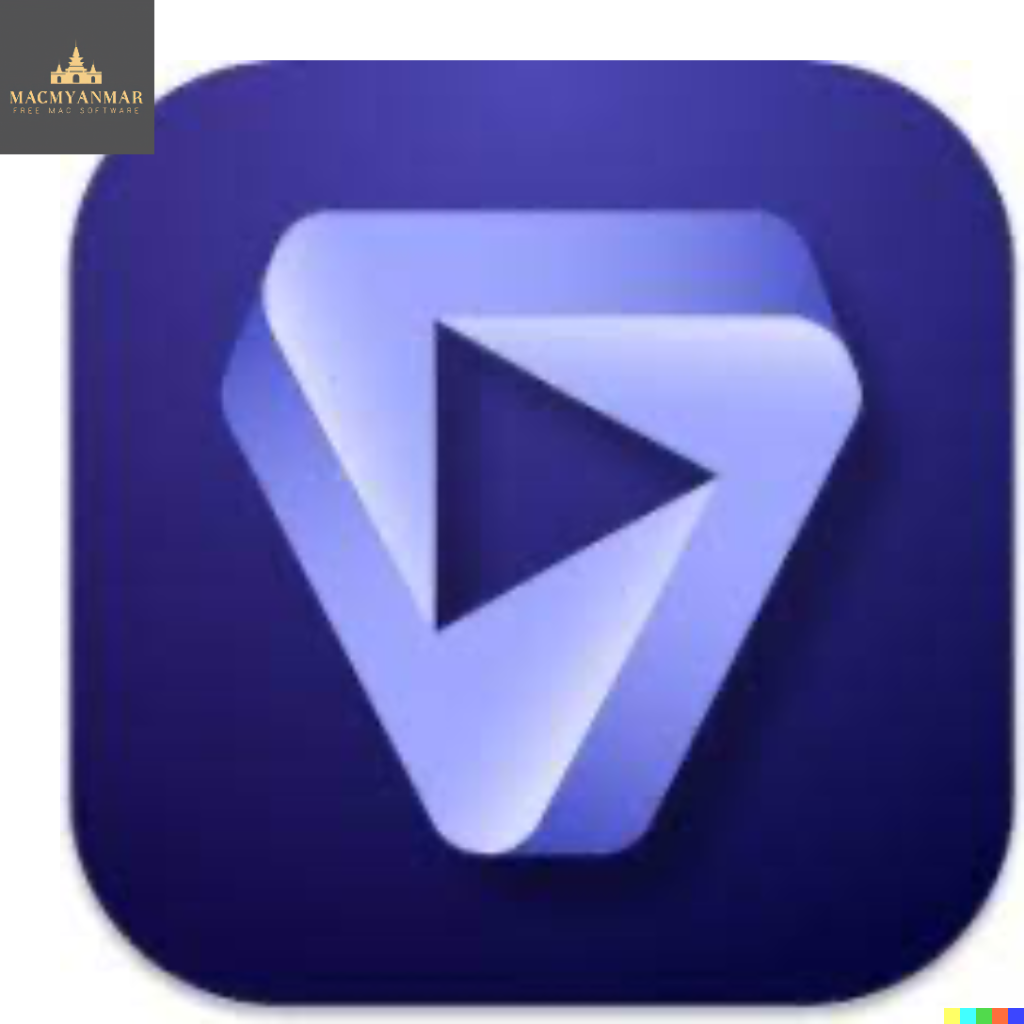
Name : Topaz Video AI
Size : 217 MB
Topaz Video AI for Mac free Download
Video Enhance AI: Time-Aware Video Quality Enhancement
Video Enhance AI revolutionizes video enhancement by utilizing information from multiple frames to upscale, denoise, deinterlace, and restore videos with unparalleled quality. Unlike photo enhancement, improving video quality involves addressing complex motion-related issues like flickering, blockiness, and artifacts. Video Enhance AI tackles these challenges by analyzing surrounding frames to enhance resolution and reduce motion artifacts, resulting in natural and high-end results.
Key Features:
- Upscaling: Increase video resolution with detail gathered from multiple frames, converting SD to HD and HD to 4k or 8k while preserving natural video details.
- Denoising: Remove noise and grain from videos while recovering real details, minimizing flickering and temporal artifacts caused by traditional denoising approaches.
- Deinterlacing: Convert interlaced videos to progressive using deep learning, preserving image definition and significantly reducing visual artifacts.
- Restoration: Naturally restore old videos without adding visual artifacts, recovering realistic details and removing compression artifacts.
- Frame Rate Conversion: Introducing Chronos AI model for increasing video frame rate without artifacts, generating new frames with natural results.
- Smooth Slow Motion: Create natural slow-motion effects without stuttering or motion artifacts, generating new frames seamlessly.
- Fewer Motion Artifacts: Significantly reduce shimmering or flickering artifacts commonly found in other upscaling techniques.
- Recover Video Details: Inject real details into videos using information from multiple frames for superior enhancement.
- Trained on Videos: Trained exclusively on video clips for optimized results in video enhancement.
- Optimized Performance: Work directly with hardware manufacturers to ensure fast and efficient performance on your machine.
- Convenient Workflow: Easily convert and combine multiple videos with export presets and batch processing for seamless operation.
- Flexible Import/Export: Support common video file types and image sequences as input, exporting directly to popular formats like mp4, mov, or image sequences.
- Batch Processing: Queue up multiple videos for enhancement and leave Video Enhance AI running overnight for efficient processing.
Video Enhance AI offers a convenient and powerful solution for enhancing video quality, making it ideal for professionals and enthusiasts alike.
Compatibility: macOS 10.12 or later
Unlock the potential of your videos with Video Enhance AI and experience unparalleled quality and realism in video enhancement.
Homepage: topazlabs.com/topaz-video-ai
Leave a Reply