Download Topaz Video AI for Mac 4.1.0
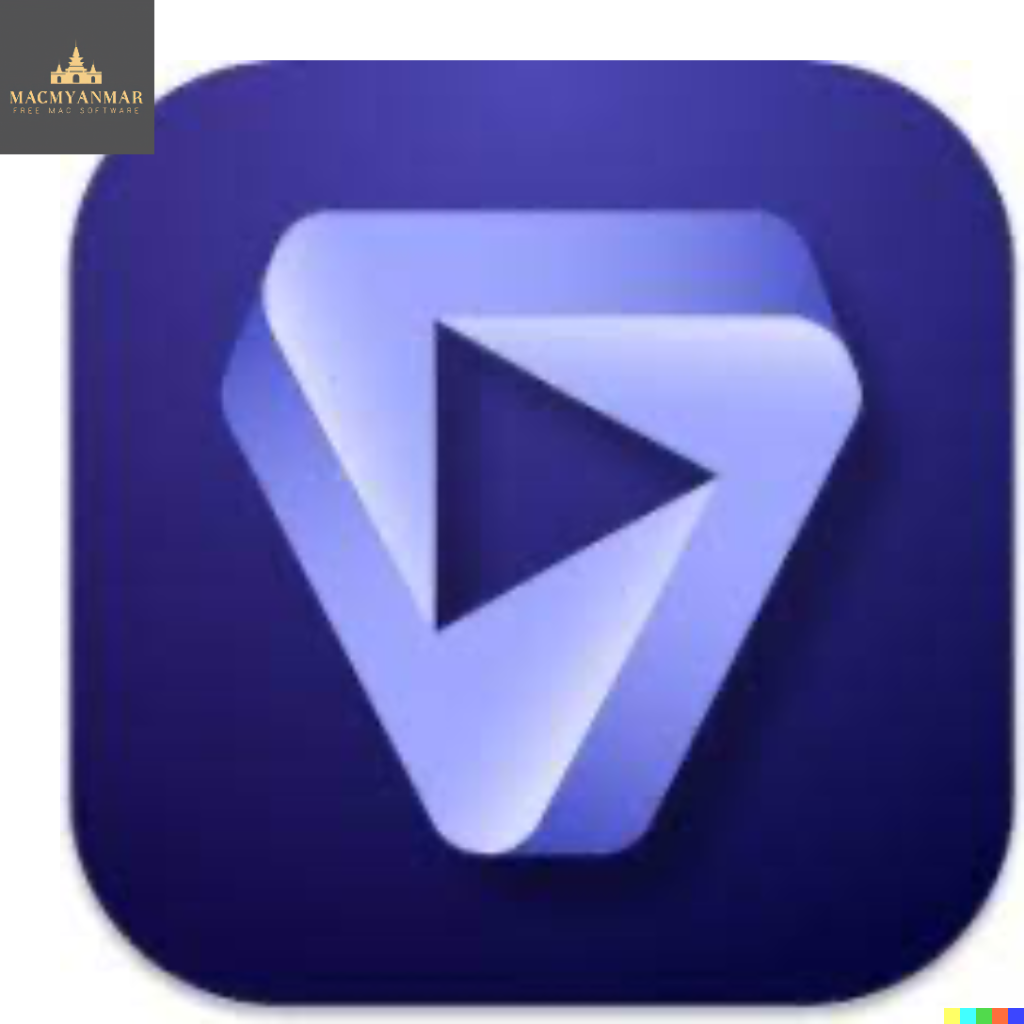
Name : Topaz Video AI
Size : 254 MB
Topaz Video AI for Mac free Download
Topaz Video Enhance AI – Time-Aware Video Quality Enhancement
Topaz Video Enhance AI is an advanced tool designed for time-aware video quality enhancement. It utilizes information from multiple frames to achieve high-end results in video upscaling, denoising, deinterlacing, and restoration. Addressing motion-related issues like flickering, blockiness, and wavy artifacts, Video Enhance AI improves video quality naturally by looking at surrounding frames.
Key Features:
- Upscaling:
- Upscale video resolution with detail gathered from multiple frames.
- Convert SD to HD and HD to 4k or 8k while adding crisp and natural video details.
- Denoising:
- Remove noise and grain while recovering real detail in videos.
- Minimize flickering and other temporal artifacts caused by frame-by-frame denoising.
- Deinterlacing:
- Use deep learning to convert interlaced videos to progressive while preserving image definition.
- Significantly reduce visual artifacts compared to traditional deinterlacing.
- Restoration:
- Naturally restore old videos without adding visual artifacts.
- Remove compression artifacts from old or degraded sources.
- Frame Rate Conversion (Chronos AI):
- Increase video frame rate without artifacts.
- Generate new frames that are often indistinguishable from frames captured in-camera.
- Smooth Slow-Motion Effect:
- Create a smooth slow-motion effect with natural results.
- Generate new frames without stuttering or motion artifacts.
- Fewer Motion Artifacts:
- Significantly reduce shimmering or flickering effects caused by processing in adjacent frames.
- Recover Video Details:
- Inject real details into videos derived from information in multiple adjacent frames.
- Trained on Videos:
- Trained exclusively on video clips for superior video enhancement results.
- Optimized for Hardware:
- Work directly with different hardware manufacturers for optimal performance.
- Convenient Workflow:
- Easily convert and combine multiple videos from SD to HD, HD to 4k, and more.
- Includes export presets and batch processing.
- Flexible Import/Export:
- Supports common video file types and image sequences as input.
- Export directly to mp4, mov, or image sequences.
- Batch Processing:
- Queue up videos for batch processing, leave it overnight, and return to enhanced footage.
System Requirements:
- macOS 10.12 or later.
For more information and to explore the features of Topaz Video Enhance AI, you can visit the official homepage.
Leave a Reply