Download Pixelmator Pro 3.4 for Mac

Name : Pixelmator Pro
Size : 594 MB
Download Pixelmator Pro 3.4 for Mac
Pixelmator Pro is a powerful image editor designed exclusively for Mac users. It offers a wide range of professional-grade image editing tools and features, making it suitable for both beginners and seasoned professionals. Here are some key highlights of Pixelmator Pro:
- Modern Interface: Pixelmator Pro features a modern, single-window interface that is tailored for working with images on a Mac. The interface is intuitive and user-friendly, making it accessible even for beginners.
- Dark and Light Modes: The app supports both dark and light modes of macOS, adapting its appearance to match your system preferences.
- Customizable Interface: Users can customize their creative environment by arranging tools and panels to suit their workflow. Workspace presets are available for various creative tasks, including photography, design, illustration, and painting.
- Photos Extension: Pixelmator Pro offers a full-featured Photos extension, allowing you to edit images directly within the macOS Photos app. Edits are saved as layered, nondestructive adjustments.
- Professional Editing Tools: The software provides a comprehensive set of image editing tools, allowing you to enhance existing images and create new ones. These tools are nondestructive, enabling you to make adjustments at any time.
- RAW File Support: Pixelmator Pro offers excellent support for RAW image files, allowing you to work with the extended range of data in RAW images.
- Painting Tools: It includes fully customizable, dual-texture brushes for digital or traditional painting, with support for digital graphics tablets.
- Layer Styles and Effects: You can combine built-in effects to create a wide range of artistic and special effects. Save combinations as presets for easy reuse.
- Retouching Tools: The software provides a set of retouching tools for removing imperfections, cloning parts of photos, and fine-tuning specific areas.
- Vector Graphics: You can add customizable vector graphics or create your own vector graphics using the Pen tool.
- Typography Tools: Pixelmator Pro offers a full set of typography tools for designing text, including curved, circular, and path text.
- Web Optimization: Easily optimize and save images for the web with advanced compression options to reduce file sizes.
- Batch Processing: The app supports batch processing of images using built-in Automator actions, streamlining repetitive tasks.
- AppleScript Support: Automation enthusiasts can take advantage of full-featured AppleScript support to automate workflows.
- Machine Learning Enhancements: Pixelmator Pro leverages machine learning for tasks like object removal, photo enhancement, super resolution, color matching, denoising, and quick selections.
- Compatibility: It supports various image formats, including JPEG, TIFF, PNG, PSD, SVG, PDF, GIF, BMP, TGA, WebP, and more. You can also open and edit Photoshop images with layers and SVG vector images.
- macOS Integration: Pixelmator Pro is designed exclusively for macOS and seamlessly integrates with macOS features, making it compatible with macOS Big Sur.
Overall, Pixelmator Pro is a versatile and feature-rich image editing application for Mac users, offering an array of tools and capabilities for creating and enhancing images and graphics. It provides a balance between professional-grade features and an intuitive user experience.
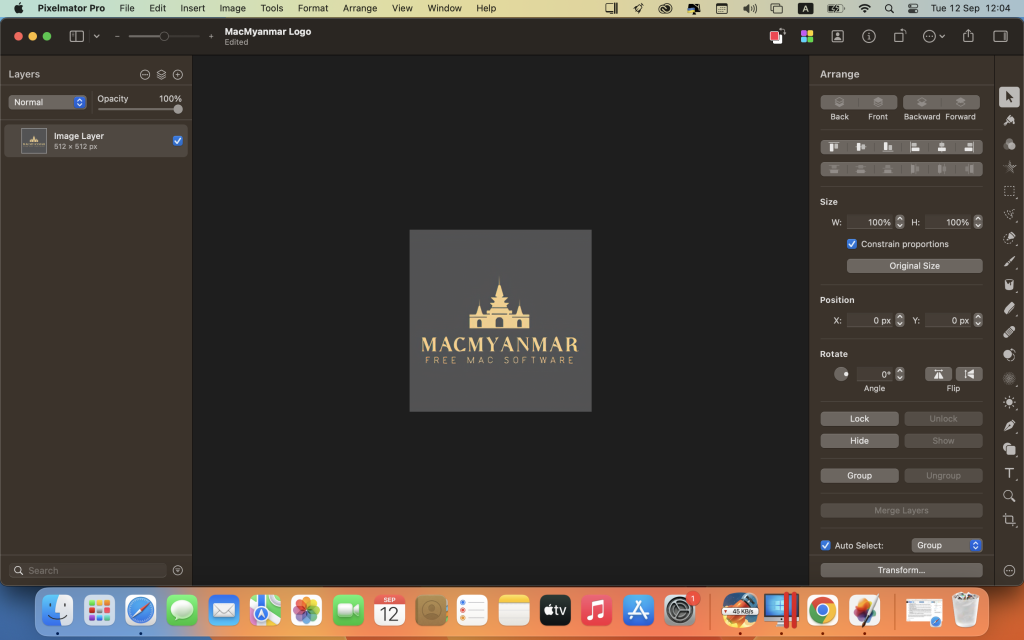
Leave a Reply