Download PDF Expert v-3.6.0

Name : PDF Expert
Size :107 MB
Download PDF Expert v-3.6.0
PDF Expert is a powerful PDF viewer and editor for macOS that offers a range of features to help you efficiently work with PDF documents. It’s designed for smooth navigation, annotation, form filling, and document signing. Here are some of the key features and functions of PDF Expert:
Main Features:
- Fast and Smooth PDF Viewing: PDF Expert provides a fast and smooth viewing experience for PDFs, whether they are small email attachments or large 2,000-page reports. Documents open instantly, allowing for efficient navigation.
- Professional Annotation Tools: PDF Expert is equipped with a range of annotation tools that make it easy to mark up and edit PDF documents. Whether you need to make simple changes or engage in extensive editing sessions, the tools are easily accessible.
- Tabbed Document Viewer: PDF Expert offers a tabbed document viewer that allows you to work with multiple PDFs simultaneously. This feature is ideal for productivity and makes it easy to switch between documents.
- Form Filling: PDF Expert excels in form filling, providing a user-friendly experience for filling out PDF forms. Text fields, checkboxes, radio buttons, and other form elements work as expected, and all the information you enter is saved within the form. This includes complex interactive forms with JavaScript functions.
- Digital Signatures: PDF Expert simplifies the process of signing documents on your Mac. You can type your name on the keyboard, and the app will convert it into beautiful handwriting. Alternatively, you can use your MacBook’s trackpad to write with your finger. PDF Expert also supports signatures created in PDF Expert for iOS.
- Sharing Options: PDF Expert offers wide-ranging sharing options. You can easily send documents to clients, colleagues, and others using the Mac’s system-wide share sheet and other apps. PDF Expert is compatible with various sharing methods.
- Cross-Device Compatibility: PDF Expert is available on multiple Apple devices, including Mac, iPad, and iPhone. You can use Apple’s Continuity and Handoff features to seamlessly transfer documents from one device to another and continue editing where you left off.
System Requirements: PDF Expert is compatible with macOS 10.13 or later.
PDF Expert is a versatile and user-friendly PDF tool that helps streamline your PDF-related tasks, from simple viewing to advanced editing and annotation. Whether you need to make annotations, fill out forms, or sign documents, PDF Expert offers a solution for your PDF needs.
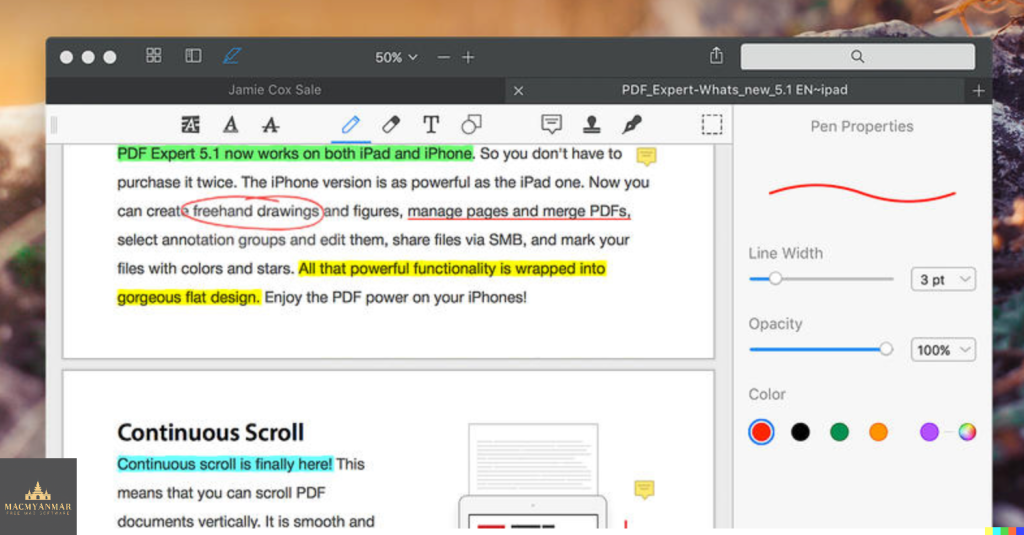
Leave a Reply