Download NoteList for Mac 4.3.4

Name : NoteList
Size : 10 MB
NoteList for Mac free Download
NoteList is a versatile note-taking application for macOS that allows users to manage notes in text format or Rich Text Format (RTF), with or without images. Here are some key features and functionalities of NoteList:
- Note Management: NoteList enables users to manage notes efficiently by organizing them within a document in a table format. Each document contains a list of notes, with the selected note displayed in detail for editing and modification.
- Color Categories: The app utilizes ‘color categories’ to categorize notes, making it unique and visually intuitive. Users can assign specific categories to notes, with each category identified by a label and color. This feature helps users quickly identify and browse notes within a document.
- Category Management: Users can create and manage categories as needed, allowing for flexible organization and cataloging of notes within the document.
- Search and Filter: NoteList offers powerful search and filter capabilities, allowing users to search and filter notes by category, content, creation date, modification date, and more. This feature helps users quickly find relevant notes within their documents.
- Text Formatting: The app provides various tools for formatting text, including font, style, size adjustments, and more. Users can manipulate text easily, apply formatting, and perform tasks such as search and replace, rules, and spelling checks.
- Drag and Drop: NoteList supports drag and drop functionality, allowing users to drag images or files from the Finder directly into a document note to embed them. Users can also drag TXT, RTF, or RTFD files to create new notes within the document.
- Spotlight Integration: All content within NoteList is Spotlight enabled and fully searchable via Spotlight, even when the app is not running. This allows users to quickly find notes using macOS’s native search functionality.
- Document-based: NoteList supports multiple documents, allowing users to organize their notes across different files. Each document can contain an unlimited number of notes, providing flexibility in managing note collections.
- Compatibility: NoteList is compatible with macOS 10.10 or later, including macOS 10.7 Lion and 10.6.6 Snow Leopard.
Overall, NoteList offers a comprehensive set of features for organizing, managing, and editing notes on macOS. Its user-friendly interface, powerful search capabilities, and integration with macOS features make it a valuable tool for users looking to streamline their note-taking workflow.
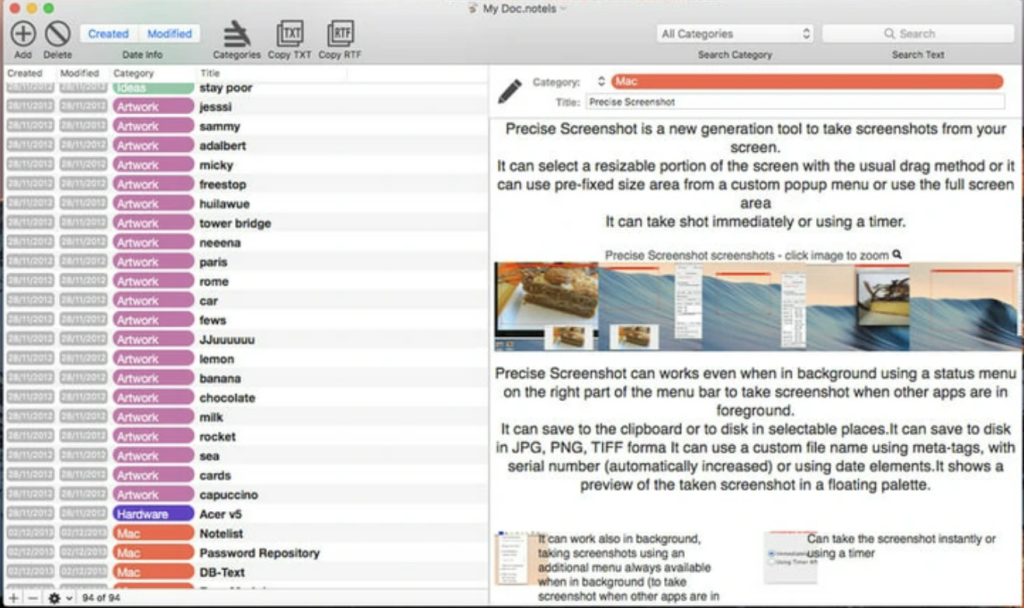
Leave a Reply