Download MetaImage 2.6.0 For Mac Free
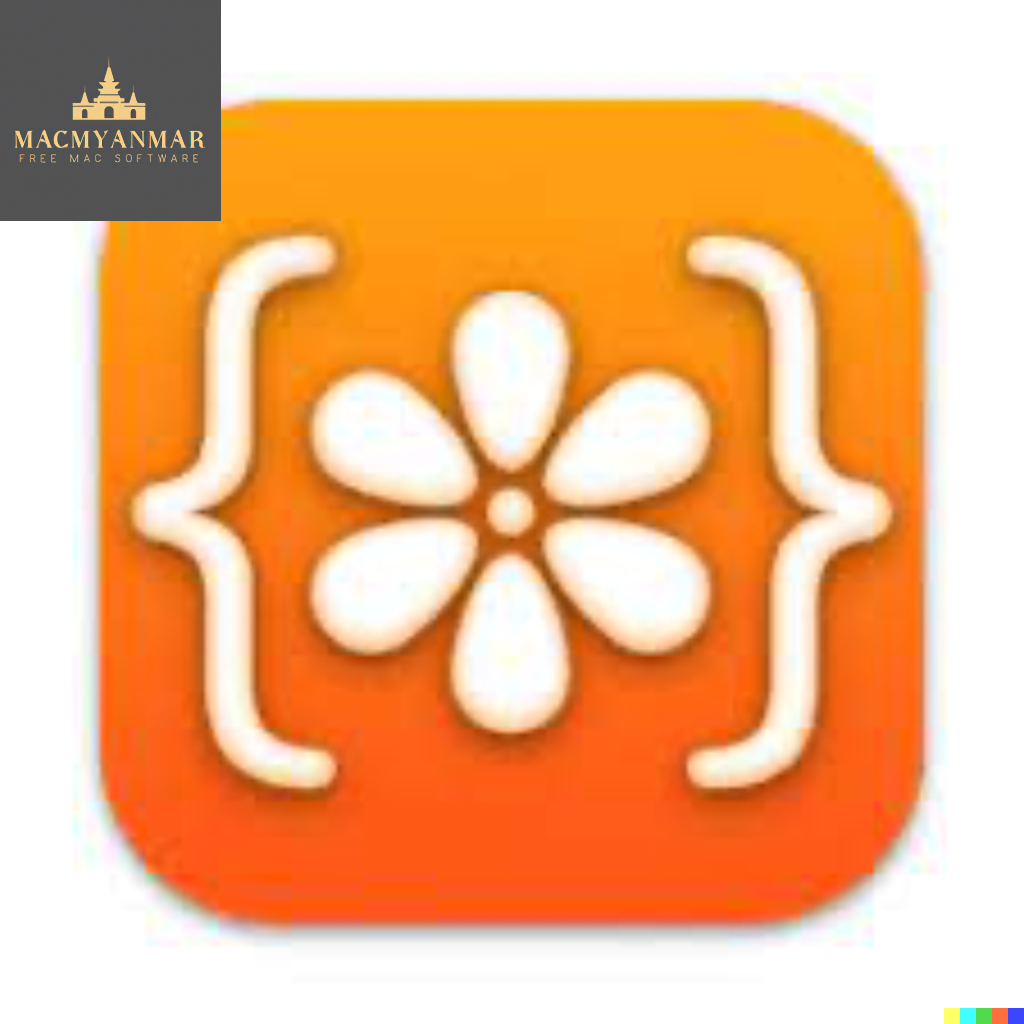
Name : MetaImage
Size : 54 Mb
Download MetaImage 2.6.0 For Mac Free
MetaImage is a versatile macOS application designed for reading, writing, and editing metadata in images. It offers a range of features to improve your image metadata workflow and is suitable for both professional and general users. Here are some key features and functionalities of MetaImage:
- Metadata Editing: MetaImage enables users to edit metadata tags in images, including EXIF, IPTC, and XMP tags, as well as MakerNotes. You can modify various metadata attributes to better organize and describe your images.
- Workflow Improvements: The application is designed to enhance your workflow with features like preset creation and management. It also offers dedicated support for geographical and thumbnail data in your images.
- Customization: Users can customize which tags are displayed through preferences, allowing the application to adapt to your specific needs and preferences.
- Integration with Mac Ecosystem: MetaImage seamlessly integrates with your Mac ecosystem, and it includes a Photos extension. This integration allows you to directly inspect and manage image metadata from the Photos app.
- Wide Range of Supported Tags: MetaImage supports a vast number of metadata tags, including over 5000 tags from various camera manufacturers like Canon, Leica, FujiFilm, Nikon, Olympus, Panasonic, Pentax, SigmaRaw, Sony, and more.
- Image Format Support: The application supports more than 90 image formats, including HEIC, MOS, CR2, DNG, NEF, NRW, JPEG, PNG, TIFF, RAW, and others.
- Export Options: You can export metadata tags to CSV and JSON formats, as well as export embedded thumbnails and JPEGs from RAW files.
- Copy/Paste Multiple Tags: MetaImage allows you to copy and paste multiple tags at once, streamlining the editing process.
- Password-Protected Images: The app supports password-protected images, providing security when working with sensitive content.
- Notifications and Touch Bar Support: MetaImage integrates with macOS features such as notifications and the Touch Bar for an enhanced user experience.
- Folder Processing: The application supports batch processing for folders, excluding HEIC files.
- Multi-Language Support: MetaImage is available in seven languages, including English, French, German, Spanish, Italian, Japanese, and Simplified Chinese, making it accessible to a global audience.
- Feedback Mechanism: Users can provide feedback directly from the application, allowing for easy communication with the developers for suggestions and improvements.
- Compatibility: MetaImage is optimized for macOS 10.13 (High Sierra) or later versions of the operating system.
- Homepage: For more information about MetaImage and to download the application, you can visit its official homepage on the Mac App Store: MetaImage on Mac App Store.
MetaImage is a powerful tool for anyone who wants to manage and edit image metadata, whether for professional image organization or personal use. Its extensive tag support and customizable features make it a valuable addition to your image management toolkit.
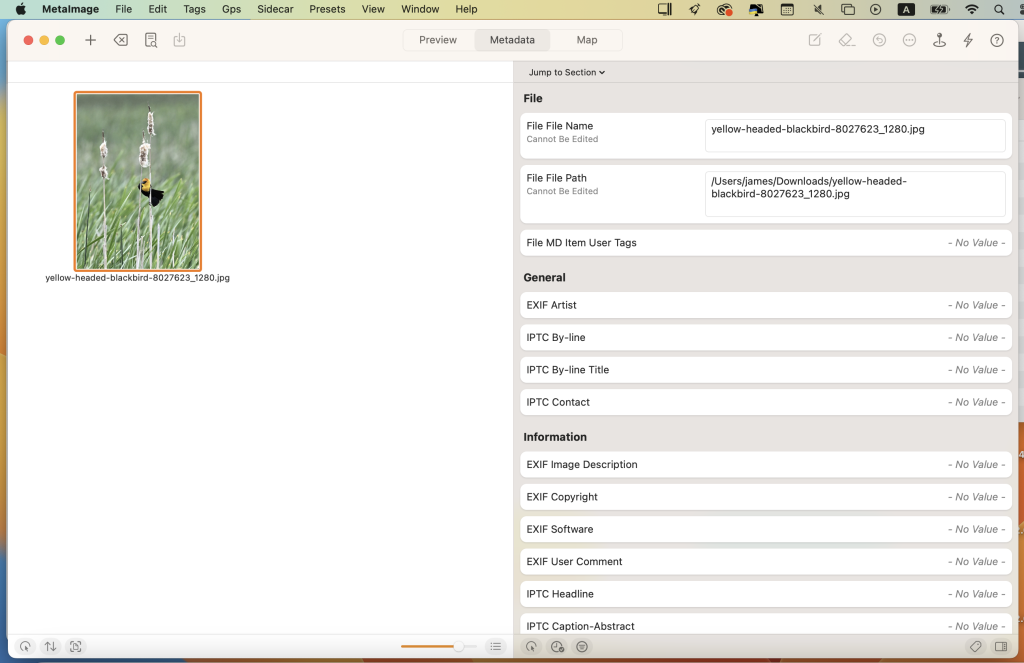
Leave a Reply