Download Magnet 2.12.0 for Mac

Name : Magnet
Size : 7 MB
Download Magnet 2.12.0 for Mac
Magnet is a macOS application designed to help you organize your workspace by efficiently managing the arrangement of open windows on your screen. It simplifies the process of resizing and positioning application windows to enhance multitasking and productivity. Here are the key features and functionalities of Magnet:
Window Resizing and Positioning:
- Magnet allows you to resize and position application windows with ease. You can use simple drag-and-drop actions to organize your windows.
Multiple Layouts:
- The application supports various window layouts, including fullscreen, quarters (split into four sections), halves (split into two sections), thirds (split into three sections), left two-thirds, right two-thirds, and even sixths for ultra-wide monitors.
Drag and Drop Activation:
- You can activate Magnet’s window management features by dragging windows to the edges and corners of your screen, allowing for quick resizing and positioning.
Keyboard Shortcuts:
- Magnet provides customizable keyboard shortcuts for its window management commands. You can define your preferred hotkeys for convenience.
Menu Bar Icon:
- There’s a Magnet icon in the menu bar that provides access to predefined hotkeys and allows you to customize them to suit your workflow.
Multi-Monitor Support:
- The application supports up to six external displays, making it versatile for use with multiple screens.
Vertical Screen Support:
- Magnet works seamlessly with vertical screens, providing flexibility for various monitor setups.
Compatibility:
- Magnet is compatible with macOS 10.13 or later and is optimized for macOS 12 Monterey.
Magnet is a valuable tool for users who frequently multitask and want to improve their workspace organization. It simplifies window management by offering various layouts, drag-and-drop activation, and keyboard shortcuts, helping you make the most of your screen real estate and enhance your productivity on macOS.
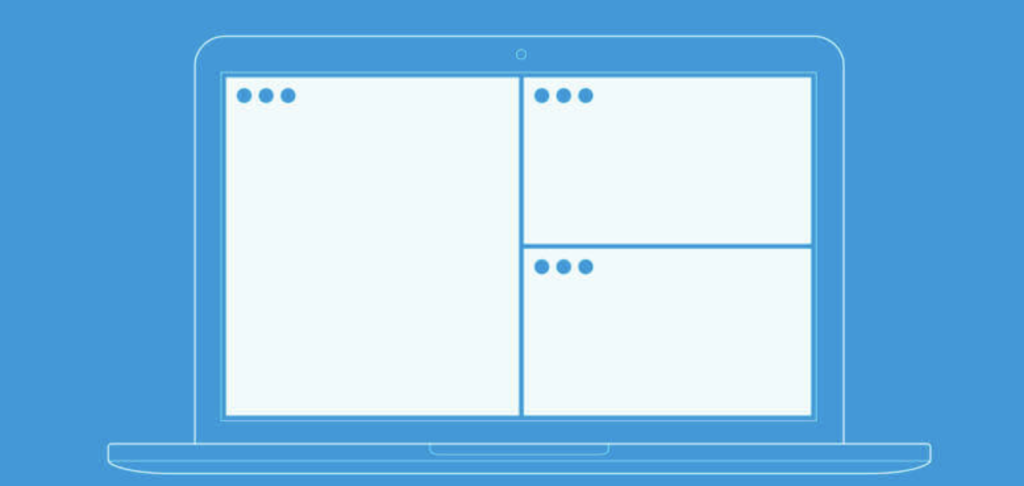
Leave a Reply