Download CloudMounter Mac V-4.3

Name : CloudMounter
Size : 57 MB
Download CloudMounter Mac V-4.3
CloudMounter is a centralized service that simplifies accessing and working with various cloud storages by allowing users to mount them as local drives on their Mac. With support for a variety of cloud services, users can seamlessly work with their online files as if they were local files.
Supported Cloud Services:
- Google Drive
- Microsoft OneDrive
- Dropbox
- Amazon S3
- FTP
- FTPS
- SFTP
- WebDAV
Key Features:
- Expand Mac Disk Space: CloudMounter extends your Mac disk space virtually to an unlimited capacity, provided there’s an active internet connection.
- Non-Sync Approach: Unlike native clients, CloudMounter does not sync local information with online accounts. It directly mounts remote servers on your Mac, acting like removable disks.
- File Operations: Users can perform various file operations like copying, moving, opening, downloading, and uploading files to cloud servers just as they would with local folders.
- Cross-Account File Transfers: It allows transferring files between cloud accounts without the need to copy them manually to the local computer.
- Security: All connections are established through the native API of cloud services, ensuring the protection of login credentials and not sharing them with third parties. Passwords for FTP, WebDAV, and Amazon S3 accounts are securely stored in Mac OS X Keychain.
- MacOS Compatibility: Compatible with macOS 10.14 or later.
How It Works:
CloudMounter operates by mounting remote cloud servers as local drives on your Mac. This allows you to seamlessly manage files and folders across various cloud services, offering an efficient solution for users dealing with multiple cloud accounts or limited storage capacity on their Mac SSD drives.
Where to Find CloudMounter:
- Homepage: CloudMounter
CloudMounter provides a safe, efficient, and convenient way to manage multiple cloud accounts, access files, and extend the storage capacity of your Mac through seamless integration of cloud services as local drives.
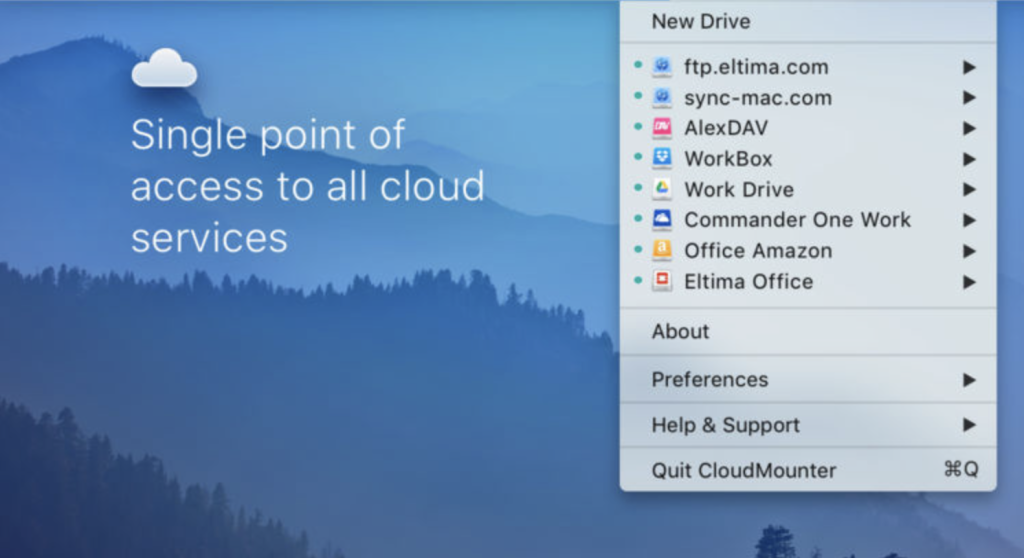
Leave a Reply