Download Adobe Lightroom Classic 2024 v13.0 for Mac

Name : Adobe Lightroom Classic 2024
Size : 3.6 GB
Download Adobe Lightroom Classic 2024 v13.0 for Mac
Adobe Lightroom Classic CC is a powerful photo editing and organization software designed for photographers who want to enhance, manage, and share their images. It offers a wide range of features for optimizing photos and streamlining the editing workflow. Here are some key features and uses of Adobe Lightroom Classic CC:
Key Features:
- Photo Editing Tools: Lightroom Classic CC provides comprehensive photo editing tools to enhance the appearance of your photos. You can adjust exposure, color balance, contrast, and other settings to make your images look their best.
- One-Click Enhancements: The software includes one-click enhancement options that can quickly improve the quality of your photos, making them more vibrant and visually appealing.
- Local Adjustment Tools: Lightroom Classic CC offers powerful local adjustment tools, such as the Adjustment Brush and Graduated Filter, which allow you to make precise edits to specific areas of an image.
- Range Masking: The range masking feature enables you to select and edit specific areas or objects based on their color, luminance, or depth. This makes it easier to fine-tune your edits.
- HDR Panorama Creation: You can create HDR panoramas by merging multiple bracketed exposures into a single panoramic image. This feature streamlines the process and enhances your ability to create stunning panoramic photos.
- GPU Support: Lightroom Classic CC leverages the GPU of your system to accelerate image editing, resulting in a faster and smoother editing experience.
- Color Labels: You can add color labels to your collections, collection sets, and smart collections to better organize and categorize your images.
- Camera and Lens Support: Lightroom Classic CC provides support for new cameras and lens profiles, ensuring compatibility with the latest photography equipment.
- Cloud-Based Photo Service: The software is integrated with the cloud-based Lightroom photo service, which allows you to store, access, and edit your photos from any device. It offers cloud storage for your full-resolution photos and enables quick searching through auto-tagging.
Use Cases:
Adobe Lightroom Classic CC is ideal for photographers who want to:
- Enhance and optimize their photos
- Organize and categorize their photo collections
- Create stunning panoramic and HDR images
- Access and edit photos from anywhere using the cloud-based service
- Streamline their photo editing workflow
- Work with RAW files and make non-destructive edits
Compatibility:
Adobe Lightroom Classic CC is compatible with macOS 10.15 or later.
Adobe Lightroom Classic CC is a versatile and powerful tool for photographers, whether they are professionals or enthusiasts. It provides a range of editing and organization features, streamlines the editing workflow, and offers cloud-based accessibility to photos. Whether you need to enhance your images, manage your photo collections, or create striking panoramic photos, Lightroom Classic CC has the tools to meet your needs. For more information and access to the software, you can visit Adobe’s official homepage (https://www.adobe.com/).
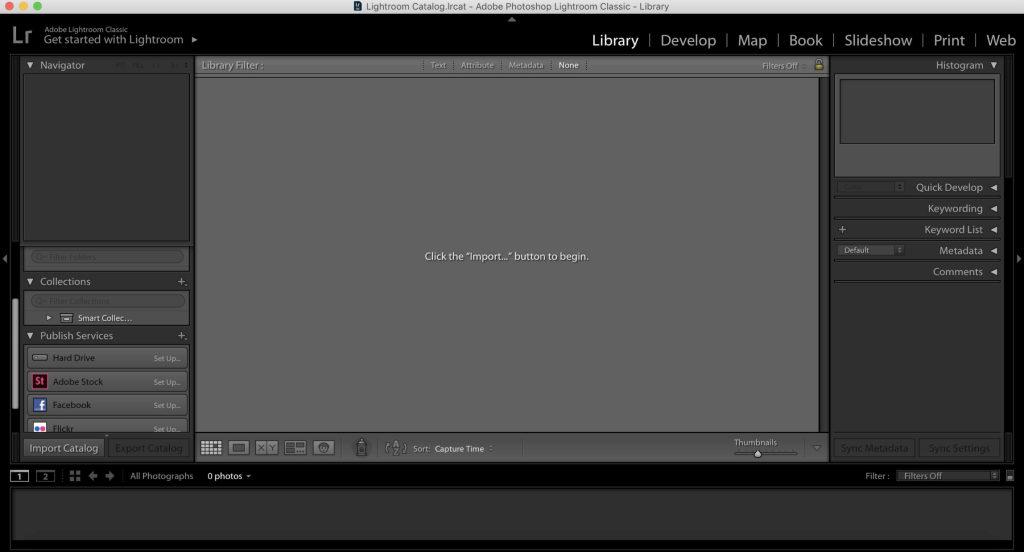
Leave a Reply