Dato for Mac free Download V- 5.0.10

Name : Dato
Size : 17 MB
Dato for Mac free Download V- 5.0.10
Dato is a macOS application designed to provide users with a highly customizable menu bar clock and calendar tool. It offers a range of features and options to help you manage your schedule and stay organized. Here are some of the key features and details about Dato:
Main Features:
- Menu Bar Display: Dato displays a clock and date in your macOS menu bar, allowing you to quickly access this information at a glance.
- Multiple World Clocks: You can view multiple world clocks in the menu bar, which is useful for keeping track of time zones in different locations.
- Calendar Integration: Dato provides a calendar view that allows you to see your upcoming events and appointments. It supports various calendar services, including iCloud, Google Calendar, and Outlook.
- Customization: The app is highly customizable. You can choose how many calendar events to display and for how many days. You can also customize the date and time format in the menu bar.
- Event Details: Dato displays event details in the calendar, including event names, times, and any notes associated with the events. You can click on an event to reveal it in your default calendar app.
- Week Numbers: The calendar view includes week numbers, which can be helpful for planning and scheduling.
- World Clocks: You can set up custom world clocks with names for different cities. Dato also provides offline support for searching 15,000 cities.
- Integration with Meeting Apps: Dato integrates with video conferencing apps like Zoom, Google Meet, and Microsoft Teams. It shows icons on events and provides a button for quick access to join meetings.
- Global Keyboard Shortcuts: The app supports global keyboard shortcuts for opening and closing the app, creating events, and more. This can be handy for power users who want to access features quickly.
- Custom Menu Bar Icons: Dato offers various menu bar icons, allowing you to choose the one that suits your preferences.
- macOS 11 and 10.15 Features: Some features are specific to macOS versions 11 and 10.15. For example, on macOS 11, you can show the upcoming event in the menu bar, create events, and use widgets. On macOS 10.15, there’s a Today widget in the Notification Center for time zones.
- One-Time Purchase: Dato follows a one-time purchase model with free upgrades forever, meaning you won’t have to subscribe for ongoing updates.
- Language Support: While Dato supports all the locales and languages that macOS supports for menu bar text, dates, times, and calendars, its menus and preferences are available in English only.
It’s worth noting that Dato is compatible with macOS 13.3 or later and can be downloaded from the Mac App Store.
Dato is designed to enhance your Mac’s menu bar with useful time and calendar features, providing a range of customization options to suit your needs and preferences.
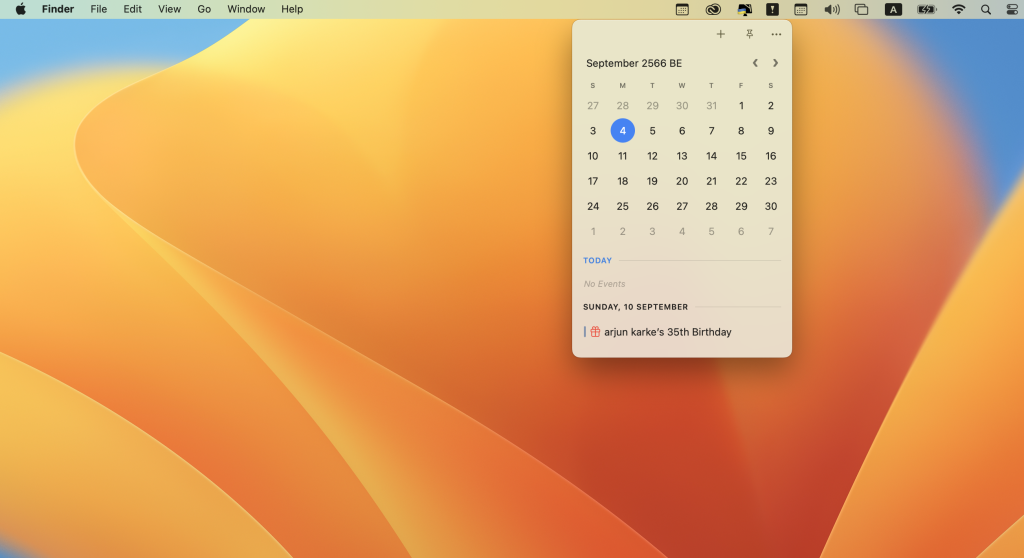
Leave a Reply