Dato 5.0.9 for Mac free Download

Name : Dato 5.0.9
Size : 17 MB
Dato 5.0.9 for Mac Free Download
Dato is a macOS application that provides a range of features related to time, date, and calendar management, primarily displayed in the menu bar. Here’s an overview of its features and compatibility:
Features:
- Upcoming Events: Dato allows you to view your upcoming events at a glance. You can customize how many events to display and for how many days. It also supports HTML-formatted notes and lets you quickly access events in your default calendar app.
- Calendar: Dato includes features such as week numbers, event indicators, and the ability to highlight specific days of the week.
- World Clocks: You can display world clocks in either the Dato menu or the menu bar, with custom names. It also includes an offline city search for 15,000 cities.
- Calendar Services: Dato supports all calendar services that macOS supports, including iCloud, Google, Outlook, and more.
- Customization: You can customize the date and time format in the menu bar, integrate with Zoom, Google Meet, and Microsoft Teams, and choose from various menu bar icons. Dato also allows you to show seconds in the menu bar clock and provides global keyboard shortcuts for quick access.
- Event Integration: Dato integrates with calendar events, allowing you to open them directly in Google Calendar on the web.
- macOS 11-Only Features: These features are specific to macOS 11:
- Show upcoming events in the menu bar.
- Create events with a global keyboard shortcut.
- Widgets for date & time and calendar.
- Join the next meeting (Zoom/Meet/Teams) with a customizable global keyboard shortcut.
- macOS 10.15-Only Features: A feature specific to macOS 10.15 includes a Today widget in the Notification Center for time zones. Please note that macOS 11 broke custom color options for the date & time menu bar item.
Compatibility: Dato is compatible with macOS 13.3 or later.
Pricing: Dato offers a one-time purchase with free upgrades forever and is not subscription-based.
If you’re interested in using Dato, you can find it on the Mac App Store using the following link: Dato on the Mac App Store.
Dato appears to be a versatile tool for macOS users who want enhanced control and customization of their menu bar’s time, date, and calendar information, with added features for event management and world clocks.
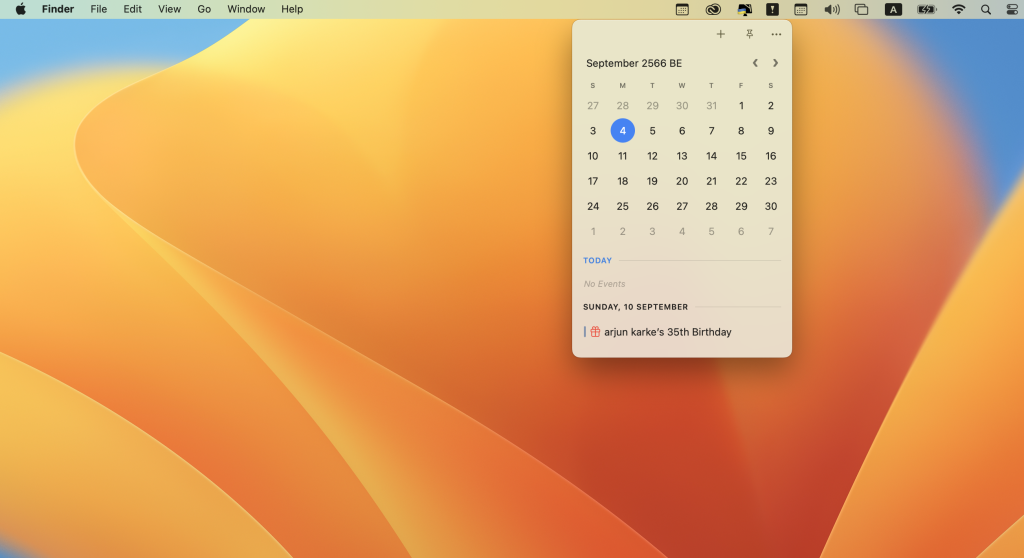
Leave a Reply