Commander One PRO Pack For Mac 3.6.0

Name : Commander One PRO Pack
Size : 54 MB
Commander One PRO Pack For Mac 3.6.0
Commander One PRO v3.0 is a feature-rich file manager designed for macOS. It offers a dual-panel interface and a wide range of functionality for efficiently working with files, documents, archives, remote servers, and cloud services. Here are some of the key features and highlights of Commander One PRO v3.0:
Compatibility: Commander One PRO is compatible with macOS 10.13 or later, ensuring that it can run on a variety of Mac systems.
Dual-Panel Interface: The software features a dual-panel interface that allows users to work with two folders or directories side by side, making it easier to copy, move, and manage files.
Basic File Operations: Users can perform common file operations such as creating, deleting, opening, moving, and renaming files and folders.
View Modes: It offers different view modes, allowing users to customize how they view their files and folders.
Multiple Tabs: Commander One PRO supports multiple tabs, making it easy to work with multiple folders simultaneously.
File Operations Queue: The software includes a file operations queue, which allows users to manage and monitor file operations, including those that are in progress.
Customizable Hotkeys: Users can customize hotkeys to streamline their workflow and access frequently used functions quickly.
History and Favorites: It provides features like history and favorites to help users easily access and manage their frequently used files and folders.
Finder Tabs: The software supports Finder Tabs, enhancing the organization and navigation of files.
FTP Client: Commander One PRO includes an FTP client, enabling users to connect to remote servers via FTP, SFTP, or FTPS protocols. It also supports monitoring file operations and changing file permissions.
WebDAV Client: Users can seamlessly access WebDAV servers, connect to multiple servers simultaneously, and manage files as if they were local.
Amazon S3 Browser: It allows users to mount their entire Amazon S3 account or specific buckets and efficiently handle files.
Cloud Services Integration: The software offers integration with various cloud services, including Dropbox, Google Drive, Microsoft OneDrive, pCloud, Box.com, Backblaze B2, and more. Users can manage and access their cloud files directly from Commander One PRO.
Archives Support: Commander One PRO supports working with various archive formats, including 7zip, TAR packages (TBZ, TGZ, Tar.Z, tar.lzma, tar.xz), RAR, and more. Users can view, add, remove, and create password-protected archives.
Support for MTP Devices: Users can seamlessly work with MTP (Media Transfer Protocol) devices, such as Android devices, by mapping them to the Mac as mounted drives.
Customization: The software allows for extensive customization, including the ability to create custom color themes and adjust fonts for a personalized appearance.
Multilingual Support: Commander One PRO is available in multiple languages, including English, Czech, Dutch, French, German, Russian, Simplified Chinese, and Spanish.
Users interested in this file manager can find more information and download it from the official website at https://ftp-mac.com. Commander One PRO offers a comprehensive set of features for advanced file management and organization on macOS, making it a valuable tool for power users and those looking to enhance their file management capabilities on their Mac.
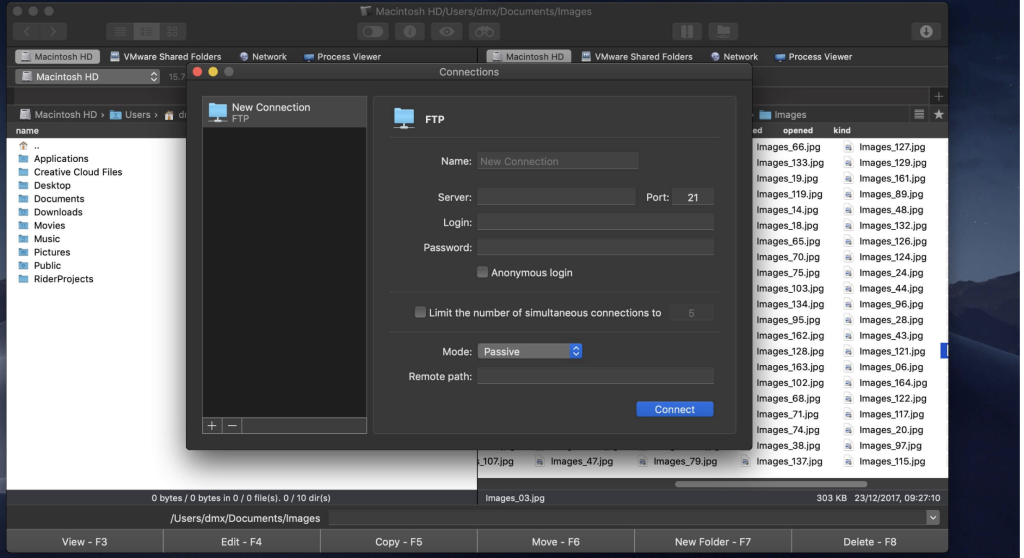
Leave a Reply