Graphic and Design
Luminar Neo for Mac free Download 1.24.2
0
Name : Luminar Neo 1.24.2
Size : 4.9 GB
Luminar Neo for Mac free Download 1.24.2
Luminar Neo is an AI-driven creative image editor. A creative image editor to bring your ideas to life. Have you ever wanted to achieve more with your images? Luminar Neo is an innovative image editor powered by AI technologies of the future that simplifies complex editing routines and enables creators to bring their boldest ideas to life. And enjoy it.
Control the light in 3D space with RelightAI Relight backlit photos or darkened images in a click with the RelightAI feature. Luminar Neo calculates the depth of a photo and creates a 3D map, making it possible to spread light naturally in 3D space across a 2D image. You can also relight the background and foreground separately — meaning you can darken parts of the image as well. This opens up an opportunity for creative relighting in order to bring your artistic vision to life.
Remove messy powerlines with AI
Automatically remove distracting elements in your cityscapes, urban landscapes or travel photos. Get a clear sky with no cluttered phone or power lines.
Unleash your creativity with Layers and AI Masking
Use both MaskAI and Layers for limitless creativity. MaskAI automates the masking process by identifying objects in the image and creating precise masks.
You can always manually refine those masks with a brush if you choose to. Layers open up a whole new level of creative expression, with endless possibilities for adding objects, textures, watermarks, and any other graphics to your images.
Replace the sky in one click
Cutting-edge sky replacement technology with water reflections, sky positioning, and human-aware relighting to match the new sky.
Lightning-fast creative editing with an all-new image engine.
Designed as a module system its parts now can be optimized separately, for the best performance.
What’s New:
Version 1.24.2:
- Release notes were unavailable when this listing was updated.
Compatibility: macOS 12.0 or later , Apple Silicon+Intel
Homepage https://skylum.com/
OmniGraffle Pro for Mac free Download 7.24.5
0
Name : OmniGraffle Pro 7.24.5
Size : 62 MB
OmniGraffle Pro for Mac free Download 7.24.5
OmniGraffle 7 is a completely redesigned version of the application, offering integrated Inspector and Stencil windows, a brand new Resource Browser to manage stencils and templates, new artistic Fill and Stroke styles, improved Shared layers, powerful Shape Combinations, better Image Masking and Cropping, and a bevy of other new features.
Create Anything
OmniGraffle is for creating precise, beautiful graphics. Like website wireframes, an electrical system design, a family tree, or mapping out software classes. For artists, designers, casual data-mappers, and everyone in-between.
Design how you like
Extensive options for objects, canvases, templates, inspectors, and stencils in OmniGraffle mean that you can set out to do something well, quickly. Exactly what you’d expect.
All the extras
You’re not going to find a tediously navigable set of menubar items in OmniGraffle—just your favorite features, easy to find and easier than ever to use.
Work how you like
Make OmniGraffle yours, each and every way. From flexible inspectors to your own templates and stencils, it’ll be your most used, most comfortable tool, every day.
Pro Features:
- Visio import/export: Open Microsoft Visio® documents (VSD or VDX) directly in OmniGraffle, as well as Visio stencils (VSS) and templates (VST). Export to Visio XML documents (VDX).
- Shared layers: Easily update common elements that you’d like to display on multiple canvases. Layers can now be toggled between a normal and a Shared layer.
- New controls specify which edge or center of an object is reflected in the Geometry Inspector. You can set the X and Y coordinates of a selected vertex point.
- Shape combinations: Easily create new shapes using combinations of existing shapes (with support for union, intersection, and subtraction). Combined shapes can now be uncombined into their component shapes.
- Resolution-independent Display Scale: When zoom is at 100%, match an Apple point, PostScript point, or screen pixel.
- Adobe Photoshop export has returned, and supports the export of OmniGraffle layers to Photoshop layers.
- Tables: Group shapes using tables, making it easy to add new rows or columns of your template shape.
Compatibility: OS X 10.10 or later, 64-bit processor.
Homepage https://www.omnigroup.com/omnigraffle
Nextmidi Divisimate for Mac free Download 2.0.6
0
Name : Nextmidi Divisimate 2.0.6
Size : 238 MB
Nextmidi Divisimate for Mac free Download 2.0.6
Divisimate 2 – Realtime Orchestration Engine. Build complete playable orchestrations with your virtual instruments with Divisimate 2. Spread your performance across 32 multitimbral ports in your DAW in real-time. Build intricate textures, design automatic voicings and switch between orchestrations seamlessly to unlock endless creative possibilities.
Do you want to play your solo instruments as an ensemble?
Be it symphonic orchestra, swing big band or experimental synth stack – Divisimate 2 turns all your virtual instruments into an ensemble that can be orchestrated, arranged and recorded together.
Realtime MIDI Divisi Engine
Our innovative algorithm splits up the notes you play into individual musical voices. Each voice can then be processed, manipulated and routed to different virtual instruments. Skip the tedious work of playing each instrument separately and focus on the joy creating music.
Open the door to a whole new workflow.
Build your Ensemble → Design your Orchestration → Play your Music → Record your Creation
Make it your own
Create intricate patterns, switch articulations or build automatic voicings with five different modifier plugins.
Just Play
Switch between orchestrations in seconds on the perform page. Overlap and merge orchestrations on the fly and use our remote app to keep your desktop free.
The Setup
Divisimate 2 runs either as a standalone application or as a plugin within your DAW. The software creates 32 virtual midi ports which you can select as input for any instrument in your sequencer.
When you set up a template, this allows Divisimate to address every instrument individually. Divisimate will then interpret your midi input and distribute parts across your template.
The Divisi Engine
Select the number of voices you want to perform and split up chords into individual musical notes. Choose from three different Divisi Modes that change the way notes are distributed across the voices.
Modify
After notes are assigned to their output ports, there are a couple of plugins you can use to modify the output.
– With the Transposer you can transpose notes multiple semitones or octaves up or down. It can either operate chromatically or locked to a fully customizable global scale.
– The Arpeggiator allows you to design intricate patterns, textures and phrases. Dedicated lanes give you control over dynamic CC envelopes and in the expert mode you can even transpose different notes of your pattern individually. The possibilities are endless.
– Many virtual instruments change articulations using keswitches or specific controller data. When the Trigger is initialized, it can send specific notes or controller data to your instrument. This way you can change articulations of many instruments at once and recall them with the orchestration.
– Not all instruments are equal in an orchestration. The Transformer allows you to change the dynamic response, note ranges, and other crucial aspects of your parts to suit your musical vision.
– Do you just want to add some rhythm? As the smaller predecessor of the arpeggiator, the repeater plugin provides a quick and simple tool to repeat incoming notes and create simple patterns.
Build Your Workflow
Incorporate Divisimate 2 in your personal workflow the way you want. The bypass function passes through all incoming MIDI unchanged and allows you to use Divisimate seamlessly and effortlessly alongside the conventional track-by-track workflow.
Whether you want to play live or play back pre-programmed MIDI Divisimate 2, whether you want to control your whole template, or just a subsection. With the choice of Standalone and VST/AU/AAX Plugin you can build your own personal workflow.
Perform
You can save any orchestration into a preset for later use. The perform page allows you to organize your favorite presets and change between them instantly. Overlap or merge instrumentations while playing with three different preset transition modes and build automatic.
Compose
By switching between Presets you can quickly perform different parts of your arrangement. Of course you are not limited to particular ensembles or instruments. Get creative combining synthesizers, sampled instruments and build your own color palette for your project.
Hundreds of colors at your fingertips
Get started with one of our curated templates with hundreds of pre-made orchestration presets. Explore Templates here.
Compatibility: OS X 10.11 or later • Apple Silicon or Intel Core processor
Homepage https://www.divisimate.com/divisimate/
Topaz Video AI Pro for Mac free Download 7.0.0
0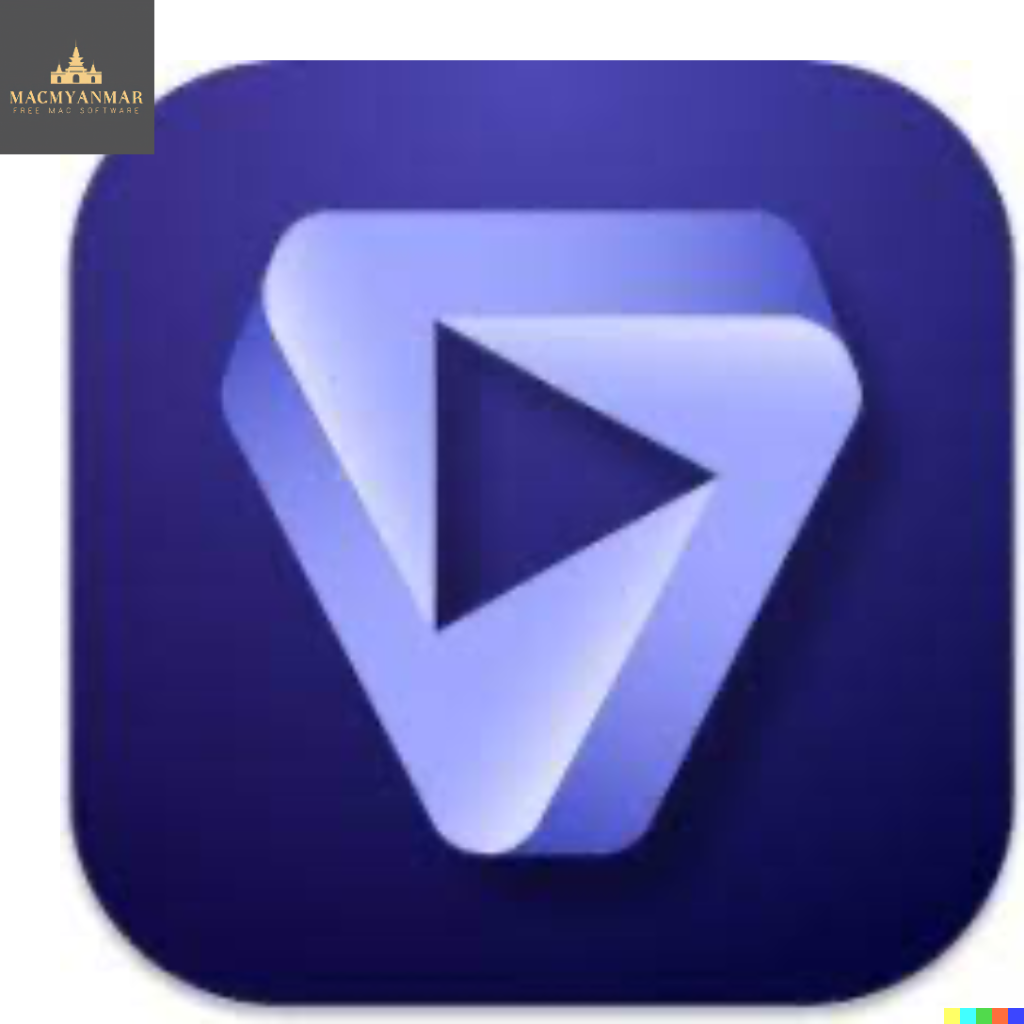
Name : Topaz Video AI Pro 7.0.0
Size : 604 MB
Topaz Video AI Pro for Mac free Download 7.0.0
Time-aware video quality enhancement. Video Enhance AI uses information from multiple frames to achieve high-end results for video upscaling, denoising, deinterlacing, and restoration. Improving the quality of videos is substantially more complex than photos because of motion-related issues like flickering, blockiness, and wavy artifacts. To solve this issue, Video Enhance AI looks at surrounding frames to improve resolution and reduce motion artifacts for natural results.
Get your largest upscale yet.
If you’ve used the Rhea model to upscale before, this newest version’s on a whole new level.
Speed up your flow.
Welcome to a faster, more intuitive process than any previous version of Video AI.
SDR to HDR—finally.
Brighter brights, darker darks,
and more definition throughout make the new SDR-to-HDR absolutely unreal.
Trusted by major film studios nd creative pros everywhere.
Denoise with cinema-level detail.
Trained with millions of video frames, Video AI 6 intelligently understands the difference between noise and detail.
Nyx AI Model.
Remove noise and fix compression artifacts from 4K footage with high ISO settings.
Recognizes people and faces, knows exactly how to correct them.
Sprawling desert and a beautiful portrait are vastly different, as should be the way you correct them. Video AI 6 uses temporally aware facial recognition technology to do it automatically and instantly.
Create new frames out of thin AI-r.
Match cameras with different frame rates, or achieve slow motion without changing camera settings. Apollo and Chronos models generate
new frames to make it all super smooth.
Aion AI Model.
Achieve ultimate slow motion with up to 16x fps interpolation.
Chronos AI Model.
Get silky smooth conversion from 24fps to 60fps. Even boost to 120fps and beyond.
Easy Workflow
Topaz Video AI works directly on your Mac or PC. Use the standalone to batch process footage in sequence, or use it as a plugin for tight workflow integration.
High Performance
We’ve partnered with major hardware manufacturers like Nvidia, AMD, and Intel to make Video AI run as fast as possible for your computer.
Stabilize it in post.
Keep the focus on your subject, not on the camera shake. Stabilize the frame and recover detail lost by unwanted camera movement, while also reducing blur caused by motion and slow shutter speeds. All in post.
Render in the cloud.
You’ll always be able to render locally—and now you can render in the cloud, too. It’s perfect for getting the fastest possible processing times with the latest AI models. Cloud rendering takes the pressure off your hardware and allows the cloud to do the work for you.
Batch Processing
Multiple videos. All rendered at once. Get your queue loaded, then sit back and watch your renders complete, or jump to other tasks.
3x or Faster
What could take upwards of 30 minutes now happens in just a few. Cloud rendering is an instant boost to see your results in a fraction of the time.
Even on older hardware.
Cloud rendering takes the pressure off your hardware’s performance, and puts it on the cloud. No need to upgrade your machine to use the new, more complex models.
Instant upscale to 16K.
Get the upscaling you want, without sacrificing quality. Video AI both increases resolution and handles unwanted artifacts caused by traditional upscaling methods. All with one click. Get 4K, 8K, up to 16K resolution with spectacular visual quality, all in Video AI.
Export Pausing
Switching gears is as simple as hitting pause. Only export when you want to.
Instant Previews
Frames are automatically rendered at the cursor position, with changes shown immediately.
Crash Recovery
Pick up exactly where you left off after a system reboot, power loss or crash.
MacOS 10.14 (Mojave) or 10.15 (Catalina)
Homepage https://www.topazlabs.com/topaz-video-ai
Affinity Designer for Mac free Download 2.6.3
0
Name : Affinity Designer 2.6.3
Size : 791 MB
Affinity Designer for Mac free Download 2.6.3
🎨 Affinity Designer – Precision Graphics for Mac Professionals
Affinity Designer is a cutting-edge graphic design application built for creative professionals who demand power, speed, and flexibility. Whether you’re designing websites, crafting sleek UI/UX mockups, illustrating concept art, or creating icons and branding, Affinity Designer brings unparalleled control and performance to your workflow — all optimized for macOS.
🧰 Key Features
- 💡 Professional Design Environment
Enjoy a highly customizable workspace with support for floating or docked interfaces, Full Screen mode, Spaces, and iCloud sync. - ✏️ Comprehensive Vector + Raster Tools
Access all the essential tools — pen, pencil, node, shape, gradient, text, crop, and more — with real-time pixel preview for perfect precision. - 🖌️ Pixel-Perfect Control
Use pixel brushes and raster tools like blur, smudge, dodge, burn, and selection brush directly on vector layers — perfect for textures, lighting, and shadows. - 🖋️ Stylus Support
Full pressure and velocity sensitivity for natural, expressive brush strokes — ideal for illustrators and concept artists. - 🧮 Smart Shapes & Boolean Operations
Adjust complex shapes with ease using customizable vectors and Boolean geometry tools, plus smart snapping for accurate placement. - 🎨 Color & Format Flexibility
Work in RGB, CMYK, LAB, or Greyscale with ICC color management and 16-bit per channel editing. Supports AI, PSD, SVG, PDF, EPS, and more. - 🖼️ Flexible Export Options
Export layers, artboards, or objects individually, including standard and retina assets — ideal for web and app designers.
✅ Why Choose Affinity Designer?
- Ultra-fast performance with 60fps pan & zoom
- Real-time effects and non-destructive editing
- Seamless switch between vector and raster workspaces
- No subscription – one-time purchase
🆕 Latest Version
Version 2.6.3 – Release notes not available at the time of listing.
💻 System Requirements
- Compatibility: macOS 10.15 Catalina or later
- Language: Multilingual
🔗 Visit Affinity Designer Homepage
Affinity Publisher for Mac free Download 2.6.3
0
Name : Affinity Publisher 2.6.3
Size : 779 MB
Affinity Publisher for Mac free Download 2.6.3
📚 Affinity Publisher – Professional Publishing Redefined
Affinity Publisher is your all-in-one publishing solution, giving you complete control to design stunning layouts with precision. From books, magazines, and marketing materials to posters, reports, and digital publications, this next-generation software empowers designers, marketers, and creatives to bring ideas to life with seamless integration of text, graphics, and images.
Whether you’re crafting complex documents or sleek one-pagers, Affinity Publisher delivers a powerful, smooth, and intuitive experience built for professionals.
🛠️ Powerful Layout & Publishing Tools
- 📄 Double Page Spreads – Design across pages effortlessly with perfect alignment.
- 📐 Live Master Pages – Apply and update layout elements instantly across pages, including nested master pages for complex designs.
- 🖼️ Image Frames – Intelligent image scaling options keep your layouts sharp and consistent.
- 📝 Custom Text Frames & Wrapping – Create uniquely shaped text areas and wrap text with fine-tuned padding control.
- 🔗 Linked Text Frames – Flow text across multiple frames for articles, books, or newsletters.
- 🧮 Tables & Formatting – Design structured, styled tables with custom formats.
- 📏 Grids, Guides & Snapping – Maintain pixel-perfect alignment with advanced layout aids.
- ✍️ Advanced Typography – Complete typographic control with ligatures, stylistic sets, tracking, kerning, and more.
- 🎨 Full StudioLink Integration – Seamlessly switch between Affinity Photo and Affinity Designer (if installed) without leaving your document.
🆕 What’s New in Version 2.6.3
Release notes were not available at the time of this listing update.
💻 System Requirements
- Compatibility: macOS 10.15 Catalina or later
- Language: Multilingual
🔗 Visit Affinity Publisher Homepage
Affinity Photo for Mac free Download 2.6.3
0
Name : Affinity Photo 2.6.3
Size : 785 MB
Affinity Photo for Mac free Download 2.6.3
🖼️ Affinity Photo – Pro-Level Photo Editing, Reimagined for Mac
Affinity Photo sets a new standard in professional photo editing software. Built with precision and performance in mind, it offers an ultra-responsive editing environment packed with powerful tools, real-time performance, and full-format support, all within an intuitive and streamlined interface. Whether you’re enhancing images, creating composites, or retouching portraits, Affinity Photo delivers flawless results without compromise.
💼 Engineered for Professionals
- ✅ Photoshop PSD Support – Open, edit, and save layered Photoshop files with full compatibility.
- 🎨 Color Spaces – Supports RGB, CMYK, Grayscale, and LAB with ICC color management.
- 🖌️ 16-bit & 32-bit Editing – Full HDR workflow support with ultra-precise tonal control.
- 📂 Broad File Format Support – Work with PNG, TIFF, JPG, GIF, SVG, EPS, PDF, EXR, and HDR.
- ⚡ Performance-Driven – Live panning, zooming, and editing at a fluid 60fps—even with massive image files.
✨ Key Features
- Non-destructive layer-based editing with full support for masks, blend modes, adjustment layers, and filters.
- Advanced retouching tools like Frequency Separation, Inpainting Brush, Dodge & Burn, and Liquify.
- Precision photo enhancements with Curves, Levels, HSL, Black & White, and more.
- Batch processing, macros, and robust export options for high-volume editing tasks.
- Live filter layers for dynamic effects that remain fully editable.
- RAW development workspace with full control over lens corrections, exposure, noise reduction, and more.
🆕 What’s New in Version 2.6.3
Release notes were not available at the time of this listing, but updates typically include performance improvements, bug fixes, and new compatibility enhancements.
💻 System Requirements
- macOS 10.15 Catalina or later
🔗 Visit Affinity Photo Homepage
Capture One Enterprise for Mac free Download 16.5.11.15
0
Name : Capture One Enterprise 16.5.11.15
Size : 1.2 GB
Capture One Enterprise for Mac free Download 16.5.11.15
📸 Capture One 23 Enterprise – The Complete Photo Production Solution for Studios
Capture One 23 Enterprise is the ultimate RAW editing and workflow platform designed specifically for high-volume photography studios and e-commerce businesses. Building on the renowned Capture One engine, the Enterprise version adds powerful, production-level tools to increase efficiency, consistency, and control across teams and systems.
Developed in Copenhagen, Denmark, Capture One Enterprise has become an industry standard, trusted by studios worldwide for its true-to-life color accuracy, unmatched tethering speed, and enterprise-ready features.
💼 Why Studios & E-Commerce Teams Choose Capture One Enterprise
- 🎯 Built for Business
Designed for teams including photographers, retouchers, project leads, QA, and managers. Enterprise enables seamless collaboration, standardization, and system integration. - 📦 Value-Driven Performance
- Reduce Time to Market – Accelerate your workflow from capture to upload.
- Lower Cost Per Image – Optimize every step of the production chain.
- Minimize Risk – Reduce errors and data loss with features like Next Capture Backup and license management.
- 🔌 Seamless Integration
Easily interface with PIM systems, barcode scanners, DAMs, and e-commerce platforms, making it a central hub for content production.
⚙️ Enterprise-Exclusive Tools & Features
- Barcode Scanner Tool – Auto-names and organizes files with product ID integration.
- Advanced Guides – Maintain layout precision across team members.
- Next Capture Backup – Automatically backs up files at capture to avoid data loss.
- Next Capture Keywords & Metadata – Auto-apply metadata for efficient search and sorting.
- Tool Locks – Prevent unintended adjustments by locking critical tools.
- Capture Pilot (Enterprise Edition) – Enables remote art direction and review.
- Dedicated Studio Workspaces – Standardized layouts for consistent team output.
🔄 Automated Workflows & Custom Integrations
Take productivity to the next level with:
- Workflow Enhancements – Automate routine editing and metadata application.
- App Integrations – Link to external platforms or databases.
- Custom Solutions – Tailor Capture One to your studio’s specific needs.
Color profiling services are also available to help reduce product returns by delivering true-to-life color accuracy, minimizing editing time and client dissatisfaction.
💻 System Requirements
- macOS 12.0 or later
🔗 Explore Capture One Enterprise
Capture One Studo for Mac free Download 16.5.11.15
0
Name : Capture One Studo 16.5.11.15
Size : 1.2 GB
Capture One Studo for Mac free download 16.5.11.15
📷 Capture One 23 – Pro-Level RAW Editing & Workflow Control
Capture One 23 delivers unparalleled image quality, powerful editing tools, and a flexible workflow trusted by professional photographers worldwide. With support for over 500 high-end cameras, it combines precision, speed, and creative control in one intuitive platform.
🌟 Why Choose Capture One 23?
- Stunning Image Quality
World-class RAW processing engine ensures natural colors, deep detail, and full control over your files. - Tethered Shooting Excellence
Fast, stable tethered capture makes it ideal for studio and commercial workflows. - Flexible Workflow
Customize workspaces, tool placement, and shortcuts to match your editing style. - Powerful Asset Management
Easily organize, sort, rate, and keyword large image libraries with robust DAM features.
🆕 New Features in Version 23
- ⚡ Speed Edit – Adjust multiple settings quickly without opening tool tabs.
- 🌫️ Dehaze Tool – Instantly reduce haze and enhance contrast in images.
- 📥 Improved Importer – Faster, more organized file imports.
- 🎨 Colored Gradients on White Balance Sliders – More visual, intuitive color adjustments.
- 🖌️ Easy Brush Adjustment – Resize and adjust brushes on the fly.
- 🧠 Enhanced Tooltips – Learn features faster with smart, contextual guidance.
- 📚 Easy Access to Tutorials – Get help right inside the app.
- 📄 HEIF Support – Open high-efficiency image files directly.
- 🚀 Improved Performance – Faster, smoother experience across the board.
💻 System Requirements
- macOS 12.0 or later
Capture One Pro for Mac free download 16.5.11.15
0
Name : Capture One Pro 16.5.11.15
Size : 1.3 GB
Capture One Pro for Mac free Download 16.5.11.15
📷 Capture One 23 – Pro-Level RAW Editing & Workflow Control
Capture One 23 delivers unparalleled image quality, powerful editing tools, and a flexible workflow trusted by professional photographers worldwide. With support for over 500 high-end cameras, it combines precision, speed, and creative control in one intuitive platform.
🌟 Why Choose Capture One 23?
- Stunning Image Quality
World-class RAW processing engine ensures natural colors, deep detail, and full control over your files. - Tethered Shooting Excellence
Fast, stable tethered capture makes it ideal for studio and commercial workflows. - Flexible Workflow
Customize workspaces, tool placement, and shortcuts to match your editing style. - Powerful Asset Management
Easily organize, sort, rate, and keyword large image libraries with robust DAM features.
🆕 New Features in Version 23
- ⚡ Speed Edit – Adjust multiple settings quickly without opening tool tabs.
- 🌫️ Dehaze Tool – Instantly reduce haze and enhance contrast in images.
- 📥 Improved Importer – Faster, more organized file imports.
- 🎨 Colored Gradients on White Balance Sliders – More visual, intuitive color adjustments.
- 🖌️ Easy Brush Adjustment – Resize and adjust brushes on the fly.
- 🧠 Enhanced Tooltips – Learn features faster with smart, contextual guidance.
- 📚 Easy Access to Tutorials – Get help right inside the app.
- 📄 HEIF Support – Open high-efficiency image files directly.
- 🚀 Improved Performance – Faster, smoother experience across the board.
💻 System Requirements
- macOS 12.0 or later