Application
Download SILKYPIX JPEG Photography for Mac 11.2.14.0
0
Name : SILKYPIX JPEG Photography
Size : 101 MB
SILKYPIX JPEG Photography for Mac free Download
SILKYPIX JPEG Photography is a powerful tool designed to enhance JPEG photos taken with various devices, including digital cameras and smartphones. With SILKYPIX, you can unleash your creativity and produce high-quality images that match your vision. Here are some key features of SILKYPIX JPEG Photography:
- Clarity Tools: Adjust the sharpness of your JPEG photos to enhance details and improve overall image quality.
- Freehand Selection Brush: Use the freehand selection brush and other tools to make precise adjustments to specific areas of your photos.
- Gradation Enhancement: SILKYPIX RAW Bridge automatically expands JPEG data from 8-bit to 16-bit gradation, allowing for high-quality image adjustments similar to RAW files.
- Tastes Presets: Choose from a variety of preset “tastes,” such as Landscape or Portrait, to apply predefined styles and forms to your photos. You can also save your custom adjustments as taste presets for easy application to future images.
- Spotting Tool: Remove unwanted objects, such as dust spots caused by sensor contamination, using the Spotting Tool. Additionally, you can rotate and crop your photos as needed.
- Batch Processing: Work efficiently with multiple images by applying adjustments to all selected photos simultaneously. This feature is especially useful for correcting exposure settings across a series of images taken in continuous shooting mode.
Overall, SILKYPIX JPEG Photography provides a comprehensive set of tools for improving and enhancing your JPEG photos, allowing you to achieve the desired image quality and creative effects.
For more information and to explore the features of SILKYPIX JPEG Photography, you can visit the official homepage: SILKYPIX JPEG Photography Homepage
MotionVFX – mIntro – 30 Beautiful Intro Openers for Final Cut Pro for Mac
0
Name : MotionVFX – mIntro – 30 Beautiful Intro Openers for Final Cut Pro
Size : 11.4 MB
MotionVFX – mIntro – 30 Beautiful Intro Openers for Final Cut Pro free Download
The mIntro plugin offers 30 stylish opening animations designed to enhance any subject and elevate the visual appeal of your videos. With a variety of styles, effects, and moves, these intros are versatile and suitable for reaching any audience or fitting into any edit. Whether you’re creating content for personal projects, business presentations, or social media marketing, the mIntro plugin provides an easy and efficient way to add professional-looking opening animations to your videos.
Key features of the mIntro plugin include:
- Variety of Styles: Choose from 30 different intros, each with its own unique style and aesthetic, allowing you to find the perfect match for your video project.
- Customizable Effects: Customize the intros to suit your preferences and branding requirements, with options to adjust colors, fonts, and other visual elements.
- Ease of Use: The plugin is designed to be user-friendly, making it easy to drag and drop the intros into your editing timeline and apply them to your videos within seconds.
- Professional Look: Enhance the visual appeal of your videos with stylish opening animations that give your content a polished and professional look.
- Versatile Applications: Use the intros for a wide range of video projects, including vlogs, presentations, promotional videos, and more.
Overall, the mIntro plugin is a valuable tool for content creators looking to add eye-catching opening animations to their videos quickly and easily.
For more information and to explore the features of the mIntro plugin, visit the homepage: mIntro Plugin Homepage
MotionVFX – mTag —Sale Tags for Final Cut Pro
0
Name : MotionVFX – mTag —Sale Tags for Final Cut Pro
Size : 9.51 MB
MotionVFX – mTag —Sale Tags for Final Cut Pro Free Download
The MTAG plugin is designed to provide users with a versatile toolbox containing high-quality design elements tailored specifically for advertising products. With this plugin, you can enhance your video projects with visually striking elements to effectively promote your products.
Key features of the MTAG plugin include:
- Powerful Toolbox: Access a wide range of design elements, including templates, graphics, and effects, to create compelling product advertisements.
- Outstanding Design: Benefit from professionally crafted designs that are optimized for advertising purposes, helping you create visually appealing content.
- Customization Options: Customize the design elements to suit your specific needs and branding requirements, ensuring that your product advertisements stand out.
- Ease of Use: The plugin is designed to be user-friendly, making it easy for users of all skill levels to create stunning product advertisements with minimal effort.
- High-Quality Output: Produce high-quality videos with crisp visuals and smooth animations, ensuring that your product advertisements look polished and professional.
Overall, the MTAG plugin is a valuable tool for marketers, content creators, and businesses looking to create eye-catching product advertisements that captivate audiences and drive engagement.
For more information and to explore the features of the MTAG plugin, visit the homepage: MTAG Plugin Homepage

Download CleanMyMac X For Mac 4.15.0
0
Name : CleanMyMac X
Size : 115 MB
Download CleanMyMac X For Mac free
CleanMyMac X is an all-in-one package designed to optimize your Mac’s performance by cleaning up junk files, freeing up RAM, and protecting against malware. Here are some key features of CleanMyMac X:
- Junk File Cleanup: Removes unnecessary files such as caches, broken downloads, logs, and unused localizations to free up disk space.
- Speedup Tools: Includes tools to free up RAM, run maintenance scripts, manage Login Items, Launch Agents, and Hung Applications to improve system performance.
- Malware Protection: Fights against malware, adware, ransomware, and other threats specific to macOS. The Protection module regularly updates its malware database to ensure comprehensive protection.
- Uninstaller: Allows you to easily uninstall unwanted applications, widgets, plugins, and preference panes, ensuring complete removal without leaving behind any traces.
- Updater: Automatically updates all your software to the latest versions, helping to resolve software conflicts and keep your Mac up-to-date and secure.
- User-Friendly Interface: Features an intuitive drag-and-drop interface for easy navigation and operation.
- Secure File Eraser: Provides a quick and secure method to erase sensitive files, ensuring they cannot be recovered by unauthorized users.
- Removable Device Cleanup: Monitors removable devices and removes junk service files to keep them clean and optimized.
CleanMyMac X is compatible with macOS 10.13 or later and offers a user-friendly experience with powerful optimization tools to keep your Mac running smoothly and efficiently.
For more information and to download CleanMyMac X, visit the homepage: CleanMyMac X Homepage
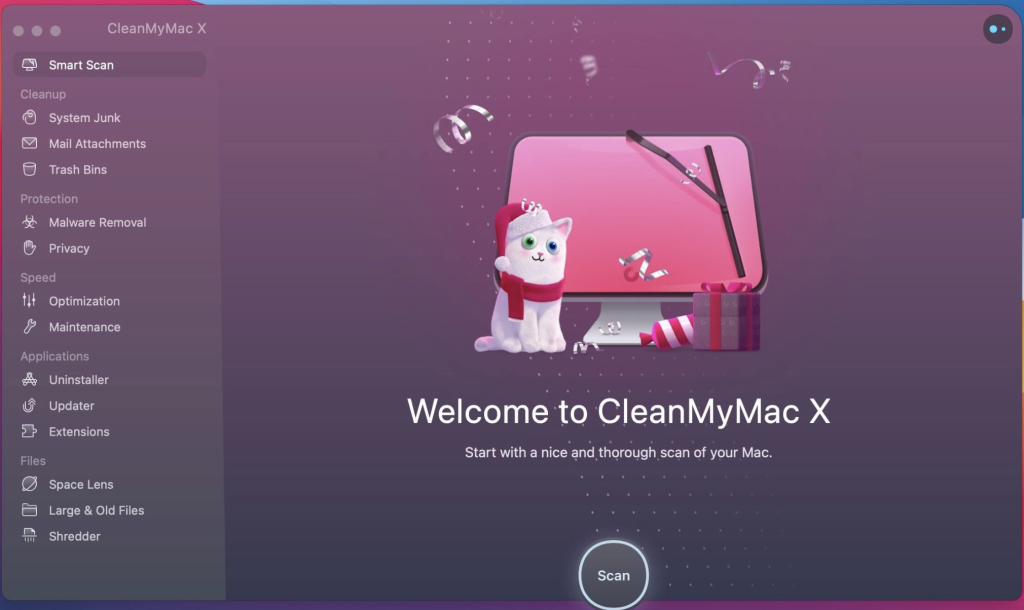
Download Capture One Enterprise for Mac 16.3.5.10
0
Name : Capture One Enterprise
Size : 966 MB
Capture One Enterprise for Mac free Download
Capture One 23 Enterprise is tailored for image production studios and e-commerce platforms, offering unparalleled photo editing capabilities, seamless workflow integration, and lightning-fast tethering. Developed in Copenhagen, Denmark, Capture One is renowned for its authentic color processing and cutting-edge features, making it an indispensable tool for studios worldwide.
Key Features of Capture One 23 Enterprise:
- Tailored for Business: Capture One Enterprise is designed to meet the specific needs of photography studios, offering world-class tethering, state-of-the-art editing tools, and high-quality RAW processing tailored to studio workflows.
- Optimized Workflow: With Capture One Enterprise, studios can optimize their image production process, standardize workflows, and collaborate effectively across teams, including photographers, studio managers, retouchers, and quality assurance managers.
- Value Creation: Capture One Enterprise enhances key performance indicators (KPIs) such as “Time to Market,” “Cost per Image,” and “Risk Reduction” by streamlining the image production process, reducing errors, and increasing efficiency.
- Enterprise Features: Exclusive enterprise features such as Barcode Scanner Tool, Advanced Guides, Next Capture Backup, Next Capture Keywords, Next Capture Metadata, Tool Locks, and Capture Pilot with Enterprise enhancements ensure enhanced productivity and security.
- Automated Workflows: Capture One Enterprise offers opportunities for automating workflows and integrating with existing IT infrastructure, further increasing efficiency and value creation for studios.
- Customized Solutions: For studios with specialized needs, Capture One offers customized solutions such as individual color profiling, designed to reduce product returns and ensure accurate color reproduction for e-commerce photography.
- Compatibility: Capture One 23 Enterprise is compatible with macOS 10.15 or later, providing studios with a powerful tool to streamline their image production process and achieve outstanding results.
Capture One Enterprise empowers photography studios and e-commerce platforms to optimize their workflows, reduce costs, and deliver exceptional image quality. To learn more about how Capture One Enterprise can benefit your business, visit the homepage: Capture One Enterprise Homepage
Download Capture One Pro for Mac 16.3.5.10
0
Name : Capture One Pro
Size : 966 MB
Capture One Pro for Mac free Download
Capture One 23 is a professional-grade RAW converter designed to deliver exceptional image quality and precise control over your photographs. With support for over 500 high-end cameras, it offers a comprehensive set of features for tethered capture, digital asset management, and image adjustment.
Key features and improvements in Capture One 23 include:
- Ultimate Image Quality: Capture One 23 utilizes an updated processing engine to deliver stunning image quality with beautiful colors and incredible detail from your camera’s RAW files.
- Tethered Capture: Enjoy state-of-the-art tethered capture capabilities, allowing you to shoot directly into Capture One and instantly view and adjust your images in real-time.
- Digital Asset Management: Organize and manage your image library efficiently with powerful digital asset management tools, including customizable workspaces and extensive adjustment tools.
- Speed Edit: Utilize the new Speed Edit feature for quick and intuitive adjustments to your images, allowing you to make changes with precision and efficiency.
- Dehaze: Easily remove haze and improve the clarity of your images with the new Dehaze tool, enhancing the overall quality of your photographs.
- Improved Importer: Enjoy a streamlined importing process with enhancements to the importer, making it easier to bring your images into Capture One.
- HEIF Support: Capture One 23 now supports HEIF (High Efficiency Image Format), allowing you to work with images captured on devices that use this format.
- Easy Brush Adjusting: Make precise adjustments with the brush tool, enhancing your workflow and enabling you to fine-tune specific areas of your images with ease.
- Enhanced Performance: Experience improved performance and responsiveness in Capture One 23, ensuring a smooth and efficient editing experience.
- User Experience Improvements: Benefit from general user experience improvements and tweaks, including colored gradients on White Balance sliders, enhanced tooltips, and easy access to tutorials.
Capture One 23 is compatible with macOS 10.15 or later, providing photographers with a professional choice in imaging software. Whether you’re a professional photographer or an enthusiast seeking to elevate your photography workflow, Capture One 23 offers the precision tools and customizable workflow you need to create stunning images. Visit the homepage for more information: Capture One Homepage
Download Multitouch for Mac 1.27.25
0
Name : Multitouch
Size : 11 MB
Multitouch for Mac free Download
Multitouch is a powerful tool designed to enhance your macOS experience by allowing you to easily add custom gestures to your Magic Trackpad or Magic Mouse. With Multitouch, you can assign specific actions to various gestures, such as taps, clicks, swipes, and more, helping you improve your workflow and productivity.
Key features of Multitouch include:
- Customizable Gestures: Assign custom actions to a wide range of gestures, including taps, clicks, swipes, and pinch-zoom gestures.
- Improved Workflow: Execute keyboard shortcuts, control browser tabs, perform middle mouse clicks, and more using intuitive gestures.
- One-Time Purchase: Multitouch is available as a one-time purchase with free updates, ensuring that you have access to the latest features and improvements without any additional cost.
- Privacy-Focused: Multitouch prioritizes user privacy and does not gather any user data from the app, ensuring a secure and private user experience.
- No Accessibility Permissions Required: Unlike some similar tools, Multitouch does not require Accessibility privileges to run, simplifying the installation and setup process.
Multitouch is compatible with macOS 10.15 or later, allowing users to enjoy its functionality on a wide range of macOS systems. Whether you’re a power user looking to streamline your workflow or a casual user seeking to improve your productivity, Multitouch offers a versatile solution for adding custom gestures to your Mac.
For more information and to download Multitouch, visit the homepage: Multitouch Homepage
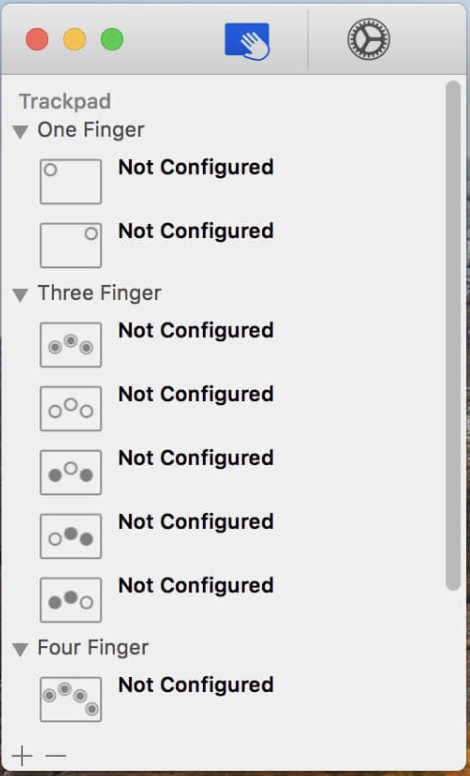
Download 4K Tokkit Pro for Mac 2.6.0
0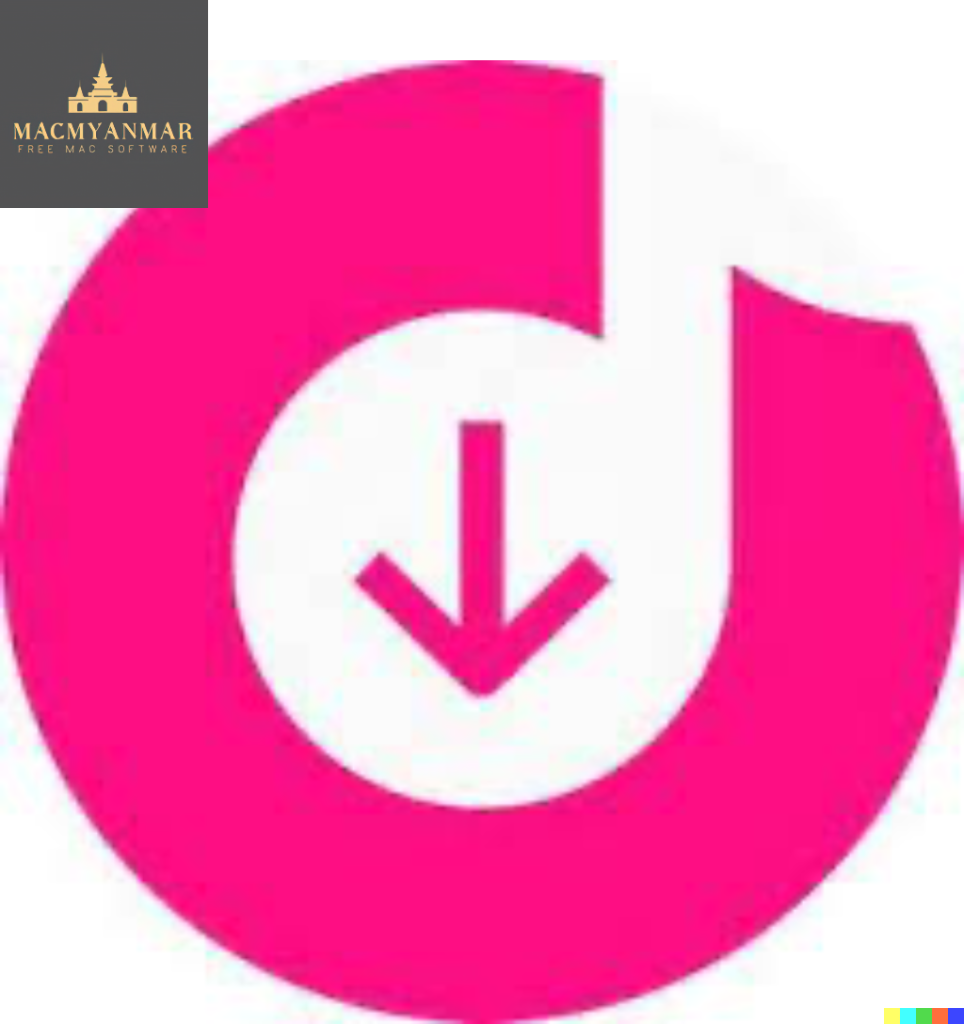
Name : 4K Tokkit Pro
Size : 139 MB
4K Tokkit Pro for Mac free Download
4K Tokkit is a powerful application designed to streamline the process of downloading TikTok content in bulk. Whether you’re interested in saving TikTok challenges, captions, entire accounts, hashtags, or individual videos, 4K Tokkit has you covered. With just one click, you can download TikTok content in high quality and watch it offline at your convenience. Plus, you can browse your TikTok feed without ads and easily repost clips to other social networks.
Key features of 4K Tokkit include:
- Mass TikTok Content Download: Download TikTok content in bulk, including challenges, captions, accounts, hashtags, and single videos, with just one click.
- High-Quality Downloads: Save TikTok videos in high quality, ensuring that you enjoy the best viewing experience even when offline.
- Offline Viewing: Watch TikTok videos offline, allowing you to enjoy your favorite content anytime, anywhere, without an internet connection.
- Ad-Free TikTok Experience: Browse your TikTok feed without ads, providing a seamless and uninterrupted viewing experience.
- Repost to Other Social Networks: Easily repost TikTok clips to other social networks, allowing you to share your favorite content with friends and followers across different platforms.
4K Tokkit is compatible with macOS 10.13 or later, making it accessible to a wide range of users. Whether you’re a TikTok enthusiast, content creator, or social media manager, 4K Tokkit offers a convenient solution for downloading and enjoying TikTok content with ease.
Visit the homepage for more information and to download 4K Tokkit: 4K Tokkit Homepage
Download Perfectly Clear WorkBench for Mac v-4.6.0.2638
0
Name : Perfectly Clear WorkBench
Size : 197 MB
Perfectly Clear WorkBench for Mac free Download
Perfectly Clear Video offers a revolutionary solution for enhancing video quality using advanced artificial intelligence technology. Say goodbye to the limitations imposed by your camera and poor lighting conditions, as this software brings out the best in your video content with ease.
Key features of Perfectly Clear Video include:
- Simple and Real-Time Enhancement: Enjoy hassle-free video enhancement with real-time processing, thanks to the power of artificial intelligence. Say goodbye to complicated workflows and hello to effortless video enhancement.
- Automatic Enhancement: Let Perfectly Clear Video automatically enhance your video frame by frame. It takes care of light and color correction, removes tint, recovers highlights, improves contour, depth, and color tone on faces, enhances skies and foliage, and provides exceptional exposure correction for backlit videos.
- Light and Color Correction: Bring your video to life by correcting lighting and color issues automatically. Perfectly Clear Video ensures that your video looks vibrant and true to life.
- Advanced Face Enhancement: Enhance the appearance of faces in your videos by improving contour, depth, and color tone. Your subjects will look more natural and flattering, enhancing the overall quality of your video content.
- Sky and Foliage Enhancement: Vividly enhance skies and foliage in your videos, adding depth and richness to outdoor scenes. Perfectly Clear Video ensures that your landscape shots look breathtakingly beautiful.
Perfectly Clear Video is compatible with macOS 10.10 or later, making it accessible to a wide range of users. Whether you’re a content creator, filmmaker, or business owner, Perfectly Clear Video offers a simple yet powerful solution for enhancing your video content.
Visit the homepage for more information and to experience the magic of Perfectly Clear Video: Perfectly Clear Video Homepage
Download Perfectly Clear Video for Mac 4.6.0.2638
0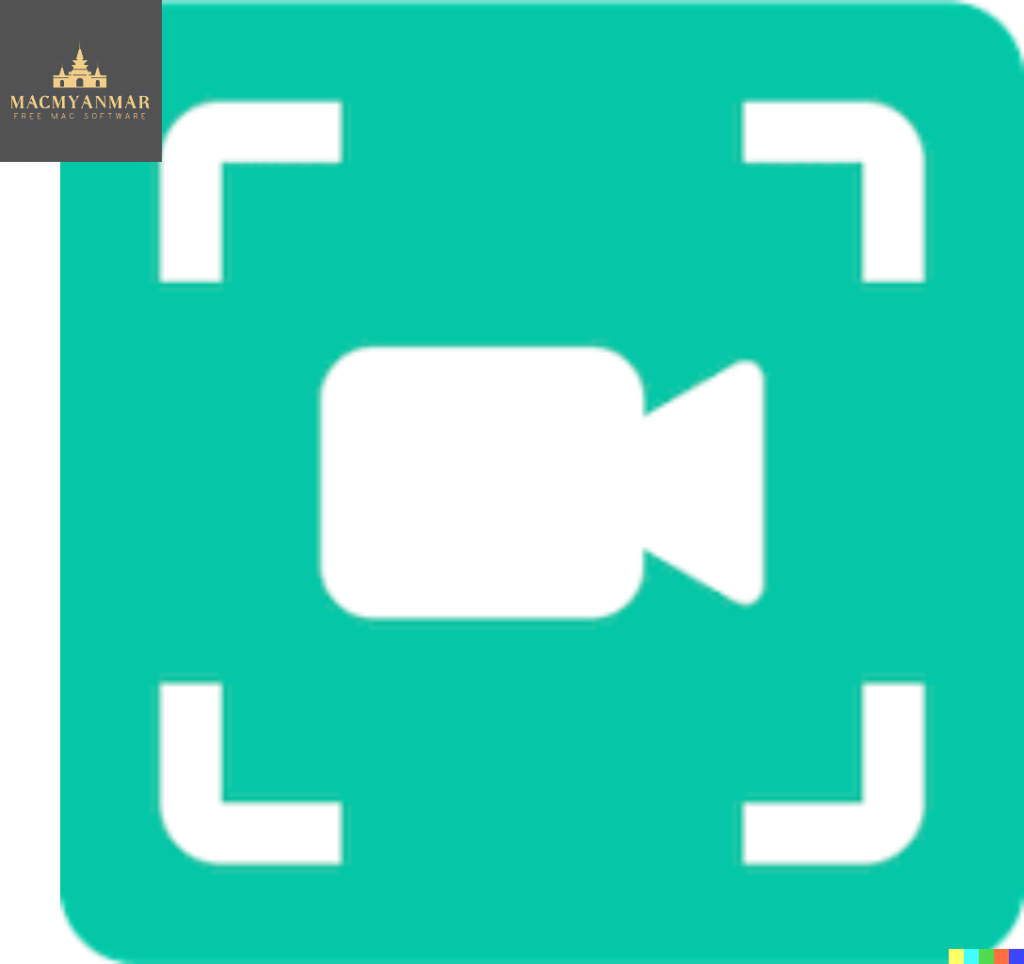
Name : Perfectly Clear Video
Size : 80 MB
Perfectly Clear Video for Mac free download
Perfectly Clear Video offers a revolutionary solution for enhancing video quality using advanced artificial intelligence technology. Say goodbye to the limitations imposed by your camera and poor lighting conditions, as this software brings out the best in your video content with ease.
Key features of Perfectly Clear Video include:
- Simple and Real-Time Enhancement: Enjoy hassle-free video enhancement with real-time processing, thanks to the power of artificial intelligence. Say goodbye to complicated workflows and hello to effortless video enhancement.
- Automatic Enhancement: Let Perfectly Clear Video automatically enhance your video frame by frame. It takes care of light and color correction, removes tint, recovers highlights, improves contour, depth, and color tone on faces, enhances skies and foliage, and provides exceptional exposure correction for backlit videos.
- Light and Color Correction: Bring your video to life by correcting lighting and color issues automatically. Perfectly Clear Video ensures that your video looks vibrant and true to life.
- Advanced Face Enhancement: Enhance the appearance of faces in your videos by improving contour, depth, and color tone. Your subjects will look more natural and flattering, enhancing the overall quality of your video content.
- Sky and Foliage Enhancement: Vividly enhance skies and foliage in your videos, adding depth and richness to outdoor scenes. Perfectly Clear Video ensures that your landscape shots look breathtakingly beautiful.
Perfectly Clear Video is compatible with macOS 10.10 or later, making it accessible to a wide range of users. Whether you’re a content creator, filmmaker, or business owner, Perfectly Clear Video offers a simple yet powerful solution for enhancing your video content.
Visit the homepage for more information and to experience the magic of Perfectly Clear Video: Perfectly Clear Video Homepage