Caffeinated – Anti Sleep App for Mac 2.1.0
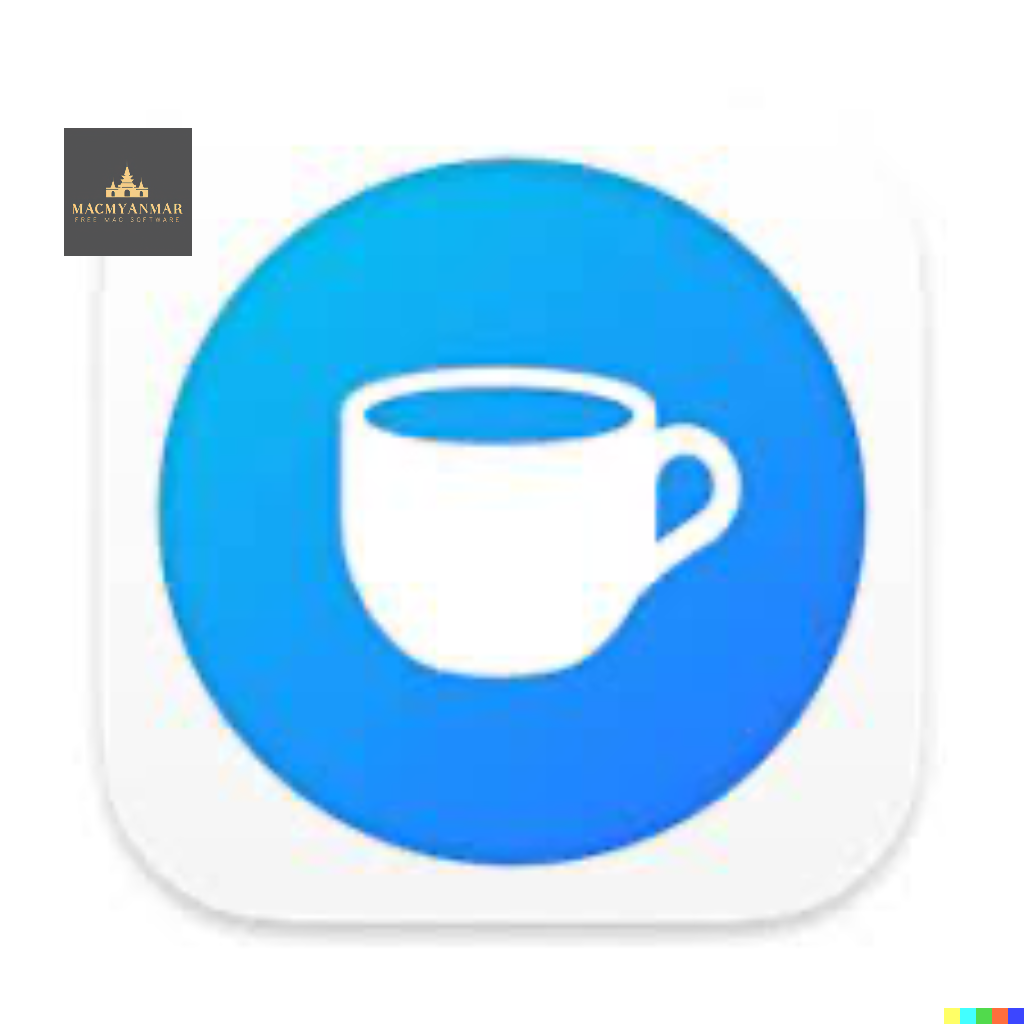
Name : Caffeinated – Anti Sleep App
Size : 13 MB
Caffeinated – Anti Sleep App for Mac free Download 2.1.0
Caffeinated is a simple yet powerful app designed to prevent your Mac’s display from sleeping or dimming when you don’t want it to. Based on the older “Caffeine” tool, Caffeinated brings back the same useful features while adding modern optimizations for a smoother user experience on macOS.
Key Features:
- One-Click Activation: Easily turn the app on or off with a single click on its menu bar icon. You can also choose to activate with a left or right click.
- Menu Bar Control: Manage Caffeinated directly from your Mac’s menu bar for quick access.
- Integrated Timer: Set a timer to automatically turn off Caffeinated after a set period, with optional notifications.
- Retina Display Optimization: Fully optimized for Retina screens for crisp visuals.
- Dark Mode Compatibility: Works seamlessly with macOS Dark Mode.
- Low Resource Usage: Caffeinated is designed to be light on RAM and CPU, ensuring that it doesn’t slow down your system.
- Display Sleep Options: Allow the display to sleep while keeping the system awake for background processes.
- Charger-Related Options:
- Automatically activate Caffeinated when connecting to a charger.
- Automatically deactivate when battery drops below 20% or when you disconnect from the charger.
- Accent Color Syncing: Syncs with your system’s accent colors to blend into your macOS experience.
- macOS Compatibility: Optimized for the latest macOS versions and supports macOS Catalina and later.
- Multi-language Support: Available in various languages.
Caffeinated is perfect for keeping your Mac awake during presentations, downloads, or any task that requires your screen to stay active without interruption.
System Requirements:
- macOS: 13.0 or later
For more information, visit the Caffeinated homepage.
Leave a Reply