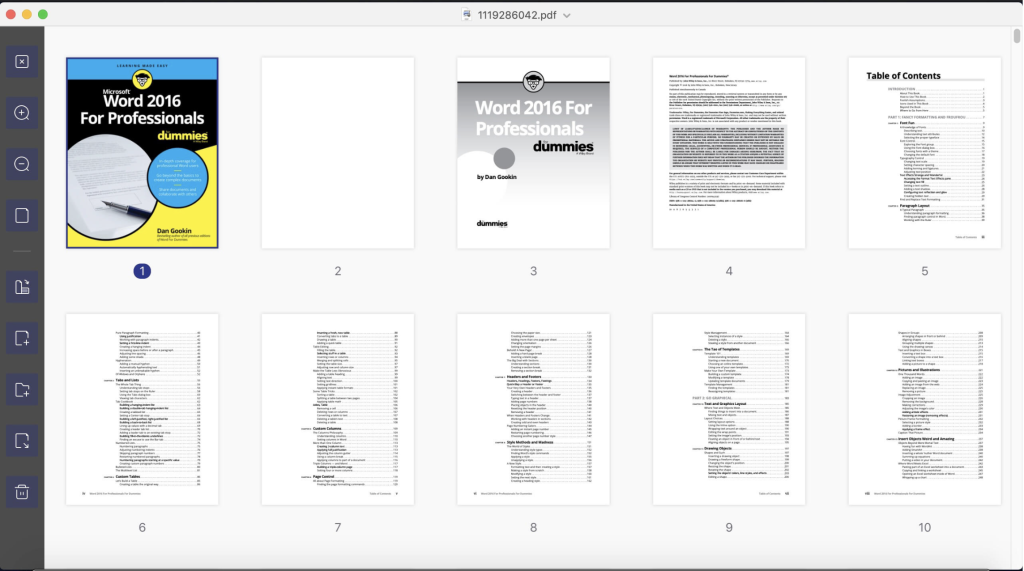Posts by Jameskarke
Download ViWizard Audio Capture for Mac 2.1.0
0
Name : ViWizard Audio Capture
Size : 37 MB
ViWizard Audio Capture for Mac free Download
ViWizard Audio Recorder is a versatile tool designed to capture any sound on your computer, whether it’s streaming music, live radios, game sounds, background music, online meetings, or any other audio source. With ViWizard Audio Recorder, you can easily save your audio recordings in popular formats like MP3, AAC, and more, all while maintaining the original audio quality and preserving ID3 tags. Here are some key features of ViWizard Audio Recorder:
- Capture Any Sound: ViWizard Audio Recorder can capture any sound playing on your computer, allowing you to record streaming music, live radios, game sounds, background music, online meetings, and more.
- High-Quality Recording: The software ensures high-quality audio recording, preserving the original sound quality of the source audio.
- Universal Audio Formats: You can save your audio recordings in universal audio formats such as MP3, AAC, and others, ensuring compatibility with a wide range of devices and media players.
- Preserve ID3 Tags: ViWizard Audio Recorder preserves ID3 tags during the recording process, including information such as the title, artist, album, genre, and more, making it easier to organize and manage your audio files.
- User-Friendly Interface: The software features a user-friendly interface that makes it easy to set up and start recording audio with just a few clicks.
- Multifunctional Recording: Whether you’re recording streaming music, live radios, game sounds, background music, online meetings, or any other audio source, ViWizard Audio Recorder provides the tools you need to capture audio effectively.
- Compatibility: ViWizard Audio Recorder is compatible with macOS 10.10 or later, ensuring broad compatibility with Mac computers.
Overall, ViWizard Audio Recorder offers a comprehensive solution for capturing audio from various sources on your computer and saving it in high-quality audio formats with ease.
You can learn more about ViWizard Audio Recorder and download it from the official homepage: ViWizard Audio Recorder Homepage
Download Affinity Publisher 2.4.1
0
Name : Affinity Publisher
Size : 824 MB
Affinity Publisher for Mac free Download 2.4.1
Affinity Publisher is a professional publishing software designed to bring your creative vision to life. Whether you’re working on magazines, books, brochures, posters, reports, or stationery, Affinity Publisher provides you with the tools and features needed to create stunning layouts ready for publication. Here are some key features of Affinity Publisher:
- Versatile Layout Creation: Affinity Publisher allows you to combine images, graphics, and text effortlessly to create beautiful layouts for various types of projects.
- Essential Tools: The software comes equipped with essential tools such as master pages, facing page spreads, grids, tables, advanced typography, text flow, and full professional print output capabilities.
- Double Page Spreads: You can create double page spreads for projects that require seamless transitions between pages.
- Live Master Pages: Affinity Publisher offers live master pages, including nested master pages, allowing for easy management and customization of layout elements.
- Intelligent Image Frames: Image frames in Affinity Publisher come with intelligent scaling options, ensuring that your images fit perfectly within the layout.
- Text Wrapping: The software provides text wrapping with fine padding control, giving you precise control over the positioning of text around objects.
- Custom Shaped Text Frames: You can create custom-shaped text frames to add visual interest to your layouts.
- Linked Text Frames: Affinity Publisher allows you to link multiple text frames together across your document, making it easy to manage text flow.
- Advanced Guides, Grids, and Snapping: The software offers advanced guides, grids, and snapping features to help you align and position elements with precision.
- Tables and Custom Table Formats: You can create tables and customize their formats to present data in a clear and organized manner.
The latest version, 2.4.1, includes unspecified improvements and enhancements to further enhance the user experience and performance of Affinity Publisher.
Compatibility: Affinity Publisher is compatible with macOS 10.15 or later.
Affinity Publisher is available in multiple languages and can be downloaded from the official homepage: Affinity Publisher Homepage
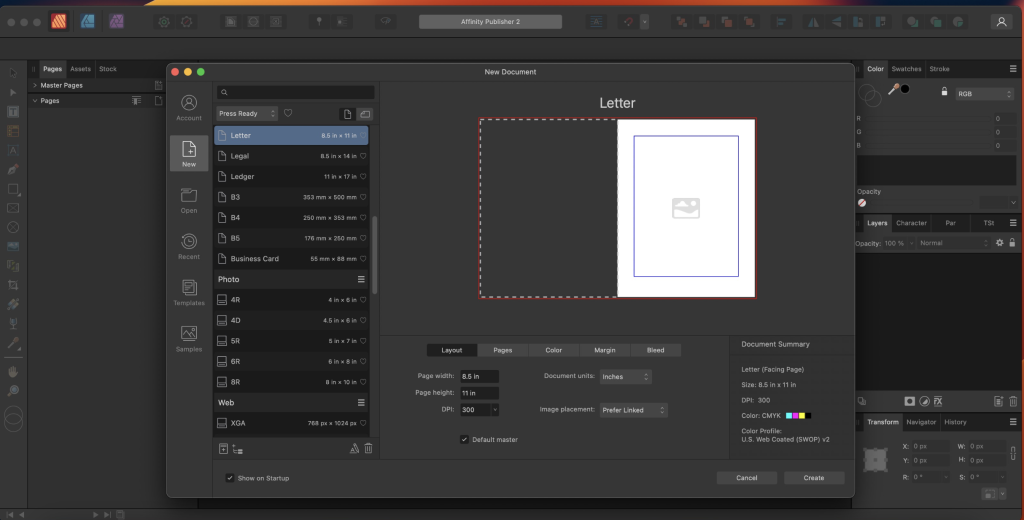
Download Affinity Designer for Mac 2.4.1
0
Name : Affinity Designer
Size : 832 MB
Affinity Designer for Mac free Download 2.4.1
Affinity Designer is a powerful graphic design application tailored for macOS users, offering a wide range of tools and features for creating various graphic materials, including websites, interface designs, icons, and concept art. Here are some key features of Affinity Designer:
- Versatile Workspace: Affinity Designer provides a customizable workspace, allowing you to work with either a docked or floating user interface. It seamlessly integrates with macOS features such as iCloud, Full Screen, and Spaces, enhancing your workflow efficiency.
- Comprehensive Toolset: The application offers a comprehensive set of design and graphic tools, including node, pen, crop, pencil, and vector brushes. It also features gradient fill tools, text tools, alignment guides, and more, empowering you to unleash your creativity.
- Pixel Control: With real-time pixel preview, Affinity Designer enables precise pixel control, allowing you to edit in pixels when necessary. This feature ensures that you achieve the desired results, even when working with intricate designs.
- Raster Tools: In addition to vector tools, Affinity Designer provides a suite of raster tools, such as lasso, pixel and paint brush, eraser, blur, dodge, burn, smudge, and selection brush. These tools offer flexibility and versatility in your design process.
- Pressure and Velocity Support: The application supports the pressure and velocity of a stylus, enabling you to draw smooth, clean strokes with variable opacity and brush texture. This feature allows for the creation of natural-looking artwork with vector editing capabilities.
- Non-Destructive Pixel Brush Tools: Affinity Designer allows you to use pixel brush tools to erase and paint inside vectors in a non-destructive manner. This functionality enables precise painting of shadows, textures, and highlights onto vector shapes.
- File Format Support: Affinity Designer supports most popular file formats, including AI, PSD, PDF, and SVG. It also offers the flexibility to work in various color spaces, such as RGB, LAB, CMYK, or Greyscale, and provides full support for standard and retina exports.
The latest version, 2.4.1, brings unspecified improvements and enhancements, further enhancing the user experience and performance of Affinity Designer.
Compatibility: Affinity Designer is compatible with macOS 10.15 or later.
Visit the official homepage to learn more and download Affinity Designer: Affinity Designer Homepage
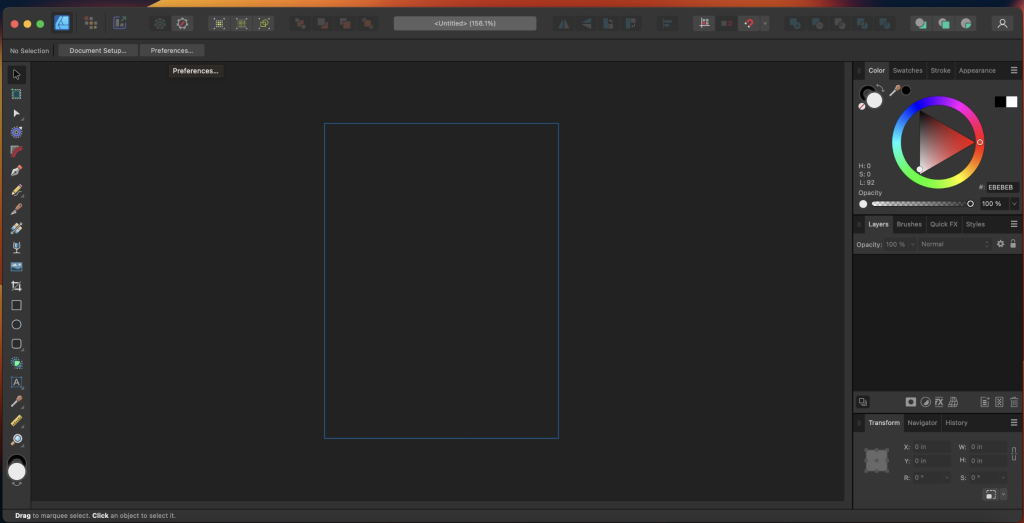
Download Affinity Photo 2.4.1
0
Name : Affinity Photo
Size : 924 MB
Affinity Photo for Mac free Download
Affinity Photo sets a new standard for professional photo editing software on macOS, offering a comprehensive suite of tools for enhancing, editing, and retouching images. Here are some key features of Affinity Photo:
- Open and Edit Photoshop PSD Files: Seamlessly open, edit, and save Photoshop PSD files, ensuring compatibility with industry-standard workflows.
- Color Spaces and ICC Color Management: Support for RGB, CMYK, Greyscale, and LAB color spaces, along with end-to-end CMYK workflows and ICC color management for accurate color reproduction.
- High-Bit Depth Editing: Full 16 and 32-bit per channel editing capabilities, allowing for precise adjustments and manipulation of images with high color depth.
- Wide Range of Supported Formats: Work with standard image formats like PNG, TIFF, JPG, GIF, SVG, EPS, EXR, HDR, and PDF, providing flexibility in importing and exporting files.
- Smooth Performance: Enjoy smooth performance with live panning and zooming at 60 frames per second (fps), live previews, live tools, and real-time editing, even when working with large images.
- Optimized for Large Images: Open and edit massive images without compromising performance or running out of memory, ensuring smooth editing of high-resolution files.
The latest version, 2.4.1, brings unspecified improvements and enhancements, further enhancing the user experience and performance of Affinity Photo.
Compatibility: Affinity Photo is compatible with macOS 10.15 or later.
Visit the official homepage to learn more and download Affinity Photo: Affinity Photo Homepage
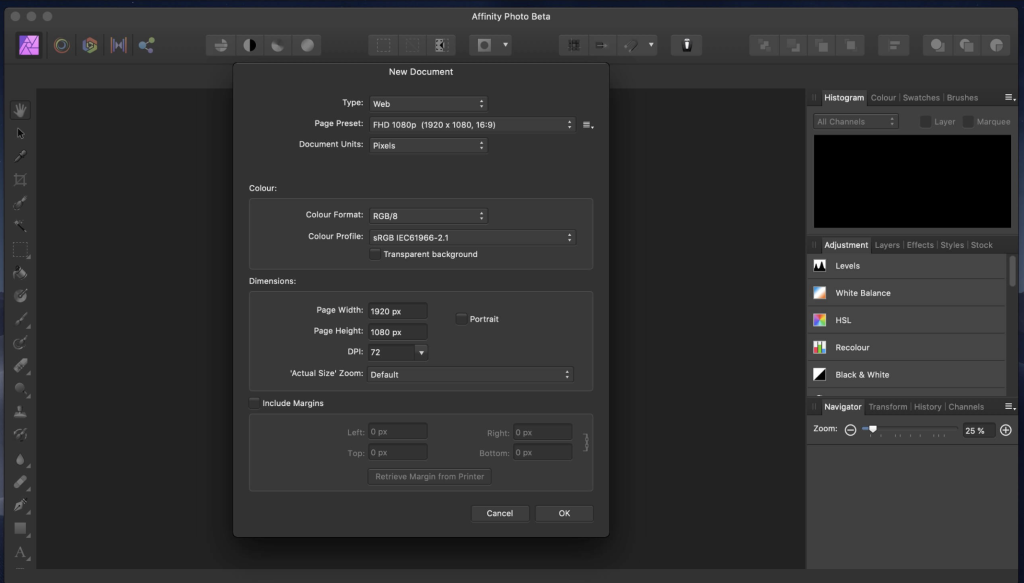
Application Wizard for Mac Download 4.6
0
Name : Application Wizard
Size : 9 MB
Application Wizard for Mac free Download
Application Wizard offers a convenient and efficient way to manage your applications on macOS, providing various features to enhance your workflow. Here’s an overview of what Application Wizard can do:
- Open, Close, Switch, and Hide Applications: Quickly open favorite applications, groups of applications, and recent applications. Quit multiple or all running applications simultaneously. Force applications to quit if necessary.
- Special Menu: Access extra features such as initiating and closing Mac OS Classic, restarting or closing the Finder and Dock, switching users, putting the Mac on hold, restarting, or shutting down the system.
- Multi-Selection: Easily manage multiple applications at once by selecting them in groups.
- Single Application Mode: Turn on single application mode to focus solely on one application, eliminating distractions.
- Disk and Folder Management: Eject disks and servers, mount ejected disks, and browse volumes and favorite folders to quickly open enclosed items.
- Recent Items: Access recent folders, documents, and servers with ease.
- Contact Lookup: Quickly look up your contacts directly from the Application Wizard interface.
- System Monitoring: Check system memory usage and view detailed information about files.
- Preview Files: Preview images, music, movies, and documents directly within Application Wizard. View metadata associated with various file types.
- Customizable Keyboard Shortcuts: Define keyboard shortcuts to quickly accomplish frequent tasks, enhancing efficiency.
Application Wizard supports multiple languages including English, German, Dutch, French, Spanish, and Italian, ensuring accessibility for users worldwide.
Compatibility: Application Wizard is compatible with macOS 10.11 or later, including macOS 10.14 Mojave.
Visit the official homepage to learn more and download Application Wizard: Application Wizard Homepage
Download Invisible for Mac 2.9.0
0
Name : Invisible
Size : 5 MB
Invisible for Mac free Download
Invisible offers a quick and efficient solution for keeping personal documents away from prying eyes on your Mac. Here’s what you need to know about Invisible:
Hide Files Instantly: With Invisible, you can easily hide personal documents or files by simply dropping them onto the application. This action instantly removes them from view, keeping them safely out of sight from unwanted eyes.
Easy Access: Retrieving your hidden files is just as simple. With the click of a button, you can make your hidden files visible again, allowing you to access them whenever you need.
Password Protection: For added security and peace of mind, Invisible allows you to password-protect your hidden files. This ensures that only authorized users can access your private documents.
Compatibility: Invisible is compatible with macOS 10.14 or later, ensuring that it can be used on a wide range of Mac systems.
Whether you need to hide sensitive documents from prying eyes or protect your privacy with password protection, Invisible provides a convenient and secure solution for managing your personal files on your Mac. Visit the official homepage to learn more and download Invisible: Invisible Homepage

Hides for Mac for download 5.9.3
0
Name : Hides
Size : 5 MB
Hides for Mac free Download
Hides is a productivity tool designed to help Mac users stay focused on their tasks by enabling Single App Mode or quickly hiding all open applications. With Hides, you can create a distraction-free work environment and boost your productivity. Here are some key features of Hides:
Single App Mode: Enable Single App Mode to focus solely on the task at hand. When Single App Mode is activated, all other open applications are automatically hidden, allowing you to concentrate on your work without distractions.
Quick Hide: Hides also allows you to quickly hide all open applications with just one click, providing you with a fresh and clear workspace whenever needed.
Global Hotkeys: Configure Hides with global hotkeys to effortlessly clear your desktop of all running apps or enable Single App Mode with a simple keystroke, ensuring seamless operation and convenience.
Focus Mode: With the latest update, you can now enable Focus mode for specific apps or globally for all apps. This feature allows you to customize your focus settings according to your preferences and workflow.
Improved Window Handling: Hides offers better window handling, ensuring smoother operation and enhanced user experience.
User Interface Improvements: The latest version of Hides includes small UI enhancements for a more intuitive and visually appealing interface.
Compatibility: Hides is compatible with macOS 10.14.6 or later, ensuring compatibility with a wide range of Mac systems.
Whether you need to concentrate on a single task or create a clutter-free workspace, Hides provides the tools you need to enhance your productivity and focus. Visit the official homepage to learn more and download Hides: Hides Homepage
Xliff Editor for Mac Download 2.9.16
0
Name : Xliff Editor
Size : 6 MB
Xliff Editor for Mac free download
Xliff Editor is a fast, user-friendly tool designed for macOS users to efficiently manage and edit XLIFF files with ease. Here are some key features and highlights of Xliff Editor:
Efficient Editing: Xliff Editor is optimized for speed, offering fast loading times, intuitive shortcuts, and a low memory footprint. It provides a smooth editing experience, allowing users to work on multiple files concurrently without any performance issues.
Advanced Search Functionality: The application includes powerful search capabilities, including highlighted search and fuzzy search, making it easy to find specific strings within XLIFF files quickly.
Spell Checker: Xliff Editor comes with a native spell checker, helping users identify and correct spelling errors in their translations.
Tag Protection: Inline tag protection ensures that inline tags within the XLIFF files are preserved and not inadvertently modified during editing, maintaining the integrity of the translated content.
XLIFF File Support: Xliff Editor supports XLIFF v1.2 files, offering comprehensive compatibility with industry-standard localization formats. Additionally, it also supports SDLXIFF files, allowing users to import and export files between different formats seamlessly.
Segmentation and Alternate Translations: The application effortlessly handles segmentation, inline tags, and alternate translations within XLIFF files, ensuring accuracy and consistency in translations.
Beautiful Interface: Xliff Editor features a sleek and user-friendly interface, enhancing the overall editing experience and making it visually appealing.
Customization Options: Users can customize the application to better suit their workflow preferences, allowing for a more personalized and efficient editing experience.
Compatibility: Xliff Editor is compatible with macOS 10.11 or later, ensuring broad compatibility with various Mac systems.
Overall, Xliff Editor is a versatile and reliable tool for professionals working with XLIFF files, offering a range of features designed to streamline the localization and translation process.
For more information and to download Xliff Editor, visit the official homepage: Xliff Editor Homepage
DVD-Cloner 2024 for Mac v11.10.741
0
Name : DVD-Cloner 2024
Size : 60 MB
DVD-Cloner 2024 for Mac free Download
DVD-Cloner for Mac is a leading DVD copy software designed to provide users with a seamless DVD copying experience on macOS. Here are some key features and enhancements of DVD-Cloner for Mac 2023:
Boosted Blu-ray/UHD Copy Speed: Benefit from enhanced Blu-ray decryption and accelerated UHD backup speed with the latest version, utilizing advanced technologies such as HST encoding acceleration. Users with NVIDIA 1660 or above graphics cards are recommended for optimal performance.
User-Friendly Interface: DVD-Cloner for Mac 2023 offers intuitive Express and Expert modes catering to both beginners and advanced users. Enjoy one-click copying with Express mode or personalize your DVD duplication settings with Expert mode.
Convert UHD to MKV (HDR10+) Format: Convert UHD discs to MKV (HDR10+) format, preserving Dolby HD Audio and HDR Video quality. Store converted files on portable hard disks and play them back on 4K UHD Players with identical quality to the source disc.
Express Mode (One-click Duplication):
- Duplicate DVD-5 to DVD-5
- Duplicate DVD-9 to DVD-5
- Duplicate Blu-ray to BD-25
- Duplicate UHD to BD-50
- Convert DVD to optimized MKV
- Convert Blu-ray to optimized MKV with HDR10+ technology
Expert Mode (Advanced Duplication):
- Flawless 1:1 DVD Duplication
- Movie Complete Duplication
- Movie-Only Duplication
- Split DVD Duplication
- Movie Customized Duplication
- Convert DVD to MKV
- Convert Blu-ray/4K UHD Blu-ray to optimized MKV with HDR10+ technology
- Burn a DVD movie from the hard disk to a DVD±R (DL)
- Combine multiple DVDs onto one DVD±R DL or BD-R/RE (DL)
- Duplicate Blu-ray/4K UHD Blu-ray films
Additional Features:
- Compatible with the latest macOS versions
- Refined DVD burning engine for improved performance
- Modern “Dazzling colorful” style software interface
- Impeccable duplication of scratched DVDs
- Enhanced Smart Analyzer module
- Manually set Read I/O pattern for customized copying
- Multi-language interface support
- Zoom in/Zoom out user interface for better visibility
- One-click installation option for convenience
- Complimentary 7-day trial before purchasing
Compatibility: DVD-Cloner for Mac is compatible with macOS 10.10 or later.
For more information and to download DVD-Cloner for Mac, visit the official homepage: DVD-Cloner Homepage
Wondershare PDFelement Pro 10.3.1.6370 (OCR)
0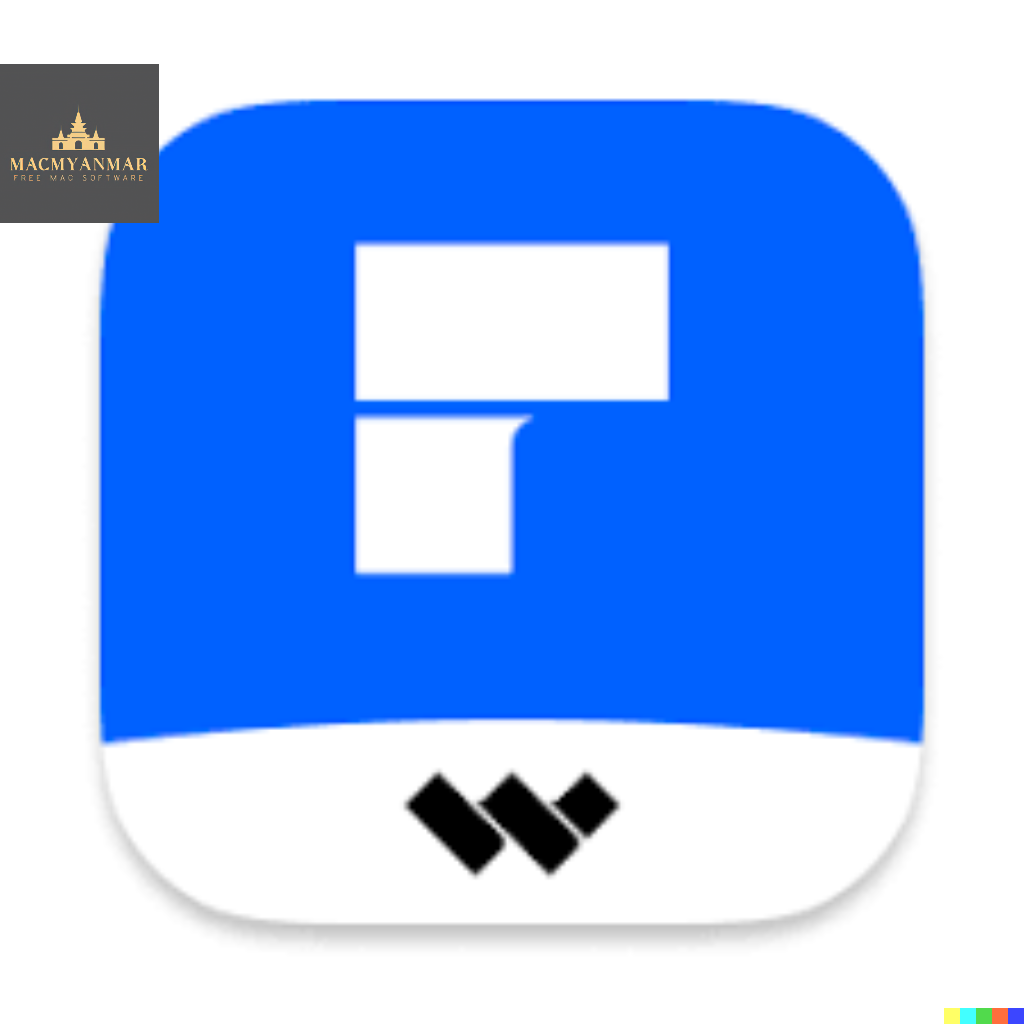
Name : Wondershare PDFelement Pro
Size : 736 MB
Wondershare PDFelement Pro for Mac free Download
PDFelement is a comprehensive software solution designed for creating, editing, converting, and signing PDF documents. Here are some key features of PDFelement Pro:
OCR (Exclusive in Pro version): Optical Character Recognition (OCR) allows you to edit and convert characters in scanned PDF files or pictures. It supports recognition of 29 languages.
Create & Sign Forms (Exclusive in Pro version): PDFelement Pro enables you to create fillable PDF forms from interactive field objects, such as buttons, check boxes, radio buttons, list boxes, and drop-down lists. It also supports adding digital signatures to forms.
Merge PDF (Exclusive in Pro version): Combine different format files into a new PDF document for easier organization and sharing.
Convert PDF (Exclusive in Pro version): PDFelement Pro supports converting PDF files to a greater number of output formats like EPUB, HTML, Text, and RTF, providing flexibility in document distribution.
PDF/A (Exclusive in Pro version): Support for PDF/A as an available output format with ISO Standard ensures long-term archiving compliance.
Batch Processing of PDF Files (Exclusive in Pro version): Process multiple PDFs simultaneously, adding backgrounds, watermarks, headers, and footers in batches for efficiency.
Bates Numbering (Exclusive in Pro version): Apply Bates Numbering with advanced formatting to organize and manage documents effectively.
Redact PDF (Exclusive in Pro version): Redact sensitive text and images in PDFs to protect confidential information.
PDFelement 10.3.1.6370 (OCR) introduces various improvements and bug fixes. However, specific release notes were unavailable at the time of updating the listing.
Compatibility: PDFelement is compatible with macOS 10.15 or later.
For more information and to download PDFelement, visit the official homepage: PDFelement Homepage