Posts by Jameskarke
Blackmagic Design DaVinci Resolve Studio for Mac free download 20.0b1
0
Name : Blackmagic Design DaVinci Resolve Studio 20.0b1
Size : 7.1 GB
Blackmagic Design DaVinci Resolve Studio for Mac free Download 20.0b1
Blackmagic Design has announced DaVinci Resolve Studio 20.0 Public Beta 1 (20.0.23). This software update installs the DaVinci Resolve Studio 20 public beta which adds support for over 100 new features and AI tools such as AI IntelliScript, AI Animated Subtitles, AI Multicam SmartSwitch and AI Audio Assistant, as well as keyframe editing, voice over palette, multi layer compositing tools, new optical flow vector tools and major updates to Magic Mask and depth map.
NAB 2025, Las Vegas, USA – Friday, April 4, 2025 – Blackmagic Design announced DaVinci Resolve 20 a major new update which adds over 100 new features and AI tools such as AI IntelliScript, AI Animated Subtitles, AI Multicam SmartSwitch and AI Audio Assistant, as well as keyframe editing, voice over palettes, multi layer compositing tools, new optical flow vector tools and major updates to Magic Mask and depth map.
DaVinci Resolve 20 introduces more than 100 new features including powerful AI tools designed to assist customers with all stages of their workflow. Use AI IntelliScript to create timelines based on a text script, AI Animated Subtitles to animate words as they are spoken, and AI Multicam SmartSwitch to assemble a timeline with camera angles based on speaker detection. The cut and edit pages introduce a dedicated keyframe editor and voiceover palettes, and AI Audio Assistant analyzes the timeline audio and intelligently creates a professional audio mix. In Fusion, explore advanced multi layer compositing workflows. The Color Warper now includes Chroma Warp, plus Magic Mask and Depth Map have huge updates.
New features in Blackmagic Cloud include Cloud folders, which lets customers easily share extra clips, images or graphics for a project with other collaborators. All cloud content appears as virtual clips and folders until used in a project, after which it is synced locally. Customers can access large amounts of media while keeping their media pool organized amd more….
Davinci Resolve Studio is a professionally focused video editor from the Australian company Blackmagic Design. The program has a wealth of features and is a great choice, both for experts and aspiring creators alike. Much of its marketing material shows people with professional workstations hooked up to it. If you’re used to working with these multi-buttoned behemoths, Davinci Resolve Studio may be the video editor for you. Blackmagic makes film industry hardware, as well as software, and Davinci Resolve Studio is an excellent tool for production-quality video work.
DaVinci Resolve 19 includes a new neural engine based on artificial intelligence and over 100 updated features. Editors have the ability to work directly with audio transcription to identify speakers and edit clips on the timeline. Additionally, colorists can create intense tones with the six-vector ColorSlice panel, while the new effect for creating cinematic aesthetics allows for simulating photometric processes to achieve extraordinary images. In Fairlight, the AI-powered IntelliTrack feature offers the opportunity to track motion and automatically distribute audio. The Fusion module provides visual effects specialists with an expanded set of USD tools and a new multipolygonal rotoscoping tool. The Edit module now facilitates editing of live multicamera broadcasts and playback and replay of images with speed control.
Talking about Davinci Resolve 20 and some of my favourite video editing features coming out of it! Sorry if this video is all over the place, I was really excited haha
Blackmagic Design creates the world’s most advanced video editing products, video converters, routers, color correctors, film restoration software and waveform monitors for the feature film, post production and broadcast industries. Blackmagic Design’s DeckLink, Mini Converters, Videohub routers and UltraScope waveform monitoring products revolutionize the television industry by making advanced post production tools affordable to thousands of creative professionals. Blackmagic Design’s DaVinci Emmy award winning color correction products continue to dominate and lead the industry with ground breaking innovations including stereoscopic 3D and 4K workflows. Blackmagic Design has offices in the USA, UK, Japan, Singapore and Australia.
Languages Supported: English, Português, Français, Español, 中文, 日本語, Русский
Compatibility: macOs (INTEL) *
Homepage https://www.blackmagicdesign.com
Bartender for Mac free Download 5.3.5
0
Name : Bartender 5.3.5
Size : 12 MB
Bartender for Mac free Download 5.3.5
Bartender lets you organize your menu-bar apps by hiding them, rearranging them, or moving them to Bartender’s Bar. You can display the full menu bar, set options to have menu-bar items show in the menu bar when they have updated, or have them always visible in Bartender’s Bar.
Features
- Lets you tidy your menu bar apps how you want.
- See your menu bar apps when you want.
- Hide the apps you need to run, but do not need to see.
- Have the clean looking menu bar you want.
- Rearrange your menu bar items as you wish.
Compatibility: macOS 14.0 or later
Homepage https://www.macbartender.com
Yate for Mac free Download 8.1.1
0
Name : Yate 8.1.1
Size : 17 MB
Yate for Mac free Download 8.1.1
Yate was developed for people who want complete control over their tagging experience. Supports audio in AIFF, DFF, DSF, FLAC, M4A, M4B, MP3, MP4, STEM.MP4 and WAV files. Supports video in M4V and MP4.
Yate has a long list of features; most importantly, an innovative scripting system called actions. Actions can be used to update all of an album’s tags with a single operation. Yate also supports integration with AcouticBrainz, AcoustID, Beatport, Discogs, iTunes and MusicBrainz. All changes can be easily reverted and individual changes can be undone in any order. Whether you want to automatically or manually tag your files, Yate can do it all!
Compatibility: macOS 10.13 or later
Homepage https://2manyrobots.com/yate/
Screen Recorder by Omi for Mac free Download 1.3.15
0
Name : Screen Recorder by Omi 1.3.15
Size : 22 MB
Screen Recorder by Omi for Mac free Download 1.3.15
Screen Recorder for Mac is a powerful tool that allows you to quickly and easily capture your computer screen in high-quality video format. With just one click, you can record the full screen, a designated area, or footage from your camera. Your recordings will be saved in MP4 format, making it easy to share with others.
Key Features:
* Full Screen Recording
* Area Recording
* Camera Recording
* Window Recording
* Voice Recording
* Camera Picture-in-Picture
* Camera Virtual Background (for macOS 12.0 and above)
* System Sound Recording (with separate sound driver plugin download and installation required)
* Mouse Click Event Recording
* Customizable Recording Screen Size
* Selectable Frame Rate
* Adjustable Recording Resolution
* Specified Recording Duration
* Built-In Video Editor
* Customizable Shortcut Keys
Top In-App Purchases: Full (PRO) Version – included
Compatibility: macOS 10.13 or later
Mac App Store https://geo.itunes.apple.com/app/id1592987853
Wondershare PDFelement Pro for Mac free 11.4.15 (OCR)
0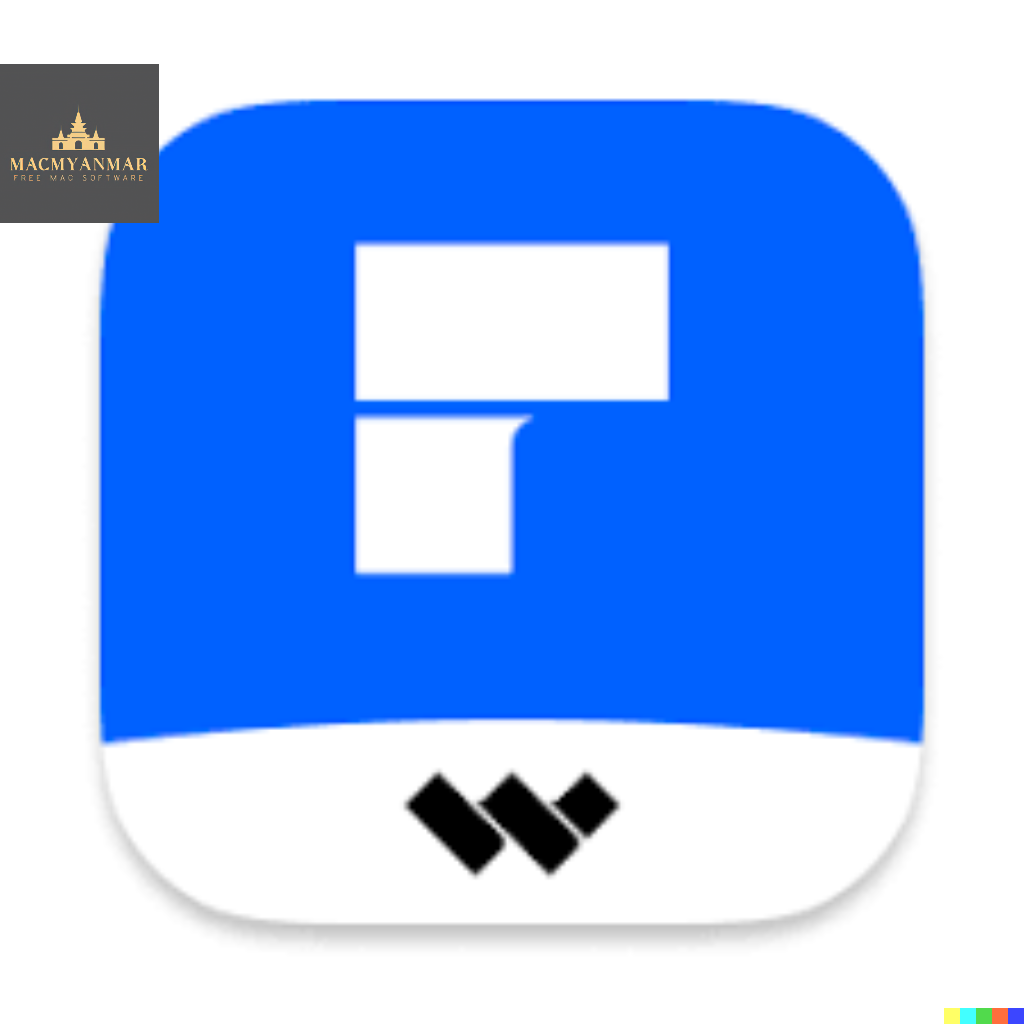
Name : Wondershare PDFelement Pro 11.4.15 (OCR)
Size : 872 MB
Wondershare PDFelement Pro for Mac free Download 11.4.15 (OCR)
Here’s a clear and helpful breakdown of PDFelement Pro – a powerful and user-friendly PDF editor for macOS:
📄 PDFelement Pro – All-in-One PDF Editor by Wondershare
PDFelement Pro is a feature-rich, intuitive tool designed for managing PDF documents with ease. Whether you’re editing, converting, signing, redacting, or working with scanned documents, PDFelement Pro gives you the tools to do it all — especially suited for professionals, businesses, and anyone working with document-heavy workflows.
✨ Key Features
✅ Core Tools (All Versions)
- Create, edit, and annotate PDFs with ease
- Fill and sign forms digitally
- Convert PDFs to Word, Excel, PowerPoint, and more
- Combine, split, and organize PDF pages
- Built-in AI reading assistant (in new versions)
🔐 Pro Exclusive Features
- 🧠 OCR (Optical Character Recognition)
- Edit and convert scanned PDFs/images
- Recognizes 29 languages
- 📑 Create & Sign Forms
- Add form fields (buttons, checkboxes, dropdowns)
- Add digital signatures
- 🧷 Merge PDFs
- Combine different file types into a single PDF
- 🔄 Convert PDFs
- To EPUB, HTML, RTF, TXT, and more
- 📁 PDF/A Output
- Archiving format with ISO compliance
- 📂 Batch Processing
- Add watermarks, headers/footers, and backgrounds
- Convert or edit multiple PDFs at once
- 🔢 Bates Numbering
- Apply for legal/medical/business documents
- 🟥 Redaction
- Permanently black out sensitive text/images
🆕 What’s New – Version 11.4.15
- OCR updates included
- Full release notes not available at the time of listing
💻 System Compatibility
- macOS 10.15 Catalina or later
🌐 Homepage & Download
- Visit: wondershare.com
VideoProc Converter AI for Mac Free 7.0 (2025041801)
0
Name : VideoProc Converter AI 7.0 (2025041801)
Size : 183 MB
VideoProc Converter AI for Mac free Download 7.0 (2025041801)
Here’s a neat and informative summary of VideoProc Converter AI – an all-in-one video enhancement and conversion suite for Mac:
🎥 VideoProc Converter AI – Complete Video Toolbox Powered by AI & GPU Acceleration
VideoProc is an advanced video editing and conversion software that leverages AI and Level-3 Hardware Acceleration to deliver ultra-smooth 4K/8K processing. It’s packed with features for remastering, restoring, upscaling, editing, converting, and compressing media — ideal for creators, editors, and enthusiasts using cameras like GoPro, DJI, iPhone, DSLR, and more.
⚡ Core Features
- ✅ AI-Enhanced Video/Image/Audio Quality
- 🔄 Convert between 370+ formats (MP4, MOV, MKV, HEVC, ProRes, etc.)
- 🎞️ Upscale to 4K/8K, deinterlace, denoise, de-shake
- 🖼️ Restore and Colorize old or low-res footage/photos
- ✂️ Cut, Crop, Merge, Subtitle, Stabilize & Rotate Videos
- 🎨 Basic Editing Tools with fast preview
- 📉 Compress Large Files with minimal quality loss
- 🔽 Download videos/music from 1000+ sites (YouTube, Vimeo, etc.)
- 🔴 Screen & Webcam Recording
- 📸 Snapshot & GIF Creation
🚀 Performance
- Level-3 Hardware Acceleration powered by:
- Intel® Quick Sync Video
- AMD® VCE/VCN
- NVIDIA® NVENC/NVDEC
- Apple Silicon (M1–M4) full support
- Delivers ultra-fast processing with no quality compromise — ideal for 4K/8K, HDR, high-bitrate, and large files
🧠 Perfect For
- Action Cam Users (GoPro, DJI)
- iPhone & Android Videographers
- DSLR & Mirrorless Creators
- YouTube Editors & Social Media Content Creators
- Anyone working with large 4K+ files
🖥️ System Requirements
- macOS 10.15 Catalina or later
📦 Version Info
- Latest: Version 7.0 (2025041801)
- 🆕 Release notes not available yet
📥 Download & Info
- Official Website: macxdvd.com/mac-video-converter-pro
Mors Demon Time (FX Plugin) for Mac free v1.0.1
0
Name : Mors Demon Time (FX Plugin) v1.0.1
Size: 32 MB
Mors Demon Time (FX Plugin) for Mac free download v1.0.1
Get that dark downpitched demon style in your vocals (and any other sounds you want) with literally no effort.
Control the entire amount of the effect with just the main mix knob in the center & utilise the input and output knobs to control the level of aggression in the effect, higher input = higher aggression!
Installation Instructions:
.vst3 for Windows only | .pkg installer file for Mac only
Mac OS:
Simply run the installer
Windows:
Copy the Demon Time.vst3 file to your VST3 folder location usually found at c:/programfiles/commonfiles/vst3
Available for all DAWS (expect pro tools but there are some workarounds using blue cat audio etc)
Homepage https://www.patreon.com/posts/demon-time-fx-110840843
Fig Player – play mp4 mkv mp3 For Mac free Download 1.3.19
0
Name : Fig Player – play mp4 mkv mp3 1.3.19
Size : 72 MB
Fig Player – play mp4 mkv mp3 for Mac Free Download 1.3.19
Here’s a clean and helpful summary of Fig Player – a robust, free media player for Mac:
🎬 Fig Player – Versatile & Free Media Player for macOS
Fig Player is a sleek and feature-rich media player that supports nearly all popular video and audio formats. With a clean UI and powerful playback features, it’s a great alternative to VLC or QuickTime for Mac users with large media libraries.
🌟 Key Features
- 4K Video Support with smooth playback
- H/W Acceleration for efficient performance
- Auto Deinterlacing for clearer visuals
- A-B Loop for repeating sections
- Frame-by-Frame Playback
- Picture-in-Picture (PiP) mode
- Multiple Windows Support – play several videos at once
- Screenshot & Scene Poster Creator
- Recording Functionality
- Playlist View with Folder Names
- Multi-audio Output Selection
- DLNA, Chromecast, Roku Wireless Streaming
- OCR Text Recognition (macOS 12+)
- Subtitle Support (SRT, SSA, ASS, IDX/SUB)
📁 Supported Formats
🎥 Video:
- Supports almost every major format, including:
MKV, MP4, AVI, MOV, WMV, FLV, TS, M2TS, WEBM, MPEG, DIVX, and more
🎵 Audio:
- Full range including:
MP3, FLAC, AAC, WAV, WMA, OGG, OPUS, APE, AC3, and many others
💬 Subtitles:
- SRT, SSA, ASS, IDX & SUB
💻 System Requirements
- macOS 11.0 or later
📥 Download
- Available on the Mac App Store:
Fig Player – App Store
Algoriddim djay Pro for Mac free Download 5.3.1
0
Name : Algoriddim djay Pro 5.3.1
Size : 303 MB
Algoriddim djay Pro for Mac free Download 5.3.1
Thanks for sharing! Here’s a neat summary of djay Pro AI by Algoriddim – a powerful and futuristic DJ software built for macOS with next-level AI capabilities:
🎧 djay Pro AI – DJ Like Never Before
djay Pro AI is an award-winning DJ software powered by NEURAL MIX™, allowing DJs to isolate and manipulate vocals, drums, and instrumentals in real-time. It’s packed with pro features, streaming support, video mixing, and hardware integration – perfect for DJs of all levels who want unmatched creative control.
🧠 NEURAL MIX™ Highlights
- Isolate vocals, drums, bass, and instrumentals on the fly
- Apply audio effects to individual components (like Vocal Echo or Drum Reverb)
- Loop routing: Isolate and loop beats or melodies independently
- AI crossfades between stems of two tracks
- Visualize AI waveforms (vocals, drums, harmonics) side by side
🛠️ Music Production Tools
- Sequencer for creating beats live
- Looper with 48 loops per track
- Massive content library: 1,000+ loops & samples
🌐 Streaming Integrations
- TIDAL, SoundCloud Go+, Beatport LINK, and Beatsource
- Access millions of tracks + music videos (TIDAL)
🖥️ Award-Winning UI & Library Tools
- Multiple views: 2-deck, 4-deck, Automix, Video
- Smart & custom playlists
- Finder integration and powerful track filters
🤖 Automix & Visuals
- AI-powered automatic, beat-matched transitions
- Mix videos, photos, and music videos
- Beat-matched photo slideshows
🔊 Audio Engine & Effects
- High-fidelity real-time music source separation
- Over 40 pro audio effects
- Master effects with AU plug-ins
- Live recording + Ableton Link
- Advanced BPM, key detection, auto-gain, and waveform color coding
🎛️ Hardware Integration
- 100+ supported MIDI controllers
- Pioneer CDJ & RANE Twelve support
- MIDI Learn + External Mixer Mode
- Multi-channel USB audio interface support
- External mic and audio input support
⚙️ System Notes
- Requires macOS 10.15 Catalina or later
- System Integrity Protection (SIP) may need to be disabled for some features
📥 Download / Info
- Homepage: noteburner.com
- Languages: English, Spanish, German, Italian & more
- In-App Purchases: Full version included
Dropzone 4 Pro for Mac free Download 4.80.49
0
Name : Dropzone 4 Pro 4.80.49
Size : 62 MB
Dropzone 4 Pro for Mac free Download 4.80.49
Thanks for sharing that! Here’s a clear and concise summary of Dropzone for quick reference or sharing:
🚀 Dropzone 4 — Supercharge Your Mac’s File Management
Dropzone is a powerful productivity app for macOS that makes it incredibly easy to move, copy, and share files, open apps, and automate workflows. It integrates tightly with macOS and offers an intuitive drag-and-drop interface, enhanced with powerful Pro features and scripting capabilities.
🔧 Key Features
- Fast File Management: Move/copy files and launch apps quicker than ever.
- URL Shortener: Instantly shorten links using TinyURL (Shortcut:
Ctrl+Option+Cmd+S). - AirDrop Integration: Drag files into Dropzone and instantly AirDrop them to other Macs.
- Imgur Uploads: Upload images and instantly copy shareable links.
- Drop Bar: Temporarily “stash” files you’ll use later.
- Multi-tasking: Run and track multiple actions simultaneously.
- Keyboard Shortcuts: Trigger actions quickly via customizable hotkeys.
- Expandable with Scripts: Use Ruby or Python to create your own actions.
- Add-on Support: Extend functionality with downloadable actions (e.g. YouTube, Google Drive, S3, FTP).
- Grid Customization: Easily add your most-used folders, apps, or scripts.
💼 Dropzone Pro Features
- Upload to Amazon S3, FTP, Google Drive
- Advanced keyboard shortcut triggers
- Full scripting API access
- Action library with community-made extensions
🧩 System Requirements
- macOS 10.15 Catalina or later