Posts by Jameskarke
Download MetaRename for Mac 1.0.8
0
Name : MetaRename
Size : 48 MB
MetaRename for Mac free Download
MetaRename appears to be a useful tool tailored for photographers and videographers who manage extensive collections of files. The application simplifies the process of renaming and organizing photos and videos based on metadata, such as camera model, date taken, and location. Here are the key features highlighted in the provided information:
- File Handling: MetaRename can handle various types of files, including images, videos, and audio files. It is designed to efficiently manage large numbers of files, making it suitable for users with extensive media collections.
- Metadata Filtering: The application boasts powerful metadata reading capabilities, allowing users to filter files based on a variety of criteria, including conditions related to metadata. This can assist users in efficiently organizing and locating specific files.
- Preview Metadata: MetaRename enables users to preview the metadata of their files directly within the app. This feature is helpful for quickly reviewing and confirming file information before making any changes to filenames. It eliminates the need for third-party software for this purpose.
- User-Friendly Interface: The application is designed with a user-friendly interface, making it accessible to users of all levels of technical knowledge and experience. Users can define new paths and filenames easily, and MetaRename takes care of the rest.
- Customizable Filenaming: Users can customize filenames by selecting components from a list of tags, such as date, camera model, location, and more. Additionally, users can add their own custom texts or special formats to create personalized filenames.
- Presets for Reusability: MetaRename allows users to save their file renaming and organization criteria as presets. This feature facilitates the reuse of settings between sessions, saving time and effort. Users can create multiple presets to cover different file organization needs and switch between them as required.
- Compatibility: MetaRename is compatible with macOS 11.0 or later, ensuring that it can be used on recent versions of the operating system.
- Homepage: The official homepage for MetaRename is https://neededapps.com/metarename/, where users can find additional information about the application and potentially download it.
In summary, MetaRename appears to be a versatile and user-friendly tool that addresses the specific needs of photographers and videographers when it comes to efficiently managing and organizing their media files based on metadata.

Download FontLab for Mac 8.3.0.8766
0
Name : FontLab
Size : 133 MB
FontLab for Mac free Download
It seems like you’ve provided information about Unclutter, a utility app for macOS. Unclutter aims to help users keep their desktop organized by providing a convenient space for storing notes, files, and clipboard clips. Here’s a breakdown of the main features mentioned:
- Instant, Configurable Access: Unclutter provides quick and configurable access to its features, even in full-screen mode, by moving the pointer to the top of the screen and scrolling down.
- Full Multi-Display Support: The application supports multiple displays, allowing users to manage their clutter across different screens.
- File Storage: Unclutter helps keep the desktop clean from temporary files by providing a dedicated space for file storage.
- Notes: Users can quickly jot down notes using Unclutter, making it a handy tool for capturing thoughts or reminders.
- Clipboard Manager: The app includes a clipboard manager that tracks the user’s copy and paste actions, allowing them to browse clipboard history.
- Draggable Cards: Unclutter features draggable cards that can stick on top of other windows, offering a convenient way to keep important items visible.
- Auto-Sync with Dropbox: Files and notes stored in Unclutter automatically synchronize across all of the user’s Macs via Dropbox, ensuring consistency and accessibility.
- Retina Display Support: The app is designed to support Retina displays, providing a high-resolution experience.
- Compatibility: Unclutter is compatible with macOS 10.13 or later.
- Homepage: The official website for Unclutter is https://unclutterapp.com/, where users can find more information about the application and potentially download it.
Overall, Unclutter appears to be a versatile tool for users who want a streamlined way to manage files, notes, and clipboard history on their Mac desktop.
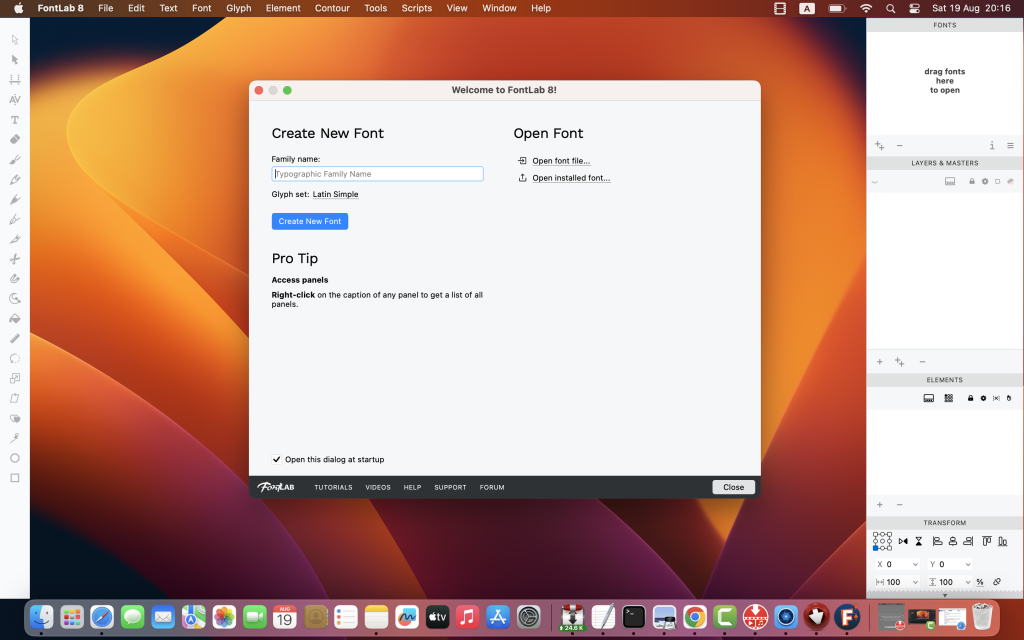
Download Unclutter for Mac 2.2.6
0
Name : Unclutter
Size : 14 MB
Unclutter for Mac free Download
It seems like you’ve provided information about Unclutter, a utility app for macOS. Unclutter aims to help users keep their desktop organized by providing a convenient space for storing notes, files, and clipboard clips. Here’s a breakdown of the main features mentioned:
- Instant, Configurable Access: Unclutter provides quick and configurable access to its features, even in full-screen mode, by moving the pointer to the top of the screen and scrolling down.
- Full Multi-Display Support: The application supports multiple displays, allowing users to manage their clutter across different screens.
- File Storage: Unclutter helps keep the desktop clean from temporary files by providing a dedicated space for file storage.
- Notes: Users can quickly jot down notes using Unclutter, making it a handy tool for capturing thoughts or reminders.
- Clipboard Manager: The app includes a clipboard manager that tracks the user’s copy and paste actions, allowing them to browse clipboard history.
- Draggable Cards: Unclutter features draggable cards that can stick on top of other windows, offering a convenient way to keep important items visible.
- Auto-Sync with Dropbox: Files and notes stored in Unclutter automatically synchronize across all of the user’s Macs via Dropbox, ensuring consistency and accessibility.
- Retina Display Support: The app is designed to support Retina displays, providing a high-resolution experience.
- Compatibility: Unclutter is compatible with macOS 10.13 or later.
- Homepage: The official website for Unclutter is https://unclutterapp.com/, where users can find more information about the application and potentially download it.
Overall, Unclutter appears to be a versatile tool for users who want a streamlined way to manage files, notes, and clipboard history on their Mac desktop.
Download Battery Indicator for Mac 2.17.0
0
Name : Battery Indicator
Size : 6 MB
Battery Indicator for Mac free Download
The Battery Indicator app for Mac offers a convenient way for users to monitor their device’s battery status directly from the menu bar. Here are the key features and details:
Key Features:
- Menu Bar Display: The app shows the remaining battery time and percentage directly in the menu bar for quick access.
- Hide Menu Bar Icon: Users can choose to hide the menu bar icon when the power plug is connected, providing a clean menu bar appearance when not using battery power.
- Customization: Users have the ability to hide the system battery indicator by dragging its icon out of the menu bar while pressing the Command key. Additionally, they can reorder menu bar icons by dragging them around while holding down the Command key, allowing precise placement in the menu bar.
- Notifications: The app includes a preference to notify users when the battery is fully charged or reaches specific percentage levels.
- Compatibility: Requires a MacBook, MacBook Pro, or MacBook Air. Compatible with macOS 14.1 or later.
- Shortcut Support: The app comes with support for Shortcuts on macOS 12, offering additional functionality.
- Battery Condition and Health: Users can press the Option key while the menu is open to view battery condition and health.
Availability:
Battery Indicator for Mac is available on the Mac App Store.
Tip: This app is particularly useful for MacBook users who want quick access to battery information and the flexibility to customize its display in the menu bar.
Download DxO FilmPack for Mac 7.3.0.502
0
Name : DxO FilmPack
Size : 1 GB
DxO FilmPack for Mac free Download
DxO FilmPack
DxO FilmPack 7.3.0.502 is a versatile application designed to infuse RAW files with the timeless qualities of various historic film stocks. By faithfully reproducing the characteristics of nearly 200 years of photographic science, DxO FilmPack offers users instant access to the unique color response, grain structure, and aesthetic appeal of classic films. This software provides photographers with the opportunity to experience the precision, satisfaction, and nostalgic joy of traditional darkroom processing and printing techniques in a digital environment.
Key Features of DxO FilmPack 7.3.0.502:
- Film Emulations:
- DxO FilmPack meticulously analyzes hundreds of different films and prints to offer high-fidelity film emulations. It accurately reproduces the color response, grain structure, and unique characteristics of historic film stocks.
- Historical Film Qualities:
- Users can embrace the beauty of imperfections by applying blurring, vignetting, and grain effects to recreate the indescribable qualities of chemical processes. This allows photographers to enhance their RAW files with a touch of nostalgia and artistic expression.
- Digital Darkroom Processing:
- DxO FilmPack provides the opportunity to experience the traditional darkroom processing and printing techniques digitally. Users can achieve the same level of precision, satisfaction, and joy in their digital workflow.
- Versatility and Ease of Use:
- The application is designed to be versatile and easy to use, allowing photographers to effortlessly apply film emulations and artistic effects to their RAW files. This versatility enables a wide range of creative possibilities.
- Compatibility:
- DxO FilmPack 7.3.0.502 is compatible with macOS 10.14 or later, ensuring accessibility for a broad user base.
Homepage:
Microsoft Office 2021 for Mac LTSC v16.81 VL
0
Name : Microsoft Office 2021 for Mac LTSC
Size : 2.3 GB
Microsoft Office 2021 for Mac Free Download
Microsoft Office 2021 for Mac is the latest version of Microsoft’s popular productivity suite designed specifically for Mac users. It includes updated versions of familiar Office applications, providing new features and improvements to enhance productivity. The suite includes the following key applications:
1. Microsoft Word:
- Create and share professional-looking documents with state-of-the-art editing, reviewing, and sharing tools. The Design tab provides quick access to features, and Smart Lookup shows relevant contextual information from the web directly inside Word.
2. Microsoft Excel:
- Analyze and visualize data in new and intuitive ways with a fresh user interface. Features like Analysis Toolpak, Slicers, and Formula Builder help save time, allowing users to focus on insights.
3. Microsoft PowerPoint:
- Create, collaborate, and present ideas with new slide transitions and an improved Animations task pane. Threaded comments alongside slides facilitate feedback incorporation. Presenter View displays the current slide, next slide, speaker notes, and a timer.
4. Microsoft OneNote:
- OneNote is a digital notebook for keeping notes, ideas, web pages, photos, audio, and video in one place. It allows users to stay organized and share and collaborate with others, making it suitable for various purposes, including school assignments, work projects, travel plans, and more.
5. Microsoft Outlook:
- Outlook is an email and calendar management application that enables users to manage email, calendar, contacts, and tasks. It supports push email, conversation view, and side-by-side calendar view for efficient planning.
System Requirements:
- macOS 10.15 or higher
- Disk Space: 9 GB free
Languages:
- English, العربية, 中文, Čeština, Dansk, Nederlands, Suomi, Français, Deutsch, Ελληνικά, עברית, Magyar, Bahasa Indonesia, Italiano, 日本語, 한국어, Norsk, Polski, Português, Русский, Slovenčina, Español, Svenska, ภาษาไทย, Türkçe
Homepage:
Download ForkLift for Mac 4.0.6
0
Name : ForkLift
Size : 12 MB
ForkLift for Mac free Download
ForkLift 4.0.6 is a powerful file manager and high-speed FTP client designed for macOS. It provides a versatile user interface with a combination of simplicity and raw power expected from a well-executed Mac software. This application is equipped with a clean and versatile UI, offering absolute simplicity and raw power to Mac users. ForkLift is not only a file manager but also a ferociously fast FTP client, supporting various remote servers such as SFTP, FTP, WebDAV, Amazon S3, Backblaze B2, Google Drive, Rackspace CloudFiles, SMB, AFP, and NFS shares on local networks.
Key Features of ForkLift 4.0.6:
- Swift Rewriting:
- ForkLift 4.0.6 has been entirely rewritten in Swift, providing enhanced performance and efficiency.
- Remote Server Connectivity:
- This application can connect to a wide range of remote servers, including SFTP, FTP, WebDAV, Amazon S3, Backblaze B2, Google Drive, Rackspace CloudFiles, SMB, AFP, and NFS shares on local networks.
- File Management Toolbox:
- ForkLift offers a complete toolbox for managing files, featuring folder synchronization, multi-rename, archive handling, application deleter, remote editing, and more.
- Dual-Pane Interface:
- The dual-pane interface allows users to split the view vertically or horizontally, resembling a Finder-like interface. It delivers a superior workflow with Quick Look, Spotlight search, and more.
- Advanced Features:
- The application includes advanced features like two-way sync, preview, quick open, dark mode, favorite sync via Dropbox, transfer bandwidth throttling, tags support, disklet, sync browsing, tabs, and more.
- Security Considerations:
- ForkLift 4.0.6 requires users to disable the System Integrity Protection (SIP) to perform specific applications. Users should be aware of the security implications of this action.
System Requirements:
- Compatibility: macOS 12.0 or later
Homepage:

Blackmagic Design DaVinci Fusion Studio 18.6.4
0
Name : Blackmagic Design DaVinci Fusion Studio
Size : 1.02 GB
Blackmagic Design DaVinci Fusion Studio for Mac free Download
Blackmagic Design has announced Fusion Studio 18, a software update that brings several improvements and new features to Fusion, one of the world’s most advanced compositing software used in visual effects, broadcast, motion graphics, and 3D animation. This update focuses on enhancing startup performance, supporting Fusion template bundles, improving node connectivity, and providing better image previews when using multiple view LUTs.
Key Features in Fusion Studio 18:
- Improved Startup Performance:
- Fusion Studio 18 introduces dramatically improved application startup performance for a more efficient user experience.
- Support for Fusion Template Bundles:
- Users can now take advantage of Fusion template bundles, enhancing template management and utilization within the software.
- UI Layout Presets:
- Fusion Studio 18 includes support for UI layout presets for single and dual displays, allowing users to customize their workspace more effectively.
- Offset Modifier Angle:
- The update addresses improved support for the offset modifier angle, offering more flexibility and accuracy in the workflow.
- Node Name Conflict Resolution:
- An issue related to node name conflicts when importing specific SVG files has been addressed, ensuring smoother project workflows.
- Node Connectivity in Mask Groups:
- Fusion Studio 18 provides more reliable node connectivity when using mask groups, minimizing potential issues during project creation.
- Improved Viewer LUT Handling:
- The update improves image previews when using multiple view LUTs, enhancing the accuracy of color representation in the Fusion viewer.
- General Performance and Stability Improvements:
- Fusion Studio 18 includes various general performance and stability improvements, enhancing overall software reliability.
Compatibility:
- Supported Architectures: x64
- Language: English
Homepage:
Download DxO ViewPoint for Mac 4.13.0.282
0
Name : DxO ViewPoint
Size : 1 GB
DxO ViewPoint for Mac free Download
DxO ViewPoint is designed to be the perfect complement for your wide-angle lens. It automatically corrects skewed perspectives, restores natural shapes, and neutralizes distortion in your photos with just one click. This software is especially useful for fixing wide-angle photos where skewed perspectives and volume deformation are common issues.
Key Features:
- Fix Skewed Perspectives:
- Correct skewed perspectives in wide-angle photos manually using anchor points or automatically with a single click.
- Restore Proportions:
- Automatically correct volume deformation of faces, bodies, and objects at the edges of wide-angle photos for natural-looking shapes.
- Neutralize Distortion:
- Utilize DxO’s Optics Module database to correct various distortions, including barrel, pincushion, and fisheye effects.
- Straighten the Horizon:
- Automatically straighten slanted horizon lines in landscape photos to achieve better balance.
- Enhance Composition:
- Achieve more aesthetically pleasing and balanced compositions by correcting perspective and distortion issues.
What’s New:
- Version 4.13.0.282: Release notes were unavailable.
Compatibility:
- macOS 10.14 or later
Homepage:
DxO PhotoLab 7 ELITE Edition for Mac 7.3.0.43
0
Name : DxO PhotoLab 7 ELITE Edition
Size : 753 MB
DxO PhotoLab 7 ELITE Edition for Mac free Download
DxO PhotoLab is a comprehensive photo-editing software that offers a range of smart assisted corrections along with manual fine-tuning capabilities. It provides precise control over various aspects of your photos, allowing users to eliminate noise, overcome light constraints, recover color details, apply advanced optical corrections, and enhance overall image details.
Key Features:
- Smart Assisted Corrections:
- Benefit from smart assisted corrections that can be manually fine-tuned.
- Noise Reduction with DxO DeepPRIME:
- Utilize DxO DeepPRIME, an AI-based technology, for demosaicing and denoising images simultaneously.
- Achieve superior results in noise reduction without compromising color details.
- Demosaicing and Denoising Combined:
- DxO DeepPRIME integrates demosaicing and denoising into a single process for enhanced outcomes.
- Remove noise and preserve photographic information, resulting in smoother transitions and natural details.
- Extended ISO Sensitivity:
- Gain nearly two ISO sensitivity values compared to previous versions, allowing for shooting at high sensitivities.
- Versatile Application:
- Expert photographers can leverage DxO DeepPRIME for high-sensitivity shooting.
- Amateurs can compensate for digital noise in cameras with small sensors.
- Revitalize images from low-quality or older-generation cameras with significant digital noise.
- DxO Smart Lighting:
- Enhance dynamic range and recover details in shadows and highlights.
- DxO ClearView:
- Eliminate atmospheric haze and enhance local contrast for clearer images.
- DxO PRIME:
- Leverage DxO PRIME for powerful noise reduction.
- Optical Corrections:
- Apply sophisticated optical corrections to enhance image quality.
- U Point Technology:
- Integrate U Point technology for precise and selective adjustments.
What’s New in Version 7.3.0.43:
- Release notes were unavailable when this listing was updated.
Compatibility:
- macOS 12.6.0 or later
Homepage:
DxO PhotoLab stands out as a comprehensive solution for photo editing, offering a combination of smart assisted corrections, advanced noise reduction with DxO DeepPRIME, and a range of features for enhancing image quality. Whether you’re an expert photographer or an amateur seeking to improve image outcomes, DxO PhotoLab provides the tools and capabilities to meet diverse editing needs.