Posts by Jameskarke
Download Folder Icons for Mac 1.5
0
Name : Folder Icons
Size : 161 MB
Folder Icons for Mac free Download
Folder Icons is a handy tool designed to add a touch of creativity and organization to your files and folders in just three simple steps. With a wide selection of over 300 icons to choose from, including modern, classy, cute, nature-themed, office-related, music-inspired, and many more categories, you can easily customize your folders to suit your style and preferences.
Key Features:
- Easy customization: Add a cool icon to your files and folders in just three simple steps, giving them a fresh and personalized look.
- Fresh look: Transform your folders and files with stylish icons, bringing a new aesthetic to your digital workspace.
- Increased organization: By adding custom icons to your folders, you can enhance organization, productivity, and visual appeal.
- Diverse icon selection: Choose from a wide variety of icon categories, including modern, classy, cute, nature, office, music, pictures, and more, ensuring there’s something for everyone.
- Personalization options: Add your favorite customized icons to your folders, allowing you to express your personality and style.
- Custom picture icons: Additionally, you can add your own pictures as folder icons, further personalizing your digital environment.
- Organize media folders: Easily add icons for your favorite TV series and movies folders, making it easier to locate and access your media collection.
With Folder Icons, you can say goodbye to dull and boring folder icons and hello to a more vibrant and organized digital workspace. Whether you’re looking to add a touch of flair to your folders or streamline your file organization, Folder Icons has you covered.
Compatibility: Folder Icons is compatible with macOS 10.10 or later and requires a 64-bit processor.
For more information and to download Folder Icons, visit the homepage: Folder Icons Homepage
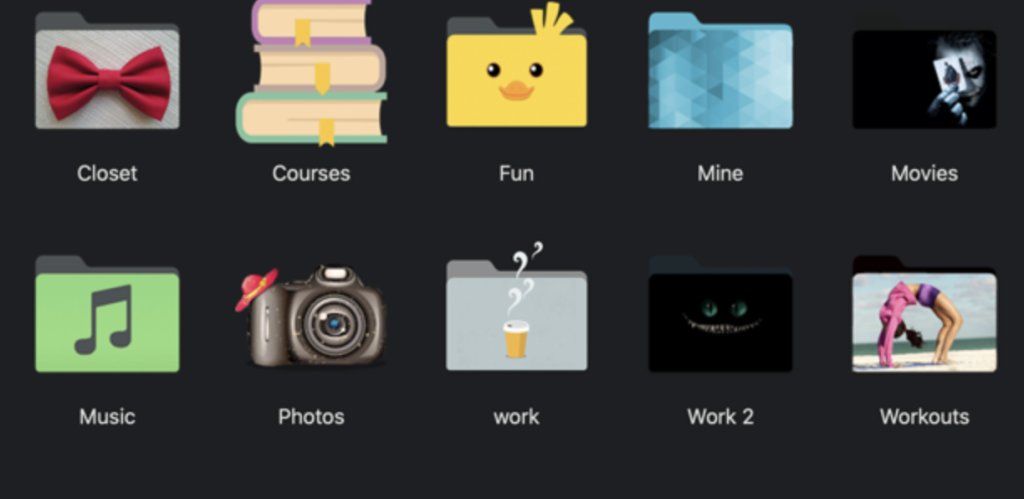
Download Rhino 8 for Mac v8.4.24044.15002
0
Name : Rhino 8
Size : 709 MB
Download Rhino 8 for Mac Free Download
Rhinoceros, commonly known as Rhino, is a versatile 3D modeling software renowned for its extensive capabilities in creating, editing, analyzing, documenting, rendering, animating, and translating various types of geometries including NURBS curves, surfaces, and solids, as well as point clouds and polygon meshes. It is distinguished by its uninhibited free-form modeling tools, which are comparable to those found in much more expensive software products. Rhino allows users to model virtually any shape imaginable, providing the accuracy necessary for designing, prototyping, engineering, analyzing, and manufacturing a wide range of objects, from airplanes to jewelry.
Key features of Rhino include:
- Uninhibited free-form 3D modeling: Rhino offers powerful tools for creating complex and intricate shapes without any limitations on complexity, degree, or size.
- Precision and accuracy: The software provides the precision required for various design and engineering tasks, ensuring accurate representation of geometric forms.
- Compatibility: Rhino is compatible with a wide range of design, drafting, CAM (Computer-Aided Manufacturing), engineering, analysis, rendering, animation, and illustration software, allowing seamless integration into existing workflows.
- Mesh and file compatibility: Rhino can read and repair meshes, as well as handle challenging IGES files, making it suitable for working with diverse data sources and formats.
- Accessibility and ease of use: Rhino features an intuitive interface and a short learning curve, enabling users to focus on design and visualization without being hindered by complex software mechanics.
- Performance: Rhino is optimized for speed and efficiency, running smoothly even on ordinary laptop computers without requiring special hardware configurations.
- Affordability: Rhino offers an affordable purchase price without any recurring maintenance fees, making it accessible to a wide range of users.
Overall, Rhino is a comprehensive 3D modeling solution that combines advanced functionality with ease of use, making it suitable for professionals and beginners alike. Its compatibility, precision, and affordability make it a popular choice for various industries, including architecture, product design, jewelry design, and more.
Download Desktop Stickers for Mac 2.5
0
Name : Desktop Stickers
Size : 52 MB
Desktop Stickers for Mac free Download
The idea behind Desktop Stickers is commendable, as cultivating positive self-talk can indeed have a significant impact on one’s mindset and well-being. By providing users with positive affirmations and reminders on their desktop, the app encourages the practice of reinforcing uplifting thoughts and attitudes throughout the day.
The simplicity of the app’s functionality, allowing users to select stickers and add them to their desktop for daily review, makes it accessible and easy to use. Additionally, the option to customize stickers with personal photos adds a personal touch, allowing users to include images that evoke happiness and positivity in their lives.
Practicing positive self-talk has been shown to improve self-esteem, performance, and overall mental health, so an app like Desktop Stickers can be a valuable tool for individuals looking to incorporate this practice into their daily routine. Overall, it’s a simple yet effective way to promote self-awareness and encourage a more positive mindset.

Download SnippetsLab for Mac 2.4.1
0
Name : SnippetsLab
Size : 74 MB
SnippetsLab for Mac free Download
SnippetsLab: Your Go-To Snippets Management Tool
SnippetsLab is a user-friendly snippets management tool designed to help you organize and access valuable code snippets with ease. With its beautiful interface, powerful features, and seamless integrations, SnippetsLab ensures that you have quick and convenient access to your snippets whenever you need them.
Key Features:
- Beautiful User Interface: Enjoy a visually appealing interface with both light and dark themes, making it easy on the eyes during long coding sessions.
- Syntax Highlighting: SnippetsLab supports syntax highlighting for over 350 languages, ensuring that your code is displayed in a clear and readable format.
- Markdown Support: Create Markdown snippets with ease, allowing you to edit and preview your Markdown content directly within SnippetsLab.
- Organizational Tools: Organize your snippets efficiently with nested folders, Smart Groups, and shortcuts, ensuring that you can easily categorize and access your snippets as needed.
- Notes & Tags: Add notes and tags to your snippets for additional context and organization, making it easy to search and filter through your snippet library.
- Multiple Fragments: Include multiple fragments within a single snippet, ideal for cases where one snippet consists of multiple separate parts or solutions to one problem.
- Multiple Windows: Open multiple windows to work with your snippets simultaneously, and pin individual windows at the top of the screen for easy access.
- Advanced Search: Use advanced search functionality to find your snippets instantly by folder, tags, languages, or other criteria.
- iCloud Sync: Sync your snippet library across multiple devices using iCloud, ensuring that your snippets are always up to date and accessible wherever you go.
- Export Options: Export your snippet library to JSON, XML, or plain text files for backup or sharing purposes.
- SnippetsLab Assistant: Access SnippetsLab functionality directly from the menu bar using the SnippetsLab Assistant, allowing you to search, browse, and create snippets with ease.
- Automatic Backups: Enjoy peace of mind with automatic backups that ensure the safety and integrity of your snippet data.
Integrations:
- Data Sync: Customize the library location to use third-party file-based sync services such as Dropbox or Google Drive.
- CodeBox: Import from CodeBox Library (.cbxml) files.
- Gist: Import from GitHub Gist and publish your snippets as gists. SnippetsLab supports both GitHub.com and GitHub Enterprise accounts.
- Alfred Custom Search: Start searching from Alfred using the “snippetslab://search/{query}” URL scheme.
- Alfred Workflow: Search and view results directly in Alfred, open them in SnippetsLab, copy to clipboard, or paste to the frontmost app. (Alfred Powerpack required)
Compatibility: SnippetsLab is compatible with macOS 11.0 or later.
Experience the convenience and efficiency of managing your code snippets with SnippetsLab, your all-in-one snippets management solution.
Mac App Store: SnippetsLab
Download Total Video Player for Mac 3.1.4
0
Name : Total Video Player
Size: 28 MB
Total Video Player for Mac free Download
Total Video Player: Enjoy High-Quality Media Playback
Total Video Player is a robust, full-featured HD media player designed to provide seamless playback of various video and audio formats, including 1080p content. Whether you’re watching movies, streaming videos online, or listening to music, Total Video Player ensures a smooth and immersive experience on your Mac.
Key Features:
- Versatile Playback: Enjoy vivid 1080p HD video playback and support for a wide range of video formats, including MP4, MOV, AVI, MKV, FLV, and more. Additionally, play incomplete or corrupted video files with ease.
- Comprehensive Format Support: Total Video Player supports all common audio formats, including FLAC, WAV, MP3, AAC, AC3, and more, ensuring compatibility with your entire media library.
- Subtitle Functionality: Easily add external subtitle files, adjust subtitle settings such as font, color, and size, and automatically load subtitles with matching video filenames.
- Deinterlace Feature: Enjoy smooth playback even with 1080i format videos, thanks to the deinterlace feature that enhances video quality.
- Humanization Design: Select audio and subtitle tracks, adjust audio device settings, and enjoy playlist management features for seamless media playback.
- Retina Display Support: Total Video Player is optimized for Retina displays, delivering crisp and clear visuals for an immersive viewing experience.
- A – B Loop: Repeat your favorite video clips effortlessly with the A – B Loop function, allowing you to enjoy specific segments of your media content repeatedly.
- Intuitive Interface: Benefit from an intuitive and visually appealing interface that makes navigating and controlling the player easy and enjoyable.
- Improved Algorithms: Enhanced algorithms ensure smoother video playback, even for high-resolution content.
- Useful Shortcuts: Access useful shortcuts for quick and convenient control over playback settings, volume adjustment, and more.
- Volume Control: Adjust the volume to your preference directly within the player interface for an optimized audio experience.
- Screenshot Capture: Capture screenshots of your favorite moments directly from the player screen for easy sharing and reference.
- Always-on-Top Mode: Keep the player screen pinned at the front for uninterrupted viewing while multitasking on your Mac.
Compatibility: Total Video Player is compatible with macOS 10.13 or later, ensuring seamless performance across a wide range of Mac devices.
Experience the ultimate media playback experience with Total Video Player, your go-to solution for enjoying high-quality video and audio content on your Mac.
Homepage: Total Video Player
Download Adobe Photoshop 2024 for Mac v25.4.0
0
Name : Adobe Photoshop 2024
Size : 7 GB
Adobe Photoshop 2024 for Mac free Download
Adobe Photoshop: Welcome to the AI Generation
Welcome to a new era of creativity and productivity with Adobe Photoshop, where the full power of generative AI meets all your favorite Adobe tools. Whether you’re into photo editing, compositing, digital painting, animation, or graphic design, Photoshop empowers you to bring your ideas to life like never before. With a seamless experience across desktops and iPads, fast editing powered by artificial intelligence, and access to a vibrant community of creators, the possibilities are endless.
Key Features:
- Comprehensive Toolset: From image editing to 3D artwork, Photoshop offers a broad spectrum of tools to turn your inspiration into incredible creations on any device.
- Timeless Classic: First introduced in 1988, Photoshop remains the world’s leading image-editing software and the choice of thousands of creative professionals worldwide.
- Intuitive Interface: Despite its comprehensive capabilities, Photoshop boasts an intuitive and easy-to-navigate interface, ensuring a seamless user experience.
- Content-Aware Fill Workspace: The new Content-Aware Fill workspace allows for easier removal of objects or distracting elements from images, offering an interactive editing experience.
- New Tools: Enjoy a range of new tools, including the Frame Tool for simpler masking and the default multiple undo feature, ensuring that no project changes are lost.
What’s New in Version 2024 v25.4.0:
- Release notes were unavailable at the time of this update.
System Requirements:
- macOS v10.15 or later
- Intel or Apple silicon processor
Unlock your creativity and unleash the full potential of your images with Adobe Photoshop. Whether you’re a seasoned professional or a budding enthusiast, Photoshop provides the tools and features you need to create stunning visuals and express your artistic vision.
Homepage: Adobe Photoshop
Download Folder-Factory for Mac 7.7.0
0
Name : Folder-Factory
Size : 15 MB
Folder Factory for Mac free Download
Folder-Factory: Customize Your Folder Icons on macOS
Folder-Factory is a versatile icon customization tool designed specifically for macOS. With Folder-Factory, users can personalize, design, and enhance their folder icons to improve system appearance, organization, and productivity. This intuitive application allows users to combine folder icons with images, text, sketches, and shapes, providing a unique and visually appealing way to organize files and directories on their Mac.
Key Features:
- Retina Display Support: Enjoy high-resolution icons with support for retina displays, ensuring crisp and clear visuals on modern Mac devices.
- Customization Options: Customize, design, and enhance folder icons using a variety of tools such as eyedropper, fill, line, rectangle, ellipse, pen, eraser, text, image, and round rectangle. Users have full control over line width, pen color, fill color, transparency, and more.
- Text Overlay: Add text directly onto folder icons to provide additional context or labeling, enhancing organization and usability.
- Undo/Redo and Cut/Copy/Paste: Benefit from full support for undo/redo functionality, as well as cut/copy/paste operations, allowing for seamless editing and manipulation of folder icons.
- Drag and Drop Support: Easily drag and drop files and folders onto Folder-Factory to quickly customize their icons, streamlining the customization process.
- User-Friendly Interface: Folder-Factory features a friendly and clean user interface, making it easy for users of all experience levels to customize their folder icons with ease.
Compatibility: macOS 10.10 or later
Enhance your macOS experience and improve your workflow with Folder-Factory’s intuitive icon customization capabilities. Whether you’re looking to add a personal touch to your folders or streamline your organization system, Folder-Factory provides the tools you need to create visually stunning icons effortlessly.
Homepage: Folder-Factory
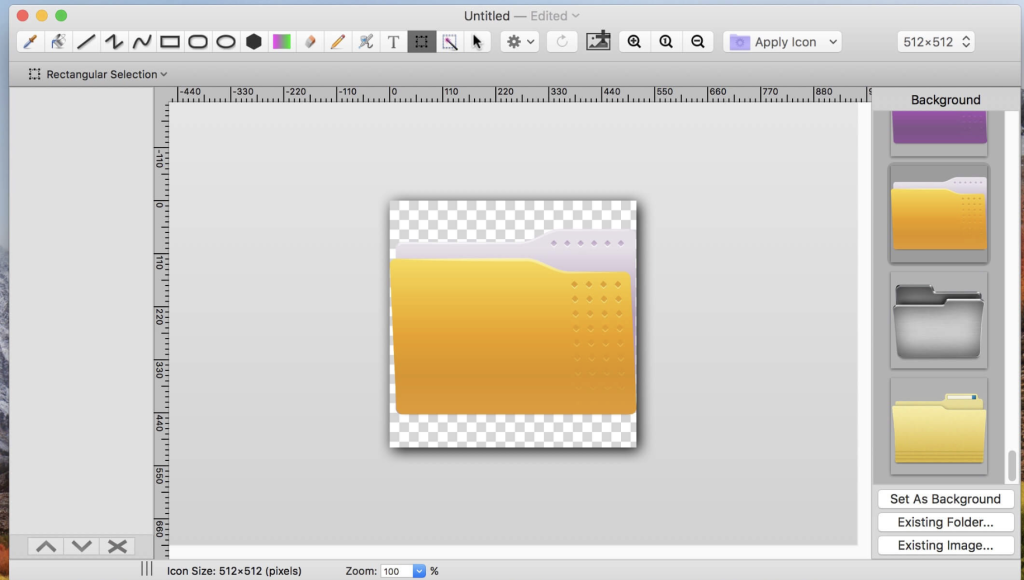
Download EazyDraw for Mac 11.5.2
0
Name : EazyDraw
Size : 149 MB
EazyDraw for Mac free Download
EazyDraw: The Vector Drawing Application for Mac
EazyDraw is a leading vector drawing application that has been paving the way for the new vector-drawing paradigm on the Mac, from Jaguar to El Capitan. With a balanced feature set catering to technical drawing, web and app graphic design, print publishing, logos, page layout, and more, EazyDraw is suitable for users of all levels, offering both simplicity and depth for any project.
Key Features:
- Versatile Toolset: EazyDraw provides a comprehensive set of tools for technical drawing, web and app graphic design, print publishing, logos, and page layout, ensuring that users have everything they need to bring their creative visions to life.
- Support for Bitmap and Vector Graphic Formats: Enjoy seamless support for both bitmap and vector graphic formats, allowing users to import, ungroup, and edit PDF and EPS files. Additionally, EazyDraw supports SVG and DXF import and export, as well as previewing and publishing to EPS and TIFF with RGB or CMYK process colors.
- CAD Drawing Exchange: Exchange scaled CAD drawings with DXF format, enabling seamless collaboration and compatibility with CAD software.
- Web Graphics Publishing: Easily publish web graphics directly from EazyDraw, streamlining the process of creating graphics for online platforms.
- App Development Graphics and Icons: Create graphics and icons for Mac, iPhone, and iPad app development with ease, thanks to EazyDraw’s intuitive interface and powerful feature set.
Top In-App Purchases: Full Version (included)
Compatibility: macOS 11.0 or later
EazyDraw is the go-to vector drawing application for Mac users seeking a powerful yet user-friendly tool for their graphic design projects.
Homepage: EazyDraw

Download ACDSee Photo Studio for Mac 10.0.4
0
Name : ACDSee Photo Studio
Size : 186 MB
ACDSee Photo Studio for Mac free Download
ACDSee Photo Studio for Mac: Harnessing the Beauty of Your Images
ACDSee Photo Studio for Mac offers one of the fastest digital asset managers and RAW processors on the platform, empowering users to take control of their image collections with ease. With import-free access to images, one-click searches, drag-and-drop searching, and saved searches, managing your photo collection has never been more convenient. Enjoy faster launching, browsing, scrolling, and searching, along with sleek organizational tools, customizable batch operations, RAW support for over 550 camera models, and a comprehensive toolkit of non-destructive adjustments.
Key Features:
- Speedy Digital Asset Management: Manage your photo collection effortlessly with import-free access, one-click searches, and drag-and-drop searching.
- RAW Processor: Process RAW files from over 550 camera models with ease, ensuring high-quality results for your images.
- Improved Browser History Support: Easily navigate through your recently browsed folders by holding down the Back button to view a list of your browsing history.
- Easy-Select Tabs: Select or deselect multiple folders and subfolders using Easy-Select Tabs along your file tree, streamlining your organization process.
- Direct Access to iCloud Drive: Backup and share files on your iCloud drive directly through ACDSee Photo Studio for Mac, enhancing accessibility and collaboration.
- Improved Keyword Management: Enjoy pre-loaded frequently used keyword sets and import/export established keyword lists for efficient organization.
- Saved Searches: Create searches based on your chosen criteria and access the results with a single click whenever you need them.
What’s New in Version 10.0.4:
- Release notes were unavailable at the time of this update.
Compatibility: macOS 11.0 or later
ACDSee Photo Studio for Mac empowers photographers with efficient digital asset management, robust RAW processing capabilities, and a range of convenient features for seamless organization and editing of images.
Homepage: ACDSee Photo Studio for Mac
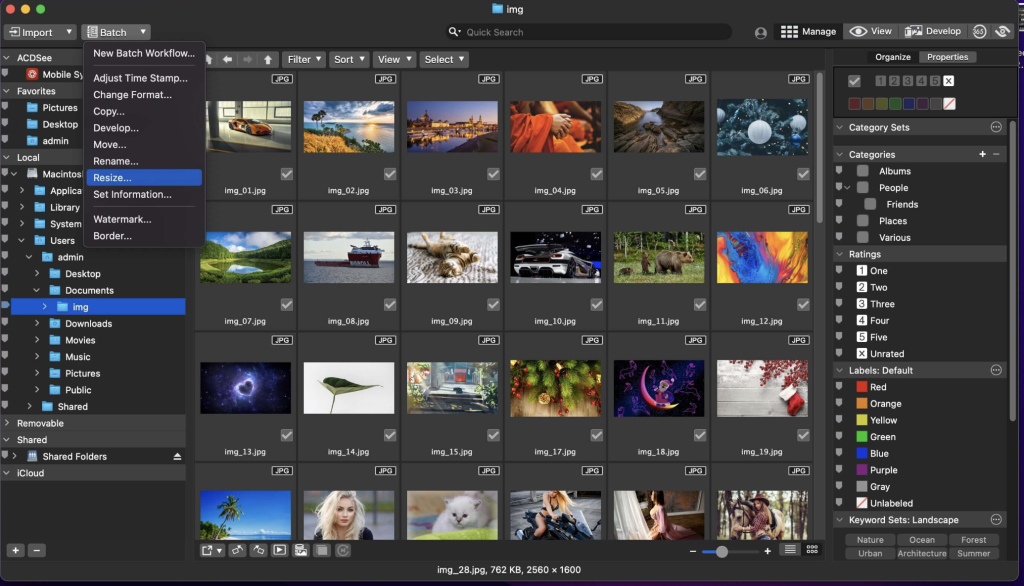
Download Topaz Video AI for Mac 4.1.2
0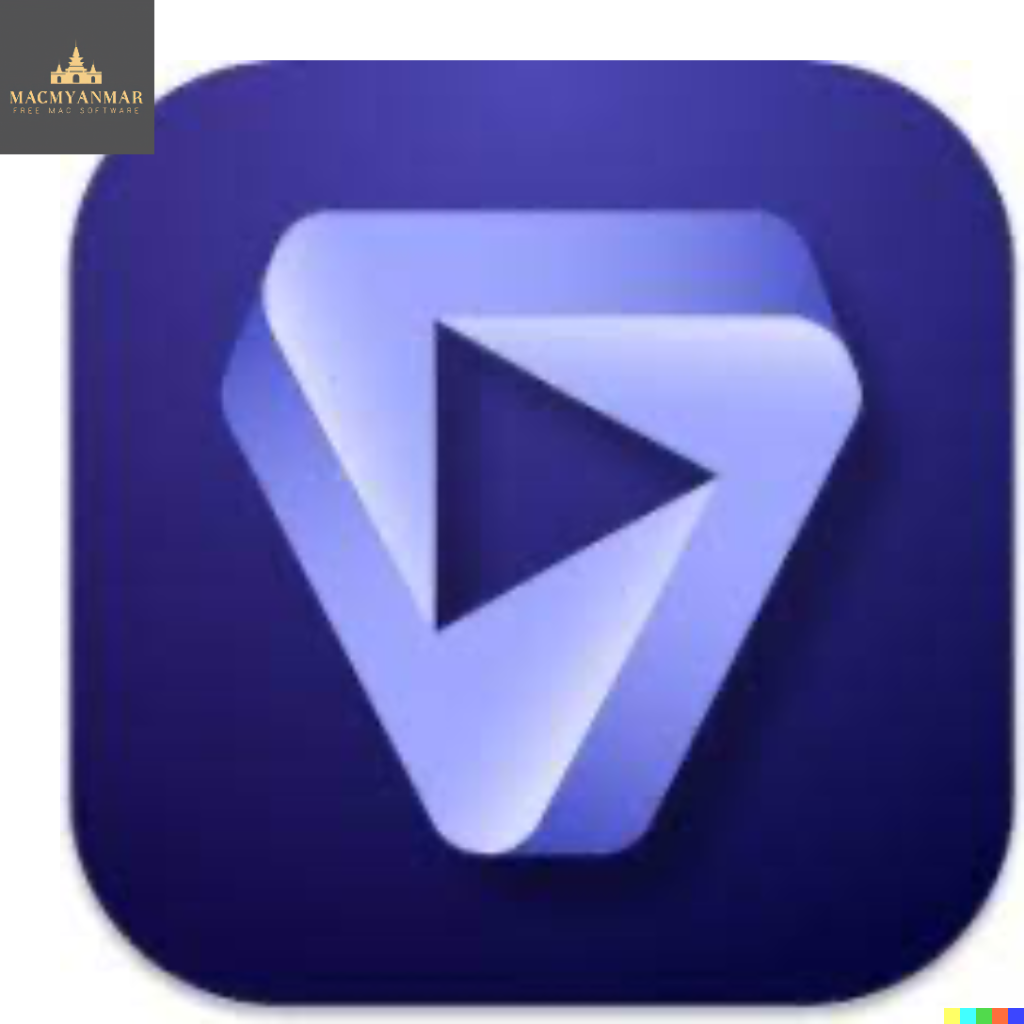
Name : Topaz Video AI
Size : 217 MB
Topaz Video AI for Mac free Download
Video Enhance AI: Time-Aware Video Quality Enhancement
Video Enhance AI revolutionizes video enhancement by utilizing information from multiple frames to upscale, denoise, deinterlace, and restore videos with unparalleled quality. Unlike photo enhancement, improving video quality involves addressing complex motion-related issues like flickering, blockiness, and artifacts. Video Enhance AI tackles these challenges by analyzing surrounding frames to enhance resolution and reduce motion artifacts, resulting in natural and high-end results.
Key Features:
- Upscaling: Increase video resolution with detail gathered from multiple frames, converting SD to HD and HD to 4k or 8k while preserving natural video details.
- Denoising: Remove noise and grain from videos while recovering real details, minimizing flickering and temporal artifacts caused by traditional denoising approaches.
- Deinterlacing: Convert interlaced videos to progressive using deep learning, preserving image definition and significantly reducing visual artifacts.
- Restoration: Naturally restore old videos without adding visual artifacts, recovering realistic details and removing compression artifacts.
- Frame Rate Conversion: Introducing Chronos AI model for increasing video frame rate without artifacts, generating new frames with natural results.
- Smooth Slow Motion: Create natural slow-motion effects without stuttering or motion artifacts, generating new frames seamlessly.
- Fewer Motion Artifacts: Significantly reduce shimmering or flickering artifacts commonly found in other upscaling techniques.
- Recover Video Details: Inject real details into videos using information from multiple frames for superior enhancement.
- Trained on Videos: Trained exclusively on video clips for optimized results in video enhancement.
- Optimized Performance: Work directly with hardware manufacturers to ensure fast and efficient performance on your machine.
- Convenient Workflow: Easily convert and combine multiple videos with export presets and batch processing for seamless operation.
- Flexible Import/Export: Support common video file types and image sequences as input, exporting directly to popular formats like mp4, mov, or image sequences.
- Batch Processing: Queue up multiple videos for enhancement and leave Video Enhance AI running overnight for efficient processing.
Video Enhance AI offers a convenient and powerful solution for enhancing video quality, making it ideal for professionals and enthusiasts alike.
Compatibility: macOS 10.12 or later
Unlock the potential of your videos with Video Enhance AI and experience unparalleled quality and realism in video enhancement.
Homepage: topazlabs.com/topaz-video-ai