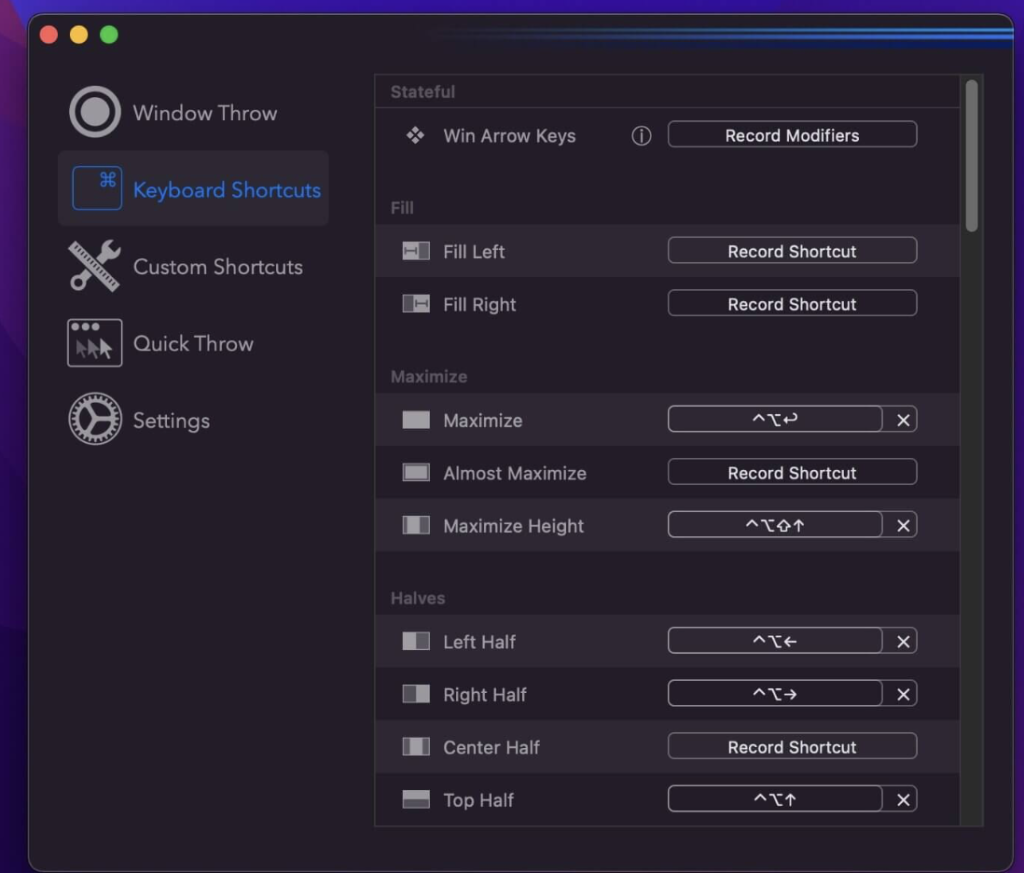Posts by Jameskarke
Download Navicat for SQL Server for Mac 16.3.6
0
Name : Navicat for SQL Server
Size : 182 MB
Navicat for SQL Server for Mac free Download
Navicat for SQL Server offers a comprehensive graphical interface for managing and developing SQL Server databases. It provides a user-friendly platform to create, edit, and delete database objects, as well as execute SQL queries and scripts. Key features include:
- Graphical Interface: Easily perform database management tasks with a fully graphical approach.
- Database Object Management: Quickly create, edit, and delete database objects such as tables, views, procedures, and more.
- SQL Query Execution: Execute SQL queries and scripts directly within the application.
- Connectivity: Connect to any local or remote SQL Server instance, and it is compatible with cloud databases like Amazon RDS and Microsoft Azure.
- Compatibility: Compatible with macOS 10.14 or later.
- Note: Certain operations may require disabling the System Integrity Protection (SIP).
For more information and to download Navicat for SQL Server, visit the official homepage: Navicat Homepage
Download Navicat Premium for Mac 16.3.6
0
Name :Navicat Premium
Size : 315 MB
Navicat Premium for Mac free Download
Navicat Premium Essentials is database management software designed for performing simple administration tasks on various databases. It provides essential features like data import/export, SQL editors, and server monitoring. Here are some key points about Navicat Premium Essentials:
- Compact Version: Navicat Premium Essentials is a compact version of Navicat, offering basic and necessary features for database administration.
- Supported Databases: It supports MySQL, SQL Server, PostgreSQL, Oracle, and SQLite databases.
- Import/Export Tool: Includes an Import/Export tool for importing and exporting data from plain text file formats such as TXT, CSV, and XML.
- Commercial Use: It is suitable for commercial use.
- Multi-Platform Support: Available for Microsoft Windows, macOS, and Linux platforms.
- Single Application: Navicat Premium Essentials allows you to access multiple database servers within a single application, making it convenient for managing different databases.
- Utilities: Provides utilities like SQL editors, dump/execute SQL scripts, and Server Monitor to facilitate data maintenance tasks.
- Compatibility: Requires macOS 10.14.0 or later.
- Additional Note: Disabling the System Integrity Protection (SIP) and Gatekeeper may be required for certain operations.
For more information and to download Navicat Premium Essentials, you can visit their homepage: Navicat Homepage
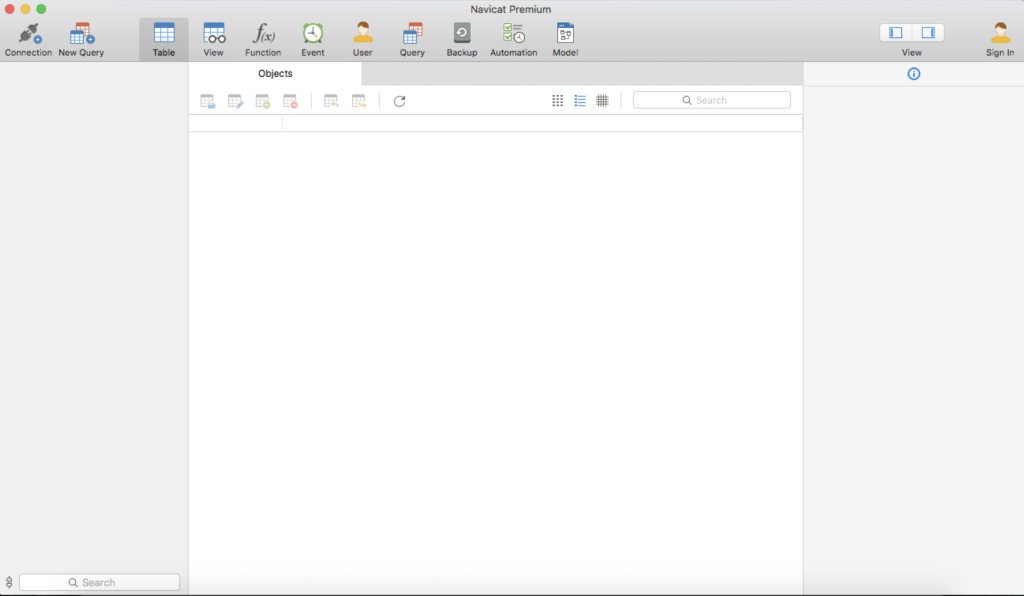
Allavsoft Video Downloader Converter Mac 3.26.1.8813
0
Name :Allavsoft Video Downloader Converter
Size : 83 MB
Allavsoft Video Downloader Converter for Mac free Download
Allavsoft is a powerful video downloader that supports downloading videos from various free video sharing websites, including Facebook, Dailymotion, eHow, and more than 100 other platforms. Here are some key features of Allavsoft:
- Wide Compatibility: Allavsoft supports downloading videos in their original format from numerous video sharing sites. It is compatible with popular websites like Facebook, Dailymotion, and eHow, as well as over 100 other platforms.
- One-Click Download and Conversion: With Allavsoft, users can easily download videos with just one click. Additionally, it offers the ability to convert downloaded videos to popular video formats such as MP4, AVI, WMV, MOV, and more.
- Select Video Quality: Users can choose among various video qualities for downloading, including ultra-high definition (4K), 3D video, HD 2k, HD 1080p, HD 720p, and standard definition options.
- Audio Extraction and Conversion: Allavsoft can extract audio from online music videos or movies and convert them to popular audio formats such as MP3, WMA, WAV, AAC, and more.
- Batch Download and Conversion: The software supports adding multiple video URLs and batch downloading and converting multiple videos simultaneously, saving time and effort.
- Automatic Advertisement Detection: Allavsoft automatically detects advertisements when downloading web video files and excludes them from the download process.
- Built-In Video Player: The software comes with a built-in video player for previewing and playback of downloaded video files.
- Breakpoint Resume: Users can pause and resume downloads at any time, offering convenience and flexibility in the download process.
- Action after Download: Allavsoft allows users to set actions such as automatically shutting down the computer after completing all download tasks, making it convenient for users with multiple videos to download.
- Download History: The software keeps a history of downloaded files, allowing users to easily track and manage their downloads.
Overall, Allavsoft provides a comprehensive solution for downloading and converting online videos, offering a wide range of features and flexibility to meet users’ needs.
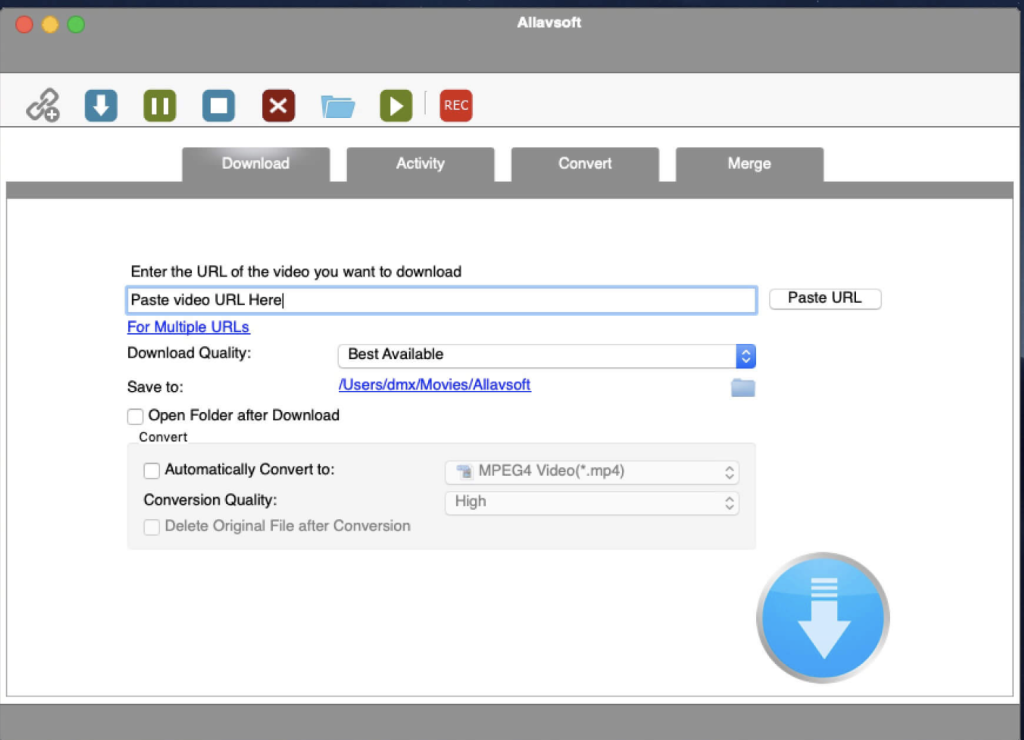
Download Micromat Drive Scope Download 1.2.22
0
Name : Micromat Drive Scope
Size : 24 MB
Micromat Drive Scope 1.2.22
Drive Scope is a comprehensive utility designed to provide users with detailed insights into the health of their hard drives and solid-state drives (SSDs) connected to their Mac. Here are some key features of Drive Scope:
- SMART Monitoring: Drive Scope leverages the Self-Monitoring, Analysis, and Reporting Technology (SMART) built into drives to provide in-depth health analysis. It goes beyond basic pass/fail reports and offers granular information about each aspect monitored by SMART.
- Early Warning System: The utility offers advance warnings when a drive is showing signs of potential failure. It provides detailed information about errors that have occurred, their frequency, and whether they indicate temporary issues or impending failure.
- Complete Drive Information: Users can access comprehensive information about their drives, including model details, capacity, and specific attributes contributing to overall health. Drive Scope offers a detailed overview of drive health, including attributes related to potential failure.
- Support for SSDs: Drive Scope supports modern SSDs, including those with NVMe connections used in the latest Macs. It provides access to SMART data for these SSDs, allowing users to monitor their health effectively.
- Manual Testing: Users have the option to manually trigger the drive’s internal tests to ensure that SMART data is up-to-date. Drive Scope allows users to check the testing log to see when the last test was performed.
- Information Dashboard: Upon opening Drive Scope, users are presented with an information page summarizing critical details about their drives. This includes Drive Scope’s health assessment, error count, model information, and drive capacity.
- Compatibility: Drive Scope is compatible with Intel-based Macs running OS X 10.8.5 or later, including macOS 10.13 ‘High Sierra’.
Overall, Drive Scope offers users a comprehensive solution for monitoring the health of their drives, providing advanced warnings, detailed insights, and control over testing to ensure optimal drive performance and reliability.
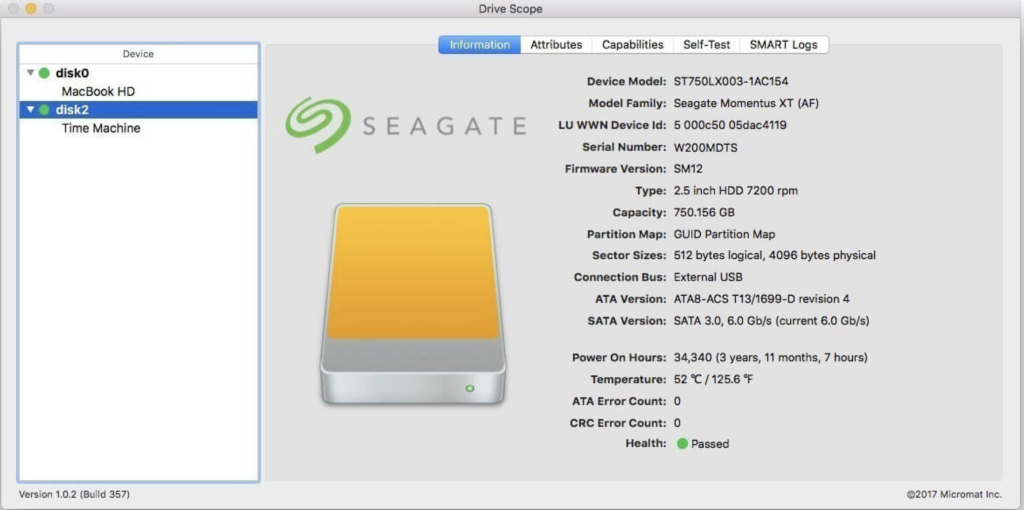
Download GM EPUB Reader Pro for Mac2.6.2
0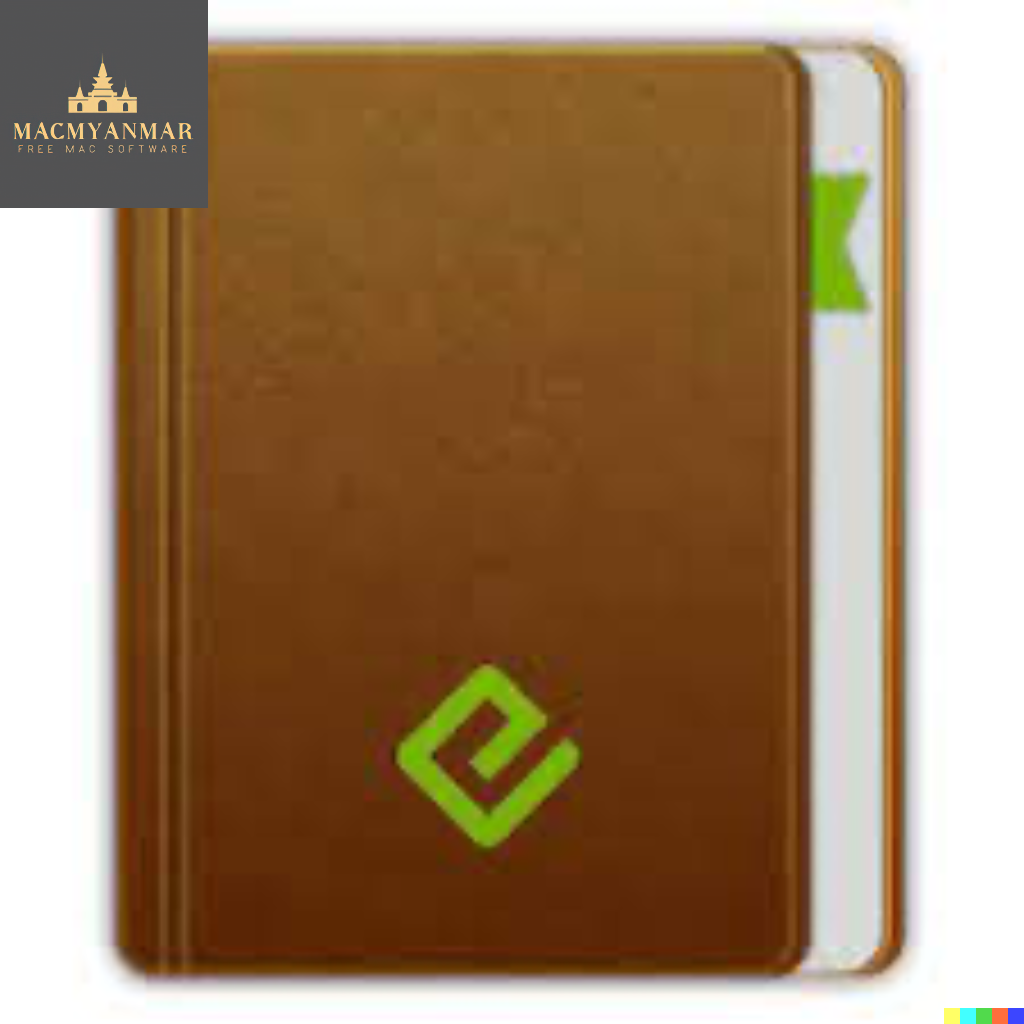
Name : GM EPUB Reader Pro
Size : 21 MB
GM EPUB Reader Pro for Mac free Download
The GM EPUB Reader is a comprehensive ebook reader designed to provide users with a seamless reading experience and a variety of useful features. Here’s an overview of its key features:
- EPUB and Mobi Support: The reader supports EPUB and Mobi file formats, allowing users to access a wide range of ebooks.
- Search Functionality: Users can perform single-page and full-text searches within ebooks, with the ability to highlight search results for easy reference.
- Browsing History: The reader keeps track of browsing history, enabling users to navigate forward and backward through pages they’ve visited.
- Reading Controls: Users can customize their reading experience with features like page turning, zooming, and sidebar shrinking. The reader also supports page printing for physical copies.
- File Management: Users can view basic information about files, such as title and author, and quickly switch between pages using page number display and quick page switching.
- Conversion Tools: The reader offers conversion capabilities, allowing users to convert EPUB to PDF, Mobi to EPUB, and Mobi to PDF. It also supports image extraction from EPUB and Mobi files.
- Bookshelf: All read files are saved in the bookshelf for easy access and quick review. Users can also add files to the bookshelf via drag and drop.
- Reading Experience Enhancements: The reader remembers the last reading location, enabling users to resume reading from where they left off. It features photo adaptation for improved layout and supports page zooming using keyboard shortcuts. Additionally, users can quickly navigate pages and view history pages using keyboard shortcuts.
The GM EPUB Reader offers a Pro Version through in-app purchases, which includes additional features and enhancements. It is compatible with macOS 10.13 or later and is available for download on the Mac App Store.
Overall, the GM EPUB Reader provides users with a user-friendly interface, robust functionality, and a pleasant reading experience, making it an excellent choice for ebook enthusiasts.
TG Pro (Temperature Gauge Pro) for Mac v2.90
0
Name : TG Pro (Temperature Gauge Pro)
Size : 13 MB
TG Pro (Temperature Gauge Pro) for Mac free Download
Temperature Gauge Pro is a comprehensive utility designed for Mac users to monitor and manage their system’s temperature and fan speeds effectively. With its range of features, users can ensure optimal performance and prevent overheating issues. Here are the key features of Temperature Gauge Pro:
- Temperature Monitoring: Users can view the current and maximum recorded temperatures for every sensor in their Mac. The app provides detailed insights into temperature levels, allowing users to stay informed about their system’s thermal performance. Additionally, users have the option to choose between Celsius or Fahrenheit temperature units based on their preference.
- Fan Speed Control: Temperature Gauge Pro enables users to adjust fan speeds manually, providing greater control over their Mac’s cooling system. By tuning the fan speeds, users can regulate the temperature and ensure that their Mac runs cooler, thereby enhancing overall performance and longevity. Moreover, the app offers an Auto Boost feature that automatically increases fan speeds when a specific temperature threshold is reached, helping to prevent overheating.
- Diagnostics and Alerts: The built-in diagnostics feature allows users to identify faulty fans and temperature sensors, enabling them to address hardware issues promptly. Additionally, Temperature Gauge Pro provides notifications via the Notification Center or Growl when a temperature threshold is reached or when Auto Boost is enabled. This real-time alert system helps users stay informed about temperature fluctuations and potential issues with their Mac’s cooling system.
- Data Logging: The app logs all temperature and fan speed information to a CSV file, allowing users to track system performance over time and analyze data for trends or anomalies. This feature enables users to graph temperature and fan speed data in external applications, providing valuable insights into system behavior and performance optimization.
Temperature Gauge Pro is compatible with macOS 10.13 or later and works seamlessly on all Macs, including laptops and desktops. Its user-friendly interface and powerful features make it an essential tool for monitoring and managing system temperature and fan speeds, ensuring optimal performance and reliability. Users can learn more about Temperature Gauge Pro and download the software from its homepage at tunabellysoftware.com.

Download AlDente for Mac v1.25.2
0
Name : AlDente
Size : 4 MB
AlDente for Mac free Download
AlDente is a utility tool designed to help MacBook users extend the lifespan of their batteries by providing various battery management features.
Key Features:
- Charging Limit: AlDente allows users to set a charging limit within a healthier range (between 20% and 80%). This helps prevent the battery from constantly staying at 100%, which can shorten its lifespan.
- Heat Protection: The software includes heat protection features to prevent the MacBook from overheating during charging, which can also impact battery health.
- Sailing Mode: This mode likely optimizes battery usage during periods of low activity or standby, helping to conserve battery power when not in active use.
- Calibration Mode: AlDente offers calibration mode, which may assist in ensuring the battery percentage displayed accurately reflects the actual battery capacity.
AlDente aims to educate users about the optimal ways to maintain their MacBook batteries for longevity, emphasizing the importance of keeping the battery within the recommended charging range. By implementing features such as charging limit, heat protection, sailing mode, and calibration mode, users can potentially prolong the lifespan of their MacBook batteries and avoid the need for costly replacements.
AlDente can be accessed through its homepage at apphousekitchen.com, where users can learn more about battery health and download the software for their MacBook.
Download Video Converter X for Mac 2 1.3.0
0
Name : Video Converter X2
Size : 51 MB
Video Converter X for Mac free Download
Video Converter X2 is a comprehensive format conversion tool designed to support almost all multimedia file formats. Whether you’re dealing with video files like MP4, AVI, or WMV, or audio files such as MP3, FLAC, or WAV, Video Converter X2 has got you covered.
Key Features:
- Wide Format Support: Convert almost all types of multimedia formats to the format of your choice, including popular video formats like MP4, AVI, 3GP, and WMV, as well as audio formats like MP3, AC3, FLAC, and WAV.
- Built-in Format Templates: The software comes with built-in format templates optimized for different devices such as Mac, iPhone, iPod, Android, Windows, and TV. Simply select the device type you need from the template list and start converting easily, without worrying about compatibility issues.
- Subtitle and Audio Track Selection: Choose built-in subtitles or load external SRT or SSA files. You can also select from multiple audio tracks to customize your output.
- Video File Compression: Reduce the size of your video files with the Video File Compression feature, helping you save space on your hard drive while maintaining quality.
- Support for Common Website and Application Formats: Built-in video format templates are optimized for platforms like WeChat, Bilibili, Facebook, Instagram, and YouTube, enabling one-click conversion operations.
- Fast Video Merging: Merge multiple video files seamlessly, even if they have different original formats, into a single new file.
- In-App Purchases: The full version is included in the app, providing access to all features without additional purchases.
Video Converter X2 is available on the Mac App Store for macOS 10.15 or later. You can download it here.
Download Magic Disk Cleaner for Mac 2.6.2
0
Name : Magic Disk Cleaner
Size : 6 MB
Magic Disk Cleaner for Mac free Download
Magic Disk Cleaner is a utility app designed to help you quickly and efficiently find and delete temporary files that are consuming unnecessary disk space on your Mac. Here are some key features of Magic Disk Cleaner:
- Fast Search: The app rapidly scans your computer to locate temporary files that can be safely deleted. This process is quick and efficient, allowing you to reclaim disk space in no time.
- Easy Handling: Magic Disk Cleaner offers a user-friendly interface that makes it incredibly easy to use. Simply launch the app, and it will start searching for temporary files immediately. With just one click, you can delete the identified files and free up space on your disk.
- Manual Deletion: Magic Disk Cleaner does not automatically delete any files without your consent. You have full control over which files are deleted and which ones you want to keep. This ensures that you won’t accidentally remove any important data.
Overall, Magic Disk Cleaner provides a convenient solution for managing temporary files and optimizing disk space on your Mac. It offers fast performance, simple operation, and manual control over the deletion process.
You can download Magic Disk Cleaner from the Mac App Store for macOS 11.0 or later.
Download Rectangle Pro for Mac 3.0.18
0
Name : Rectangle Pro
Size : 10 MB
Rectangle Pro for Mac free Download
Rectangle formerly known as Hookshot, is a feature-rich tool designed to help you snap windows faster and more efficiently on your Mac. Here are some key features of Rectangle:
- Window Sizes & Positions: Rectangle offers 16 predefined window sizes and positions to quickly arrange your windows on the screen.
- Keyboard Shortcuts: You can create custom keyboard shortcuts for various window sizes and positions, allowing you to snap windows with ease.
- Drag to Snap: Simply drag windows to the edges of your screen to snap them into place.
- Move and Resize with Key + Cursor: Hold down a key and move your cursor to move or resize windows quickly.
- Snap Windows Under Cursor: Rectangle allows you to snap windows even if they are not in focus, making it easier to manage multiple windows simultaneously.
- Custom Shortcuts: In addition to predefined sizes and positions, you can create custom shortcuts for any window size and position according to your preferences.
- System Integrity Protection (SIP): Note that you may need to disable System Integrity Protection (SIP) to perform certain actions with Rectangle.
Overall, Rectangle provides a convenient way to organize and manage windows on your Mac, enhancing productivity and workflow efficiency.
Visit the homepage for more information and to download Rectangle.