Posts by Jameskarke
Blackmagic Design DaVinci Fusion Studio 18.6.6
0
Name : Blackmagic Design DaVinci Fusion Studio
Size : 2.4 GB
Blackmagic Design DaVinci Fusion Studio for Mac free Download
Blackmagic Design has introduced Fusion Studio 18.6.6, an update to its advanced compositing software. This update brings several improvements and bug fixes, enhancing the user experience and performance. Here’s what’s new in Fusion Studio 18.6.6:
Improvements:
- Enhanced render performance when viewing certain tool configurations.
- Improved performance when loading some OpenEXR files.
- Addressed the issue with deselecting inspector fields.
- Resolved issues related to exiting with Python 3.9.8 and higher.
- Fixed auto crop behavior on empty tools.
- Resolved merging spawned particles issue.
- Addressed issues with the add tool and LUT editor dialogs.
- Fixed path displacement issues when loading projects.
- Resolved problems with FBX import skipping some keyframes.
- General performance and stability improvements.
Fusion Studio is renowned for its advanced capabilities in compositing, catering to visual effects artists, broadcast and motion graphic designers, and 3D animators. With a powerful node-based interface, Fusion allows users to create sophisticated effects by connecting different image processing tools together seamlessly. Key features include a wide range of tools, comprehensive VR and 3D support, GPU acceleration for enhanced performance, unlimited network rendering capabilities, and more.
Language Support: English, Français, Español, Português, Русский, 中文, ภาษาไทย
Supported Architectures: x64
Homepage: For more information about Fusion Studio and to download the latest version, visit the official homepage at https://www.blackmagicdesign.com/.
Fusion Studio continues to be a go-to solution for professionals in the film and television industry, offering powerful tools and features to create stunning visual effects and motion graphics.
Wondershare UniConverter for Mac 15.5.3.955
0
Name : Wondershare UniConverter
Size : 290 MB
Wondershare UniConverter for Mac free Download
Wondershare UniConverter, previously known as Wondershare Video Converter Ultimate, is a comprehensive video toolbox designed to provide users with a wide range of video-related functionalities. Here’s an overview of its features:
Video Conversion:
- Convert videos to and from various formats, including AVI, WMV, MP4, MKV, FLV, 3GP, MPG, and more.
- Supports conversion to 3D and 4K Ultra HD video formats.
- Boasts a conversion speed that is up to 30 times faster than other converters.
Video Editing and Enhancement:
- Edit and enhance your videos with features such as trimming, cropping, adding subtitles, applying effects, adjusting brightness, contrast, and more.
Download and Record Videos:
- Download videos from popular video-sharing sites such as YouTube, Google, Yahoo, etc.
- Record videos directly from your screen.
DVD/Blu-Ray Burning:
- Burn video files to Blu-Ray or DVD discs, DVD folders, or ISO files.
Organize and Watch Videos:
- Organize your video library efficiently.
- Watch videos on any device, as it supports playback on a wide range of devices.
What’s New in Version 15.5.3.956:
- Unfortunately, release notes were unavailable at the time of updating this listing.
Compatibility:
- Compatible with macOS 10.11 or later, with support for Apple Silicon.
Homepage:
- For more information and to download Wondershare UniConverter, visit its homepage at https://www.wondershare.com/.
In summary, Wondershare UniConverter is a versatile tool for video conversion, editing, enhancement, downloading, recording, burning, organizing, and playback. It offers a wide range of features to cater to various video-related needs, making it a comprehensive solution for both casual and professional users.
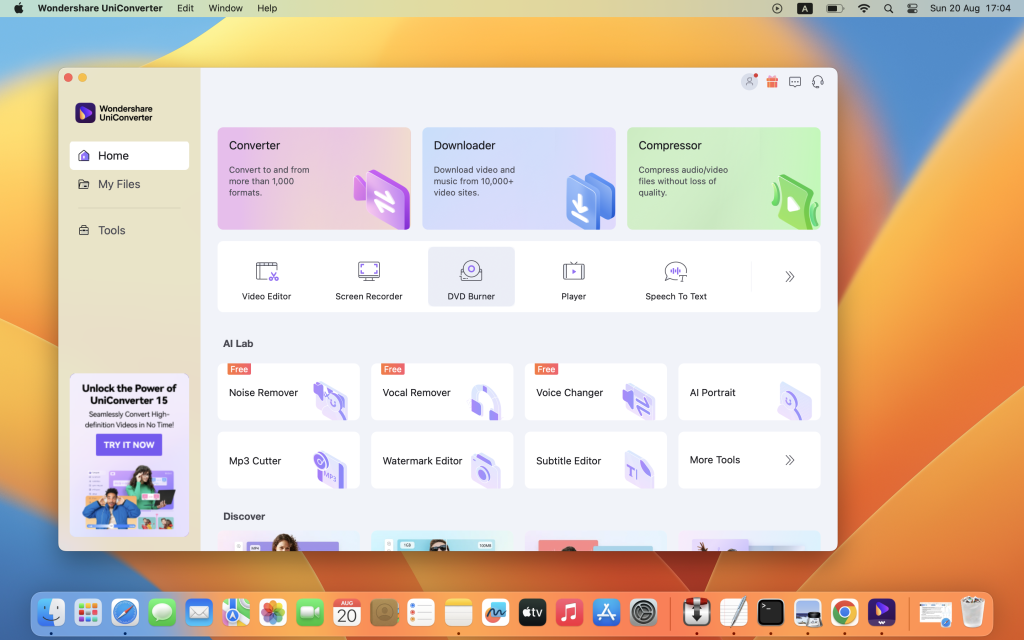
Wondershare UniConverter 15.5.3.956 For M
0
Name : Wondershare UniConverter only Apple Silicon
Size : 259 MB
Wondershare UniConverter only Apple Silicon Free Download
Wondershare UniConverter, previously known as Wondershare Video Converter Ultimate, is a comprehensive video toolbox designed to provide users with a wide range of video-related functionalities. Here’s an overview of its features:
Video Conversion:
- Convert videos to and from various formats, including AVI, WMV, MP4, MKV, FLV, 3GP, MPG, and more.
- Supports conversion to 3D and 4K Ultra HD video formats.
- Boasts a conversion speed that is up to 30 times faster than other converters.
Video Editing and Enhancement:
- Edit and enhance your videos with features such as trimming, cropping, adding subtitles, applying effects, adjusting brightness, contrast, and more.
Download and Record Videos:
- Download videos from popular video-sharing sites such as YouTube, Google, Yahoo, etc.
- Record videos directly from your screen.
DVD/Blu-Ray Burning:
- Burn video files to Blu-Ray or DVD discs, DVD folders, or ISO files.
Organize and Watch Videos:
- Organize your video library efficiently.
- Watch videos on any device, as it supports playback on a wide range of devices.
What’s New in Version 15.5.3.956:
- Unfortunately, release notes were unavailable at the time of updating this listing.
Compatibility:
- Compatible with macOS 10.11 or later, with support for Apple Silicon.
Homepage:
- For more information and to download Wondershare UniConverter, visit its homepage at https://www.wondershare.com/.
In summary, Wondershare UniConverter is a versatile tool for video conversion, editing, enhancement, downloading, recording, burning, organizing, and playback. It offers a wide range of features to cater to various video-related needs, making it a comprehensive solution for both casual and professional users.
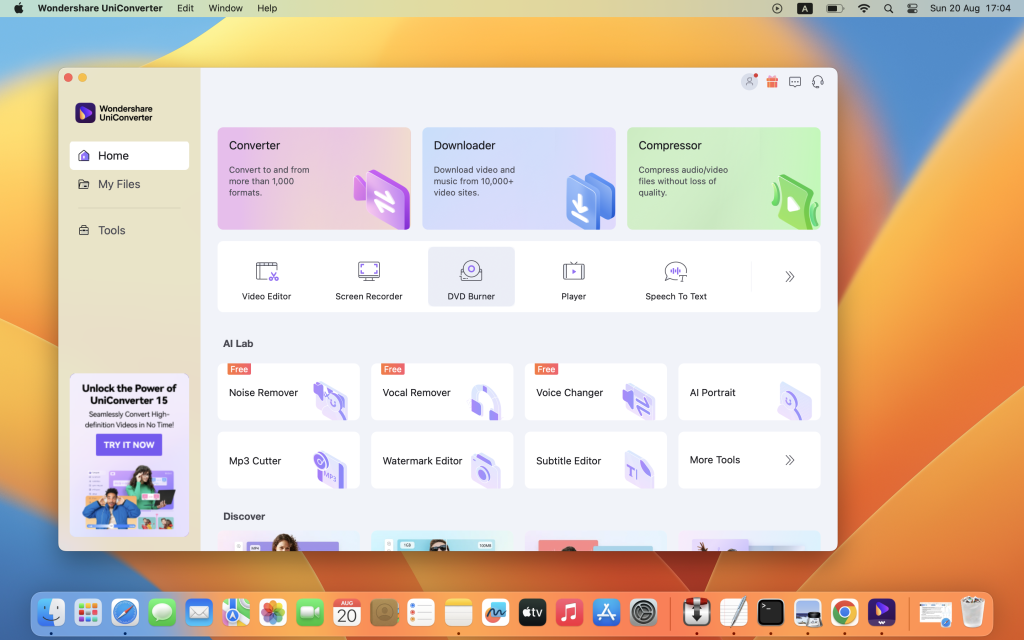
TechSmith Snagit for Mac free Download 2024.2.2
0
Name : TechSmith Snagit
Size : 245 MB
TechSmith Snagit for Mac free Download
Snagit is a versatile screenshot and video recording tool for macOS, offering enhanced customization options and a user-friendly editing interface. Here’s how you can make the most of Snagit:
Capture Screenshots or Record Videos:
- Snagit provides an intuitive interface accessible from the status bar menu and an autohiding capture window.
- You can customize the interface and choose between using the status bar menu or the capture window, as per your preference.
- Hotkeys are available for quick access to capture options.
- Select the desired capture type and highlight the area you want to record. Snagit automatically sends captures to the processing window.
- You can easily share the captured content using various image or video sharing solutions.
Versatile Editing and Sharing:
- Snagit’s editing area offers simple yet effective tools for personalizing your projects.
- You can highlight areas, add text, erase elements, apply color filters, and more.
- For video content, you can preview the recording and cut specific portions.
- Snagit allows you to connect to various online accounts for quick upload of final projects directly from the application.
Complete Screen Capturing Solution:
- Snagit offers comprehensive screen capturing capabilities, including capturing screenshots (menus, webpages, etc.) and recording videos (screen activity or webcam).
- It is particularly useful for highlighting aspects of an image or creating video presentations.
- Built-in editing tools enable you to refine your content before sharing it with others.
Compatibility:
- Snagit is compatible with macOS 12.0 or later.
Homepage:
- For more information and to download Snagit, visit its homepage at https://www.techsmith.com/.
In summary, Snagit is a powerful and user-friendly tool for capturing, editing, and sharing screenshots and videos on macOS, making it an ideal choice for various professional and personal projects.
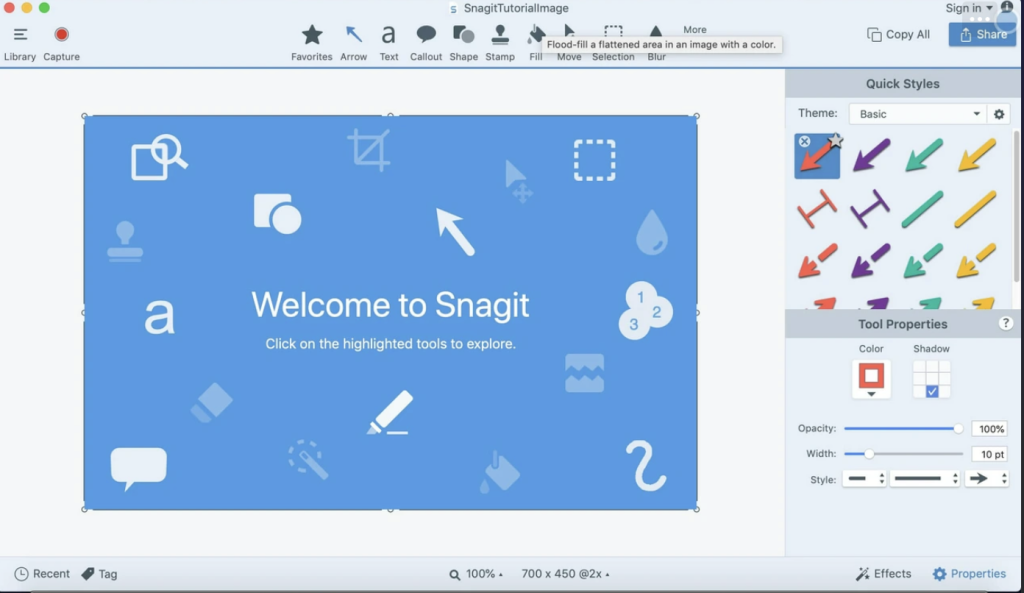
PopClip for Mac free Download 2024.3
0
Name : PopClip
Size : 8 MB
PopClip 2024 for Mac free Download
PopClip is a handy macOS utility that enhances text manipulation by providing quick access to commonly used actions such as Cut, Copy, Paste, and more. Here’s how to use it:
- Select Text: Simply use your mouse pointer to select the text you want to manipulate or interact with.
- PopClip Appears: Once you select the text, PopClip’s popover menu will appear right beside the selected text.
- Features: PopClip offers various features accessible through its popover menu:
- Search the Web: Instantly search the web for the selected text.
- Open Web Links: Quickly open web links contained in the selected text with just one click.
- Dictionary Definitions and Spelling Corrections: Get definitions and spelling corrections for the selected text.
- Adjust Popover Size: Customize the size of the popover menu according to your preference, from small to very large.
- Compatibility: PopClip is compatible with macOS 10.13.6 or later.
- Homepage: For more information and to download PopClip, visit its homepage at http://pilotmoon.com/popclip/.
PopClip provides a seamless and efficient way to work with text on your Mac, making tasks like text manipulation, searching, and correcting spelling errors much quicker and easier.
CheckBook Pro for Mac free Download v-2.7.29
0
Name : CheckBook Pro
Size : 39 MB
CheckBook Pro for Mac free Download
CheckBook Pro is more than just a basic check register and reporting tool; it’s a comprehensive personal finance manager with powerful features. Here’s an overview of its pro features:
- Smart Folders: Save complex searches as Smart Folders, allowing you to quickly access frequently used search criteria.
- Group Transactions into Folders: Organize your transactions by grouping them into folders, making it easier to manage your finances or categorize transactions for different purposes.
- Bulk Transaction Editing: Quickly change the details for a group of transactions simultaneously, saving time and effort.
- Comprehensive Reporting: Generate reports that cover all your accounts simultaneously, providing a comprehensive overview of your financial status.
- Scheduled Transaction Reminders: View pending scheduled transactions for all your accounts with a single reminder, helping you stay on top of upcoming payments.
- Check Printing: Print your checks directly from CheckBook Pro (requires pre-printed check paper), saving you time and ensuring accuracy.
- Importing Data: Easily import data from other personal finance apps or directly from your bank, with strong support for various file formats including OFX, QFX, QIF, CSV, and Text.
CheckBook Pro’s advanced features make it an indispensable tool for managing your personal finances efficiently and effectively.
ON1 NoNoise AI 2024 for Mac v18.2.0.15224
0
Name : ON1 NoNoise AI 2024
Size : 2 GB
ON1 NoNoise AI 2024 for Mac free Download
ON1 NoNoise AI sets a new standard in quality and speed for removing image noise, making it the best noise reduction software for photography. Here are the key features and improvements of the latest version:
Key Features:
- AI-Powered Noise Reduction: Utilizes state-of-the-art machine learning to intelligently remove both luminance and color noise while preserving the finest details in your photos.
- AI-Based Demosaicing: Incorporates AI-based demosaicing during the noise reduction process, resulting in better noise reduction and increased detail and sharpness, especially for raw photos.
- Progressive Sharpening Algorithm: Includes ON1’s exclusive Progressive Sharpening algorithm to enhance sharpness and details without introducing halos and artifacts.
- Super-Fast Live Preview: Provides a lightning-fast preview of adjustments, allowing you to see results in a fraction of the time compared to other applications.
- Plugin Compatibility: Seamlessly integrates into your workflow as a plugin for popular photo editors like Adobe Photoshop, Lightroom Classic, Photoshop Elements, Affinity Photo, Capture One, and Corel Paintshop Pro.
What’s New in Version 2023 v17.1.0.13508:
- Improved masking fidelity and consistency of AI Masking features: Super Select AI, Mask AI, Quick Mask AI, and AI Adaptive Presets.
- Enhanced performance of the Mask Refine Brush.
- Increased raw file opening speed by 33%.
- Reduced Vulkan errors on Windows that could prevent launching.
- Minimized pixelation when using content-aware crop and the Perfect Eraser.
- Fixed an issue causing the log file to grow large.
- Resolved a bug where menus could disappear on Windows when using full-screen mode.
- Added raw file support for Fujifilm X-T5, OM Systems OM-5, and Sony a7RV (ILCE-7RM5).
- Included new lens profiles for various cameras, such as Canon PowerShot G7 X Mark III and Sony FE 50mm F1.2 GM.
- Improved stability for better performance.
ON1 NoNoise AI is compatible with macOS 10.15 or later, supporting both Apple Silicon and Intel Core processors. Visit the official homepage for more information: ON1 NoNoise AI Homepage
OmniReader Pro for Mac free Download 2.8.0
0
Name : OmniReader Pro
Size : 31 MB
OmniReader pro for Mac free Download
GM Reader is a versatile book reader designed for macOS, offering a range of features to enhance your reading experience. Here’s an overview of its key features:
- File Format Support: GM Reader supports reading EPUB, CHM, and Kindle (MOBI) files, providing compatibility with a variety of popular ebook formats.
- Search Functionality: The app offers both single-page search and full-text search capabilities, allowing users to easily find specific content within their ebooks. Additionally, search results can be highlighted for quick reference.
- Browsing History: GM Reader keeps track of your browsing history, allowing you to navigate forward and backward through previously viewed pages with ease.
- Reading Controls: Users can take advantage of various reading controls such as page turning, zooming, and sidebar shrinking to customize their reading experience according to their preferences.
- Printing Support: The app enables users to print pages directly from their ebooks, providing a convenient option for those who prefer physical copies.
- File Management: GM Reader allows users to view basic information about their files and supports exporting files to EPUB and PDF formats. Additionally, users can extract all images from a file if needed.
- Encoding Support: The app offers support for file coding, addressing the issue of garbled text by ensuring proper encoding for different languages and character sets.
- Image Adaptive: GM Reader automatically adjusts the size of images within ebooks to ensure optimal readability and viewing experience.
- Bookrack: All files that you’ve read are saved in the bookshelf for quick access and review in the future. The app supports file drag and drop for easy addition of new books to your library.
- Pro Version: GM Reader offers a Pro Version as an in-app purchase, which likely includes additional features or enhancements to further enhance the reading experience.
GM Reader is compatible with macOS 10.13 or later, providing Mac users with a comprehensive ebook reading solution available on the Mac App Store.
Folder Icons for Mac free Download 1.7
0
Name : Folder Icons
Size : 178 MB
Folder Icons for Mac free Download
Folder Icons is a macOS application that allows users to customize the icons of their files and folders in just three simple steps. With over 300 icons to choose from across various categories such as Modern, Classy, Cute, Nature, Office, Music, Pictures, and more, users can give their folders a fresh and personalized look. Here are some key features of Folder Icons:
- Easy Customization: With Folder Icons, you can easily add cool icons to your files and folders in just three steps. Simply choose your desired icon, select the file or folder you want to customize, and apply the icon.
- Fresh Look: Say goodbye to the old boring blue folder icons. Folder Icons allows you to bring a fresh look to your folders and files, making them stand out and adding a touch of personality to your desktop.
- Wide Range of Icons: Choose from over 300 icons spanning various categories, including Modern, Classy, Cute, Nature, Office, Music, Pictures, and more. Whether you prefer sleek and minimalist icons or vibrant and whimsical designs, there’s something for everyone.
- Customization Options: In addition to choosing from pre-existing icons, Folder Icons also allows you to add your own picture as a folder icon. This level of customization ensures that you can truly make your folders and files reflect your unique style and preferences.
- Organizational Benefits: By customizing your folder icons, you can make your file organization more visually appealing and intuitive. This can help you stay organized, feel happier, and be more productive as you navigate through your files and folders.
Folder Icons is compatible with macOS 10.10 or later and is designed to run on 64-bit processors. With its user-friendly interface and extensive library of icons, Folder Icons offers a convenient way to personalize your macOS experience and add a touch of creativity to your desktop environment.
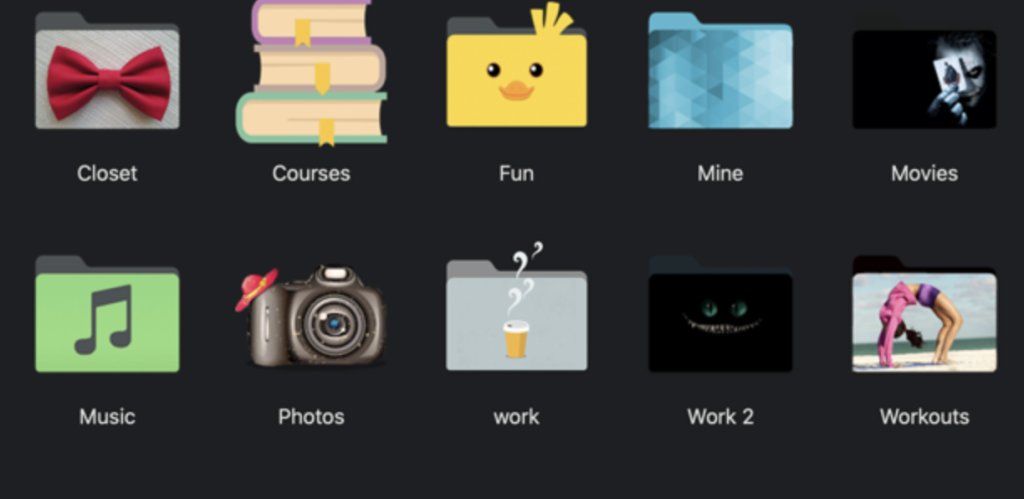
Downie for Mac free Download d4.7.6
0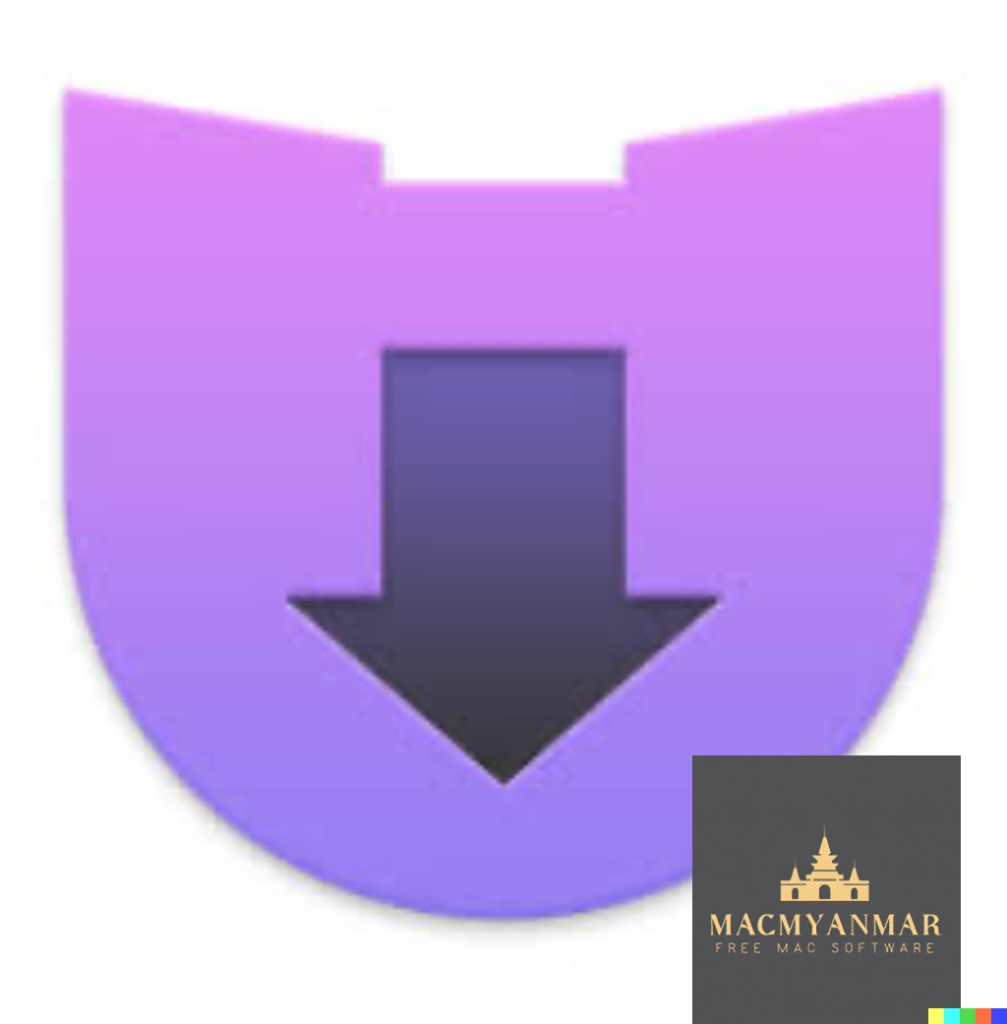
Name : Downie
Size : 50 MB
Downie for Mac free Download
Downie is a simple yet powerful download manager designed specifically for macOS. It allows users to quickly save videos from various websites to their disk drive for offline viewing. Here are some key features of Downie:
- User-Friendly Interface: Downie offers a straightforward user interface that makes it easy to download videos. Simply drag and drop the video URL onto the app’s main window or Dock icon to add it to your downloads list.
- Support for Drag and Drop: With Downie, you can quickly add videos to your downloads list using drag and drop actions. This streamlined process saves you time and effort when downloading multiple videos.
- Wide Range of Supported Websites: Downie supports over 400 different websites that host video content, including popular platforms like YouTube, Vimeo, Apple, LiveLeak, and BBC. If a website is not included, you can send a request email to the Downie developers from within the app.
- Customizable Download Options: By default, Downie downloads MP4 files and saves them to your default Downloads folder. However, you can easily customize these settings via the Preferences window. You can also set up notifications and post-processing actions, such as converting videos to MP4 format or extracting audio only.
- Browser Extensions: Downie provides matching extensions for popular web browsers like Firefox, Safari, Google Chrome, and Chromium. These extensions allow you to easily add videos to Downie for downloading directly from your browser.
Overall, Downie is a convenient solution for downloading video content from the web to your Mac. It’s especially useful for users with slow internet connections who may struggle to stream videos online. Downie is compatible with macOS 10.12.6 or later, making it accessible to a wide range of users.