AirMail Pro For Mac Free Download V- 5.6.4

Name : AirMail Pro
Size : 43 MB
AirMail Pro For Mac Free Download V-5.6.4
Airmail 5 is a modern and feature-rich mail client designed specifically for macOS High Sierra and later. It offers support for a wide range of email services, including iCloud, MS Exchange, Gmail, Google Apps, IMAP, POP3, Yahoo, AOL, Outlook.com, and Live.com. Here are some of the key features and functionalities of Airmail 5:
User Experience and Design:
- Airmail 5 is designed with performance and intuitive interaction in mind.
- It aims to provide a quick, modern, and easy-to-use user experience.
- The design is clean and focused on allowing users to access their emails without interruption.
Email Account Support:
- Airmail 5 supports a variety of email account types, including iCloud, Exchange, Gmail, IMAP, POP3, Google Apps, Yahoo, AOL, Outlook.com, and Live.com.
- It allows for unified management of multiple email accounts.
Key Interactions and Features:
- Quick Reply: Enables users to respond to emails quickly.
- Undo History: Provides the ability to undo actions.
- Offline Operations: Allows for working with emails even when not connected to the internet.
- Multi-Touch Gestures: Supports gestures for easy navigation.
- Exchange Meeting Invites: Handles meeting invitations for Exchange accounts.
- Gmail Shortcuts: Includes shortcuts for Gmail users.
Attachments and Integration:
- Drag and drop support for attachments.
- Quick Look preview for attachments.
- Integration with cloud storage services like Google Drive, Dropbox, CloudApp, Box, OneDrive, Droplr, and FTP.
- Inline image attachments and support for Winmail.dat preview.
Conversation Management:
- Grouping emails by ID or subject.
- Chronological reverse view.
- Muted CC’d conversation.
Visual Themes and Modes:
- Multiple visual themes to customize the appearance.
- Minimal and extended modes for different views.
- Plain text rendering for simplified email display.
Notifications:
- Per account notifications.
- Notification center support.
- Notification alerts with custom actions.
Contacts and Address Book:
- Integration with Gmail, Exchange, and macOS Contacts.
- Contact groups.
- Filtering by address.
- Open Directory search.
Composer Features:
- Support for Google App Directory, Exchange Global Address List, and LDAP directory.
- Markdown, HTML (with HTML source for templates), and text-only composing.
- Custom settings per single account.
- Bullet and numbered list support.
Sending Options:
- Auto CC and BCC.
- Pending operations.
- Send delay.
- Redirect, send again, and bounce options.
Advanced Features:
- Split-screen support.
- Time Machine-friendly.
- Deckles mode for a classic look.
- EML import/export.
- Option to disable GPU for improved battery life.
- Applescript support.
- Activity monitor.
- Data detectors for recognizing information in emails.
Signatures:
- Multiple account signatures.
- Support for Markdown, rich text, HTML source, and text-only signatures.
- Option to place signatures above or below the quoted text.
Search and Filtering:
- Global search across multiple accounts.
- Real-time powerful filters.
- Sorting messages by date, attachments, conversations, and more.
- Flags and filters for organizing emails.
Folders and Labels:
- Nested folders.
- Create, delete, and edit folders.
- Custom folder colors synced via iCloud.
- Custom folder mappings.
- ToDo, Done, and Memo labels.
Integration with Other Apps:
- Integration with productivity apps like Omnifocus, Fantastical, Evernote, Apple Reminders, Calendar, BusyCal, Things, 2Do, Wunderlist, and Todoist.
Privacy and Security:
- Options to control the loading of remote images.
- Disable icon detection.
Compatibility:
- Requires macOS 10.15 or later.
Airmail 5 aims to provide a modern and efficient email client for macOS users, offering a wide range of features and customization options to streamline email management. Users can find more information and download the app on the official Apple App Store page: Airmail 5 on the App Store.
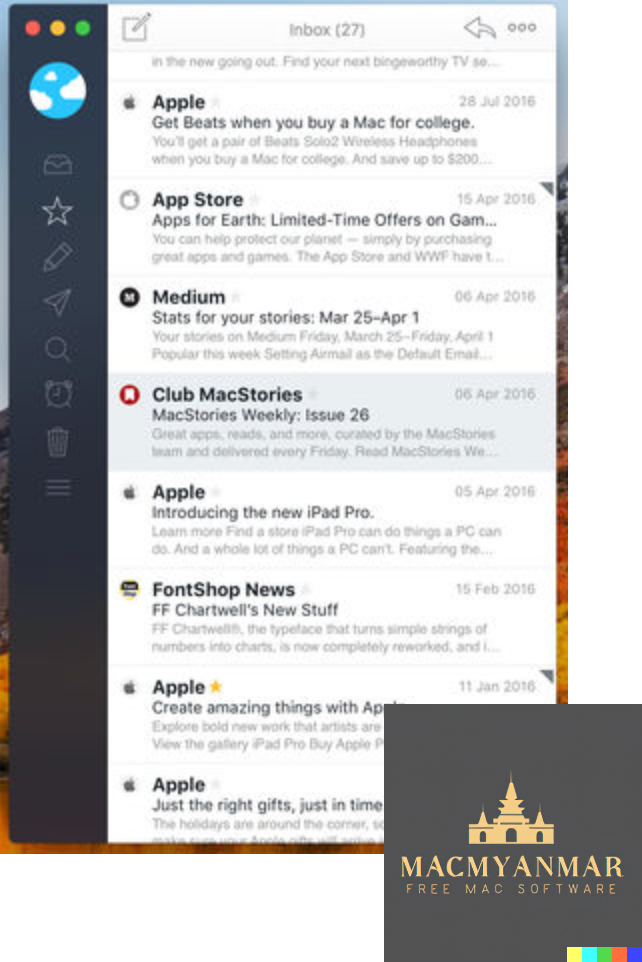
Leave a Reply