Super Vectorizer Pro for Mac free V- 2.3.0

Name : Super Vectorizer Pro 2.3.0
Size : 7.91 MB
Super Vectorizer Pro for Mac free V- 2.3.0
Super Vectorizer 2 is a professional vector-trace tool designed for macOS. It’s used to convert raster or bitmap images (e.g., JPEG, BMP, PNG) into scalable vector graphics (SVG, AI, DXF, PDF) with ease. This software is valuable for a wide range of users, from hobbyists to graphic designers, as it simplifies the process of creating clean and scalable vector art from images. Here are its key features and the changes introduced in version 2.3.0:
Key Features:
- Fully Automatic Vectorization: Super Vectorizer 2 offers an automated process for converting raster images to vector graphics, making it user-friendly.
- Color Support: It can handle images with up to 64 colors, providing flexibility when vectorizing colorful images.
- Wide Image Format Compatibility: Supports tracing images in over 70 formats, including JPG, BMP, PNG, GIF, PDF, PSD, and many more.
- Segmentation Editing: This feature simplifies vector graphics by automatically tracing clean line borders and avoiding region overlapping.
- Color Modes: Users can choose from two color modes: Edge or Color or Gray Color, depending on the desired output.
- Vectorization Methods: Offers options for vectorizing images by Edge, Color, Gray Color, Skeletonization, or Line, allowing users to customize the vectorization process.
- Enhanced Line-Tracing Engine: Super Vectorizer 2 includes an improved line-tracing engine to better meet users’ needs.
- Skeletonization: This function enables the conversion of pencil drawings into vector graphics with ease.
- Pre-processing Smoothing: Provides a smoothing function that simplifies complex images and offers a four-times better smoothing algorithm compared to the previous version.
- Better Accuracy: The vectorized output more closely resembles the input image, ensuring high-quality results.
- Output Formats: Supports various vector graphic output formats, including Ai, SVG, DXF, and PDF.
- Optimized User Experience: Offers convenient zooming in and out for checking processing results and supports file opening via drag-and-drop for ease of use.
- Large Image Handling: Capable of vectorizing very large images efficiently.
- Transparency Support: Maintains transparency in vectorized images when applicable.
What’s New in Version 2.3.0:
Unfortunately, specific release notes for version 2.3.0 were not available at the time of this listing update. However, it’s common for software updates to include bug fixes, performance improvements, and possibly new features or enhancements to existing functionality.
Super Vectorizer 2 is compatible with macOS 10.9 or later and is designed for 64-bit processors. It provides a valuable tool for users who need to convert raster images into high-quality vector graphics for various purposes, including graphic design and illustration projects.
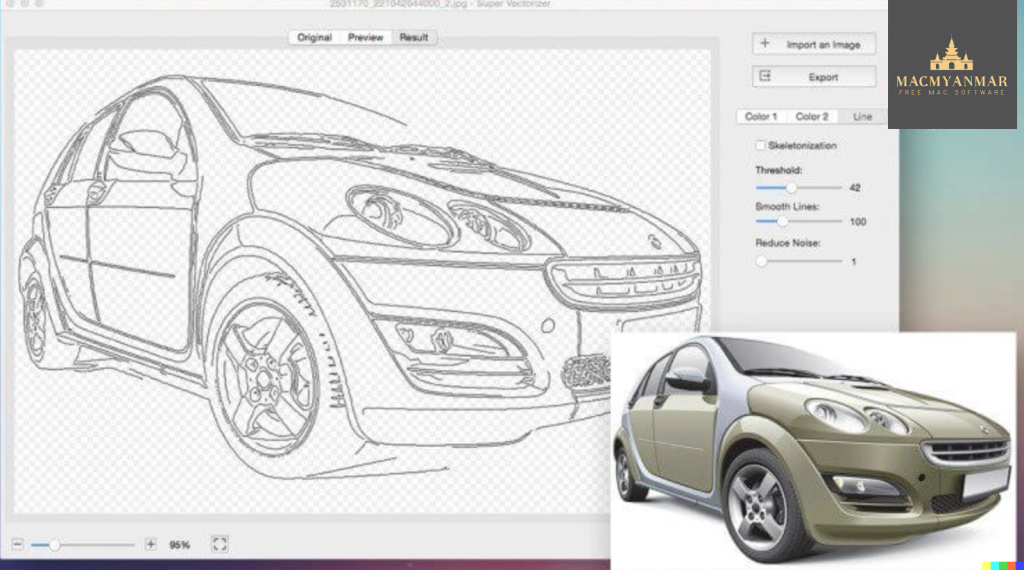
Leave a Reply