Free Macsoftware One click Download
Caffeinated – Anti Sleep App for Mac free 2.0.7
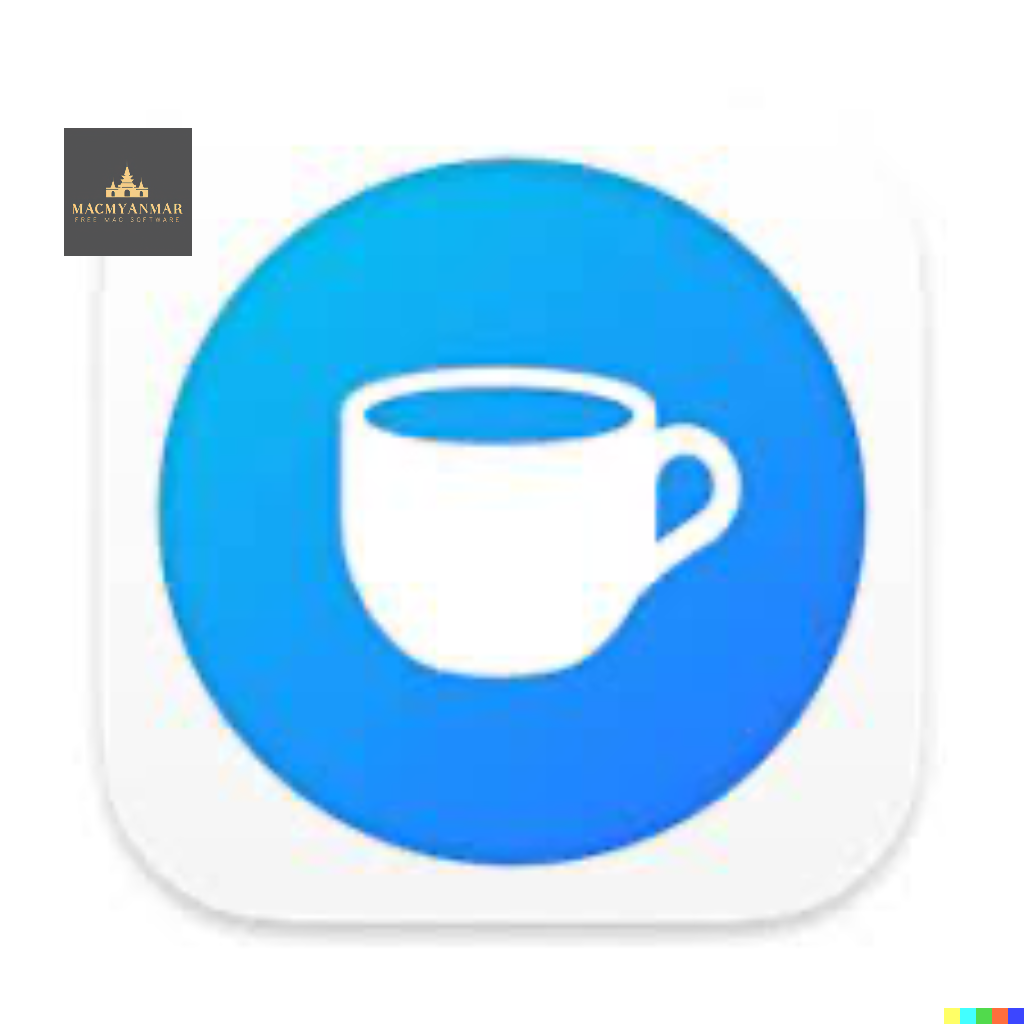
Name : Caffeinated – Anti Sleep App 2.0.7
Size : 10 MB
Caffeinated – Anti Sleep App for Mac free Download 2.0.7
Caffeinated is a simple yet effective utility designed to prevent your Mac from going to sleep or dimming the display. It’s a modern alternative to the original “Caffeine” tool, offering additional features and optimizations for newer macOS versions. Here’s a breakdown of its features:
Key Features:
- One-Click Activation: Easily prevent your screen from dimming or going to sleep with a single click on the menu bar icon.
- You can choose between left-click or right-click for activation.
- Menu Bar Management: Caffeinated can be accessed and managed directly from the macOS menu bar, where you’ll find all the options and settings.
- Integrated Timer: Set a timer for how long you want to prevent your Mac from going to sleep, with an optional notification when the timer ends.
- Optimized for Retina Screens: The app is designed to look great on Retina displays, ensuring crisp visuals.
- Dark Mode Compatibility: Works seamlessly with macOS’s Dark Mode for a consistent user experience.
- Efficient on Resources: Caffeinated is lightweight and gentle on your Mac’s RAM and processor, ensuring it doesn’t slow down your system.
- Customizable Options:
- Allow the display to sleep while keeping the system awake.
- Automatically activate Caffeinated when your Mac is connected to a charger.
- Auto-deactivate the app when the battery drops below 20% or when the charger is disconnected.
- System Integration:
- Syncs with your system’s accent colors for a seamless look and feel.
- Multi-language Support: Available in many languages to cater to a wide range of users.
- Optimized for macOS: Works perfectly with all modern macOS versions, including macOS Catalina and later versions.
Compatibility:
- macOS 13.0 or later
For more information, visit the Caffeinated homepage or download it from the Mac App Store.
Leave a Reply