Rectangle Pro for Mac 3.0.28

Name : Rectangle Pro
Size : 10 MB
Rectangle Pro for Mac free Download
Rectangle Pro is an enhanced window management tool for macOS, building on the features of Hookshot. It enables faster and more efficient window snapping and organization, making it an invaluable tool for power users and multitaskers.
Key Features:
- 16 Window Sizes & Positions: Snap windows into 16 predefined sizes and positions for quick organization.
- Keyboard Shortcuts: Use customizable keyboard shortcuts to move and resize windows instantly.
- Drag to Screen Edges: Snap windows by dragging them to the edges of the screen, making window management intuitive.
- Cursor-Based Movement: Move and resize windows by holding a key and moving your cursor, streamlining window adjustment.
- Snap Under Cursor: Snap windows under your cursor, even if they are not currently in focus.
- Custom Shortcuts: Create custom shortcuts for any window size and position to suit your workflow.
Advanced Customization:
- Multiple Windows: Move multiple windows with a single command, enhancing productivity during complex tasks.
- Customizable Actions: Define your own actions and shortcuts for a highly personalized window management experience.
System Requirements:
- macOS Compatibility: Requires macOS 10.15 or later.
- System Integrity Protection: Disabling System Integrity Protection (SIP) may be necessary for certain functions.
How to Disable System Integrity Protection (SIP):
- Restart your Mac: Hold down Command (⌘) + R to enter Recovery Mode.
- Open Terminal: From the Utilities menu, select Terminal.
- Disable SIP: Type
csrutil disableand press Return. - Restart: Restart your Mac to apply the changes.
Homepage and More Information:
For more details, updates, and support, visit the Rectangle Pro Homepage.
Rectangle Pro enhances your macOS experience by providing powerful window management tools, helping you maintain an organized and efficient workspace with ease.
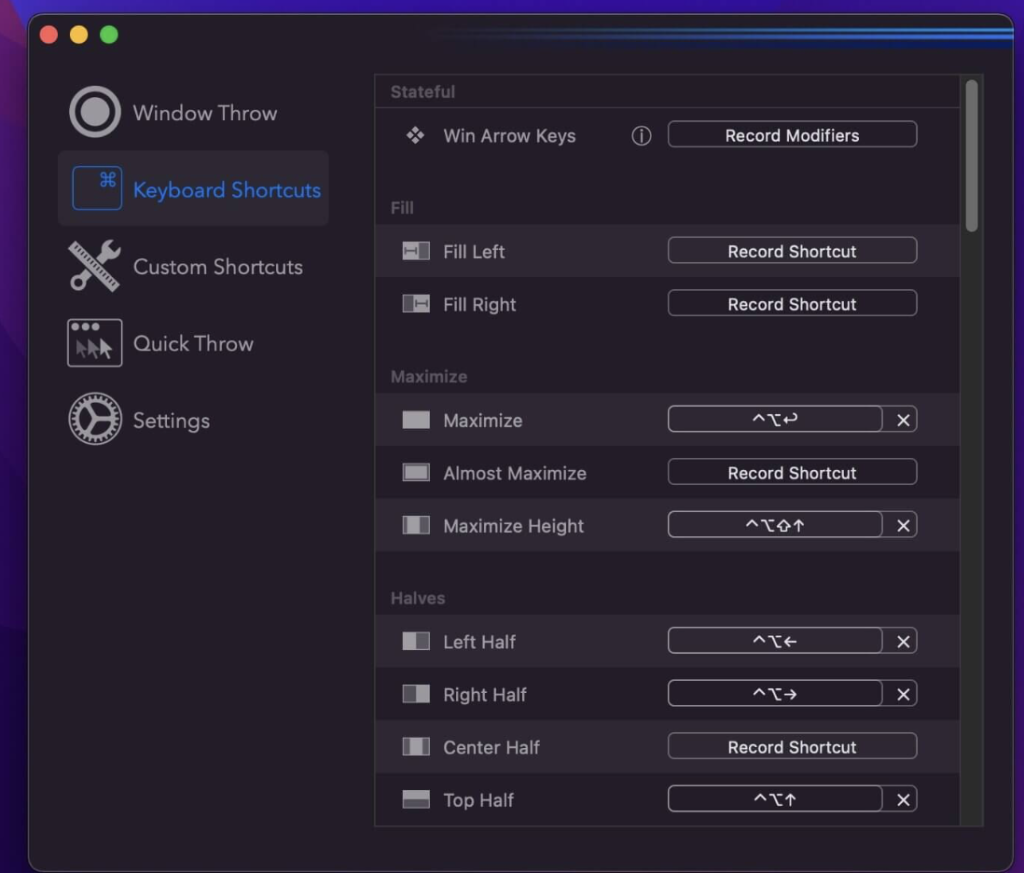
Leave a Reply