Dropshare for Mac Download 5.51

Name : Dropshare
Size : 51 MB
Dropshare for Mac free Download
Dropshare is a powerful and versatile file sharing tool designed for macOS, enabling users to securely upload and share files, folders, text, and screenshots. It supports various upload destinations, including your own server, Amazon S3, Rackspace Cloud Files, and Google Drive, providing a seamless and private file-sharing experience. Here’s an overview of its features and capabilities:
Key Features of Dropshare
- Wide Range of Uploads:
- Files and Folders: Drag and drop files, folders, text, and screenshots to upload them to your chosen destination.
- Clipboard Uploads: Upload data directly from the clipboard or other applications like Safari.
- Secure Upload Protocols:
- SCP over SSH: Supports SCP over SSH, a secure protocol for file transfers.
- Cloud Integration: Uploads to Amazon S3, Rackspace Cloud Files, and Google Drive, connecting directly to your own storage containers without third-party involvement.
- Multiple Connections:
- Multiple Upload Destinations: Set up and switch between different upload destinations using user-defined keyboard shortcuts.
- Automatic Screenshot and Screen Recording Uploads:
- Screenshot Uploads: Set up keyboard shortcuts for fullscreen or selection-based screenshots that upload automatically.
- Screen Recordings: Capture and upload screen recordings, with options for fullscreen and selection-based recordings.
- Enhanced Security:
- Dropshare Safe: Create access-restricted URLs for your uploads with password protection and/or expiration dates.
- Customizable Landing Pages:
- Individual Designs: Choose from free designs or create custom landing pages using HTML, CSS, and JavaScript. Embedded previews are available for several file types.
- URL Shortening:
- Native and Custom Shorteners: Supports native URL shorteners (e.g., dsh.re) and custom URL shorteners like bit.ly or YOURLS.
- Synchronization and Management:
- Dropshare Sync: Sync your upload history across all devices with Dropshare installed.
- 1-Click Delete: Easily delete files from your server with a single click.
- Markdown Conversion:
- Markdown to HTML: Automatically convert Markdown files to HTML if enabled.
- macOS Integration:
- Services Menu: Integrates with the macOS Services Menu, allowing you to create keyboard shortcuts for specific actions.
- IPv6 Compatibility:
- IPv6 Ready: Fully functional in IPv6 environments.
Compatibility
- OS Requirement: Compatible with macOS 10.10 or later.
Availability
- Homepage: More information and the download link can be found on the official Dropshare website.
Summary
Dropshare is a comprehensive file-sharing solution that emphasizes security, flexibility, and ease of use. With support for various upload destinations, automatic uploads, customizable landing pages, and strong security features, Dropshare is ideal for users who need a reliable and private way to share files on macOS. Whether you’re managing professional data or sharing personal media, Dropshare provides the tools and features to do so efficiently and securely.
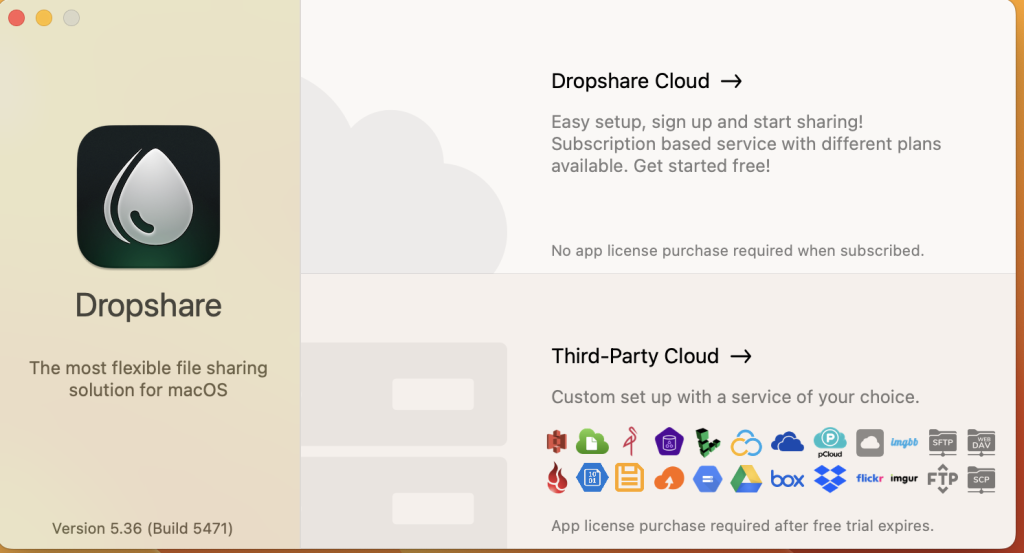
Leave a Reply