Boxy SVG For Mac Free Download

Name : Boxy SVG 4.6.1
Size : 166 MB
Boxy SVG 4.6.1
Boxy SVG is an SVG (Scalable Vector Graphics) editor designed to cater to a wide range of users, from non-technical individuals to professional designers and developers. SVG is a standard format for storing vector graphics, making it suitable for creating icons, banners, charts, illustrations, and other graphics that can scale without loss of quality. Here’s an overview of the core features and functionalities of Boxy SVG:
Clean and Intuitive UI:
The user interface of Boxy SVG is designed with inspiration from other popular design tools like Inkscape, Sketch, and Adobe Illustrator. This design approach aims to ensure a familiar and user-friendly experience.
On-Canvas Editing:
The application offers extensive support for editing object geometry, transformations, painting properties, and various other attributes directly on the canvas. This real-time editing capability simplifies the design process.
File Format Support:
Boxy SVG enables users to save their work in both SVG and SVGZ formats. Additionally, it provides export options for PNG, JPG, WebP, PDF, and HTML5 formats, enhancing compatibility with various platforms.
Integration with Open Clip Art Library:
The editor seamlessly integrates with the Open Clip Art Library, offering access to a vast collection of free stock vector arts that can be incorporated into projects.
Google Fonts Integration:
Boxy SVG includes integration with Google Fonts, providing access to a diverse range of free fonts that can be utilized in designs.
Keyboard Shortcuts Customization:
Users have the flexibility to configure keyboard shortcuts for over 100 commands, allowing them to personalize the editing experience.
Guides and Grid:
The application supports manual guides, smart guides, and grid alignment, aiding in precise object placement and alignment.
Path and Arrangement Operations:
Boxy SVG offers a range of path operations such as unite, intersect, subtract, exclude, reverse, and more. It also includes arrangement operations like alignment, rotation, flipping, grouping, and ordering.
Web Developer Features:
For web developers, the application employs a Chromium-based rendering engine. It includes an SVG and CSS code inspector similar to Chrome Dev Tools, making it easier to analyze and edit SVG and CSS code. The SVG output is designed to be clean, preserving IDs, classes, titles, and other metadata.
SVG Sprites Editing:
The editor supports editing SVG sprites, enabling users to work on complex graphics composed of multiple SVG elements.
Compatibility:
Boxy SVG is compatible with macOS 10.15.0 and later versions, and it’s also compatible with Apple M1 processors.
For more information about Boxy SVG, its features, and its user interface, you can visit the official homepage on the Apple App Store: https://geo.itunes.apple.com/app/id611658502.
As with any software, it’s recommended to review user feedback and explore the features to determine if Boxy SVG meets your specific design and editing needs.
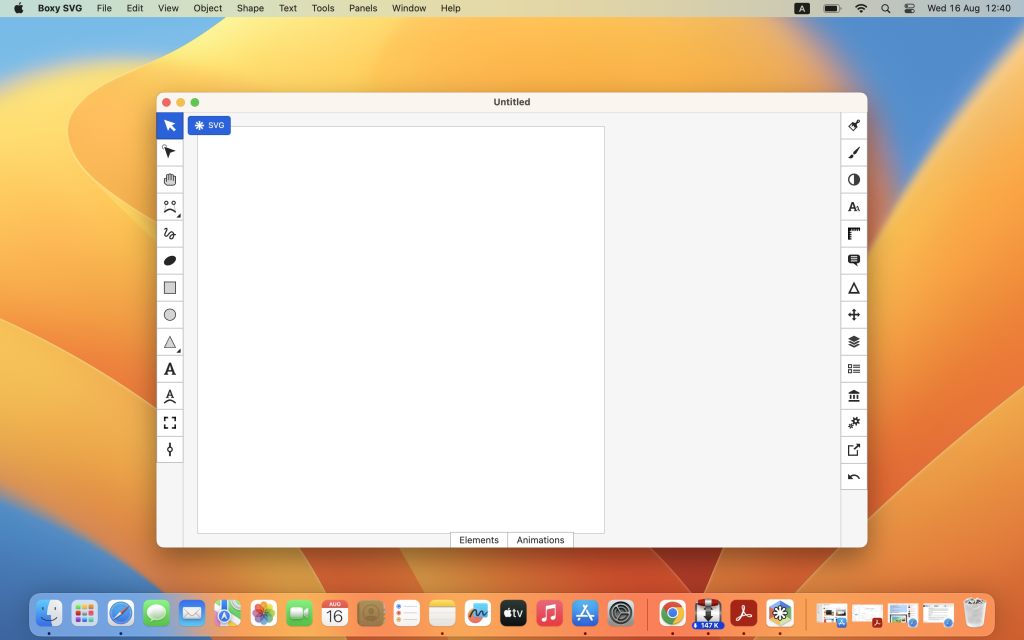
Leave a Reply