Free Macsoftware One click Download
Download Affinity Designer for Mac 2.4.0

Name : Affinity Designer
Size : 832 MB
Affinity Designer for Mac free Download
Affinity Designer is a professional-grade graphic design application for Mac users, offering a comprehensive set of tools and features for creating various graphic materials, including websites, interface design, icons, and concept art. Here’s an overview of its key features:
Key Features:
- Versatile Workspace:
- Customizable workspace with docked or floating UI.
- Seamless integration with macOS workflow features like iCloud, Full Screen, and Spaces.
- Comprehensive Design Tools:
- Wide variety of design and graphic tools, including node, pen, crop, pencil, and vector brushes.
- Gradient fill tool, text, alignment guides, and more.
- Accurate Pixel Control:
- Real-time pixel preview for accurate pixel control.
- Edit in pixels when necessary, alongside vector editing.
- Raster Tools:
- Lasso tool, pixel and paint brush, eraser, blur, dodge, burn, smudge, selection brush, and sharpen.
- Support for pressure and velocity of a stylus for smooth, editable strokes.
- Non-Destructive Editing:
- Pixel brush tools for non-destructive erasing and painting inside vectors.
- Paint shadows, textures, and highlights onto vector shapes with precision.
- Customizable Shapes:
- Broad collection of customizable shapes with smart-snapping indicators.
- Full set of Boolean geometry operations for shape adjustments.
- Color Space Support:
- Work in RGB, LAB, CMYK, or Greyscale color spaces.
- Full support for AI, PSD, PDF, and SVG files.
- Export Options:
- Export areas, layers, or objects independently with standard or retina versions.
What’s New in Version 2.4.0:
- Specific release notes were unavailable at the time of this listing.
Compatibility:
- Compatible with macOS 10.15 or later.
For more information and to download Affinity Designer, visit the official homepage: Affinity Designer Homepage
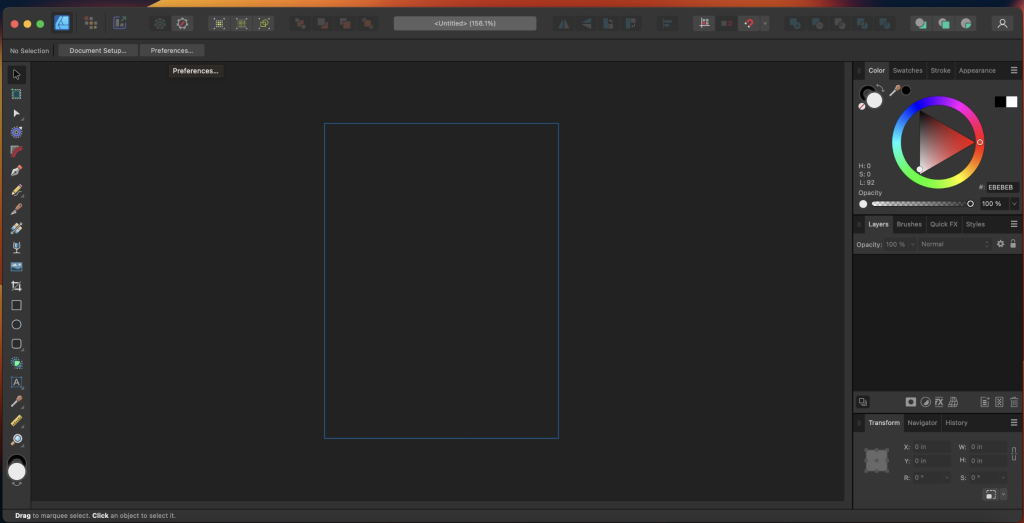
Leave a Reply