Download Noir – Dark Mode for Safari Mac 2023.2.4
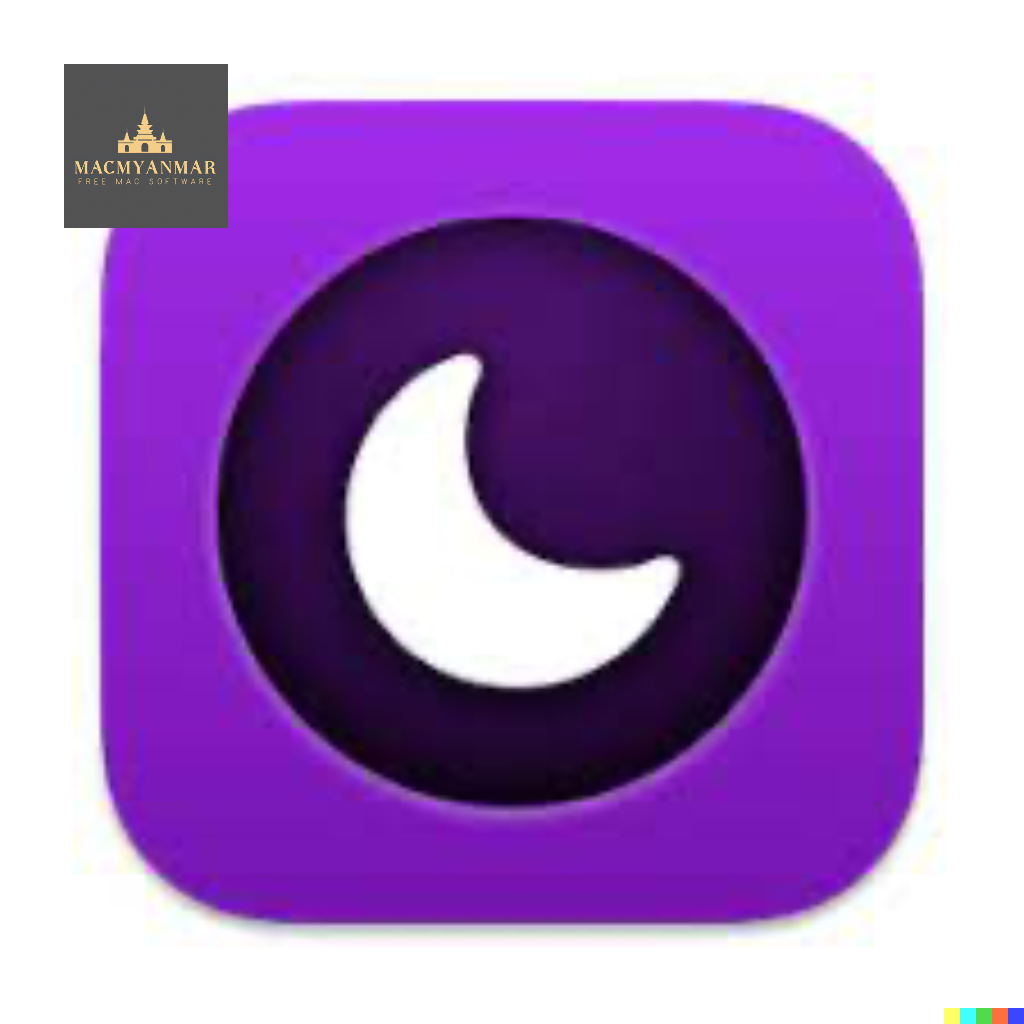
Name : Noir – Dark Mode for Safari
Size : 10 MB
Download Noir – Dark Mode for Safari Mac 2023.2.4
Noir is a Safari extension designed to automatically implement a dark mode for all the websites you visit, providing a better browsing experience, especially during nighttime or in low-light settings. This extension effectively reduces the brightness of websites, eliminating the discomfort caused by overly bright pages.
Here are some key features of Noir:
Automatic Dark Mode: Noir instantly adds a dark mode to every website you visit in Safari, improving browsing comfort in low-light environments.
Customized Dark Styles: Noir generates a custom dark mode for each website by considering the colors used on the page. This personalized approach maintains contrast and ensures essential highlights remain visible.
Device Integration and Customization: By default, Noir is linked to your device’s Dark Mode setting. However, you can easily customize its operation for individual websites. You can enable or disable Noir on specific websites, tailoring the dark mode functionality to your preferences.
Seamless Integration: As a Safari extension, Noir operates automatically without the need for manual activation on every page load. It integrates tightly with system features, including Shortcuts, to become a seamless part of your browsing experience. Moreover, settings are synced across your devices through iCloud.
Privacy-Conscious: Noir prioritizes user privacy by not collecting any browsing data, ensuring a private and secure browsing experience.
Compatibility: macOS 12.0 or later
To access Noir, you can download it from the Mac App Store via this link: Noir – Dark Mode for Safari
Noir offers a convenient and privacy-focused way to enjoy dark mode across all your favorite websites while ensuring a comfortable browsing experience.
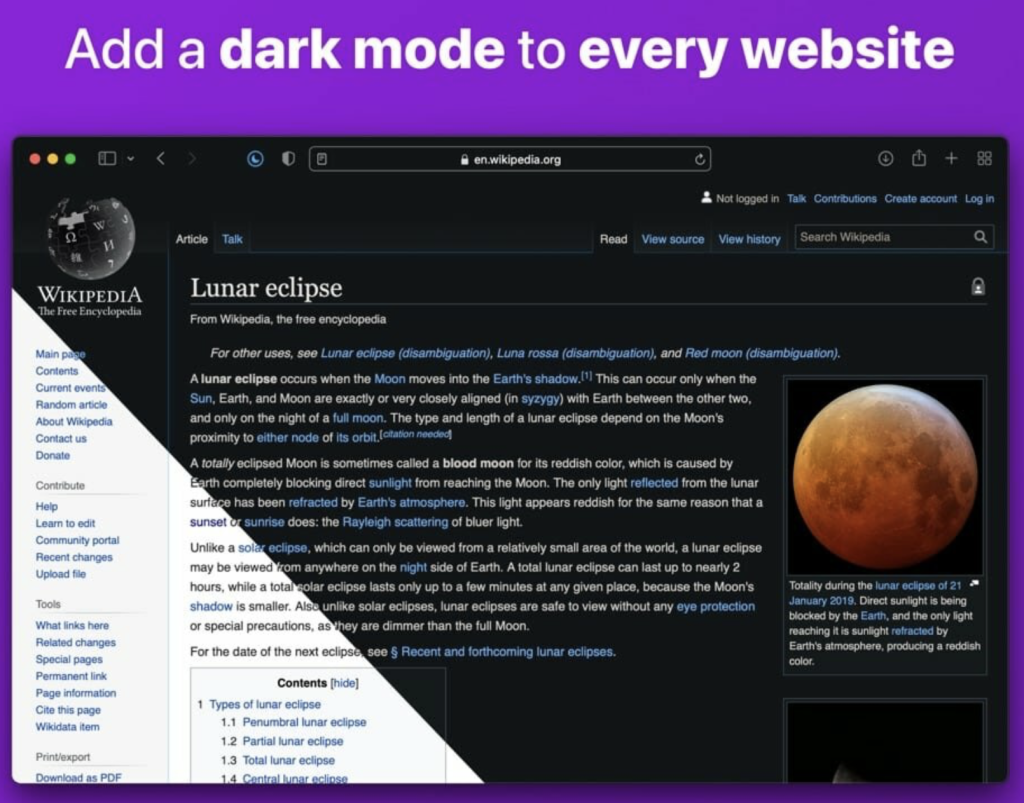
Leave a Reply