Download Topaz Video AI for Mac 4.0
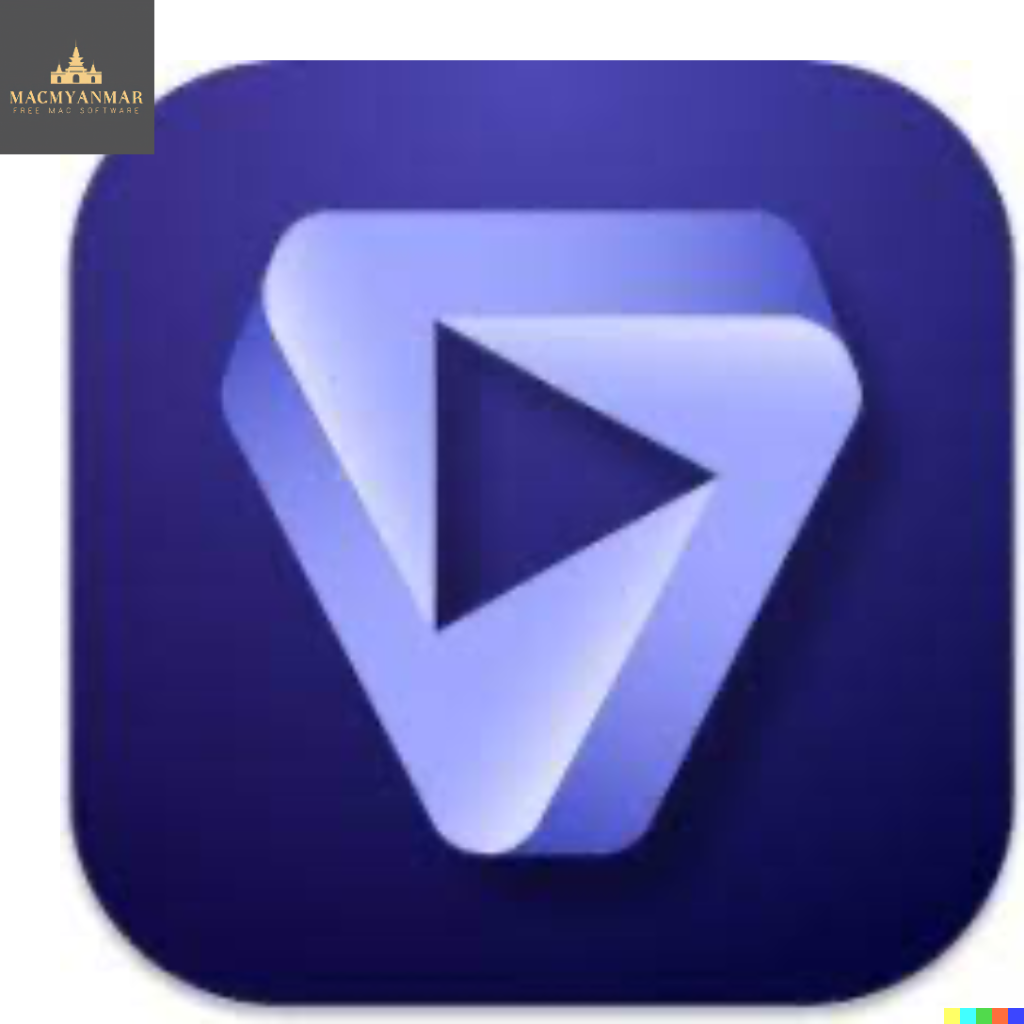
Name : Topaz Video AI for Mac
Size : 132 MB
Download Topaz Video AI for Mac 4.0
Video Enhance AI is a powerful software tool designed to improve the quality of videos through upscaling, denoising, deinterlacing, and restoration. It leverages artificial intelligence and deep learning to analyze multiple frames in a video to achieve high-quality results. Here are some of the key features and capabilities of Video Enhance AI:
- Upscaling: Video Enhance AI can increase the resolution of videos by using information gathered from multiple frames. It can convert standard-definition (SD) videos to high-definition (HD) and even upscale HD videos to 4K or 8K while adding natural video details.
- Denoising: The software is capable of removing noise and grain from videos while recovering real details. This helps minimize flickering and other temporal artifacts caused by traditional frame-by-frame denoising methods.
- Deinterlacing: Video Enhance AI uses deep learning to convert interlaced videos to progressive scan while preserving image definition. This results in significantly reduced visual artifacts compared to traditional deinterlacing techniques.
- Restoration: The software can naturally restore old or degraded videos without introducing visual artifacts. It brings back realistic details and removes compression artifacts, making old videos look better.
- Frame Rate Conversion: With the Chronos AI model introduced in version 2.3, Video Enhance AI can increase the video frame rate without artifacts. It generates new frames between existing ones, offering more natural results and a smoother slow-motion effect.
- Fewer Motion Artifacts: Video Enhance AI is trained to significantly reduce motion artifacts often seen in other upscaling techniques, resulting in smoother and more natural motion.
- Recover Video Details: The software injects real details into your videos, derived from information in multiple adjacent frames, which leads to superior video enhancement.
- Trained on Videos: Unlike some solutions that are trained on still images, Video Enhance AI was exclusively trained on video clips, leading to improved results.
- Optimized for Hardware: The software is optimized to work efficiently on your hardware, delivering fast performance and results.
- Convenient Workflow: Video Enhance AI offers an easy workflow to convert and combine multiple videos, including export presets and batch processing, making it convenient for various video enhancement tasks.
- Flexible Import/Export: It supports common video file types as input and can export videos to formats like mp4, mov, or image sequences.
- Batch Processing: You can queue up multiple videos for enhancement, leave the software running, and return to enhanced footage, making it suitable for overnight processing.
Video Enhance AI is a valuable tool for video professionals, content creators, and anyone looking to enhance the quality of their videos, from old footage restoration to upscaling for modern displays.
Leave a Reply