Download Adobe After Effects 2024 v24.0 for Mac
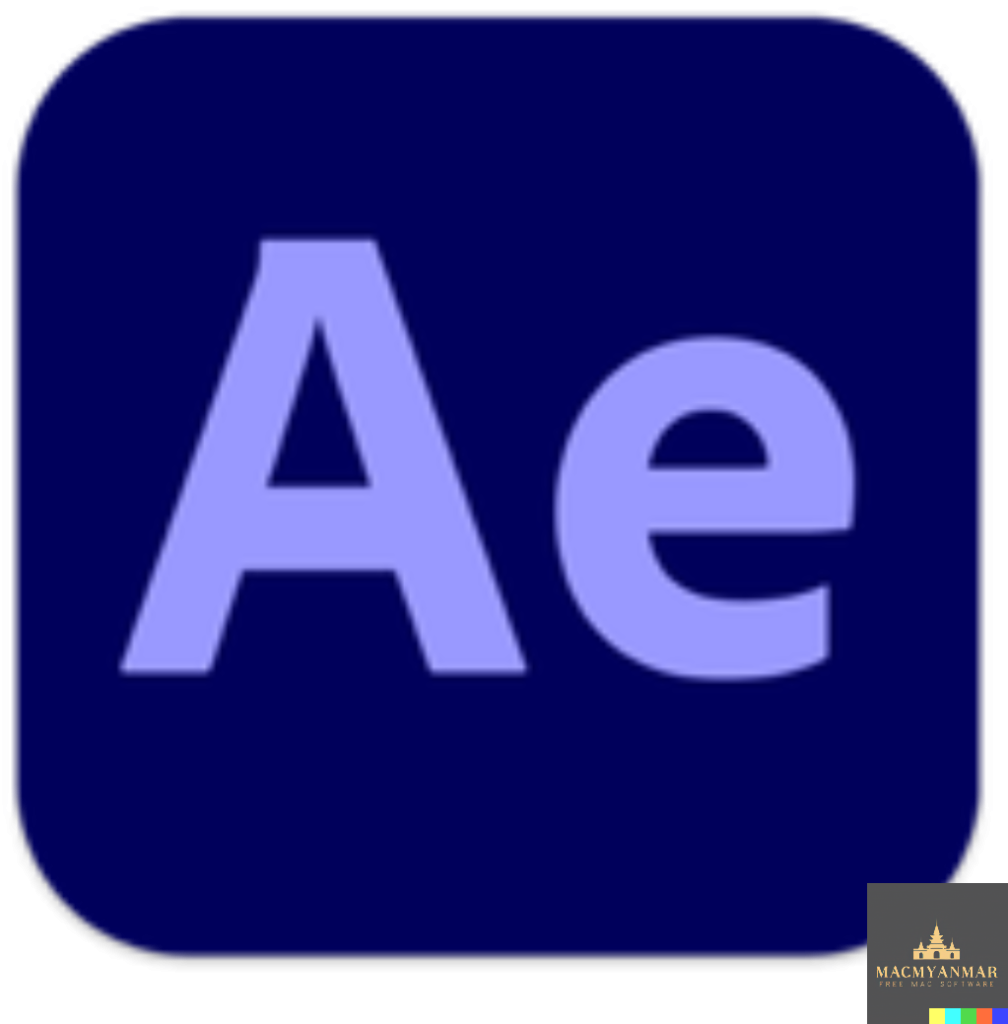
Name : Adobe After Effects 2024
Size : 6 GB
Download Adobe After Effects 2024 v24.0 for Mac
Adobe After Effects is an industry-standard motion graphics and visual effects software used by animators, designers, and compositors to create stunning animations, visual effects, and motion graphics for film, television, video, and web. It provides a wide range of tools and features for creating dynamic and visually impressive content. Here are some of the key features and use cases for Adobe After Effects:
Key Features:
- Motion Graphics and Visual Effects: After Effects allows you to create intricate motion graphics, animation, and visual effects. You can bring static images and text to life by animating them, creating kinetic typography, and more.
- Title Animation: It offers various animation presets for creating animated titles, credits, lower thirds, and text effects. You can choose from a variety of animation styles, such as spin, swipe, slide, and more.
- Video Compositing: After Effects is widely used for video compositing, allowing you to combine videos and images to create complex scenes. This includes adding elements like UFOs, explosions, and more to your footage.
- Object Removal: The software provides tools like Content-Aware Fill to remove unwanted objects, booms, wires, or people from video clips, making the editing process more efficient.
- Visual Effects: You can apply hundreds of effects to your compositions, such as adding fog, snow, rain, and more to enhance the visual impact of your videos.
- Animation and Keyframing: After Effects allows you to create animations and movements for various elements, including logos, shapes, and characters, using keyframes and expressions. You can also use animation presets to achieve unique results.
- Integration: After Effects works seamlessly with other Adobe Creative Cloud apps. You can create compositions and preview them in Adobe Premiere Pro using Adobe Dynamic Link. It also allows you to import assets from apps like Photoshop, Illustrator, Character Animator, Adobe XD, and Animate. Collaborative projects are possible with Team Projects, and After Effects integrates with over 300 software and hardware partners.
- Depth Effects: You can apply depth effects such as Depth of Field, Fog 3D, and Depth Matte for a more natural 3D look or to simulate 3D effects using depth data.
Use Cases:
- Motion Graphics: After Effects is commonly used for creating motion graphics and animation for various media, including TV commercials, web content, and film titles.
- Visual Effects: It’s a powerful tool for adding special effects to videos and films, such as explosions, fire, rain, and more.
- Title and Credit Sequences: The software is used for designing dynamic title sequences, end credits, and lower-thirds for film and television productions.
- Object Removal: Editors use After Effects to remove unwanted objects, wires, or people from video footage.
- Compositing: You can create complex composite shots by combining multiple video clips and adding visual effects to enhance the storytelling.
- Animation: It’s suitable for animating logos, characters, shapes, and other elements in a video project.
Adobe After Effects is a versatile and essential tool for professionals in the animation, visual effects, and video production industries. It provides a creative environment for artists to bring their visions to life with dynamic animations and stunning visual effects. If you need to create visually engaging content or enhance your video productions, After Effects is a go-to application in the Adobe Creative Cloud suite. You can find more information on Adobe’s official homepage (https://www.adobe.com/).
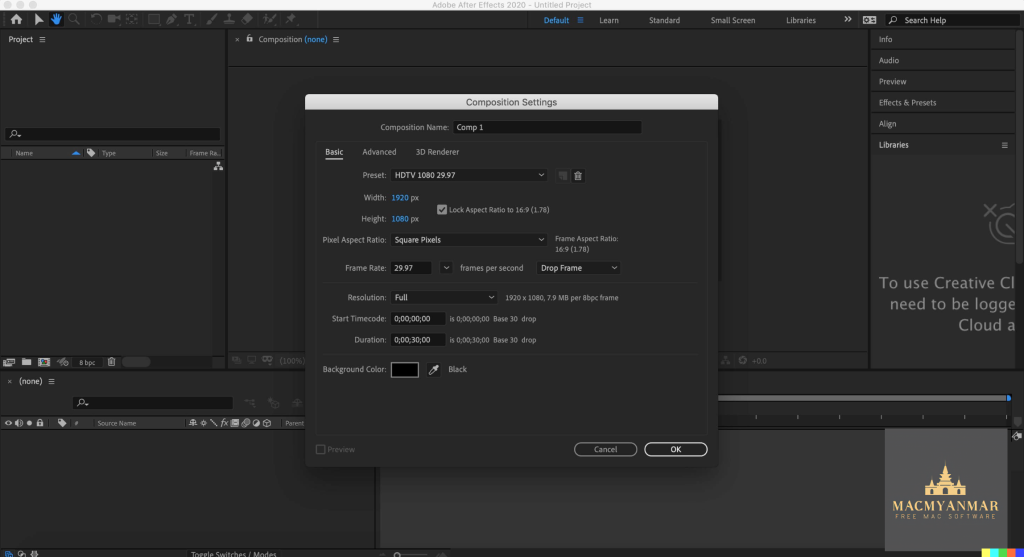
Leave a Reply