RarLab RAR 6.24 for macOS Download
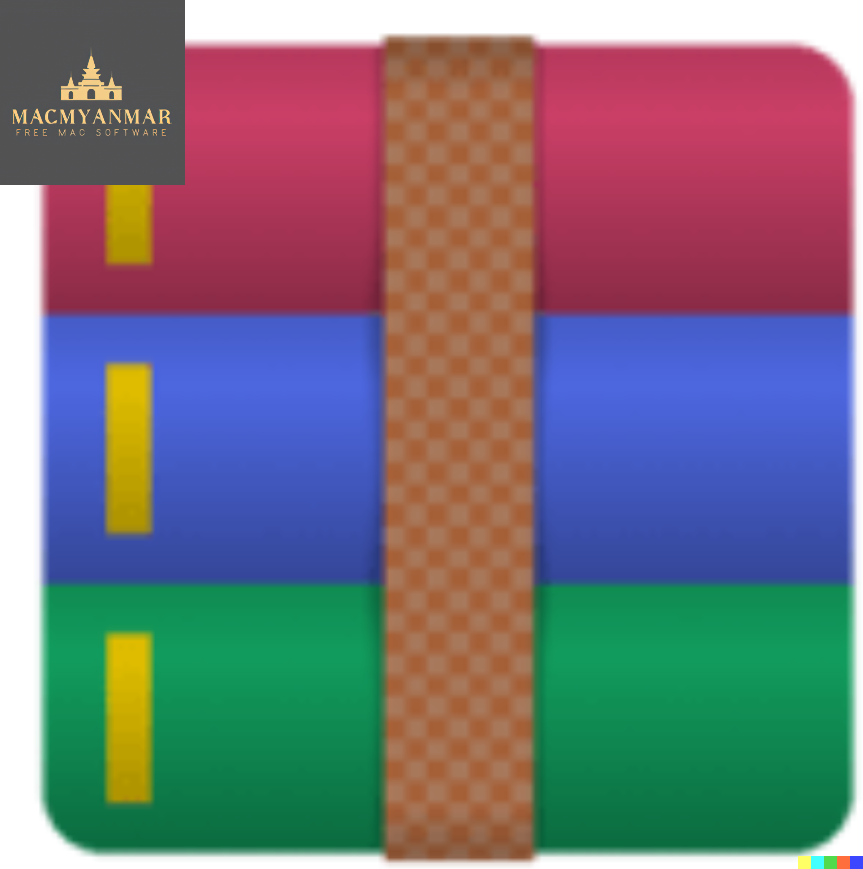
Name : RarLab RAR 6.24 for macOS
Size : 6.68 MB
RarLab RAR 6.24 for macOS Download
RAR for macOS is the macOS version of the popular WinRAR archiver software that’s widely used on Windows. It provides a range of features for compressing, decompressing, and managing compressed files and archives. Here’s an overview of its key features and specifications:
Key Features:
- Compression and Decompression: RAR for macOS allows you to create compressed archives to save space and reduce the size of email attachments. It can also decompress various archive formats, including RAR, ZIP, and more.
- General and Multimedia Compression: The software offers strong compression capabilities for general and multimedia files. It automatically selects the best compression method for multimedia files, executables, and object libraries.
- Solid Compression: RAR introduces a compression algorithm that can significantly increase compression ratios, especially when dealing with a large number of small files.
- Archive Protection: It provides features to protect your archives from damage, including the ability to repair physically damaged archives.
- Support for Multiple Archive Formats: RAR supports popular archive formats such as RAR, ZIP, CAB, ARJ, LZH, TAR, GZip, UUE, ISO, BZIP2, Z, and 7-Zip.
- Multivolume Archives: RAR enables you to split archives into separate volumes for easier storage and sharing across multiple disks.
- Encryption: It offers 256-bit password encryption to keep your archived data secure.
- Authentication Signature Technology: RAR utilizes an authenticated signature technology to ensure the authenticity and integrity of your archives.
- Free Trial: RAR is available as a trial product, allowing you to use it free of charge for 40 days.
- Cross-Platform Licensing: RAR licenses are valid for all available language and platform versions. You can mix versions to suit your specific needs.
Compatibility:
- RAR for macOS is compatible with macOS 10.8 or later.
- It supports both Apple Silicon and Intel Core processors.
Please note that RAR for macOS primarily operates through the command-line interface. If you prefer a more user-friendly GUI client for your compression and decompression needs, alternatives like “The Unarchiver” or “unRarX” are recommended.
For more details and to download RAR for macOS, you can visit its official homepage at https://www.rarlab.com/.
Leave a Reply