Download for MacTopaz Video AI 3.5.2
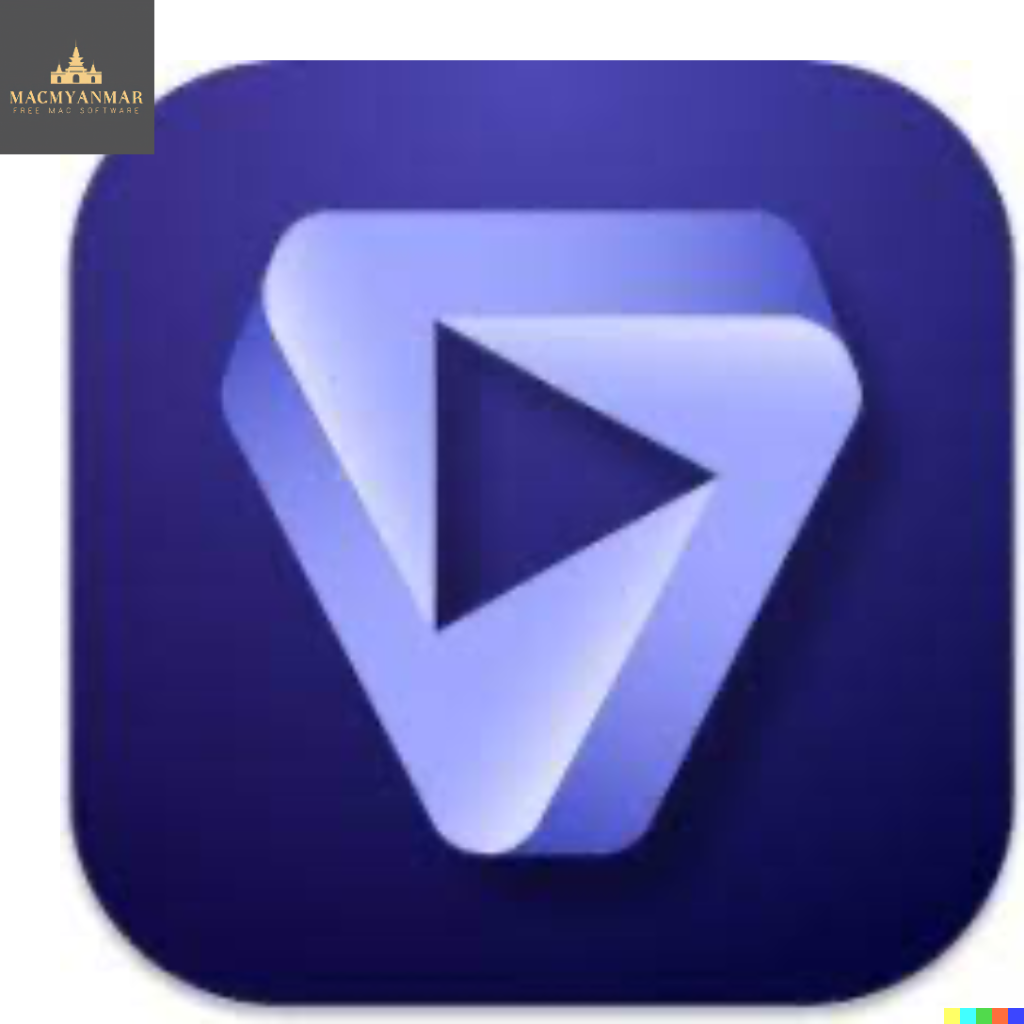
Name : Topaz Video AI
Size : 112 MB
Download for MacTopaz Video AI 3.5.2
Video Enhance AI is a powerful video quality enhancement tool designed for macOS. It utilizes advanced algorithms and deep learning techniques to improve the quality of videos in various ways, including upscaling, denoising, deinterlacing, and restoration. Unlike enhancing photos, enhancing videos is more complex due to motion-related issues, such as flickering, blockiness, and wavy artifacts. Video Enhance AI addresses these challenges by analyzing information from multiple frames to achieve high-quality results. Here are some key features and capabilities of Video Enhance AI:
Key Features of Video Enhance AI:
- Upscaling: Video Enhance AI can upscale video resolution by gathering detail from multiple frames. It can convert SD videos to HD and even upscale HD videos to 4K or 8K while adding crisp and natural video details.
- Denoising: This tool can remove noise and grain while recovering real details in your videos. It minimizes flickering and other temporal artifacts caused by frame-by-frame denoising approaches.
- Deinterlacing: Video Enhance AI uses deep learning to convert interlaced videos to progressive format while preserving image definition. This significantly reduces visual artifacts compared to traditional deinterlacing methods.
- Restoration: It can naturally restore old videos without adding visual artifacts. You can restore realistic details and remove compression artifacts from old or degraded sources.
- Frame Rate Conversion: The Chronos AI model introduced in version 2.3 increases video frame rate without artifacts. It generates new frames between existing ones to enhance videos with more natural results. This can be used to increase video frame rates from 24 to 60 FPS or from 30 to 60 FPS.
- Smooth Slow-Motion: Video Enhance AI can create a smooth slow-motion effect by generating new frames without stuttering or motion artifacts, delivering natural slow-motion results.
- Fewer Motion Artifacts: Unlike some video upscaling techniques that create “shimmering” or “flickering” effects, Video Enhance AI is trained to significantly reduce such artifacts.
- Recover Video Details: The software injects real details into your videos by utilizing additional information from multiple adjacent frames.
- More Natural Results: Traditional upscaling often causes artifacts, but Video Enhance AI mitigates them by using information from multiple frames.
- Training on Videos: Video Enhance AI was trained exclusively on video clips instead of still images, which contributes to improved results.
- Optimized Hardware: The software works directly with hardware manufacturers to ensure it runs as fast as possible on your machine.
- Convenient Workflow: You can easily convert and combine multiple videos, from SD to HD or HD to 4K, with export presets and batch processing.
- Flexible Import/Export: Video Enhance AI supports common video file types and image sequences as input and can export directly to MP4, MOV, or image sequences.
- Batch Processing: You can queue up multiple videos for enhancement, leaving Video Enhance AI running overnight to process them.
Compatibility:
Video Enhance AI is compatible with macOS 10.12 or later.
Official Homepage:
For more detailed information about Video Enhance AI, including pricing and download options, you can visit the official Topaz Labs website: Video Enhance AI Official Homepage.
Video Enhance AI is a valuable tool for content creators and video enthusiasts looking to improve the quality of their videos through upscaling, denoising, deinterlacing, and restoration, with the added benefit of frame rate conversion and more natural results.
Leave a Reply