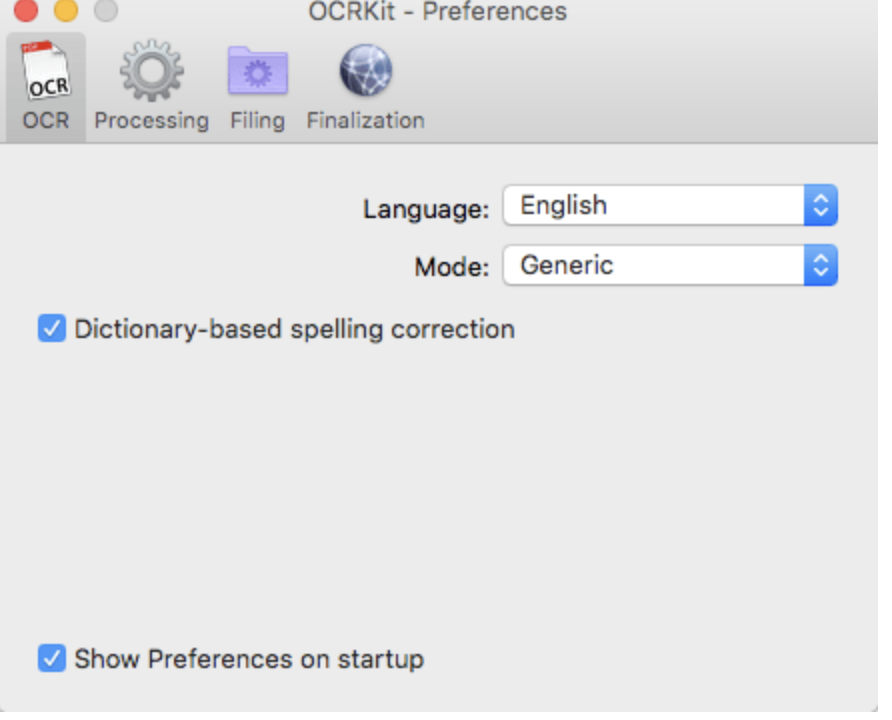Archive for December, 2023
Download Topaz Gigapixel AI for Mac 6.3.3
0
Name : Topaz Gigapixel AI
Size : 1.1 GB
Download Topaz Gigapixel AI for Mac free
Topaz Gigapixel AI is a powerful photo enlargement tool that utilizes machine learning to upscale images by up to 600%, while preserving and enhancing image quality. It offers a revolutionary approach to photo enlargement, allowing users to create detailed and sharp prints, transform DSLR photos into ultra-detailed images, and more.
Key Features:
- High-Quality Enlargement:
- Enlarge images by up to 600% without losing detail.
- Ideal for creating large prints, high-resolution cropping, and enhancing photo quality.
- Intelligent Upscaling:
- Trained with millions of sample images, Gigapixel AI performs intelligent upscaling with a high level of quality.
- Uses around 2 million operations per pixel to preserve detail and sharpness.
- Detail Recovery:
- Gigapixel AI recovers real details in the image, providing actual sharpness rather than just increasing edge contrast.
- Adds detail back to the upscaled photo for crisp and clear results.
- Noise Suppression:
- Suppresses noise in the upscaled photo while accentuating and recovering detail.
- Achieves crisp photos that look natural and sharp.
- Versatile Applications:
- Used by photographers, video game modders, and major motion studios for a wide range of applications.
- Offers the highest-quality image upscaling for various creative projects.
- Machine Learning vs. Interpolation:
- Utilizes machine learning (neural network) for image enlargement, adding new details based on learning from thousands of photo pairs.
- Contrasts with interpolation-based methods that approximate new pixels from surrounding colors without adding detail.
System Requirements:
- macOS 10.14 or later
Homepage: Topaz Gigapixel AI
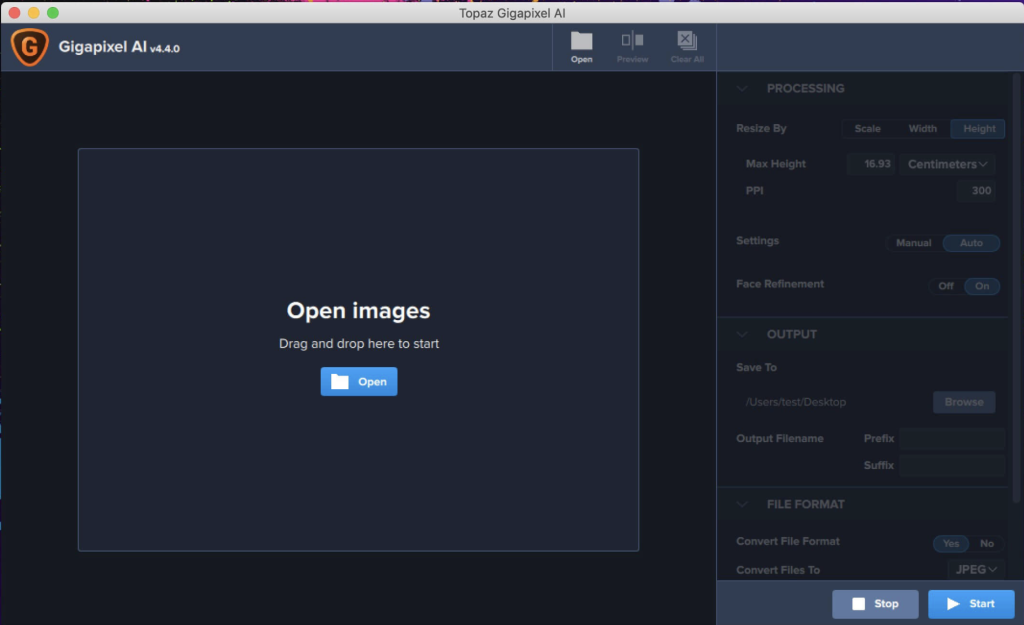
Download Master of Typing 3 – Practice 3.14.0
0
Name : Master of Typing 3 – Practice
Size : 122 MB
Download Master of Typing for Mac free
Master of Typing 3 is a comprehensive TOUCH typing course designed to help users master the technique of fast typing using all 10 FINGERS simultaneously. It provides a variety of exercises, including letters, special characters, words, and phrases, to enhance typing skills effectively.
Key Features:
- Typing Speed Improvement:
- Offers a variety of exercises covering letters, special characters, words, and phrases.
- Designed to help users increase typing speed and accuracy.
- Difficulty Levels:
- Users can select difficulty levels and specific lessons to practice.
- Auto Difficulty settings are available for automatic progression to the next lesson after successful completion.
- Check New Skills:
- Multiple levels of exams to assess typing skills.
- Accurate statistics provide insights into the best and average speed, as well as accuracy.
- Tips System:
- Includes a tips system to guide users and provide helpful information during typing exercises.
- AI-Powered Dictation Mode:
- Dictation mode allows users to speak the text, which is then typed, or select suggested text and type it at dictation.
- Smart Timer:
- The timer stops when users click outside the app window, allowing them to resume exercises at any time.
- Themes and Customization:
- Three themes available: Light, Dark, and East, providing customizable options.
- Colored keyboard scheme aids in memorizing finger positions.
- Language Support:
- Supports typing in different languages, including English (QWERTY), Russian (ЙЦУКЕН), Spanish, French (AZERTY), German (QWERTZ), and Italian.
- In-App Purchases:
- Offers in-app purchases for the Full Pack and No Ads for an enhanced experience.
System Requirements:
- macOS 10.13 or later
Homepage: Master of Typing 3
Download Topaz DeNoise AI 3.7.2
0
Name : Topaz DeNoise AI
Size : 1.2 GB
Download Topaz DeNoise AI for Mac free
Topaz DeNoise AI Overview:
Topaz DeNoise AI is an advanced noise reduction tool powered by artificial intelligence (AI). It is designed to enhance image quality by effectively reducing noise in photos, particularly in challenging conditions such as low light or high ISO settings. By leveraging groundbreaking AI technology, DeNoise AI aims to provide superior noise reduction with a focus on preserving fine details in images.
Key Features:
- Versatile Noise Reduction:
- Offers the ability to shoot in various lighting conditions without compromising image quality.
- Particularly effective for situations requiring high ISO settings or fast action shots.
- AI-Powered Technology:
- Utilizes AI algorithms that have been trained on millions of noisy and clear images to understand and remove noise intelligently.
- Detail Recovery:
- Examines the entire image holistically to distinguish between detail and noise.
- Focuses on recovering true details in the photo while reducing noise.
- Pixel-Level Perfection:
- Provides high-quality noise reduction with a focus on maintaining pixel-level perfection.
- Aims to deliver superior results compared to traditional noise reduction tools.
- Comparison with Other Tools:
- Highlights the difference in results between DeNoise AI and other tools like Lightroom.
- Emphasizes the ability to remove noise while strengthening image details.
- Enhanced Real Detail:
- Targets moderate to ultra-high ISOs for optimal noise reduction.
- Removes noise naturally without compromising image sharpness.
System Requirements:
- macOS 10.14 or later
Homepage: Topaz DeNoise AI
Download Tipard DVD Cloner for Mac 6.2.50
0
Name : Tipard DVD Cloner
Size : 25 MB
Download Tipard DVD Cloner for Mac free
Tipard DVD Cloner Overview:
Tipard DVD Cloner for Mac is a high-speed and user-friendly DVD copy software designed specifically for macOS. With its capabilities to copy, clone, and compress DVDs, users can easily create backups or duplicates of their DVD discs with minimal effort.
Key Features:
- DVD Copying:
- Supports copying DVD content between DVD discs, folders, and ISO files.
- Offers a quick and straightforward process to duplicate DVDs on Mac.
- Quality Preservation:
- Preserves the original quality while copying DVD-9 to DVD-9 or DVD-5 to DVD-5.
- Ensures zero quality loss during the copying process.
- Compression Function:
- Allows compression of DVD-9 to DVD-5 while maintaining high-quality output.
- Provides flexibility in managing disc space and storage.
- Copy Modes:
- Three copy modes are available: Full Copy, Main Movie, and Customized.
- Offers customization options based on user preferences for different copying needs.
What’s New:
- Version 6.2.50: Release notes were unavailable at the time of this update.
System Requirements:
- macOS 10.10 or later
Homepage: Tipard DVD Cloner

Download Apeaksoft Video Editor for Mac 1.0.52
0
Name: Apeaksoft Video Editor
Size : 49 MB
Download Apeaksoft Video Editor for Mac free 1.0.52
Apeaksoft Video Editor is an all-in-one video editing software designed to provide comprehensive editing capabilities for both video and audio files. With support for various formats, it enables users to edit, enhance, and convert multimedia content with ease.
Key Features:
- File Format Support:
- Edits files in formats such as MP4, MOV, FLV, AVI, MTS, M2TS, MP3, AAC, WAV, and more.
- Supports a diverse range of video and audio formats for flexible editing.
- Video Editing:
- Provides essential video editing features like clip, crop, rotate, watermark, and more.
- Enables users to make advanced edits to enhance the overall video effect.
- Audio Editing:
- Allows editing audio files along with video editing for a synchronized multimedia experience.
- Supports audio formats such as MP3, AAC, WAV, and more.
- Video Enhancement:
- Enhances video effects to improve the overall visual experience.
- Offers features to adjust brightness, contrast, saturation, and more.
- Conversion Functionality:
- Acts as a video converter to convert edited video and audio files.
- Provides flexibility in handling multimedia content by supporting conversion between different formats.
System Requirements:
- macOS 10.10 or later
What’s New:
- Version 1.0.36: Release notes were unavailable at the time of this update.
Homepage: Apeaksoft Video Editor
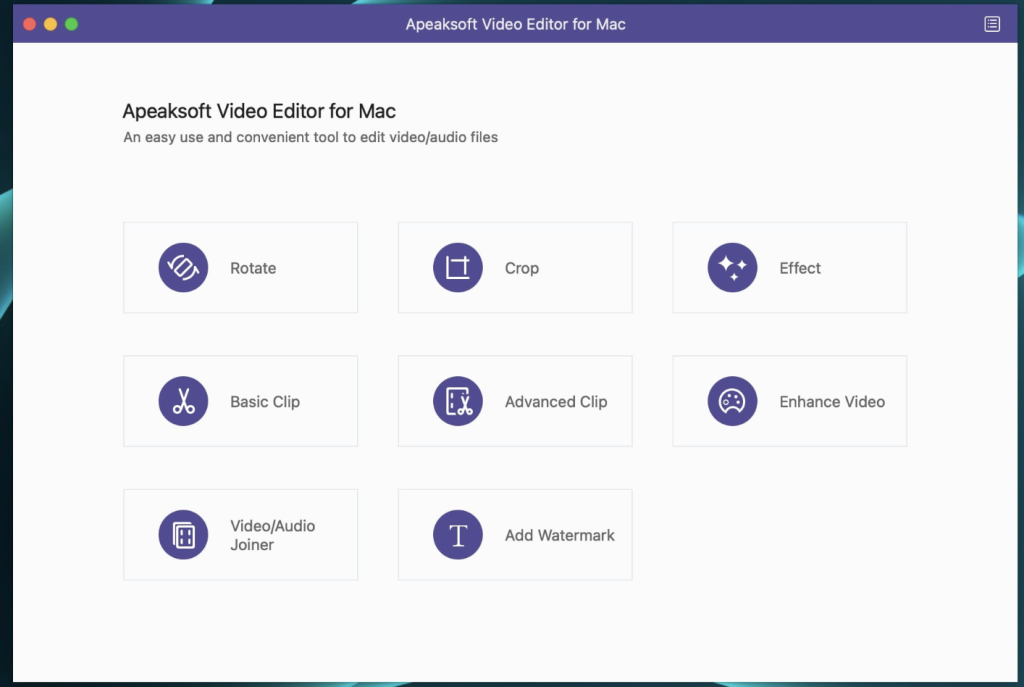
Download Apeaksoft Blu-ray Player 1.1.80
0
Name : Apeaksoft Blu-ray Player
Size : 43 MB
Download Apeaksoft Blu-ray Player for Mac free 1.1.80
Apeaksoft Blu-ray Player is a versatile media player designed to provide a high-quality visual experience for Blu-ray, DVD, and various video formats. With its capabilities to play Blu-ray discs, folders, ISO files, DVDs, and a wide range of video files, it serves as an all-in-one multimedia player.
Key Features:
- Blu-ray Playback:
- Supports playback of Blu-ray discs, folders, and ISO files.
- Delivers a full HD 1080p Blu-ray disc playback experience.
- Ensures vivid visual effects and crystal-clear details for Blu-ray movies.
- DVD Playback:
- Capable of playing DVD discs, folders, and ISO files.
- Provides high image and sound quality for DVDs.
- Allows customization of audio track, video track, subtitle track, and more for an enhanced DVD playback experience.
- Video Playback:
- Plays 4K UHD, 1080p/720p HD, and SD videos in various formats.
- Supports common video formats such as MP4, MOV, AVI, MKV, and more.
- Offers settings for audio track, video track, subtitle track, and other preferences.
- Format Support:
- Compatible with a wide range of video formats, including MP4, H.264/MP4 AVC, H.265/HEVC, MPG, M4V, TS, MTS, M2TS, MXF, RM, RMVB, WMV, ASF, MKV, AVI, 3GP, F4V, FLV, VOB, and more.
- Allows playback of 4K videos in MP4, H.264/MPEG-4 AVC, H.265/HEVC, TS, MKV, AVI, MOV, FLV, WebM formats.
System Requirements:
- macOS 10.0 or later
Homepage: Apeaksoft Blu-ray Player
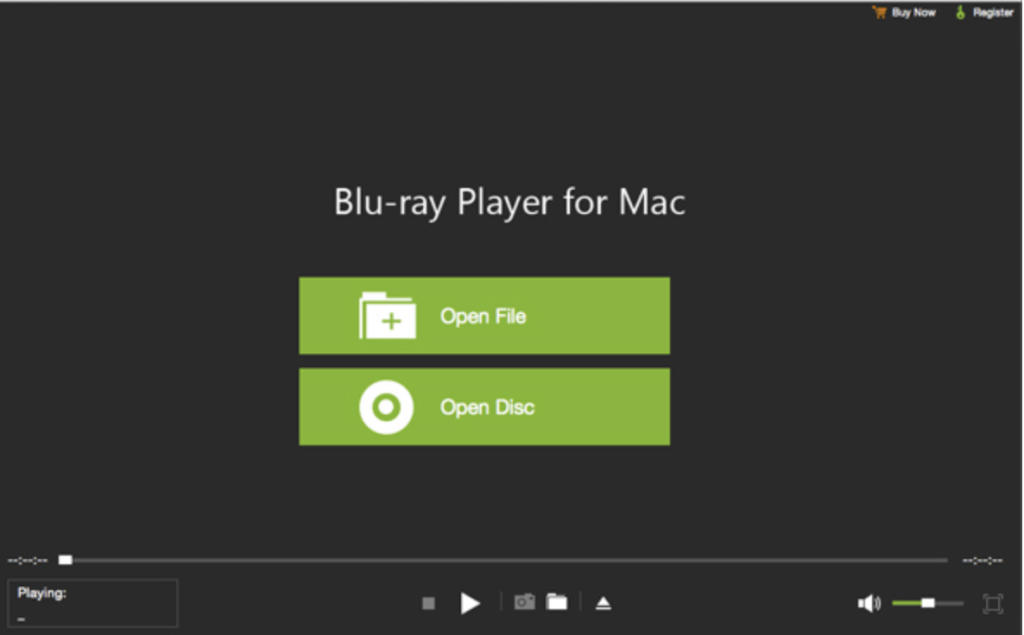
Download Final Cut Pro 10.7.1Download
0
Name : Final Cut Pro
Size : 4.71 GB
Download Final Cut Pro for Mac free
Final Cut Pro is a professional-grade video editing software designed for macOS. It seamlessly combines advanced video editing features with powerful media organization and high-performance capabilities. The application caters to the needs of video creators, allowing them to edit and produce content with efficiency and creativity.
Key Features:
- Revolutionary Video Editing:
- Magnetic Timeline utilizes advanced metadata and Clip Connections for faster and easier editing.
- Enhanced Timeline Index enables dragging and dropping audio roles to rearrange the timeline layout.
- Object Tracker facilitates automatic matching of titles and effects to the movement of faces or objects.
- Supports changing focus points or depth effects for video shot in Cinematic mode on iPhone (requires macOS Monterey or later).
- Multicamera editing with automatic syncing and support for up to 64 camera angles.
- Smart Conform for automatic transformation of projects for square or vertical delivery.
- Powerful Media Organization:
- Efficient media management and collaboration within libraries.
- Creation of proxy copies of media for portability and performance.
- Application of custom keywords or favorites on-the-fly for clip range selection.
- Smart Collections for dynamic organization of content.
- Detection of duplicate media in the timeline using highlighted clip ranges or the Timeline Index.
- Incredible Performance:
- Optimized performance for Mac computers with Apple silicon.
- Speed and efficiency improvements on systems with Apple M2 Pro, M2 Max, and M1 Ultra chips.
- Broad format support, including ProRes, RED, XAVC, AVCHD, Avid DNxHR, Avid DNxHD, H.264, HEVC, and more.
- Compelling, Customizable Effects:
- Beautifully animated and easily customizable 2D and 3D titles.
- Intuitive controls for changing the look of titles, transitions, and effects.
- Access to third-party FxPlug plug-ins with custom interfaces.
- Integrated Audio Editing:
- Role assignment during import for efficient tracking and organization.
- Expansion and editing of multichannel audio files directly in the timeline.
- Application of Logic-based effects and reduction of background noise.
- Syncing video with separate audio in a single step with instant audio waveform matching.
- Intuitive Color Grading:
- Import, edit, and deliver video in standard color spaces or Rec. 2020 and HLG color spaces.
- Powerful color wheels and curves for precise adjustments with keying and masks.
- Accurate viewing of HDR on the MacBook Pro and Pro Display XDR.
- One-Step, Optimized Output:
- Fast export for playback on Apple devices and upload to platforms like Vimeo and YouTube.
- Export of audio stems and multiple versions of finished videos using roles metadata.
- Import and export XML for third-party workflows like color grading and sound mixing.
System Requirements:
- macOS 12.6 or later.
- 4GB of RAM (8GB recommended for 4K editing, 3D titles, and 360° video editing).
- Metal-capable graphics card, 1GB of VRAM recommended for 4K editing, 3D titles, and 360° video editing.
- 5.5GB of available disk space.
What’s New in Version 10.7.1:
- Stability improvements on Intel-based Mac models when using Color Wheels or Color Curves on H.264 video clips.
- Fix for an issue with some default keyboard shortcuts working incorrectly on non-English keyboards.
Language: English, Chinese, French, German, Japanese, Spanish
Compatibility: macOS 13.5 or later
Homepage: Final Cut Pro on the App Store
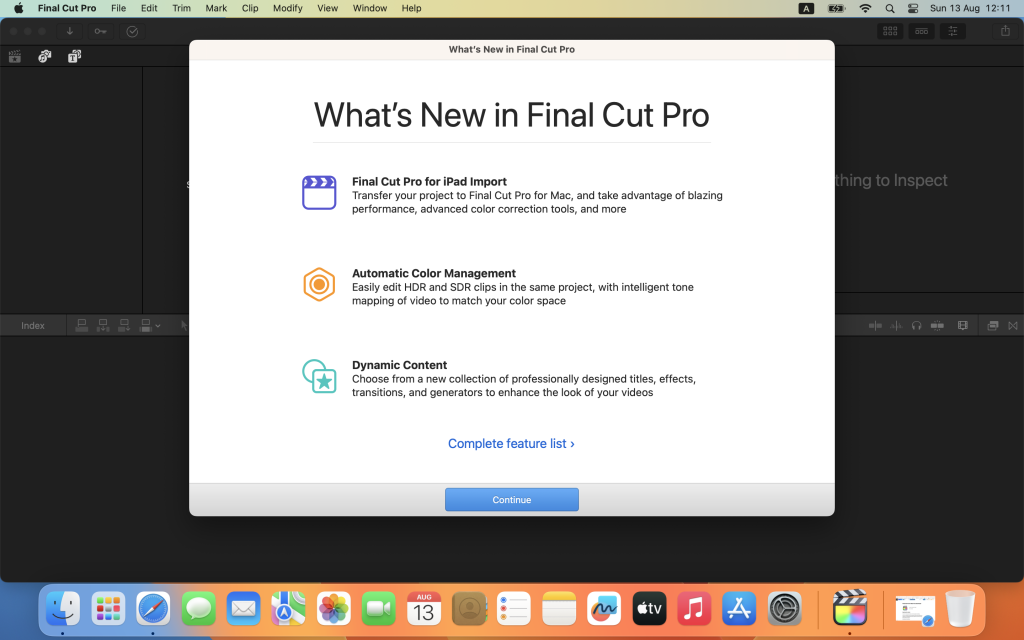
Download Apeaksoft Data Recovery for Mac 1.6.6
0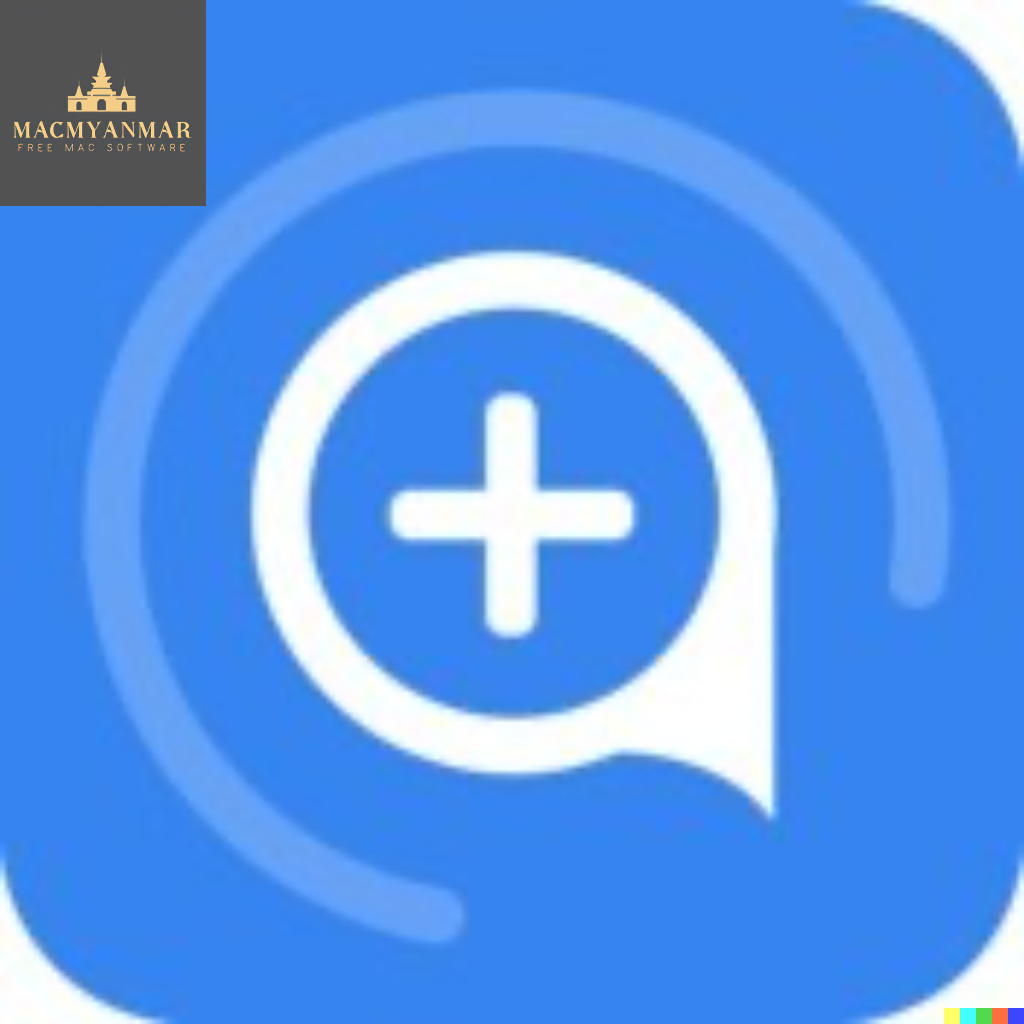
Name : Apeaksoft Data Recovery
Size : 26 MB
Apeaksoft Data Recovery for Mac free Download
Apeaksoft Data Recovery is a robust solution designed to address various data loss scenarios, providing professional tools to recover lost files due to accidental deletion, hard drive formatting, system crashes, and more. This software is tailored to handle data recovery on Mac systems, offering a comprehensive set of features to retrieve diverse file types from different storage devices.
Key Features:
- Versatile Data Recovery:
- Recovers all types of data, including pictures, songs, videos, documents (Word, Excel, PowerPoint, PDF, TXT, RTF), emails, and more.
- Efficient Recovery Process:
- Offers faster speed for scanning and recovering deleted files compared to other data recovery tools.
- Privacy Protection:
- Ensures privacy safety by not storing any recovered data during the restoration process.
- Guarantees 100% privacy for users during data recovery operations.
- Direct Recovery:
- Allows users to directly recover scanned data while the scanning process is ongoing.
- Diverse Data Sources:
- Supports recovery from various sources, including Mac, recycle bin, hard drives, flash drives, memory cards, etc.
System Requirements:
- macOS 10.10 or later.
Homepage: Apeaksoft Data Recovery
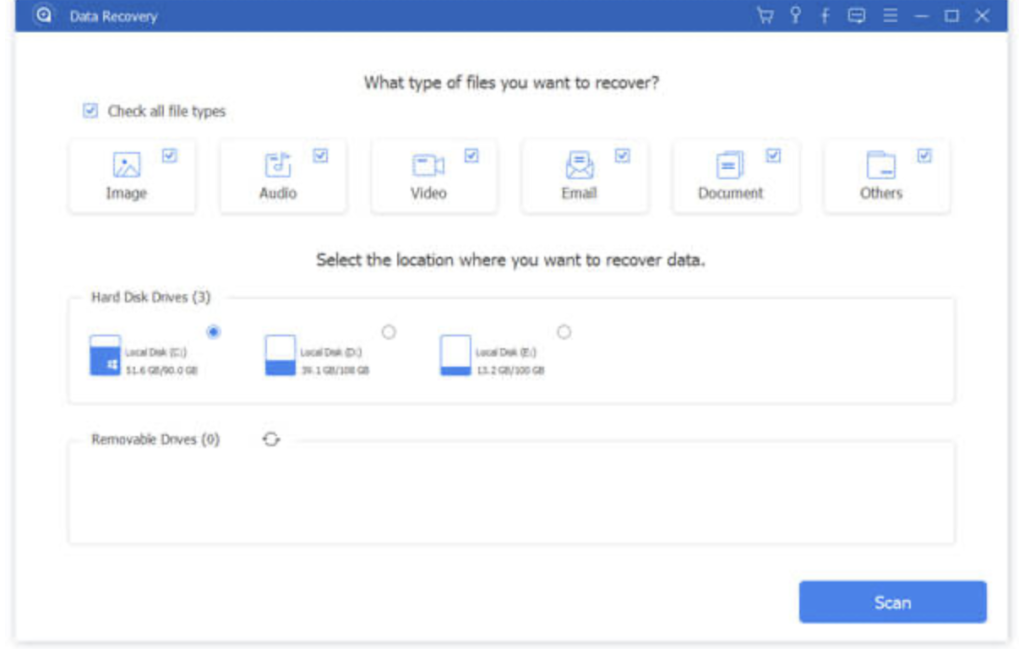
Download OCRKit Enterprise for Mac 23.12.1
0
Name : OCRKit Enterprise
Size : 18 MB
OCRKit for Mac free Download
OCRKit is a streamlined Mac application featuring advanced Optical Character Recognition (OCR) technology. The tool is designed to convert scanned or printed documents into searchable and editable text, making it particularly useful for PDF documents received via email or created by Desktop Publishing (DTP) applications. OCRKit enhances efficiency by eliminating the need for manual retyping, allowing users to extract information from documents quickly and accurately.
Key Features:
- OCR Engine:
- High text recognition accuracy.
- Instant content search ability.
- PDF compression for optimized file sizes.
- High-speed conversion for efficiency.
- Stability and performance in OCR processing.
- Supported Languages:
- The OCR engine recognizes a variety of languages, including but not limited to Bulgarian, Croatian, Czech, Danish, Dutch, English, French, German, Italian, Spanish, Russian, Turkish, and more.
- Automatic Rotation:
- Automatically determines the orientation of each scanned sheet, avoiding the need for manual pre-sorting.
- Paperless Office:
- Facilitates a transition to a paperless office by adding text recognition and compression to scans, contracts, invoices, and receipts in the archive.
- Multi-Page Documents:
- No limits on the number of pages in PDF or TIFF documents.
- No restrictions on the number of pages processed per day.
- Searchable Text:
- Professional text recognition enables searchable, editable, and translatable text conversion.
- Drag and Drop:
- Simple drag-and-drop functionality for ease of use.
- Open documents with OCRKit application for quick processing.
- AppleScript Support:
- Includes AppleScript support for programmed batch conversion and automation.
- Supported File Formats:
- Import Formats: PDF, TIFF, JPEG, JPEG2000, PNG, PNM, BMP, PCX, GIF, OpenEXR.
- Export Formats: PDF (Portable Document Format), HTML (HyperText Markup Language), RTF (Rich Text Format), TXT (UTF-8 encoded plain text).
Additional Features (OCRKit Pro):
- Automatic Language Detection:
- Automatically detects the language on each page, allowing seamless language switching.
- Imprinter:
- Imprints text onto the page’s image, such as scanned date or watermarks.
- Higher Multi-Threading Performance:
- Optimizes multi-core performance for enhanced processing speed.
System Requirements:
- OS X 10.9 or later.
- Intel Core processor.
Homepage: OCRKit
Download OCRKit Pro for Mac 23.12.1
0
Name : OCRKit Pro
Size : 18 MB
OCRKit Pro for Mac Free Download
OCRKit is a Mac application equipped with advanced Optical Character Recognition (OCR) technology, designed to convert scanned or printed documents into searchable and editable text. The tool is particularly useful for extracting information from scanned documents, making it beneficial for home users, corporate users, translators, and educational institutions. OCRKit streamlines the OCR process, saving time and effort by eliminating manual retyping.
Key Features:
- Fast and Accurate OCR:
- OCRKit is optimized for speed and accuracy, ensuring efficient and precise text recognition.
- Searchable and Editable Text:
- Convert scanned or printed documents into searchable and editable text, allowing users to easily extract information.
- Document Content Retention:
- OCRKit maintains the integrity of the document’s content during the OCR process, preserving its original structure.
- Spotlight Integration:
- Instantly search and access the content of processed documents using Spotlight.
- Highly Compressed PDF:
- Create highly compressed PDF files without compromising text recognition accuracy.
- Automatic Rotation and De-Skew:
- OCRKit automatically handles document rotation and de-skewing to improve accuracy.
- Color Detection:
- Detect and process documents with color information effectively.
- Multi-Page Processing:
- Process multi-page documents without limitations on the number of pages.
- User-Friendly Interface:
- The tool features a user-friendly interface with drag-and-drop functionality for convenience.
- File Format Support:
- Import file formats include PDF, TIFF, JPEG, JPEG2000, PNG, PNM, BMP, PCX, GIF, and OpenEXR.
- Save OCR results in PDF (Portable Document Format), HTML (HyperText Markup Language), RTF (Rich Text Format), and TXT (UTF-8 encoded plain text).
- Recognition Languages:
- OCRKit supports a variety of recognition languages, including but not limited to English, French, German, Spanish, Italian, Russian, and more.
- AppleScript Support:
- Automate OCR tasks and integrate OCRKit into your workflow using AppleScript.
System Requirements:
- OS X 10.9 or later.
Homepage: OCRKit