Archive for December, 2023
Download EasyGantt Classic for Mac V- 4.2.3
0
Name : EasyGantt Classic
Size : 15 MB
EasyGantt Classic for Mac free Download
EasyGantt Classic is a project management tool designed to create Gantt charts with simplicity and reliability. Here are some of its main features:
- Simple and Reliable:
- Focuses on simplicity and reliability in Gantt chart creation.
- Users can create Gantt charts without complexity.
- Efficient Gantt Chart Creation:
- Allows users to create beautiful Gantt charts in minutes.
- Supports the creation of tasks and subtasks with multiple options.
- Milestones:
- Provides the ability to set up milestones to record major project stepping stones.
- Resource Management:
- Allows users to manage and quickly assign resources to tasks.
- Task Dependencies:
- Supports the creation of smart dependencies between tasks for efficient project management.
- Compatibility:
- Compatible with MS Project XML format, facilitating data interchange with other project management tools.
- Project Sharing:
- Enables users to quickly share a project in PDF format, making it easy to communicate project details.
- Reports:
- Provides the ability to display and share project reports for better project visibility.
- System Requirements:
- Compatible with macOS 10.12 or later.
- Visual Appeal:
- Emphasizes visually appealing Gantt charts to enhance project communication.
If you have specific questions about EasyGantt or if there’s anything else you’d like to know, feel free to ask!
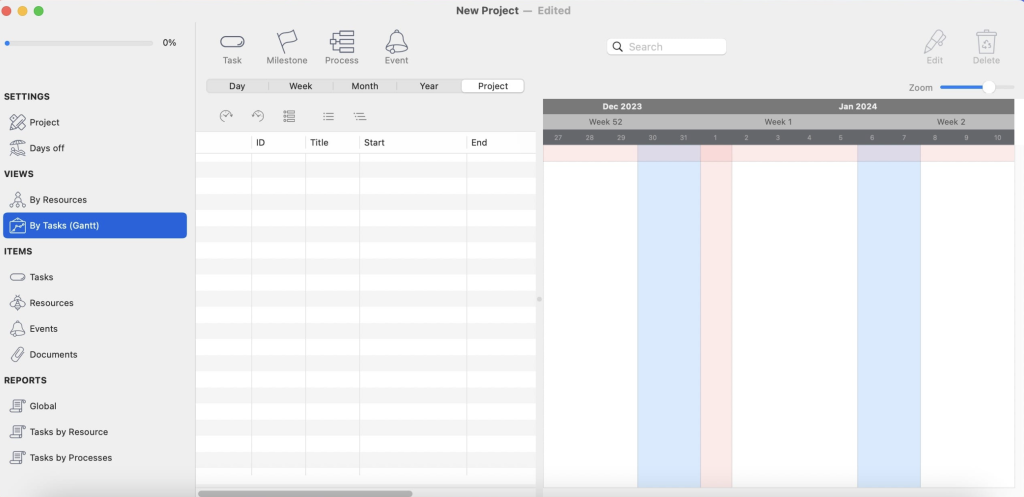
Download HitPaw Video Converter for Mac 3.3.0
0
Name : HitPaw Video Converter
Size : 660 MB
Hitpaw Video Converter for Mac free Download
HitPaw Video Converter is a comprehensive multimedia tool that offers video conversion, downloading, and editing capabilities. Here are some key features and functionalities of HitPaw Video Converter:
- Video Conversion:
- Supports converting video and audio between 1000 formats.
- Preserves 100% original quality during the conversion process.
- Video Downloader:
- Empowers users to download videos, audio, and subtitles from over 10,000 popular websites.
- Allows downloading entire playlists from YouTube with support for various video qualities (1080p, 2k, 4k, 8k).
- YouTube Playlist and Channels Download:
- Efficiently download entire playlists and channels from YouTube to your computer.
- Smart parsing of all videos from the playlist for convenient bulk downloading.
- Patented Technology for Music Conversion:
- Supports converting Apple Music, iTunes M4P music, M4B audiobooks, and Audible AA/AAX books to MP3, M4A, FLAC, WAV, etc.
- Preserves the original quality of the music files.
- Video Cutting/Trimming:
- Provides an easy video trimming function for cutting unwanted parts, splitting long videos, or rearranging clips.
- Batch Conversion:
- Allows batch conversion of up to 5000 videos or audios simultaneously.
- Add-On Video Editing Features:
- Enhance your video editing experience with additional features.
- The software includes tools for cutting, trimming, and editing videos.
- Fast Conversion Speed:
- Offers 90X faster video conversion speed without compromising quality.
- Compatibility:
- Compatible with macOS 10.15 or later.
- User-Friendly Interface:
- Provides an intuitive and user-friendly interface for easy navigation and use.
- Versatile Format and Device Support:
- Supports conversion to 1000+ formats and devices, making it versatile for various multimedia needs.
- Batch Downloading (Windows version):
- Windows version includes the ability to download playlists and channels in bulk with ultra-fast speed.
For more details or to download HitPaw Video Converter, you can visit the HitPaw Video Converter homepage.
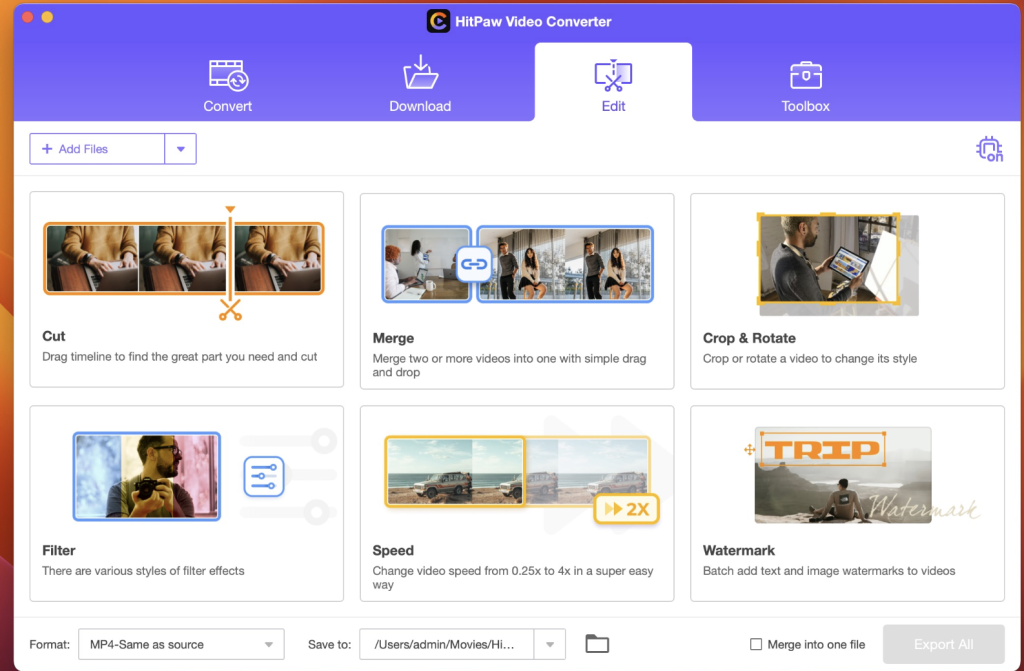
Download Nisus Writer Express for Mac 4.4
0
Name : Nisus Writer Express
Size : 75 MB
Nisus Writer Express for Mac free Download
Nisus Writer Express is a versatile word processor designed for macOS, offering a range of features to enhance the writing experience. Here are some key highlights of Nisus Writer Express:
- Customizable Interface: Nisus Writer Express provides a customizable interface that allows users to adapt the environment to their preferences.
- Advanced Full Screen Mode: The software includes an advanced full-screen mode that minimizes distractions and helps users focus on their writing.
- Style Sheets: Intuitive style sheets enable users to create visually appealing and consistent documents quickly.
- Find and Replace: The powerful Find and Replace feature, including support for regular expressions, facilitates efficient text editing and polishing.
- Compatibility: Nisus Writer Express is compatible with various file formats, including RTF (Rich Text Format), PDF, and Microsoft Word (.doc, .docx).
- Mac Native and Retina Ready: Built exclusively for the Mac, Nisus Writer Express supports native features such as Apple Silicon (M1), Dark Mode, document autosave, versioning, and iCloud. It is designed to provide a crisp and sharp interface on Retina displays.
- Distraction-Free Writing: With features like full-screen mode and a minimalist interface, Nisus Writer Express aims to create an ideal writing environment.
- Multilingual Support: The software supports writing in multiple languages, making it versatile for users with diverse language needs.
- Tidy Tools: Nisus Writer Express offers an array of tools, including tables with customized settings, footnotes and endnotes styles, document sections, text wrapping around images, and more.
- Compatibility: Nisus Writer Express is compatible with macOS 10.13 or later, including Big Sur and Monterey.
For more details or to download the software, you can visit the Nisus Writer Express homepage. If you have specific questions or if there’s anything else you’d like to know, feel free to ask!
Download Nisus Writer Pro for Mac 3.4
0
Name : Nisus Writer Pro
Size : 290 MB
Nisus Writer pro for Mac free Download
Nisus Writer Pro is a powerful and feature-rich word processor designed for macOS. It offers a range of capabilities, including:
- Multilingual Support: Nisus Writer Pro supports multiple languages.
- Advanced Formatting Features: The software includes features like table of contents, indexing, bookmarks, widow and orphan control, cross-references, line numbering, and text wrap around images.
- Familiar Interface: While introducing new features, Nisus Writer Pro maintains a familiar look and feel that has received praise from users and the press.
- Classic Features: It includes classic features like attribute-sensitive find and replace, an upgraded Nisus macro language, and glossaries.
- Improved Existing Features: Continuous improvements include additional options to control the display of notes, and footnotes can span across pages.
System Compatibility: macOS 10.13 or later.
For more information or to download the software, you can visit the Nisus Writer Pro homepage. If you have any specific questions or if there’s anything else you’d like to know, feel free to ask!
Download Ryan Nangle – Mask Glow Effect – Final Cut Pro for Mac Free
0
Name : Ryan Nangle – Mask Glow Effect – Final Cut Pro
Size : 769 KB
Ryan Nangle – Mask Glow Effect – Final Cut Pro for Mac free Download
Ryan Nangle – Mask Glow Effect plugin that adds a glowing line effect to masks, image edges, text, and photo borders in Final Cut Pro X (FCPX). If you have any specific questions or if there’s something you’d like assistance with regarding this plugin or FCPX, feel free to let me know, and I’ll do my best to help!
System Requirements: – Final Cut Pro 10.5.3 or above
Homepage https://10154417130356796.sellfy.store/p/mask-glow-effect-final-cut-pro/
Download Photomator for Mac free v3.2.2
0
Name : Photomator
Size : 751 MB
Photometer for Mac free Download
I apologize for any confusion earlier. It seems there might be some misunderstanding or incorrect information. As of my last knowledge update in January 2022, there is no official information or product named “Photomator” by Pixelmator.
If there have been updates or new releases since then, I recommend checking the official Pixelmator website or the App Store for the latest and most accurate information about their products.
If there’s a different application or service you’re referring to, please provide more details or clarify, and I’ll do my best to assist you.
Download Flyingbee PDF to Excel for Mac 5.3.3
0
Name : Flyingbee PDF to Excel
Size : 14 MB
Flyingbee PDF to Excel for Mac free Download
Flyingbee PDF to Excel Converter is a software solution designed to efficiently convert PDF files into editable and modifiable Microsoft Office Excel spreadsheets. This tool aims to streamline the process of extracting data from PDF documents and transferring it to Excel, saving users time and effort compared to manual data entry.
Key Features:
- Efficient Data Extraction:
- Quickly and accurately export PDF files to editable Excel spreadsheets.
- Reduce the need for manual data entry and associated time consumption.
- User-Friendly Interface:
- Intuitive and user-friendly interface for easy operation.
- Supports drag-and-drop functionality for convenient PDF file addition or removal.
- High Accuracy:
- Automatic data extraction with a high level of accuracy.
- Minimize the risk of errors associated with manual typing.
- Time Savings:
- Save time by avoiding the tedious process of reentering data into spreadsheets.
- Expedite the transfer of content from PDF files to Excel documents.
- Flexibility in Operations:
- Supports drag-and-drop operations for adding or removing PDF files.
- Change the conversion order with ease.
- Compatibility:
- Compatible with macOS 10.12 or later.
How to Use:
- Drag and drop PDF files into the panel.
- Adjust settings or modify the conversion order if needed.
- Initiate the conversion process.
System Requirements:
- macOS 10.12 or later
For more detailed information and updates, it is recommended to visit the official Flyingbee website.
Please note that this overview provides a summary of the features offered by Flyingbee PDF to Excel Converter, and users are encouraged to refer to the official website for comprehensive details.
Download App Cleaner & Uninstaller Pro 8.2.5
0
Name : App Cleaner & Uninstaller Pro
Size : 25 MB
App Cleaner & Uninstaller Pro for Mac free Download
App Cleaner 7 is an application designed for macOS that facilitates the uninstallation of applications and the removal of associated service files to ensure a complete and thorough cleanup. It offers features to scan the system, preview installed applications, and manage various types of service files, including caches, logs, preferences, and more.
Key Features:
- Complete Uninstallation:
- App Cleaner ensures the complete uninstallation of applications by removing their service files and remnants.
- System Cleanup:
- Delete application service files to free up disk space and enhance system performance.
- Remove debris left behind by applications that were previously moved to Trash.
- Speed Optimization:
- Improve Mac speed by deleting files that consume performance resources.
- Manage and disable login items to enhance startup speed.
- System Extension Management:
- Find and preview installed System Extensions.
- Remove unwanted System Extensions for a streamlined system.
- User-Friendly Interface:
- Easy-to-use shortcuts for quick actions.
- In-app help assistance for guidance.
- Uninstall Process:
- Scan all applications for service files.
- Choose the target application for uninstallation.
- Select and remove all associated service files.
- Reset applications to a first-launch state.
- PRO Mode Features:
- Remove the executable part of applications.
- Remove system extensions.
- Disable ads.
- FREE Mode Features:
- Preview all installed apps.
- Preview service files for apps.
- Remove service files for apps.
- Reset apps to a first-run state.
- Preview installed extensions and widgets.
- Disable launch agents and startup items.
- Remove Remains – broken service files.
System Requirements:
- macOS 10.13 or later
In-App Purchases:
- PRO Version (included)
For more detailed information and updates, it is recommended to visit the official Nektony website.
Download Topaz Photo AI for Mac 2.2.1
0
Name : Topaz Photo AI
Size : 240 MB
Topaz Photo AI for Mac free Download
Topaz Photo AI is an advanced image enhancement tool designed to sharpen, remove noise, and increase the resolution of photos using artificial intelligence (AI) technology. It empowers photographers to enhance image quality, focusing on creative aspects while leveraging AI for technical improvements.
Key Features:
- Enhance Image Quality:
- Leverage AI technology to improve image quality and clarity.
- Focus on creative photography while Photo AI handles technical enhancements.
- Sharper Images:
- Sharpen images with the Sharpen AI module.
- Address issues like camera shake, motion blur, and misfocus for crisp, clear detail.
- Noise Reduction:
- Remove noise from photos for cleaner and smoother results.
- Enhance the overall quality of images by reducing unwanted noise.
- Resolution Enhancement:
- Increase the resolution of photos, allowing for larger prints or detailed views.
- Supercharge image resolution with the help of AI technology.
- Minimum Hardware Requirements:
- Mac Operating System: Big Sur 11 and higher
- CPU: Intel with AVX instructions
- System Memory (RAM): 16GB
- Graphics Card: Any
- Video RAM: 2GB
- Compatibility:
- Topaz Photo AI is compatible with macOS Big Sur 11 and higher.
Note: The application requires specific hardware specifications for optimal performance.
For more detailed information and updates, it is recommended to visit the official Topaz Labs website.
Download Image2icon Pro for Mac 2.18 fix
0
Name : Image2icon Pro 2.18 fix
size : 59 MB
Image2icon Pro for Mac free Download
Image2icon is a macOS application that simplifies the process of creating custom icons for files, folders, and applications. Version 2.0 introduces features such as image to icon conversion and a variety of icon templates for customization.
Key Features:
- Image to Icon Conversion:
- Easily convert images into icons by dragging and dropping an image to Image2icon.
- Apply the generated icon to files or folders effortlessly.
- Icon Templates:
- Choose from over 20 retina-ready icon templates to customize your icons.
- Templates are available via in-app purchase and cover various themes like folders, external drives, documents, app icons, and more.
- Template Variety:
- Templates include options for Light and Dark Mode folders, engraved folders, external drives, USB drives, SD cards, document icons, and more.
- Each template can be applied with just one click for quick customization.
- Professional Features (In-App Purchase):
- Unlock all professional (PRO) features via in-app purchase for advanced customization.
- Access additional templates and features to enhance icon design.
- Compatibility:
- Compatible with macOS 10.11 or later.
In-App Purchases:
- PRO (all) features unlocked.
Availability: