Archive for November, 2023
Download Aiseesoft Video Converter Ultimate Mac V-10.5.8
0
Name : Aiseesoft Video Converter Ultimate
Size : 145 MB
Download Aiseesoft Video Converter Ultimate Mac V-10.5.8
Aiseesoft Video Converter Ultimate Mac is a versatile video software designed for macOS users to download, convert, and edit videos, including 4K videos and homemade DVDs. This software offers a range of features to enhance video quality, rotate and flip videos, download online videos, convert videos to and from 4K UHD, and edit videos with various effects and adjustments. Here are some key features and details about this software:
Key Features:
- Enhance Video Quality: The software includes a video enhance function that allows you to upscale video resolution from SD to HD, optimize brightness and contrast, and remove video noise for a clearer visual experience. It also offers other editing functions like cropping, adding effects, and watermarks.
- Rotate and Flip Videos: You can easily adjust the orientation of videos with one click. Rotate videos 90 degrees clockwise or counterclockwise and flip videos vertically or horizontally to correct the angle.
- Download Online Videos: Aiseesoft Mac Video Converter Ultimate enables you to download videos from popular online platforms like YouTube, Vevo, Vimeo, Dailymotion, Metacafe, Yahoo, and Facebook. It supports various formats and video qualities, including 4K videos.
- Convert Videos to and from 4K UHD: The software can convert both home DVDs and videos to popular video formats, including MOV, AVI, MP4, MKV, and more. It also supports 4K video conversion with compatibility for different encoding technologies like H.265/HEVC, H.264, MPEG, and others.
- Video Editing: Edit your videos by adjusting brightness, contrast, saturation, hue, and volume. You can trim unwanted sections, crop letterbox or pillarbox, add text or image watermarks, and preview edited videos in real-time.
- Device Compatibility: Aiseesoft Mac Video Converter Ultimate provides preset profiles for various personal devices, including iPhone, iPad, iPod, Samsung Galaxy, Nokia Lumia, BlackBerry, Google Nexus, Kindle Fire, and more. This ensures optimal video settings for your specific device.
- 2D to 3D Conversion: This software can convert standard 2D videos to various 3D formats, such as Anaglyph, Side by Side (Half-Width/Full), and Top and Bottom (Half-Height/Full). You can switch L/R image and adjust the 3D scene depth as desired.
Compatibility:
Aiseesoft Mac Video Converter Ultimate is compatible with macOS 10.12 or later, including Apple Silicon.
Homepage:
For more information about Aiseesoft Mac Video Converter Ultimate and to download the software, you can visit the official homepage via the provided link.
This software provides a comprehensive solution for video management and editing on macOS. Whether you need to enhance video quality, convert videos, edit video content, or download online videos, Aiseesoft Mac Video Converter Ultimate offers a wide range of tools to meet your video processing needs.
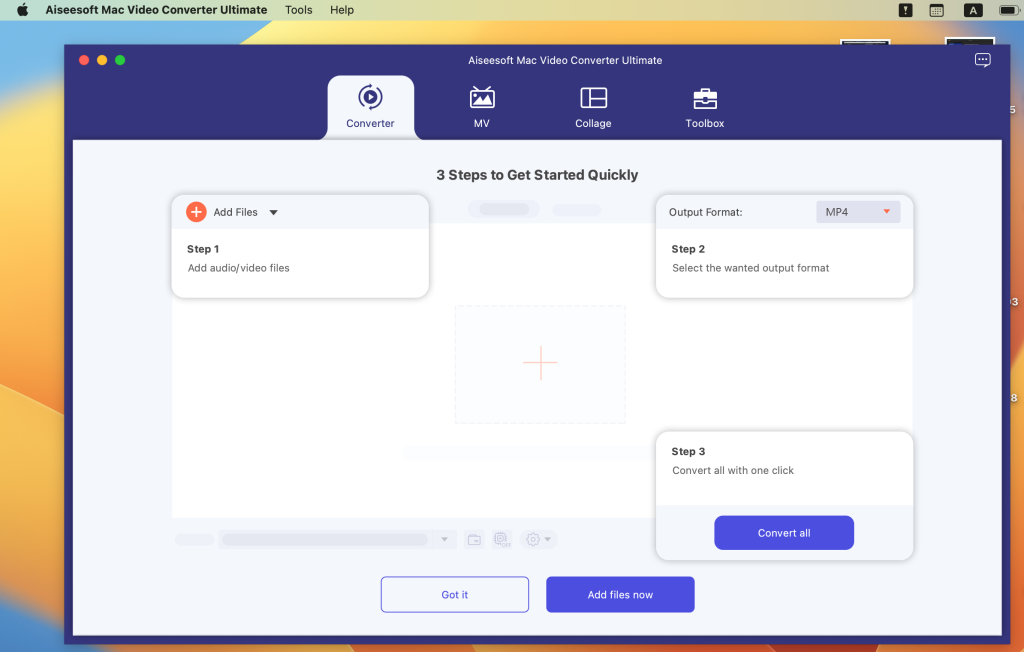
Download 4K Image Compressor Pro Mac 1.1.0
0
Name : 4K Image Compressor Pro
Size : 32 MB
Download 4K Image Compressor Pro Mac 1.1.0
The software allows users to easily resize images in JPEG, PNG, and WEBP formats, providing a convenient solution to adjust the file size to meet specific requirements. This not only helps save storage space but also makes it easier to share images on social media platforms and enhance website loading times. It optimizes image file sizes without compromising on image quality.
Compatibility:
macOS 10.13 or later
Download Yoink Mac V-3.6.89
0
Name : Yoink
Size : 22 MB
Download Yoink Mac V-3.6.89
Yoink Overview:
Yoink is a utility application designed to simplify and enhance the drag-and-drop experience on macOS. It provides a convenient solution for users who frequently move or copy files between different Spaces, full-screen apps, or locations on their Mac.
Key Features:
- Shelf for Dragged Items:
- Yoink creates a virtual “shelf” at the edge of the screen where users can drag files or content for temporary storage. This shelf remains accessible across different spaces, full-screen apps, and windows.
- Simplified Dragging:
- When users start dragging a file, Yoink displays a small window on the screen’s left edge. This allows users to temporarily store the dragged item, freeing up the mouse for easy navigation to the desired drop location.
- Accessibility Everywhere:
- Yoink is designed to follow the user seamlessly across various contexts, including different windows, spaces, and full-screen applications. This ensures that the shelf is always accessible, regardless of the active environment.
- QuickLook Icons:
- Icons for files in Yoink are generated using QuickLook, providing a visual representation for easy identification. This feature enhances the user experience by making it clear which items are stored in the virtual shelf.
- Stacking Multiple Files:
- When multiple files are dragged to Yoink simultaneously, they are stacked together. This stacking feature simplifies the process of dragging out multiple files as a group, maintaining organization.
- System Services and Extensions:
- Yoink supports macOS system services, Quick Action, and Share extensions, enabling users to store files in Yoink without relying solely on drag-and-drop.
- Clipboard History:
- Yoink includes a Clipboard History feature that allows users to store previously copied content. This feature adds a layer of convenience by providing quick access to historical clipboard items.
- Customization:
- Users have the flexibility to customize Yoink’s appearance, behavior, and visibility according to their preferences. The app adapts to individual workflows and user requirements.
- Cross-Device Compatibility:
- Yoink supports Handoff, allowing users to transfer files seamlessly between Macs, iPads, and iPhones where Yoink is in use.
- Multilingual Support:
- Yoink is available in multiple languages, including English, French, German, Italian, Japanese, Korean, Portuguese, and Simplified Chinese.
- Workflow Integration:
- The app integrates with Shortcuts, enabling users to build workflows and automate tasks using Yoink.
Compatibility:
Yoink is compatible with macOS 10.10 or later.
Conclusion:
Yoink simplifies the drag-and-drop process on macOS, offering a practical solution for users who frequently work with files across different contexts. The virtual shelf, QuickLook icons, and other features contribute to a more streamlined and organized user experience. With customization options and cross-device compatibility, Yoink caters to a wide range of user preferences and workflows.
Download Disk Xray Mac V-4.1.2
0
Name : Disk Xray
Size : 5 MB
Download Disk Xray Mac V-4.1.2
Disk Xray Overview:
Disk Xray is a comprehensive disk-usage statistics viewer, duplicate files and folders finder, and cleanup tool designed for macOS. It performs essential functions related to disk analysis and cleanup, helping users identify large files, locate duplicates, and free up valuable disk space. Disk Xray is built to provide users with a secure and efficient solution for managing their disk storage.
Key Features:
- Folder Scanner:
- The Folder Scanner is a visual disk and folder analyzer that allows users to identify large files and folders on their disk. It provides a sorted breakdown of disk space usage, helping users understand which folders consume the most space. The scan enables users to drill down into subfolders for detailed insights.
- Duplicate Files Finder:
- The Duplicate Files Finder is designed to locate and delete duplicate files and folders, allowing users to recover significant amounts of disk space. The scan is thorough, checking files byte-by-byte to ensure they are exact duplicates. This feature helps users identify and eliminate unnecessary copies of documents, photos, or other file types.
- Disk Cleaner:
- The Disk Cleaner feature aims to speed up the computer by identifying and removing temporary files. It targets various locations, including the Trash, downloads folder, application logs, web browser caches and cookies, application caches, and email attachments stored locally. Users can set preferences to remove files based on age (e.g., one week, one month, or one year).
- Secure Cleanup:
- Disk Xray ensures maximum security during cleanup operations, allowing users to restore accidentally removed files. This feature adds an extra layer of protection to prevent data loss.
Compatibility:
Disk Xray is compatible with macOS 10.10 or later.
Conclusion:
Disk Xray provides a set of essential tools for managing disk space on macOS. Its Folder Scanner, Duplicate Files Finder, and Disk Cleaner features offer users a comprehensive solution for analyzing disk usage, locating duplicates, and performing secure cleanup operations. Whether users need to identify large files, reclaim disk space occupied by duplicates, or optimize their system’s performance, Disk Xray is designed to meet these needs efficiently.
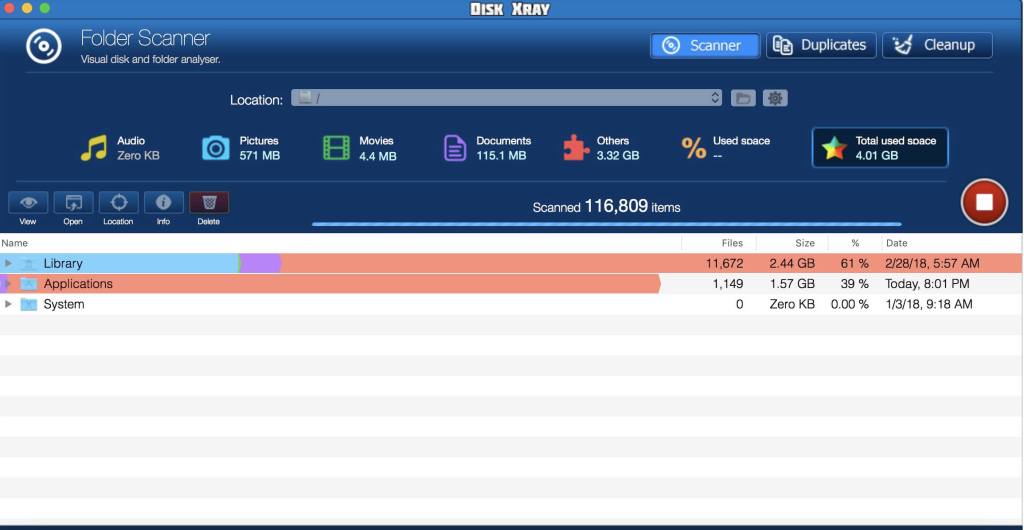
Download Deckset for Mac 2.0.27
0
Name : Deckset
Size : 87 MB
Download Deckset for Mac 2.0.27
Deckset Overview:
Deckset is a presentation software designed to simplify the process of creating visually appealing presentations. It allows users to focus on their content by converting text written in a preferred text editor into professional-looking slides. With a range of themes and features, Deckset aims to streamline the presentation creation process.
Key Features:
- Simple Presentation Creation:
- Deckset provides a straightforward method for creating presentations. Users can use their favorite text editor to jot down ideas, and Deckset will transform the text into well-designed slides.
- Themes:
- The software comes with ten themes suitable for various occasions, offering a range of styles from playful to serious. These themes are designed to cater to different audience preferences.
- Automatic Layout:
- Deckset offers automatic layout capabilities, ensuring that slides are well-structured and visually appealing. It includes advanced typographic features for enhancing the overall design.
- Code Samples:
- Users can present code samples with syntax highlighting, and the software includes a “scale to fit” feature for optimal code presentation.
- Media Integration:
- Easily incorporate images and videos into presentations, enhancing the visual appeal and engagement of the content.
- Image Filters:
- Deckset includes stunning image filters, allowing users to enhance the visual impact of their presentation slides.
- Speaker Notes and Rehearsal Mode:
- The software supports speaker notes, helping presenters stay organized. Rehearsal mode allows users to practice their presentation with speaker notes.
- Markdown Support:
- Deckset uses Markdown for editing presentations, offering a familiar and efficient way for users to structure and format their content.
- Floating Preview Window:
- A floating preview window provides users with a real-time view of their presentation as they create and edit slides.
- Aspect Ratio Adjustment:
- Users can easily change the aspect ratio to suit different projectors and presentation environments.
- Export to PDF:
- Deckset allows users to export their presentations to PDF format for easy sharing and distribution.
- Formula Support (In-App Purchase):
- Users have the option to purchase formula support as an additional feature for their presentations.
System Compatibility:
Deckset is compatible with macOS 10.13 or later.
Conclusion:
Deckset offers a minimalist and efficient approach to presentation creation, allowing users to focus on content without the distraction of complex design tools. With its Markdown support, themes, and media integration, it provides a user-friendly solution for individuals looking to create visually appealing presentations with ease.
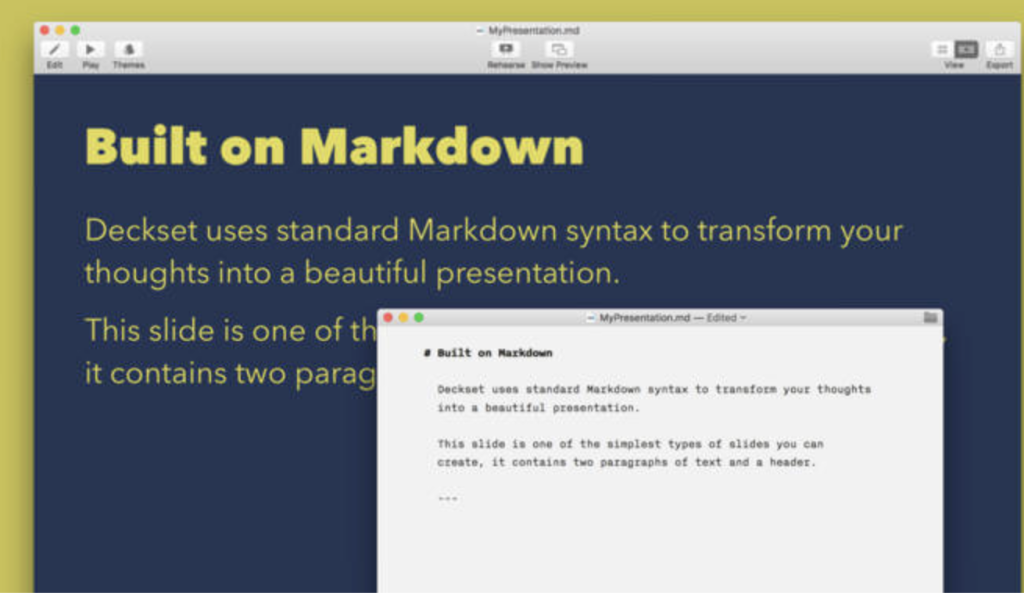
Download QLab Pro for Mac 5.3.1
0
Name : QLab Pro
Size : 38 MB
Download QLab Pro for Mac 5.3.1
QLab Overview:
QLab is a robust multimedia show control software designed for creating and operating audio and video performances in various live settings, from theaters to concerts and installations. It provides a powerful yet user-friendly platform for controlling audio, video, MIDI, OSC, and more during live performances.
Key Features:
- Show Control:
- QLab enables users to design and operate multimedia performances using cues. A cue is a building block that represents a specific action or event, allowing users to create complex designs easily.
- Multimedia Control:
- Control various elements such as audio, video, MIDI, and OSC from a single QLab workspace.
- Ease of Use:
- The software is designed with a user-friendly interface, making it accessible for users to get started quickly. Adding commands, fading volume, animating videos, and applying effects are simple tasks.
- Advanced Features:
- QLab offers advanced features for power users, including scripting, video corner pinning, multi-projector edge blending, audio localization, and the ability to send commands to other QLab machines on the local network for multi-computer designs.
- Audio Effects:
- Apply live audio effects to cues, including EQ, pitch shift, reverb, and more. The Fade Cue allows dynamic adjustments to audio effect parameters in real time, including playback rate with or without pitch shifting.
- Live Audio Inputs:
- The Mic Cue supports up to 24 channels of live audio inputs, allowing for flexibility in incorporating live audio into performances.
- Industry Standard:
- QLab is widely used and recognized as an industry-standard tool, utilized in venues of various sizes, including Broadway, the West End, churches, museums, concert halls, and more.
- Compatibility:
- QLab is compatible with macOS 11.0 or later.
Conclusion:
QLab is a versatile and powerful tool that has become a go-to choice for designers and professionals in the live performance and multimedia industry. Its intuitive interface, extensive features, and reliability make it a valuable asset for creating captivating live shows and installations.
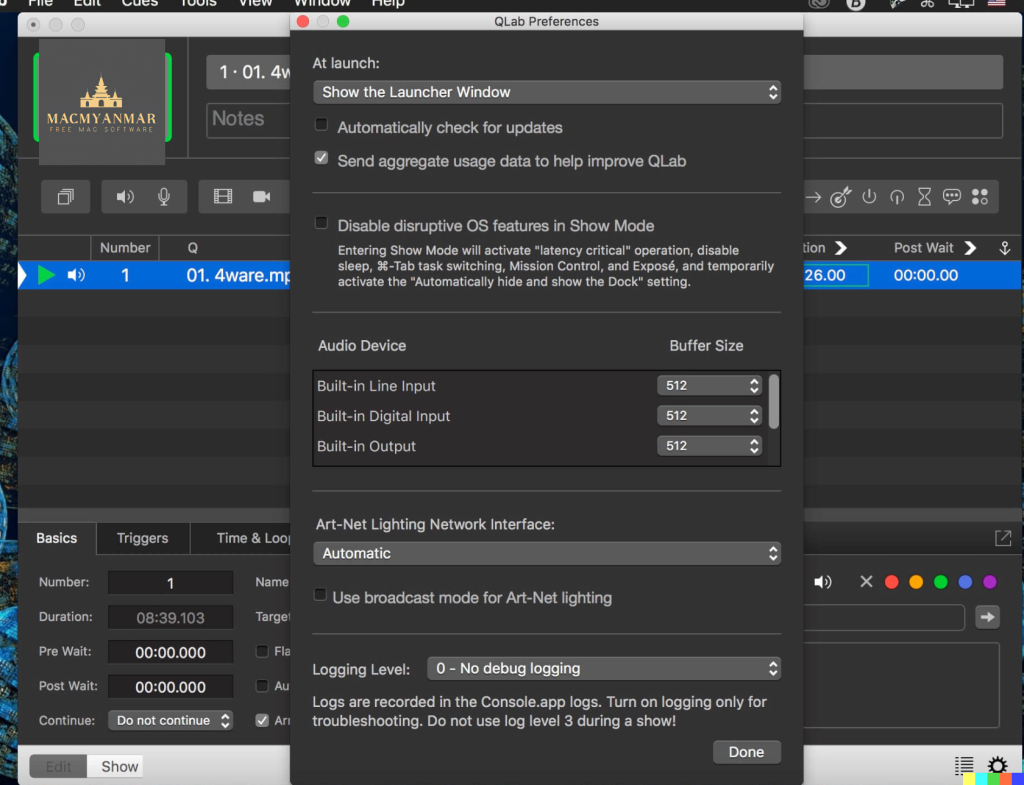
Download Valentina Studio Pro for Mac 13.5.1
0
Name : Valentina Studio Pro
Size : 167 MB
Download Valentina Studio Pro for Mac 13.5.1
Valentina Studio is a comprehensive data management tool designed for database administrators. It provides a range of features for database administration, including data modeling tools, report design and editing, and more. Here are some key aspects of Valentina Studio:
Key Features:
- Schema Editor:
- Tree view and column view for creating and modifying all schema objects of supported databases.
- Supported objects include Tables, Views, Fields, Enums, Links, Constraints, Triggers, Indexes, Stored Procedures, and more.
- Diagram Editor:
- Design new diagrams or perform reverse engineering to explore existing databases visually.
- Data Editor:
- Browse table records in a grid, modify records, perform inline edits of values, sort and filter records, preview images, and use hex editors for binary values.
- Related Data Editor:
- Learn and manage linked records of two tables, link/unlink records with a mouse click, and perform set operations over linked records.
- SQL Editor:
- Includes color syntax, auto-completion, recent and saved favorite queries, templates, and a console with error/warning reporting.
- Query Editor:
- Build SQL queries visually with just a few mouse clicks.
- Server Admin:
- Manage users, view logs, and access other parameters of servers.
- Additional Utilities:
- Import/Export, Dumps, Diagnose, Clone, Reindex, and more.
Valentina Studio Pro (In-App Purchase):
- Report Editor: Visual editor of Valentina Reports, which can be saved into Valentina Project files.
- Form Editor: Visual editor of Valentina Forms, which can be saved into Valentina Project files.
- Data Editor Enhancements: Go to parent record function, save columns and their order as a named layout, multiple update, etc.
- Data Transfer: Copy data between different databases.
- Diagram Editor Enhancements: Forward engineering – generation of SQL scripts for new/changed database objects.
- Dump Wizard: Filter tables for a dump.
- Error Lookup: Search for error descriptions by code.
- Keyboard Shortcuts: Redefine and create custom shortcut sets.
- And more advanced features.
Compatibility:
- macOS 10.13 or later.
Please note that the information provided is based on the details available at the time of the response, and there may have been updates or changes to the software since then. It’s recommended to check the official website or documentation for the most current information.
Download Project Office X Pro Mac V-1.1.11
0
Name : Project Office X Pro
Size : 16 MB
Download Project Office X Pro Mac V-1.1.11
Project Office is project management software designed to help you manage, create, and monitor projects with features such as Gantt charts, schedules, summaries, milestones, and more. Here are some of the key features and information about Project Office:
Key Features:
- Gantt Chart:
- Project Office includes a Gantt chart that allows you to monitor your entire plan at a glance.
- Tasks are displayed graphically on a visual timeline, showing details like durations, start and due dates, completion percentage, dependencies, and assigned resources.
- Tasks can be edited directly in the Gantt chart view.
- Friendly Interface:
- The software provides a friendly and intuitive interface for efficient project management.
- It aims to help users get things done quickly with an interface that stays out of the way.
- Resource Management:
- Efficient resource management allows you to add resources to your project, including people or materials.
- Identify bottlenecks in your project and distribute workloads fairly.
- Change Tracking:
- Project Office includes a tool for tracking changes.
- Set a baseline to track development by comparing the set baseline with the actual plan and progress.
- Customized Calendar:
- Modify work hours for the entire project to create a more realistic plan, considering off-time and weekends.
- Smart Filter:
- Use a smart filter to easily hide tasks that are not currently relevant, allowing you to focus on tasks that need attention.
- Project Sharing:
- Share your projects with colleagues.
- Email the Gantt chart to others as a PDF, or create task and resource reports and send them as HTML.
- iCloud Backup:
- Backup your projects to iCloud to keep all added information secure.
- Critical Path:
- Project Office displays your project’s critical path, helping you identify the series of tasks necessary to finish the project on schedule.
System Requirements:
- Compatibility: macOS 10.12 or later.
Note: The provided information is based on the details available at the time of the response, and there may have been updates or changes to the software since then. It’s recommended to check the official website or release notes for the most current information.
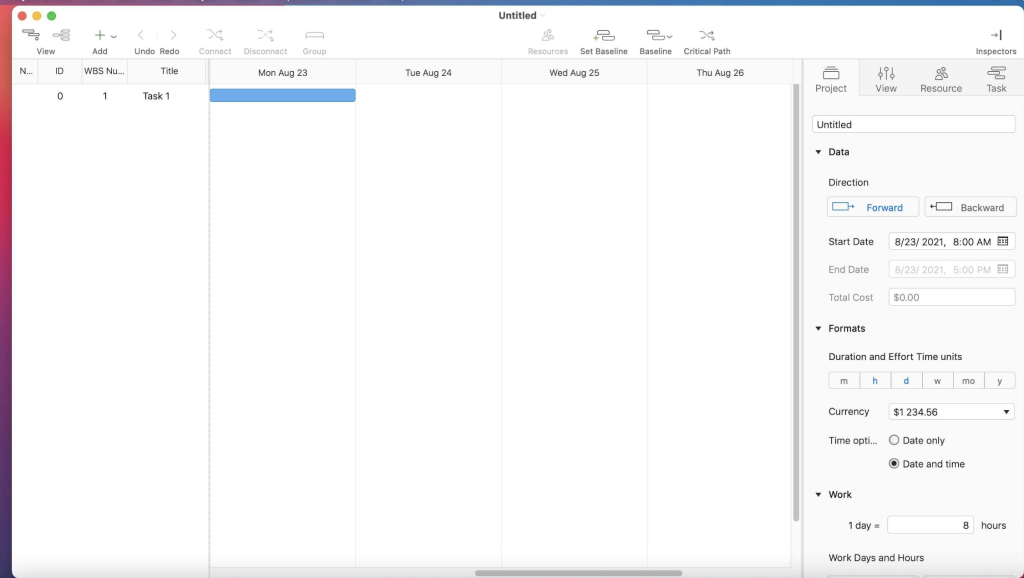
Download iPulse Mac V-3.141
0
Name : iPulse
Size : 8 MB
Download iPulse Mac V-3.141
iPulse is a system monitoring application designed for macOS, allowing users to keep track of various performance metrics on their Mac. Here are some features and information about iPulse:
Key Features:
- System Monitoring:
- iPulse monitors several macOS statistics, including CPU activity, system load over time, network bandwidth and activity, memory activity and usage, battery status, wireless signal strength, disk usage, and current time and date.
- User Interface:
- The app provides a compact, clever, and customizable user interface that can be configured to display the specific information you need.
- The user interface is fully customizable, allowing you to set it up according to your preferences.
- Compatibility:
- iPulse is compatible with macOS 10.10 or later.
- Appearance Options:
- The app offers ten built-in presets for quick setup, and you can also download new looks from the Iconfactory website.
- iPulse is designed to fit seamlessly with the new system appearances in macOS.
- System Integrity Protection:
- The app is fully compatible with “rootless” System Integrity Protection, ensuring efficient and secure use of system resources.
- Display Options:
- iPulse allows you to view data on the desktop, in the menu bar, or in the Dock.
- The app offers options to show and hide windows using system hotkeys.
- Performance Impact:
- iPulse minimizes its impact on system performance while providing valuable monitoring information.
Compatibility:
- iPulse is compatible with macOS 10.10 or later.
Availability:
- iPulse is available on the Mac App Store.
Note: Before downloading iPulse, make sure that your Mac meets the specified compatibility requirements. Additionally, explore the app’s settings and configurations to customize the display according to your preferences. The information provided here is based on the details available at the time of the response, and there may have been updates or changes to the app since then.

Download DJ Mix Pads Mac V- 2 v6.0.0
0
Name : DJ Mix Pads 2
Size : 148 MB
Download DJ Mix Pads Mac V- 2 v6.0.0
DJ Mix Pads 2 – Remix Version is a music creation application that provides users with the tools to create beats and remix tracks. Here are some key features of this app:
- Music Making Board:
- The app includes a sound board with various beats, allowing users to create music without requiring special skills.
- Professional Sound Effects:
- DJ Mix Pads 2 offers professional sound effects to enhance the music creation process.
- MIC Recording:
- Users can record custom sounds using the microphone, adding a personalized touch to their tracks.
- Music Genres:
- The app supports various essential music genres, including Dubstep, EDM, Future Bass, and more.
- Interesting Features:
- Upload and mix favorite music.
- Hotkeys for each pad, turning the keyboard into an instrument.
- Collection of oneshots to spice up tracks.
- In-App Purchases:
- The app may offer in-app purchases, and the full version is included.
- Compatibility:
- DJ Mix Pads 2 is compatible with macOS 10.15 or later.
Note: Before using the application, ensure that your system meets the specified compatibility requirements. Additionally, for the best experience, explore the app’s features and experiment with creating different music genres. If you encounter any issues or have questions about specific functionalities, you can refer to the app’s documentation or support resources.
Keep in mind that the information provided here is based on the details available at the time of the response, and there may have been updates or changes to the app since then.
