Archive for September, 2023
Download Downie 4.6.26 free on Mac
0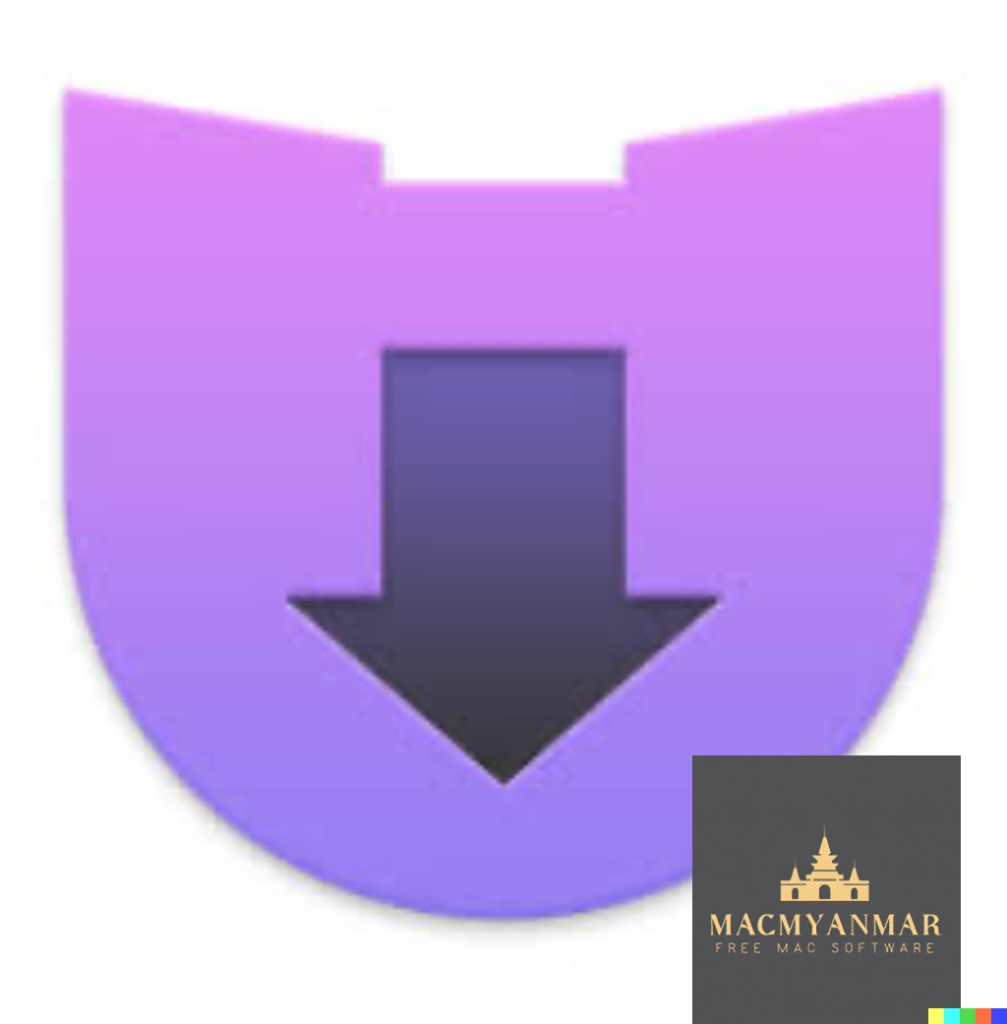
Name : Downie 4.6.26
Size : 54 MB
Download Downie 4.6.26 free on Mac
Downie is a simple yet powerful download manager designed for macOS that enables you to quickly and easily save videos from various websites to your local disk drive. It simplifies the process of downloading online videos, making them available for offline viewing using your default media player. Here are some key features and details about Downie:
User-Friendly Video Downloader:
- Downie offers an intuitive and user-friendly interface that makes downloading videos a straightforward process.
Drag and Drop Support:
- You can simply drag and drop video URLs onto the main window of Downie or onto its Dock icon to start the download process.
Download List Management:
- Downie maintains a list of your downloads, allowing you to easily keep track of ongoing and completed downloads. You can also remove items from the list.
Customizable Settings:
- Downie lets you customize settings such as the download location, notifications, and post-processing actions like converting videos to MP4 or extracting audio.
Wide Range of Supported Websites:
- Downie supports over 400 different websites that host video content, including popular platforms like YouTube, Apple, LiveLeak, Vimeo, BBC, and many others.
Request Support for Unlisted Websites:
- If a website you want to download from is not on the supported list, you can send a request email to the Downie developers directly within the app.
Browser Extensions:
- Downie provides matching extensions for various popular web browsers, including Firefox, Safari, Google Chrome, and Chromium, enhancing your ability to download videos directly from your browser.
Compatibility:
- Downie is compatible with macOS 10.12.6 or later.
Whether you have a slow internet connection or simply want to have offline access to your favorite videos, Downie offers a straightforward solution for downloading online video content. Its extensive website support and user-friendly interface make it a valuable tool for macOS users.
To learn more about Downie and download it, you can visit the official website: Downie Homepage
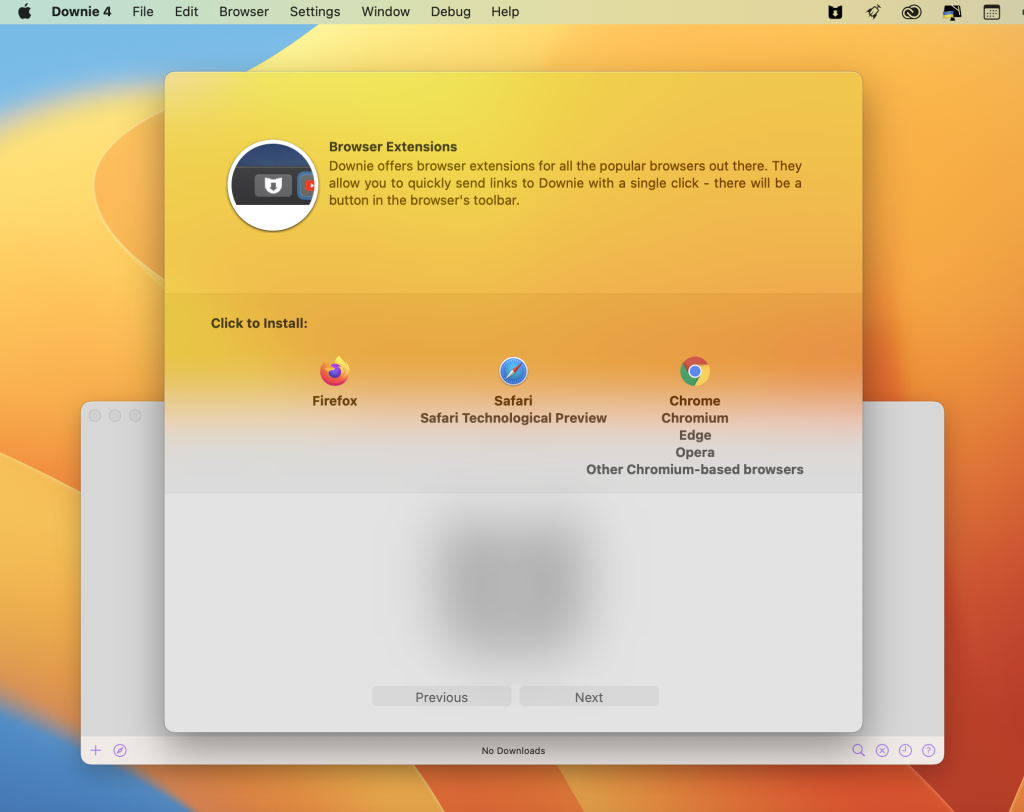
Download Permute 3.10.9 for Mac
0
Name : Permute
Size : 82 MB
Download Permute 3.10.9 for Mac
Permute is a versatile media conversion tool for macOS that simplifies the process of converting video, audio, and image files into various formats. Whether you need to make your media files compatible with your iPad, DVD player, or other devices, Permute provides an easy-to-use interface and a range of features to get the job done. Here are some key features of Permute:
Easy to Use:
- Permute is designed with a user-friendly interface and drag-and-drop simplicity. It eliminates the need for complicated options and settings, making media conversion straightforward.
Insanely Fast:
- Permute is engineered to be exceptionally fast. It takes care of the heavy lifting, allowing you to select the desired video format, and it performs the conversion quickly. MP4 and HEVC presets leverage hardware acceleration capabilities, resulting in significant speed improvements.
PDF Support:
- Permute 3 includes support for stitching multiple images into a single PDF, providing additional versatility for handling documents.
Wide Format Support:
- Permute supports a wide range of media formats, ensuring that you can convert various file types. It also offers device presets to simplify the conversion process.
Modern Design:
- Whether you prefer dark mode or not, Permute offers a modern and visually pleasing interface. It even adapts its icon to match your macOS theme.
Scheduled Conversions:
- Video re-encoding can be resource-intensive. Permute allows you to schedule conversions for times when your computer is not in use, such as overnight.
Additional Features:
- Permute offers a host of other features, including volume adjustment for audio files and tracks, batch resizing, rotation, and flipping of images and videos, and more.
Completely Rewritten:
- Permute 3 is a complete rewrite of the application, built from the ground up to provide improved performance and capabilities.
UI Redesign:
- The user interface has been redesigned to be faster, more fluent, and visually appealing.
Dark Mode Support:
- Permute fully supports dark mode, including adjusting its Dock icon based on your macOS theme.
Image Stitching:
- You can stitch images together into a PDF document using Permute.
HEVC (H.265) Hardware Acceleration:
- HEVC video encoding now benefits from hardware acceleration, resulting in significantly faster conversions.
Scheduled Conversions:
- You can schedule delayed conversion starts to optimize resource usage.
Groups and Customizations:
- Organize files into groups and customize settings on a per-group basis without modifying the preset.
Multiple Subtitles:
- Add or copy multiple subtitle tracks from the source file.
Compatibility:
- macOS 10.11 or later
Permute is a versatile and efficient tool for converting media files into different formats, making them compatible with various devices and applications. Its user-friendly design and extensive feature set make it a valuable tool for macOS users.
To learn more about Permute and download it, you can visit the official website: Permute Homepage
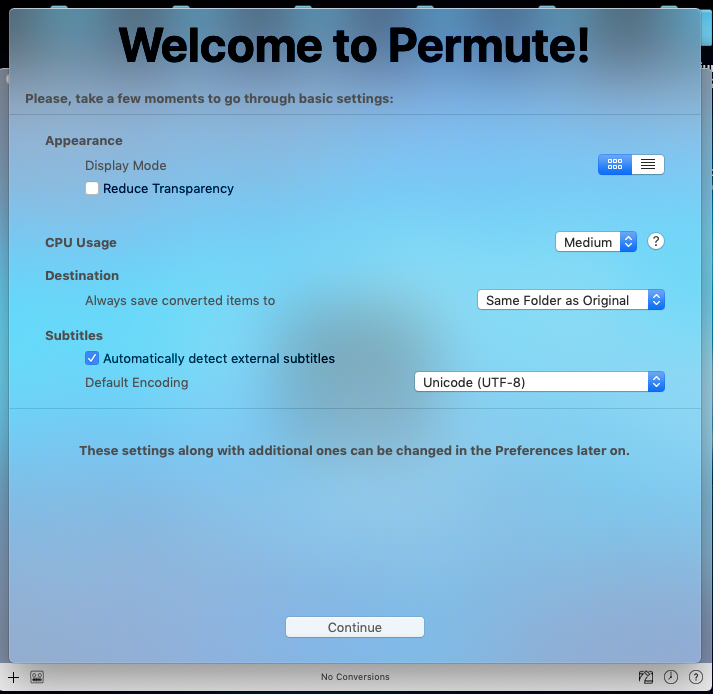
Download Cardhop 2.2.11 for Mac
0
Name : Cardhop
Size : 33 MB
Download Carhop 2.2.11 for Mac
Cardhop is a macOS app designed to simplify and streamline the management and interaction with your contacts. It offers a range of features and actions to make handling your contacts more intuitive and efficient. Here are some key features of Cardhop:
Intuitive Parsing Engine:
- Cardhop’s parsing engine allows you to search, add, edit, and interact with your contacts using simple sentences. It understands natural language input, making contact management more intuitive.
Menu Bar App:
- Cardhop is a menu bar app, designed exclusively for macOS, providing easy access to your contacts without the need to open a separate application.
Instant Compatibility:
- The app instantly works with your existing macOS contacts, requiring no additional configuration.
Contact Groups:
- Quickly toggle contact groups with a single click, making it easy to organize and access specific sets of contacts.
Notes:
- Cardhop offers a convenient way to add notes to your contacts, helping you strengthen your relationships by keeping important information handy.
Recents:
- Easily interact with your recent contacts, saving you time when you need to reach out to people you’ve recently communicated with.
Birthdays:
- Cardhop provides visibility into upcoming birthdays, allowing you to send wishes to your contacts on their special day.
Communication Actions:
- Interact with your contacts quickly using actions such as Call, Copy, Directions, Email, FaceTime, FaceTime Audio, Large Type, Message, Skype, Telegram, Twitter, URL, and VoIP.
Customizable Quick Actions:
- You can customize quick actions on a per-contact basis, enabling single-click actions tailored to specific contacts.
Dark and Light Themes:
- Cardhop offers both dark and light themes, allowing you to choose your preferred interface style.
Compatibility:
- macOS 10.13.2 or later
Please note that specific release notes for version 2.2.11 were not available at the time of this listing.
Cardhop is designed to make managing and interacting with your contacts more efficient and user-friendly. Its intuitive parsing engine and menu bar accessibility provide a streamlined contact management experience for macOS users.
To learn more about Cardhop and download it, you can visit the official website: Cardhop Homepage
PDF Expert for Mac free download v. 3.4.1
0
Name : PDF Expert
Size : 104 MB
PDF Expert for Mac free Download v.3.4.1
PDF Expert is a feature-rich PDF viewer and annotation tool designed to streamline your PDF document handling experience on macOS. It offers a wide range of functionalities for viewing, editing, annotating, and sharing PDFs. Here are some key features of PDF Expert:
Fast Document Handling:
- PDFs open instantly, whether they are small email attachments or large 2000-page reports. The application offers smooth scrolling and fast search capabilities, ensuring efficient document navigation.
Professional Annotation Tools:
- PDF Expert provides powerful yet user-friendly annotation tools, making it easy to mark up PDFs with comments, highlights, shapes, and other annotations. It’s suitable for simple changes or in-depth editing sessions.
Tabbed Document Viewer:
- The app features a tabbed document viewer that allows you to work with multiple PDFs simultaneously, making it easier to switch between documents.
Form Filling:
- PDF Expert excels at form filling, providing an excellent experience for completing PDF forms. It supports text fields, checkboxes, radio buttons, and other form elements, ensuring that your entries are saved within the form. Even complex interactive forms with JavaScript work seamlessly.
Digital Signatures:
- Signing documents on your Mac is straightforward with PDF Expert. You can type your name on the keyboard, and PDF Expert will transform it into beautiful handwriting. Alternatively, you can use your Macbook’s trackpad to write with your finger. The app also supports using signatures created in PDF Expert for iOS.
Sharing Options:
- PDF Expert offers extensive sharing options, including integration with macOS’s system-wide share sheet and other apps. You can easily send documents to clients, coworkers, and collaborators using various methods.
Cross-Device Compatibility:
- PDF Expert works across all your Apple devices, including Mac, iPad, and iPhone. You can use Apple’s Continuity and Handoff features to seamlessly transfer documents between devices and continue editing where you left off.
Compatibility:
- macOS 10.13 or later
PDF Expert is a versatile tool for anyone who regularly works with PDF documents and needs a reliable solution for viewing, editing, annotating, and sharing PDFs. Its user-friendly interface and feature set make it a valuable addition to your document management workflow.
To learn more about PDF Expert and download it, you can visit the official iTunes App Store page: PDF Expert on the App Store
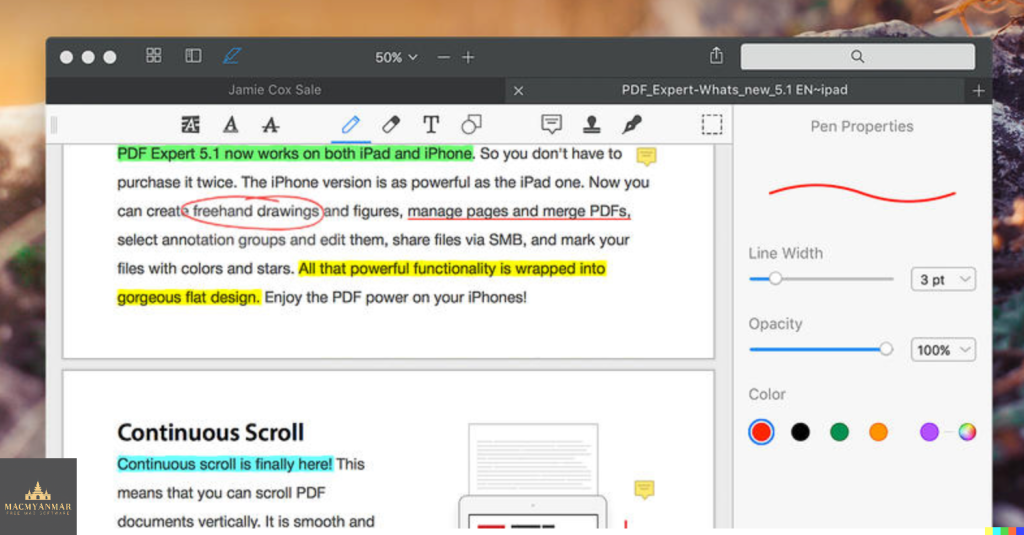
DxO PhotoLab 5 ELITE Edition 5.14.1.97 download Mac
0
Name : DxO PhotoLab 5 ELITE Edition
Size : 699 Mb
DxO PhotoLab 5 ELITE Edition 5.14.1.97 Download Mac
DxO PhotoLab is a powerful photo-editing software that offers a comprehensive set of tools and features for enhancing and fine-tuning your digital photos. It is particularly known for its advanced noise reduction technology, including the groundbreaking DxO DeepPRIME, which uses artificial intelligence (AI) to simultaneously demosaic and denoise images. Here are some of the key features of DxO PhotoLab:
Smart Assisted Corrections:
- DxO PhotoLab provides a complete set of smart assisted corrections that you can manually fine-tune at any time. This allows you to take control over every aspect of your photos, from noise reduction to optical corrections and color enhancement.
DxO DeepPRIME:
- DxO DeepPRIME is an AI-based technology designed to reduce digital noise in RAW images while preserving color detail. It combines demosaicing and denoising into a single process, resulting in smoother transitions and better ISO sensitivity values compared to earlier versions.
DxO Smart Lighting:
- Smart Lighting helps optimize exposure and contrast in your photos, improving their overall balance and natural appearance.
DxO ClearView:
- ClearView enhances visibility in hazy or low-contrast photos, providing more clarity and vibrancy.
DxO PRIME:
- PRIME is a powerful noise reduction tool that effectively removes noise from your images while maintaining sharpness and detail.
Optical Corrections:
- DxO PhotoLab can automatically correct optical distortions such as lens distortion, chromatic aberration, and vignetting to improve image quality.
U Point Technology:
- This technology allows you to make precise local adjustments to your photos using control points, giving you full control over specific areas of your images.
Compatibility:
- DxO PhotoLab is compatible with macOS 10.15 or later.
Please note that the specific release notes for version 5.14.1.97 were not available at the time of this listing.
To learn more about DxO PhotoLab and download it, you can visit the official website: DxO PhotoLab Homepage
DxO PhotoLab is a versatile photo-editing tool suitable for both expert photographers and amateurs looking to enhance and fine-tune their digital images, reduce noise, and apply various corrections and enhancements to achieve desired results.
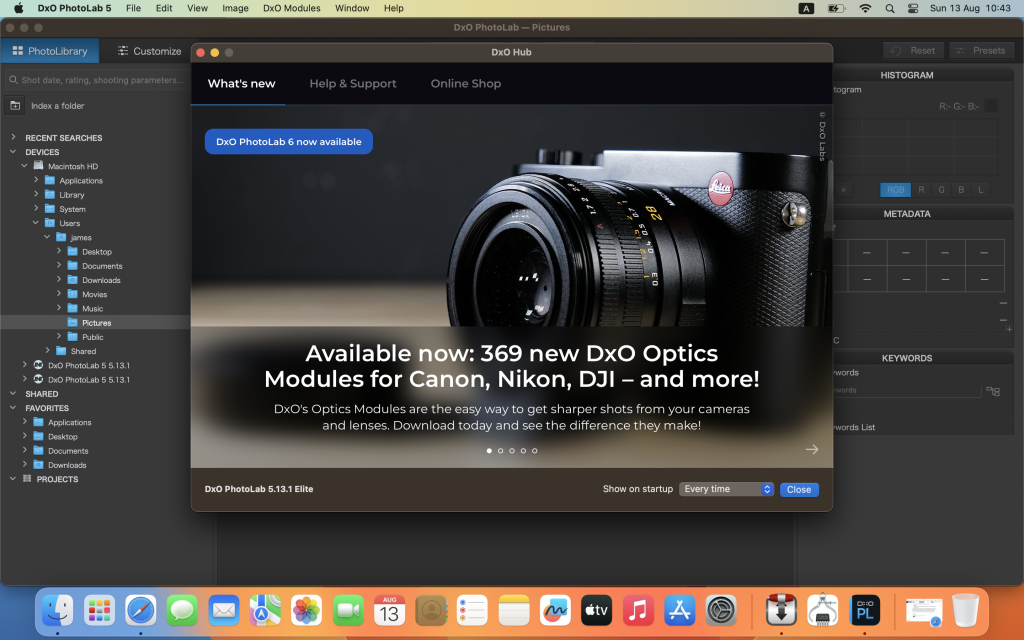
DxO PhotoLab 6 ELITE Edition for Mac free 6.9.1.56
0
Name : DxO PhotoLab 6 ELITE Edition
Size : 700 MB
DxO PhotoLab 6 ELITE Edition 6.9.1.56 for Mac
DxO PhotoLab, previously known as DxO Optics Pro, is a comprehensive photo-editing software that offers a wide range of powerful tools and features for enhancing and correcting your digital photographs. Whether you’re a professional photographer or an amateur, DxO PhotoLab provides you with the tools to improve your photos. Here are some of its key features:
Smart Assisted Corrections:
- DxO PhotoLab provides a set of smart assisted corrections that you can manually fine-tune at any time. You can effectively remove noise, eliminate light constraints, recover color details, apply advanced optical corrections, and enhance fine details in your photos.
DxO DeepPRIME:
- This feature uses artificial intelligence (AI) technology to simultaneously demosaic and denoise images. It’s particularly effective at reducing digital noise in RAW images while preserving color detail and delivering smoother transitions. DxO DeepPRIME can enable you to shoot at higher sensitivities and improve image quality, especially for low-quality or older-generation cameras.
DxO Smart Lighting:
- Smart Lighting helps you optimize the exposure and contrast in your photos, making them look more balanced and natural.
DxO ClearView:
- ClearView enhances the visibility of objects in hazy or low-contrast photos, providing more clarity and vibrancy.
DxO PRIME:
- PRIME is a powerful noise reduction tool that helps clean up digital noise in your images while maintaining sharpness and detail.
Optical Corrections:
- DxO PhotoLab can automatically correct optical distortions such as lens distortion, chromatic aberration, and vignetting to improve the overall image quality.
U Point Technology:
- This technology allows you to make precise local adjustments to your photos using control points. You can selectively edit specific areas of an image with ease.
Soft Proofing Mode:
- Soft Proofing mode ensures that your images look accurate and consistent across different screens and print types. It helps you prepare your images for different output formats.
Nested Projects:
- You can organize your virtual collections of images more efficiently with nested Projects, creating a hierarchy of Projects for better organization.
ReTouch Tool:
- The ReTouch Tool provides advanced control when cloning and repairing images, allowing you to rotate, flip, or transform source points and edit source areas with precision.
Color Labels and Exif/IPTC Fields:
- The software supports color tags for easier image classification and organization, and it offers improved metadata management with Exif and IPTC fields.
Crop Tool Improvement:
- You can now rotate images when in Crop mode, making it easier to adjust the composition of your photos.
Perspective Tools:
- Perspective correction tools (keystoning) are natively available in the ELITE version.
Keyword Tokens Improvement:
- Keyword tokens display the full hierarchy if children have the same name, simplifying keyword organization.
Sticky Headers and More:
- The user interface enhancements include sticky headers in the source tree and other improvements.
DxO PhotoLab supports over 77,000 camera/lens combinations, making it a versatile tool for photographers using various equipment.
Compatibility:
- macOS 11.6 or later
For more information and to download DxO PhotoLab, you can visit the official website: DxO PhotoLab Homepage
DxO PhotoLab is a powerful tool for photographers who want to enhance and fine-tune their digital photos, correct optical imperfections, and apply various adjustments and enhancements to achieve the desired results.
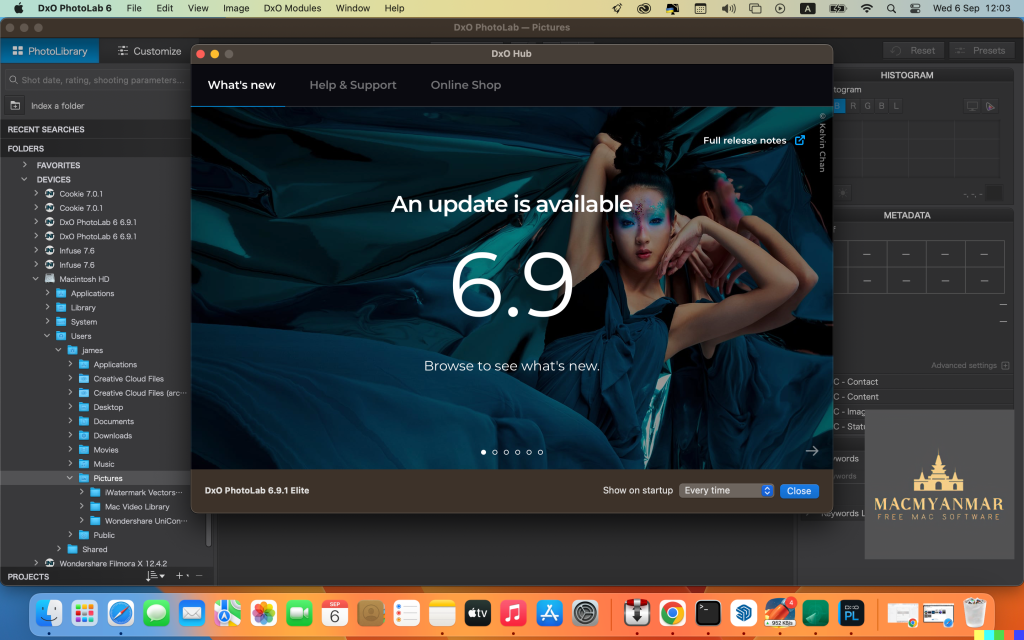
Cookie for Mac Free V-7.0.1
0
Name : Cookie
Size : 8 MB
Cookie for Mac Free V-7.0.1
Cookie prevents third parties from hijacking your browsing experience. The sites you visit store “cookies” in your browser without your knowledge or consent. Some are helpful, but others are frustrating and invasive. Cookie can help.
Features:
- Consolidate all your browser privacy settings
- Simplified View that takes care of all the technical details for you
- Advanced View which puts you in total control of all your privacy settings
- Combined cookie view displaying all cookie/flash/localStorage data in one easy to manage view
- Cookie’s can be favorited on a per domain, or per cookie basis. You decide
- Individual Browser settings. It is possible to configure different automatic removal options for each browser. In the case of Chrome/Chromium/Canary/Brave you can even configure settings per user!
- A number of removal schedules are possible: When quitting Cookie, when a Browser is Quit, on computer login, On computer waking from sleep, on a customizable time schedule, or entirely manually
- Hotkey support, so you can remove all unwanted data quickly and easily
- Customizable tracking cookie definitions
- Whitelist individual tracking cookies
- Clean, modern and Intuitive User Interface
- Helpful setup window
- Browser extension protection
- Full Screen support
- iCloud support
- Dark/Regular theme
Compatibility: macOS 12.0 or later
Homepage https://sweetpproductions.com/
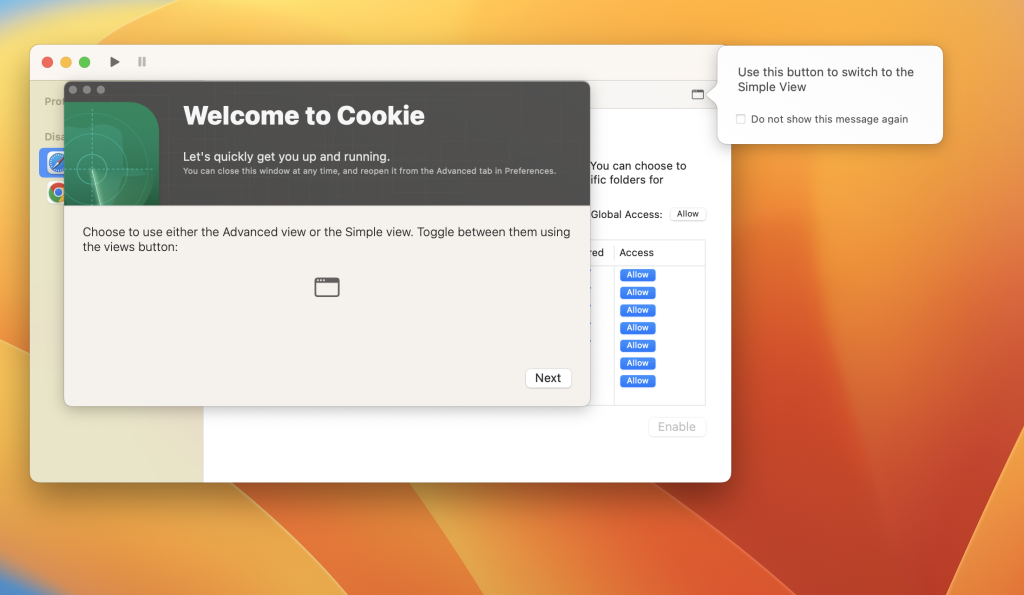
Pocket Yoga for Mac Download V-14.0.0
0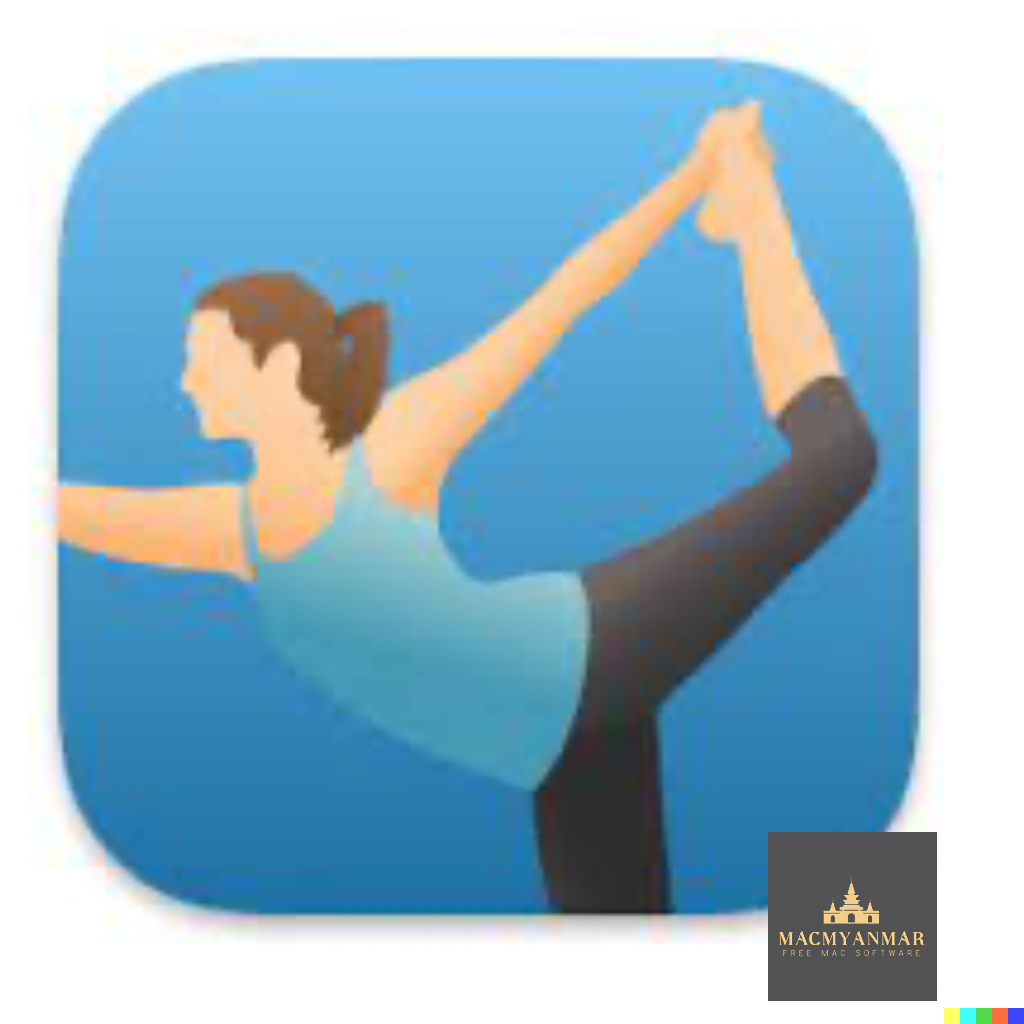
Name : Pocket Yoga
Size : 191 MB
Pocket Yoga For Mac Download V-14.0.0
Pocket Yoga is a versatile yoga application designed to help you maintain and improve your yoga practice in the comfort of your own home. It provides a variety of yoga sessions with detailed instructions, visual aids, and expertly designed practices by experienced yoga instructors. Here are some of the key features of Pocket Yoga:
Guided Yoga Sessions:
- Pocket Yoga offers detailed voice and visual instructions that guide you through every yoga pose and session. This makes it suitable for users of all experience levels, including beginners.
Variety of Practices:
- The app provides a selection of 27 different yoga sessions, allowing you to choose between different practices, difficulty levels, and durations. This variety ensures that you can find a practice that suits your preferences and needs.
Pose Illustrations:
- Pocket Yoga includes over 500 beautifully illustrated pose images that demonstrate correct posture and alignment. This helps you understand and execute each pose accurately.
Pose Dictionary:
- The app features a dictionary of yoga poses, complete with descriptions and the benefits of each pose. This resource can be helpful for users looking to learn more about the poses they practice.
Practice Preview:
- You can quickly preview a yoga practice to see if it aligns with your preferences and goals before starting the session.
Progress Tracking:
- Pocket Yoga keeps an ongoing log of all your yoga practices, allowing you to track your progress over time. This feature can help you stay motivated and monitor your yoga journey.
Soothing Music:
- The app includes built-in soothing music that can enhance your relaxation and focus during yoga sessions.
Compatibility:
- macOS 10.13 or later
Pocket Yoga is a valuable tool for individuals who want to practice yoga in the convenience of their home and receive guided instruction from experienced yoga instructors. It provides a wide range of yoga practices to cater to different skill levels and preferences.
To learn more about Pocket Yoga and download it, you can visit the official iTunes App Store page: Pocket Yoga on the App Store
Please note that while Pocket Yoga can be a helpful aid for yoga practice, it’s essential to ensure that you are following yoga poses and instructions safely to avoid injury. If you’re new to yoga, consider consulting with a qualified yoga instructor for proper guidance.
All Video Player Infuse Pro 7.6.0
0
Name : Infuse Pro
Size : 73 MB
All Video Player Infuse Pro 7.6.0
Infuse is a versatile video player application designed to enhance your media playback experience on various Apple devices, including iPhone, iPad, Apple TV, and Mac. Infuse supports a wide range of video formats and offers several features to make your video-watching experience enjoyable. Here are some key features of Infuse:
Play More Video Types:
- Infuse is capable of playing a variety of video formats, including standard formats like MP4, M4V, and MOV, as well as less common formats like MKV, AVI, WMV, MTS, ISO, VIDEO_TS, FLV, OGM, OGV, ASF, 3GP, DVR-MS, WebM, and WTV.
- It includes full support for certified audio formats such as Dolby Digital Plus (AC3/E-AC3), DTS, and DTS-HD audio.
Stream from Other Devices:
- You can browse and play videos stored on your Mac, PC, NAS (Network-Attached Storage), Wi-Fi hard drive, or from media server applications like Plex, Emby, and Jellyfin. It also supports cloud services such as Dropbox, Google Drive, OneDrive, Box, pCloud, Yandex.Disk, and Mega.nz without the need for syncing.
Trakt 2-Way Sync:
- Infuse offers integration with Trakt, a platform that allows you to sync watched history, submit ratings, and post comments about the content you’re watching.
Optimized Subtitles:
- It supports subtitles and allows you to bring your own subtitles or download them on the fly for free in multiple languages from OpenSubtitles.
Player Features:
- Multiple audio tracks.
- Chapter navigation.
- Gesture controls.
- Video zoom options.
- Continuous playback.
- Deinterlacing.
Extras:
- Library organization.
- Folders.
- One-click subtitle downloads from OpenSubtitles.
- Scrobble plays to Trakt.
- Download videos from networked devices.
- Drag and drop uploads via a web browser.
- Extra onboard storage by adding USB drives.
Infuse Pro (In-App Purchase):
- Infuse Pro offers additional features, including support for more video formats, Dolby Digital Plus (AC3/E-AC3) and DTS audio, streaming over AirPlay and Google Cast, accessing videos stored in various cloud services, and syncing libraries, settings, watched history, and playback progress between devices.
Please note that DRM-protected movies and TV shows purchased from the iTunes Store are not supported by Infuse.
Compatibility:
- macOS 11.0 or later
To learn more about Infuse and download it, you can visit the official Apple App Store page: Infuse on the App Store
Infuse is a comprehensive media player that enhances your ability to watch and enjoy a wide range of video formats on your Apple devices while providing additional features for a premium experience.
Caffeinated For Mac Free Download V-2.0.3
0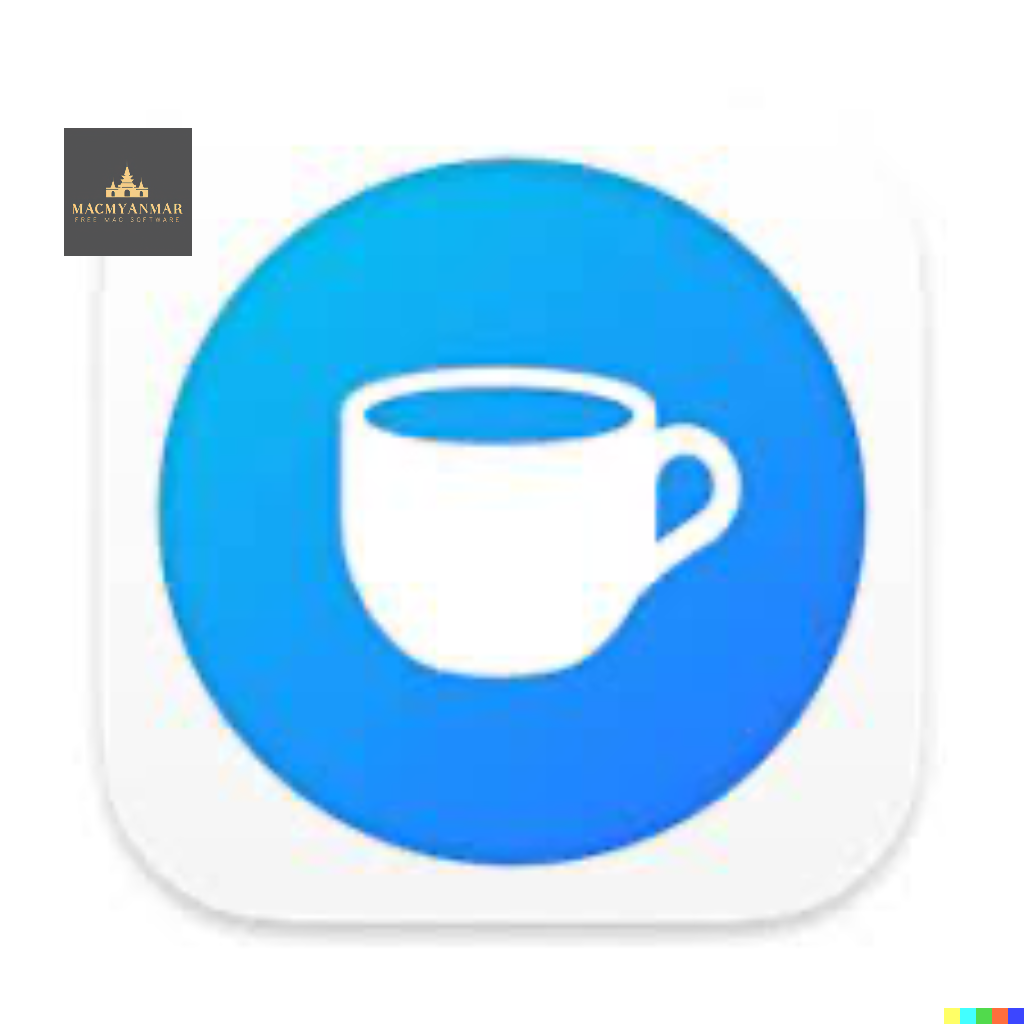
Name : Caffeinated
Size : 10 MB
Caffeinated For Mac Free Download V-2.0.3
Caffeinated is a utility application designed to prevent your Mac’s screen from going to sleep when you want to keep it active. It offers various features to help you manage and customize the screen sleep behavior on your Mac. Here are some of the key features of Caffeinated:
- One-Click Activation: You can easily activate Caffeinated with just one click on its menu bar icon. Additionally, you have the option to activate it with a left-click or right-click, providing flexibility in how you enable it.
- Menu Bar Integration: Caffeinated is conveniently managed through its menu bar icon, allowing you to access important timer options and settings directly from the menu.
- Integrated Timer: The app includes a built-in timer with optional notifications. This feature lets you specify a time duration for how long you want to keep your Mac awake before it returns to its normal sleep behavior.
- Optimized for Retina Screens: Caffeinated is designed to work well with Retina screens, ensuring a high-quality user experience on compatible Macs.
- Compatibility with Dark Mode: The app is compatible with macOS Dark Mode, so it seamlessly integrates with your system preferences.
- Resource-Friendly: Caffeinated is designed to be gentle on your Mac’s RAM and processor, ensuring it doesn’t negatively impact your system’s performance.
- Auto-Activation: You can set the app to automatically activate when connecting your Mac to a charger or deactivate when the battery level drops below a certain threshold (e.g., 20%).
- Syncs with System Accent Colors: The app can synchronize with your system’s accent colors, providing a cohesive look and feel.
- Compatibility: Caffeinated is compatible with all modern macOS versions, including macOS Catalina and newer.
- Localization: The app is available in multiple languages to cater to a global audience.
Compatibility:
- macOS 13.0 or later
To learn more about Caffeinated and download it, you can visit the official Apple App Store page: Caffeinated on the App Store
Caffeinated is a convenient tool for Mac users who want to control and customize their screen sleep settings to prevent it from going to sleep when not desired.