Archive for August, 2023
Wondershare UniConverter 15.0.2.471 For Mac OS
1
Name : Wondershare UniConverter 15.0.2.471
Size : 310 MB
Wondershare UniConverter 15.0.2.471
Wondershare UniConverter, also known as Wondershare Video Converter Ultimate, is a comprehensive video toolbox that offers a wide range of features for video conversion, editing, enhancement, downloading, burning, organization, capture, and playback. Whether you need to convert video formats, edit videos, download videos from the internet, or perform various video-related tasks, Wondershare UniConverter aims to provide the necessary tools. Here are some key features and functions of Wondershare UniConverter:
1. Video Conversion: Convert videos between various formats with support for over 159 video formats. It offers fast conversion speeds, including the ability to convert to 3D and 4K Ultra HD video formats.
2. Video Editing: Edit videos with features like trimming, cutting, cropping, adding subtitles, watermarks, special effects, and more. It allows you to enhance your videos and make them more engaging.
3. Video Download: Download online videos from popular video-sharing platforms like YouTube, Vimeo, Google, Yahoo, and others. You can save videos for offline viewing.
4. DVD and Blu-ray Burning: Burn video files to DVD discs, DVD folders, or ISO files. It also supports Blu-ray disc burning.
5. Video Organization: Organize your video library by managing and categorizing your video files efficiently.
6. Video Capture: Capture videos from your computer screen or webcam for creating tutorials, presentations, or video content.
7. High-Speed Conversion: Wondershare UniConverter is designed to provide fast video conversion with 30X faster conversion speed, making it efficient for users who need quick results.
8. Compatibility: The software is compatible with macOS 10.11 or later, ensuring it works on a wide range of macOS versions.
9. User-Friendly: Wondershare UniConverter aims to provide a user-friendly interface that makes it accessible to users with varying levels of experience.
10. Versatility: It’s suitable for a variety of video-related tasks, including format conversion, video editing, video enhancement, video downloading, DVD/Blu-ray burning, and video capture.
Please note that the specific changes and improvements introduced in version 15.0.2.471 are not available in the provided information. You can refer to the official website for the latest release notes and updates.
If you’re looking for a comprehensive video toolbox that covers a wide range of video-related tasks, Wondershare UniConverter may be a suitable choice. You can explore its features and capabilities further on the official Wondershare website.

Wondershare UniConverter 15.0.2.470 only Apple Silicon
0
Name : Wondershare UniConverter 15.0.2.470 only Apple Silicon
Size : 270 MB
Wondershare UniConverter 15.0.2.470 only Apple Silicon
Wondershare UniConverter, also known as Wondershare Video Converter Ultimate, is a comprehensive video toolbox that provides a wide range of features for video conversion, editing, enhancement, downloading, burning, organizing, capturing, and playback. It is designed to be a versatile solution for working with video files. Here are some key features and capabilities of Wondershare UniConverter:
1. Video Conversion: Wondershare UniConverter allows you to convert videos to and from various video formats. It offers support for over 159 video formats, including popular formats like AVI, WMV, MP4, MKV, FLV, 3GP, and more. The software is known for its fast conversion speed, offering up to 30X faster conversion compared to some other tools.
2. 3D and 4K Ultra HD Video: You can convert regular videos into 3D or 4K Ultra HD formats. This feature enhances the versatility of your video content, making it suitable for different devices and viewing experiences.
3. DVD and Blu-ray Burning: Wondershare UniConverter allows you to burn video files to Blu-ray or DVD discs, DVD folders, or ISO files. This is useful for creating physical copies of your video content for playback on compatible devices.
4. Video Downloading: You can use the software to download videos from popular video-sharing sites such as YouTube, Google, Yahoo, and others. This feature enables you to save online videos for offline viewing.
5. Video Editing: Wondershare UniConverter includes video editing tools that allow you to edit your videos. You can trim, crop, add watermarks, apply special effects, adjust brightness and contrast, and more.
6. Organizing and Managing Videos: The software helps you organize your video library by providing tools for managing and categorizing your video files. This feature is useful for keeping your video collection well-organized.
7. Screen Recording: Wondershare UniConverter includes a screen recording feature that allows you to capture your computer screen activities. This can be useful for creating tutorials, gameplay recordings, and more.
8. Compatibility: The latest version of Wondershare UniConverter is compatible with macOS 10.11 or later, specifically optimized for Apple Silicon processors.
Please note that the specific features and capabilities of Wondershare UniConverter may vary depending on the version and licensing options you choose. The software is designed to be a comprehensive video toolkit, making it suitable for various video-related tasks.
For more information and to explore the latest version of Wondershare UniConverter, you can visit the official Wondershare website.
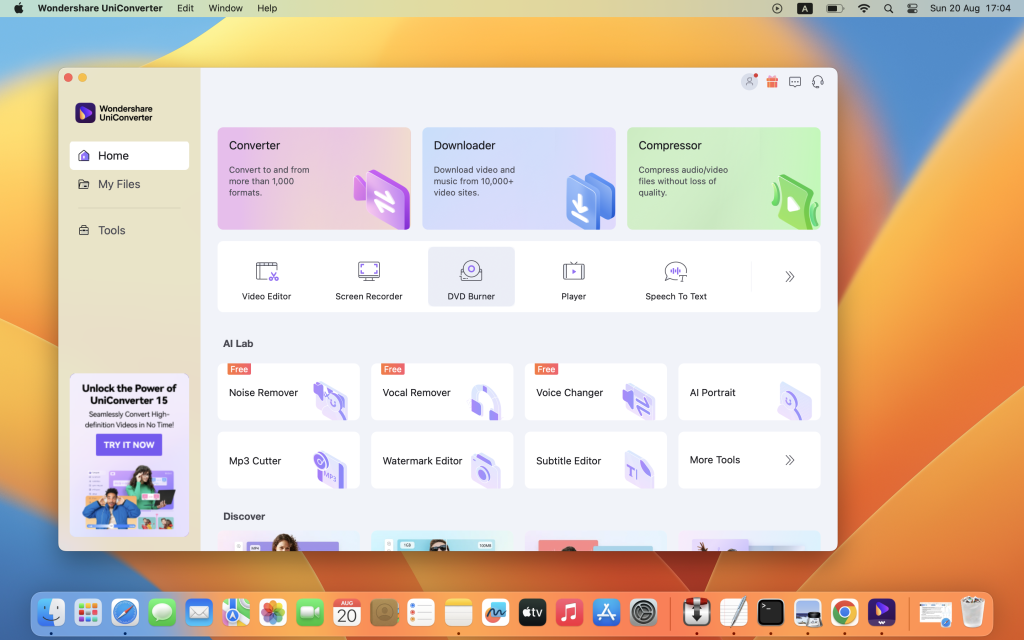
TechSmith Camtasia 2023.2.0 Free Download
0
Name : TechSmith Camtasia 2023.2.0
Size : 369 MB
TechSmith Camtasia 2023.2.0 Free Download
Camtasia is a versatile and user-friendly video solution designed for creating professional-looking videos, tutorials, demonstrations, presentations, and more. It’s known for its ease of use and robust features that make video creation accessible to users with varying levels of experience. Here are some key features and use cases of Camtasia:
1. Screen Recording: Camtasia allows you to easily record your computer screen. Whether you’re creating software demonstrations, product tutorials, or online lessons, you can capture your screen activity with the click of a button.
2. Pre-Built Templates: The software provides pre-built video templates that make it simple to create videos quickly. You can start with a template that suits your needs and customize it as desired.
3. PowerPoint Integration: You can import PowerPoint presentations into Camtasia and enhance them with additional content, narration, animations, and effects.
4. Video Editing: Camtasia’s video editor offers a range of editing tools and effects. You can trim and cut footage, add transitions, annotations, callouts, animations, and more. The drag-and-drop interface makes editing intuitive.
5. Screen Effects: The software includes various screen effects, such as highlighting the cursor, zooming in on specific areas of the screen, and adding interactive quizzes.
6. Audio Enhancement: Camtasia provides audio editing tools for improving the quality of your recordings. You can remove background noise, adjust volume levels, and add music or voiceovers.
7. Sharing and Exporting: Once your video is ready, you can easily share it with others. Camtasia supports exporting videos in various formats and offers options for sharing on YouTube, Vimeo, Google Drive, and more.
8. Use Cases: Camtasia is suitable for various purposes, including creating video tutorials, how-to guides, demo videos, meeting recordings, YouTube content, training materials, instructional videos, explainer videos, and webinar recordings.
9. User-Friendly: Camtasia is designed to be user-friendly, making it accessible to individuals with little to no video editing experience. It provides step-by-step guidance and tutorials.
10. Compatibility: Camtasia is compatible with macOS 11.0 (Big Sur) or later, ensuring that it works on the latest macOS versions.
In summary, Camtasia is a versatile video creation tool that empowers users to produce professional-quality videos without the need for advanced video editing skills. Whether you’re an educator, trainer, marketer, or content creator, Camtasia provides the tools you need to engage your audience through video content.
For more information and to explore Camtasia’s features, you can visit the official Camtasia website.

PDF Expert 3.4 For Mac Free Download
0
Name : PDF Expert 3.4
Size : 104 MB
PDF Expert 3.4 For Mac Free Download
PDF Expert is a versatile and feature-rich PDF application designed for macOS. It offers a range of capabilities for working with PDF documents, making it a powerful tool for various tasks related to PDF management. Here are some of the key features and functionalities of PDF Expert:
1. Fast and Smooth PDF Viewing: PDF Expert is optimized for speed, allowing you to open PDF documents quickly, whether they are small email attachments or large 2000-page reports. It provides a tabbed document viewer for efficient navigation through multiple PDFs.
2. Annotation Tools: PDF Expert offers a set of powerful annotation tools that allow you to annotate and edit PDF documents easily. You can highlight text, add comments, draw shapes, underline, strikethrough, and more. It’s a valuable tool for reviewing and marking up PDFs.
3. Form Filling: PDF Expert provides an excellent experience for filling out PDF forms. It supports various form elements, including text fields, checkboxes, radio buttons, and more. The information you enter is saved within the form, making it suitable for interactive and non-interactive forms.
4. Digital Signatures: Signing documents in PDF Expert is straightforward. You can type your name on the keyboard, and PDF Expert will transform it into a handwritten signature. Alternatively, you can use your MacBook’s trackpad or import existing signatures created in PDF Expert for iOS.
5. Wide Sharing Options: PDF Expert offers robust sharing options. You can easily send documents to clients, colleagues, or other apps using macOS’s system-wide share sheet. PDF Expert seamlessly integrates with other applications, making it convenient for sharing PDFs.
6. Cross-Device Compatibility: PDF Expert is available on multiple Apple devices, including Mac, iPad, and iPhone. It supports Apple’s Continuity and Handoff features, allowing you to transfer documents between devices and continue editing where you left off.
7. macOS Compatibility: PDF Expert is compatible with macOS 10.13 or later, ensuring that it can run on a wide range of macOS versions.
Overall, PDF Expert is a versatile PDF application that combines speed, annotation tools, form filling, digital signatures, and sharing options, making it a valuable tool for individuals and professionals who frequently work with PDF documents. It provides a seamless PDF experience across various Apple devices.
For more information and to explore PDF Expert’s features, you can visit the official PDF Expert website.
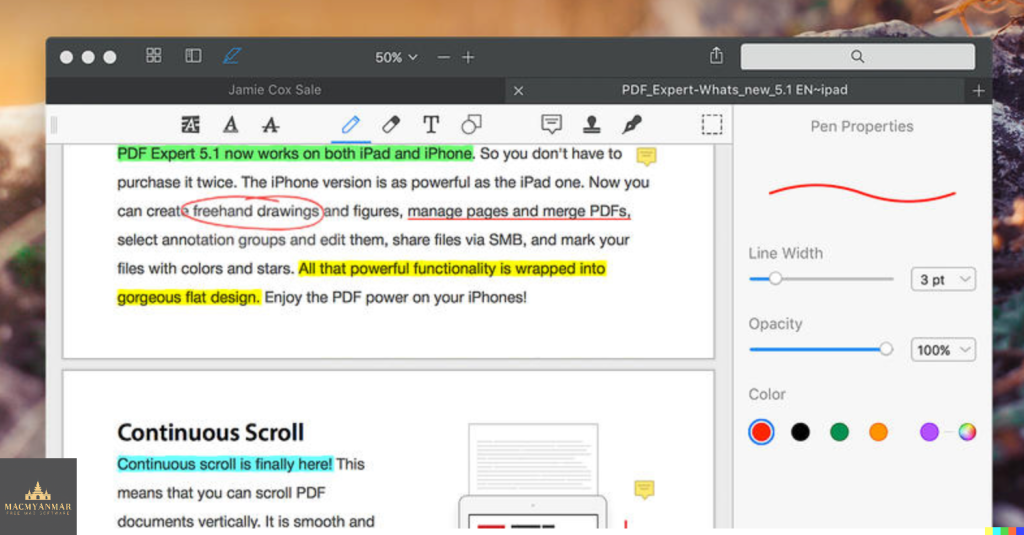
Celemony Melodyne 5 Studio v5.2
1
Name : Celemony Melodyne 5 Studio v 5.2
Size : 165.6
Celemony Melodyne 5 Studio v5.2
Melodyne is a renowned audio editing software that offers advanced capabilities for editing and manipulating audio recordings, including vocals and instruments. The latest version, Melodyne 5, introduces several new technologies and features aimed at enhancing the audio editing experience. Here are some of the key improvements and features in Melodyne 5:
1. Improved “Melodic” Algorithm: Melodyne 5 incorporates a fundamentally improved “Melodic” algorithm, making vocal editing even more precise and natural. This enhancement allows for perfect and natural corrections at the press of a key.
2. Separation of Pitched and Noise-Like Components: The new version enables users to edit pitched and noise-like components of audio recordings separately using the “Melodic” algorithm. This separation provides greater control over the editing process.
3. More Musical Pitch Analysis: Melodyne 5 offers a more musical analysis of pitch deviations, ensuring that corrections are in harmony with the musical context of the recording.
4. Chord Track and Chord Grid: The Chord Track and Chord Grid features are introduced to facilitate pitch editing. Users can adapt notes quickly to match the chords of a song, and the software includes chord recognition capabilities.
5. Fade Tool: Melodyne 5 includes a unique Fade Tool that allows users to create note-based fades. This feature is especially useful for polyphonic recordings and samples.
6. Leveling Macro: The Leveling Macro is introduced for editing dynamics, enabling users to control the volume levels of audio recordings more effectively.
7. Additional Algorithm (“Percussive Pitched”): Melodyne 5 introduces an additional algorithm called “Percussive Pitched.” This algorithm, along with other improvements, expands the range of audio materials that can be processed with precision.
8. Search Functions for Keyboard Shortcuts: The software includes search functions for keyboard shortcuts, making it easier for users to find and utilize specific shortcuts. Users can also save customized shortcut sets.
Melodyne 5 is compatible with macOS 10.12 or later (64-bit). It offers a wide range of tools and capabilities for audio professionals, music producers, and anyone involved in audio editing and manipulation. Whether you need to correct pitch, edit timing, or enhance the musicality of audio recordings, Melodyne 5 provides a powerful and versatile solution.
For more information and to explore the new features in Melodyne 5, you can visit the official Melodyne website.
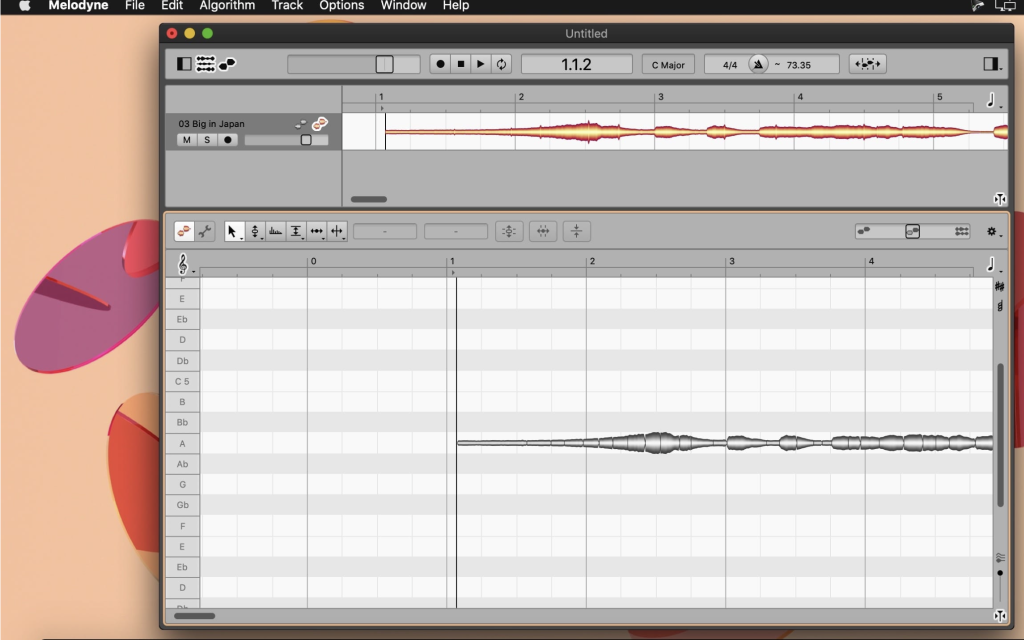
Antares Auto-Tune Artist 9.2 For Mac free Download
0
Name : Antares Auto-Tune Artist 9
Size : 62 MB
Antares Auto-Tune Artist 9.2 For Mac Free Download
Antares Auto-Tune Artist 9 is a professional vocal processing plugin known for its exceptional pitch correction and creative effects for enhancing vocal performances. It is widely used by musicians, producers, and engineers to achieve pitch-perfect vocals and unique vocal textures. Here is an overview of its prominent advantages and key features:
Prominent Advantages:
- Flex-Tune Technology: Auto-Tune Artist 9 utilizes Flex-Tune technology to provide real-time pitch correction while preserving the natural expressiveness and nuances of the vocal performance. This ensures smooth and seamless pitch correction, maintaining the authenticity and emotional impact of the vocals.
- Creative Effects: In addition to pitch correction, the plugin offers a range of creative effects, including vibrato control, throat modeling, and formant shifting. Users can apply these effects subtly or dramatically to achieve unique vocal textures.
- User-Friendly Interface: The user interface of Auto-Tune Artist 9 is designed to be user-friendly and visually appealing. It offers a clear and organized layout, making it easy for users to navigate and access various features and controls.
- Integration with DAWs: The plugin seamlessly integrates with popular digital audio workstations (DAWs), ensuring a smooth workflow integration and efficient processing of vocal tracks.
Key Features:
- Graphical pitch editing tools for precise pitch adjustments.
- Standalone application or plugin functionality within a DAW.
- Transparent and natural-sounding pitch correction algorithms.
- Compatibility with both Mac and Windows operating systems.
- Natural vibrato control for adjusting vibrato rate and depth.
- Retune speed control for adjusting the speed of pitch correction.
- Humanize function for adding subtle variations to pitch correction.
- Fine-tune control over effect parameters for customizing vocal sound.
- MIDI control for hands-on manipulation of pitch correction and effects.
- Automatic key and scale detection for streamlined pitch correction setup.
- Automatic and manual pitch correction modes to suit different musical styles.
- Creative vocal effects including vibrato, throat modeling, and formant shifting.
- Pitch drift correction for addressing subtle pitch fluctuations in vocal recordings.
- Antares Throat Modeling technology for emulating different vocal characteristics.
- Low-latency performance for real-time processing during recording or live performances.
Technical Details:
- Software Name: Antares Auto-Tune Artist for macOS
- Version: 9.2.0
- File Extension: DMG
- File Size: 65 MB
- License Type: Full Premium Pro Version
- Compatibility: macOS 11.0 or above
- Processor: Intel 64-bit Processor
- Monitor: 1280×1024 monitor resolution
Auto-Tune Artist is a versatile tool for achieving professional vocal recordings and creative vocal effects. It offers a range of features to cater to the needs of musicians, producers, and engineers. Please note that the latest version of Auto-Tune Artist is 9.2.0, and it is compatible with various DAWs and macOS operating systems.
Auto-Tune Pro 9 for Mac Free Download
0
Name : Auto-Tune Pro 9 Free Download
Size : 562 MB
Auto-Tune Pro 9 for Mac Free Download
Auto-Tune Pro is a powerful audio processing software designed for pitch correction and vocal effects. It offers various modes and features to enhance your audio recordings and performances. Here are some key features and technical details of Auto-Tune Pro:
Key Features:
- Auto Mode: Allows for real-time pitch correction and vocal effects.
- Graph Mode: Provides detailed pitch and time editing capabilities for precise control over your audio.
- Auto-Key Plugin: Automatically detects the key and scale of your music, saving you time in the studio.
- Classic Mode: Recreates the sound of Auto-Tune 5 for a classic pitch correction effect.
- Flex-Tune: Offers transparent and flexible pitch correction.
- Humanize Function: Enhances the natural sound of tuned vocals.
- Throat Modeling: Allows for subtle or extreme vocal transformations.
- Vibrato Control: Create and adjust vibrato in your vocals.
- Real-Time MIDI Control: Control Auto-Tune parameters in real-time using MIDI.
- Auto-Motion Melodic Pattern Generation: Generate melodic patterns for your vocals.
- Transpose: Perform real-time pitch shifting with automatic Formant Correction.
- Graphic Pitch Editing: Edit pitch curves graphically for precise adjustments.
- Graphic Time Editing: Edit timing and duration graphically.
Technical Details:
- Software Name: Auto-Tune Pro
- Version: 9.1.0
- File Name: Auto-Tune_Pro_v9.1.0_macOS
- File Size: 230 MB
- Developer: Antares
- System Requirements: macOS 10.10 or later, 30 MB free HDD, 1 GB RAM, Intel Core 2 Duo or higher
Auto-Tune Pro is a versatile tool for musicians, producers, and audio engineers looking to achieve pitch-perfect vocals and creative vocal effects. It offers a range of modes and features to suit both beginners and professionals.
FCPX Full Access 2021 – Ultimate Bundle/M1 Compatible
0
Name : FCPX Full Access 2021 – Ultimate Bundle/M1 Compatible
Size :1.94 GB
FCPX Full Access 2021 – Ultimate Bundle/M1 Compatible
The “Ultimate Bundle for Final Cut Pro X” from FCPX Full Access appears to be a comprehensive package of Final Cut Pro plugins and tools. It offers a wide range of features and creative options for video editors using Final Cut Pro X. Here are some key highlights of this bundle:
Key Features:
- Extensive Plugin Collection: This bundle includes every single Final Cut Pro plugin created by FCPX Full Access, making it a comprehensive package for enhancing your video editing projects.
- Over 95 Pro Packs: The bundle comprises more than 95 professional packs, each offering unique effects, transitions, titles, and creative tools to enhance your video editing capabilities.
- Apple Silicon (M1) Compatibility: The plugins are 100% compatible with Apple Silicon (M1) processors, ensuring smooth performance on the latest Mac hardware.
- User-Friendly Controls: The plugins are designed with easy-to-use controls, making them suitable for editors of all levels. There is no steep learning curve, allowing you to start using them right away.
- High Customizability: The plugins are highly customizable, allowing you to tailor them to your specific project needs and creative preferences.
- Creative Options: With a vast collection of plugins, you have access to a wide range of creative options, including effects, transitions, titles, and more.
- Global Community: The bundle is used by thousands of Final Cut Pro editors worldwide, creating a global community of users who can share tips, tricks, and resources.
- Secure Checkout: The checkout process is secure, offering multiple payment options, including Visa, PayPal, and Bitcoin.
Compatibility:
- The bundle is designed for use with Final Cut Pro X, Apple’s professional video editing software.
Homepage:
You can learn more about the “Ultimate Bundle for Final Cut Pro X” and access it from its official homepage at https://fcpxfullaccess.com/products/the-ultimate-bundle-final-cut-pro-x.
This bundle is ideal for Final Cut Pro X users who want access to a wide range of plugins and creative tools to enhance their video editing projects. It appears to offer significant value by including over 95 pro packs and is suitable for both beginners and experienced editors.
FilmConvert Nitrate FCPX 3.22( plugin FCPX)
0
Name : FilmConvert Nitrate FCPX 3.22
Size : 600 MB
FilmConvert Nitrate FCPX 3.22( plugin FCPX)
FilmConvert Nitrate is a powerful color grading tool designed for video editors and filmmakers, and it offers a range of features to enhance the look and feel of your videos. Here’s an overview of its key features and compatibility:
Key Features:
- Cineon Log Film Emulation: Nitrate introduces Cineon Log versions of FilmConvert’s film stock emulations. This allows you to have more control over the final image by adjusting contrast and saturation while maintaining the authentic film stock colors.
- Custom Curve Control: Nitrate provides full custom curve controls for each FilmConvert film stock, enabling you to create the specific look you desire. You can modify highlight and shadow roll-offs or even design your own film stock from scratch.
- Advanced Film Grain Controls: With Nitrate, you can adjust the appearance of the film grain individually in the highlights, mid-tones, and shadows, giving you precise control over the grain’s effect on your footage.
- Adobe Premiere Pro & After Effects Plugin: FilmConvert offers a plugin for Adobe Premiere Pro and After Effects, making it seamless to incorporate the romantic and cinematic look of film into your digital video projects. It is compatible with Adobe Creative Cloud 2015 or later.
- Camera Profiles: FilmConvert includes camera profiles for a wide range of popular cameras, allowing for precise picture profiles. These profiles are used to match the film stocks to your camera, ensuring an accurate and stunning result.
- 6K Grain Scans: The software utilizes high-quality grain scans at 6K resolution to deliver the best results.
- 19 Film Stocks: FilmConvert offers a selection of 19 motion and photographic film stocks, including color positives, negatives, and reversals, to give your videos a cinematic and authentic look.
- Export 3D LUTs: You can create and export 3D LUTs (Look-Up Tables) using FilmConvert, making it possible to apply your desired color grades on set for consistent and professional results.
Compatibility:
- FilmConvert Nitrate is available as a plugin for Adobe Premiere Pro and After Effects, making it compatible with Adobe Creative Cloud 2015 or later.
Homepage:
You can learn more about FilmConvert Nitrate and access it from its homepage at https://www.filmconvert.com/.
FilmConvert Nitrate is a valuable tool for filmmakers and video editors who want to achieve the cinematic look and feel of film in their digital video projects. It offers advanced color grading capabilities and precise control over film emulation, making it a popular choice for enhancing video production quality.
PFS – FCPX Tracker Suite
5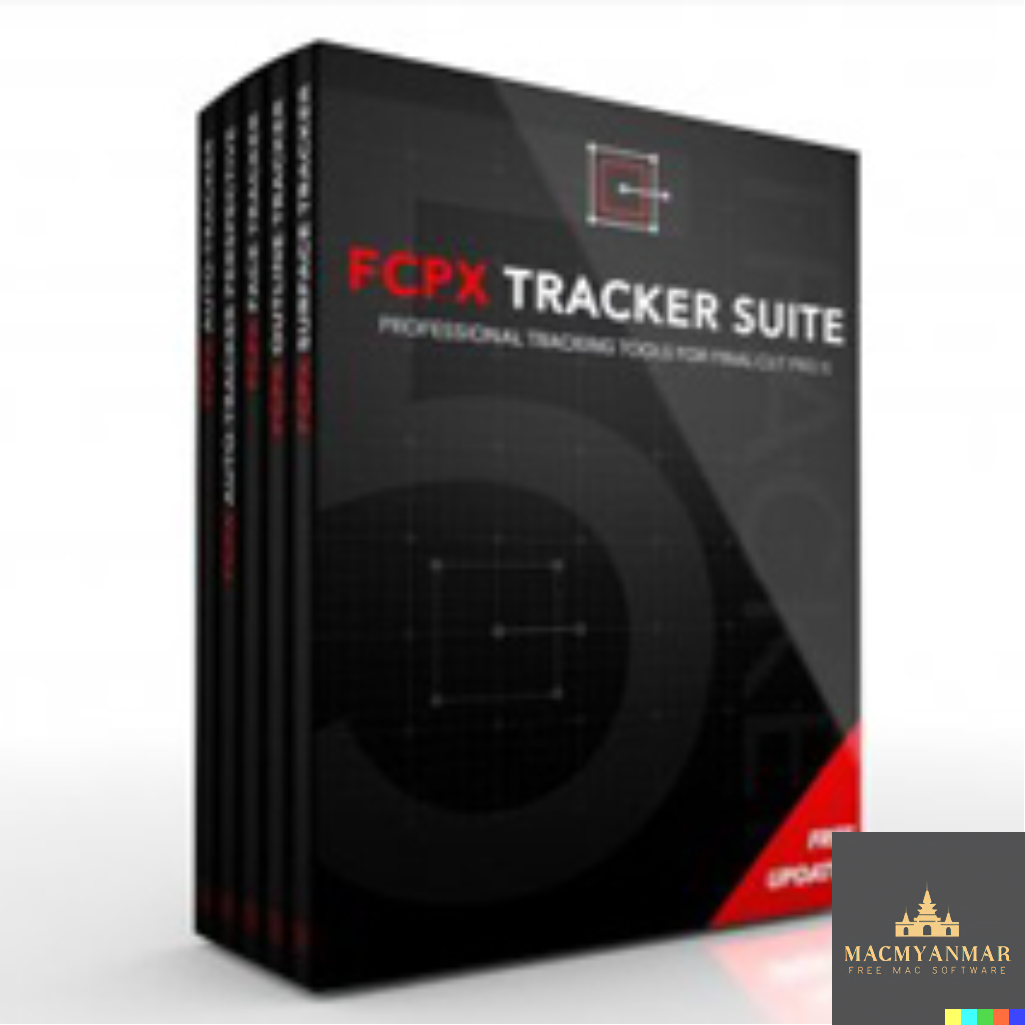
Name : PFS – FCPX Tracker Suite
Size :282 MB
PFS – FCPX Tracker Suite
The FCPX Tracker Suite from Pixel Film Studios is a bundle of motion tracking tools designed exclusively for Final Cut Pro X. It provides precise motion tracking capabilities that can significantly enhance your video editing workflow. Here’s a brief overview of what you can expect from this suite:
Key Features:
- Motion Tracking Tools: The suite includes a range of motion tracking tools that allow you to track subjects or objects in your video clips. This can be especially useful for adding effects, text, graphics, and animations that follow the movement of the tracked element.
- Improved Performance: The suite is designed to offer improved tracking performance, making it easier and more efficient to track subjects accurately within your video projects.
- Creative Possibilities: With motion tracking, there are virtually no limits to what you can create in your videos. You can add dynamic elements that respond to the movement of your subjects, opening up a wide range of creative possibilities.
- Final Cut Pro X Integration: As these tools are designed exclusively for Final Cut Pro X, they seamlessly integrate with your video editing workflow within the application.
- Professional Results: Motion tracking is a technique often used in professional video editing to achieve polished and visually appealing results. With the FCPX Tracker Suite, you can achieve professional-grade tracking in your projects.
Homepage:
You can find more information about the FCPX Tracker Suite from Pixel Film Studios and access it on their official homepage at https://store.pixelfilmstudios.com/product/fcpx-tracker-suite/.
This suite is ideal for Final Cut Pro X users who want to take their video editing to the next level by incorporating precise motion tracking into their projects. Motion tracking can be a valuable tool for adding a professional and dynamic touch to your videos.