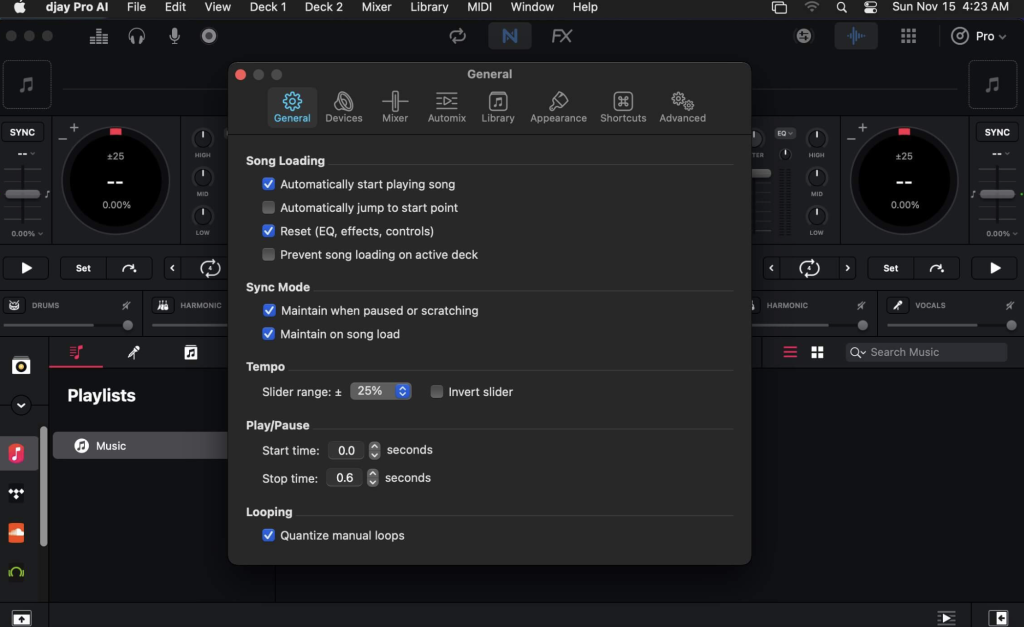Posts tagged Music
Cycling ’74 Max 8.6.5 incl. RNBO for Mac
0
Name : Cycling ’74 Max 8.6.5 incl. RNBO
Size : 939 MB
Cycling ’74 Max 8.6.5 incl. RNBO for Mac free Download
Max is a powerful graphical environment used for over two decades by musicians, performers, and artists to create interactive software for music, audio, multimedia, and more. With Max, users can design and experiment with custom processes for sound, visuals, and other forms of digital interaction, making it a highly flexible tool for creators of all types.
Key Features:
- Objects: Modular building blocks that generate sound, visuals, and handle hardware or UI interaction.
- Patchcords: Connect objects to share data and build complex interactive processes.
- Real-Time Control: Build custom interfaces, connect MIDI controllers, and modulate data in real time.
- Audio & Video Processing: Create unique audio effects, synthesizers, and multimedia experiences. Max’s Jitter extension allows for full-featured video and graphics integration, optimized for real-time audiovisual work.
- Flexible Patching: Start from a blank canvas and build as you go, making Max suitable for exploratory and experimental projects.
- Hardware Integration: Connect to external hardware like sensors, controllers, and development boards for interactive installations and performances.
- Extendable Environment: Use the built-in Package Manager to expand Max’s capabilities with community-created add-ons or extend it yourself using languages like C++, Java, and JavaScript.
Compatibility:
- macOS: 11.0 or later.
- Processor: Supports both Apple Silicon and Intel Core processors.
For more information, visit the Max homepage.
Ableton Live Suite for Mac v12.1.0
0
Name : Ableton Live Suite v12.1.0
Size : 3.4 GB
Ableton Live Suite for Mac free Download v12.1.0
Ableton Live is a popular digital audio workstation (DAW) and music sequencer that allows users to create, produce, and perform music. Known for its unique dual-mode workflow, it offers both a Session View for freeform improvisation and live performance and a traditional Arrangement View for linear music creation.
Key Features:
- Session View: Improvise without the constraints of a timeline. Move between musical elements and play with ideas seamlessly.
- Arrangement View: Traditional linear arrangement for more structured composition and editing.
- Built-in Instruments and Effects: Comes with an extensive library of sounds, virtual instruments, audio and MIDI effects.
- Real-Time Audio and MIDI Manipulation: Modify clips on the fly, alter effects, and layer compositions without interrupting the flow of your music.
What’s New in Live 12:
MIDI Transformations:
- Create varied MIDI patterns with transformations such as adding ornaments and articulations, acceleration and deceleration curves, and simulated strumming effects.
MIDI Generators:
- New tools for generating original melodies, chords, and rhythms. Customize constraints and watch as original patterns emerge, ready for further editing.
Max for Live MIDI Tools:
- Expanded capabilities for experimentation with MIDI transformations and generators. Create custom MIDI tools using Max for Live.
MIDI Editing Improvements:
- Improved MIDI clip management. Rearrange notes by pitch, velocity, or duration, and use enhanced tools for stretching, splitting, joining, and transposing notes.
Keys and Scales:
- Set and see a clip’s scale in the Control Bar, with scale highlighting to help guide your editing. Changes sync across clips and devices, and with Ableton Push hardware.
Expanded Probability:
- Add a single probability rule to groups of notes, controlling whether the entire group or only certain notes will play.
Alternate Tunings:
- Explore tunings beyond the 12-tone equal temperament system. Access various tunings via Live’s devices or any MPE-capable plugin.
New Instruments and Effects:
- Meld: A bi-timbral, MPE-capable instrument for experimental and textural sound creation.
- Granulator III: Granular synthesis instrument with MPE capabilities for expressive control.
- Roar: A new sound coloration and saturation tool with three saturation stages, modulation matrix, and advanced configurations.
Modulation Behavior:
- Parameters can now be adjusted even after modulation is applied, enhancing real-time control and flexibility in performance.
New Sound Packs:
- Lost and Found: A collection of sounds made from foley recordings, percussive objects, and expressive instruments.
- Performance Pack: Tools to extend and enhance live performances, including macros, looping, and structural arrangement features.
UI and Workflow Enhancements:
- Stacked Detail Views: Simultaneously view devices, Clip Editor, automation, and parameters for more efficient workflows.
- Mixer in Arrangement View: Now accessible in the Arrangement View for enhanced control and toggling.
- Browser Tagging and Filtered Searches: Enhanced sound browsing experience with flexible tagging, custom categories, and a Sound Similarity Search powered by a neural network.
- Browser History: Track previous searches and easily backtrack through categories and sounds.
Improved Accessibility:
- New assistive technology support for screen readers and enhanced keyboard navigation for better accessibility.
New Themes:
- Choose from new customizable themes with options for cool, neutral, and warm tones, along with high contrast mode.
Compatibility:
- Operating System: macOS 11.0 (Big Sur) or later, supports both Apple Silicon and Intel Core processors.
For more details, visit the Ableton Live homepage.
Algoriddim djay Pro for Mac 5.2.4
0
Name : Algoriddim djay Pro 5.2.4
Size : 342 MB
Algoriddim djay Pro for Mac free Download 5.2.4
djay Pro AI by Algoriddim is a cutting-edge DJ software that leverages AI technology, specifically NEURAL MIX™, to revolutionize creative music mixing. Designed for DJs of all levels, the software offers innovative features, high-quality audio, and extensive music library integration, making it a powerful tool for live performances, production, and remixing.
Key Features:
NEURAL MIX™:
- Isolate Vocals & Instrumentals: Separate vocals, drums, bass lines, and other instrumentals from tracks in real-time.
- FX Routing: Apply audio effects to specific elements like vocals, drums, or bass (e.g., Vocal Echo, Harmonic Filter, Drum Reverb).
- Loop Routing: Loop specific components of a song while others continue playing.
- AI Crossfades: Seamlessly blend drums, bass lines, or vocals between tracks.
- AI Waveforms: View side-by-side waveforms of individual elements (vocals, drums, harmonics).
Music Production Tools:
- Sequencer: Instantly create beats and layer them on top of your music.
- Looper: Remix tracks with up to 48 loops per song.
- Extensive Content Library: Access to over 1,000 loops and samples.
Streaming Integrations:
- TIDAL: High-quality music and video streaming.
- SoundCloud: Access millions of underground and mainstream tracks.
- Beatport & Beatsource: Stream millions of electronic and open-format music tracks.
Award-Winning Interface:
- Multi-deck views (2- and 4-Deck modes).
- Single Deck preparation view.
- Video and Automix views.
Advanced Library Management:
- Create custom and smart playlists.
- Powerful filtering tools.
- Full integration with Finder.
Automix:
- AI-powered automatic beat-matching for seamless transitions.
- Playlist and queue automation.
Videos, Visuals, and Photos:
- Mix music videos and visuals.
- Beat-matched photo slideshows.
- Music video streaming via TIDAL.
Powerful Audio Engine:
- AI-driven real-time music source separation.
- High-quality mixer with advanced filters, EQ, and limiter.
- Time-stretching and pitch-shifting.
- 40+ built-in audio effects, plus Audio Unit plug-ins for more control.
- Ableton Link integration.
Advanced Audio Analysis:
- BPM and beat detection.
- Key detection.
- Multi-color waveforms for a clear visual representation.
- Auto-Gain control for consistent volume.
Hardware Integration:
- MIDI Controllers: Supports over 100 controllers natively.
- Pioneer DJ CDJ Integration.
- RANE Twelve Integration.
- Advanced MIDI Learn for custom mappings.
- External Mixer Mode and multi-channel USB audio interface support.
- Support for external audio input and microphones.
System Requirements:
- macOS: 10.15 or later.
- In-App Purchases: Full version included.
- Languages: Available in English, Spanish, Italian, German, and more.
For more information or to download, visit the djay Pro AI homepage.
Mp3tag for Mac free Download 1.8.24
0
Name : Mp3tag 1.8.24
Size : 11 MB
Mp3tag for Mac free Download 1.8.24
Mp3tag is a versatile and user-friendly tool designed for editing metadata (tags) of various audio file formats. It’s highly popular among musicians, DJs, podcasters, and other audio enthusiasts for its robust features that streamline the management of digital audio libraries. Mp3tag’s batch processing capabilities allow users to edit metadata for multiple files at once, making it ideal for large music collections or podcast archives.
Key Features of Mp3tag:
- Batch Tag Editing: Modify the metadata for multiple files simultaneously, saving time and ensuring consistency across large libraries.
- Cover Art Management: Add, remove, or edit album artwork within the audio files, making it easy to organize visual elements of music collections.
- File Renaming: Rename files based on their tag information, ensuring that filenames reflect the metadata and are consistent with the file’s content.
- Metadata Import from Filenames: Automatically generate metadata tags based on the existing file names, simplifying the tagging process.
- Online Database Lookups: Fetch metadata from online databases like Discogs and MusicBrainz, ensuring that tags such as album titles, artist names, and track numbers are accurate.
- Auto-Numbering Wizard: Automatically assign track and disc numbers for albums, ensuring proper sequencing in playlists or music libraries.
- Flexible Tagging: Add user-defined tag fields to suit specific needs, with standardized support across multiple file types.
- Action Groups: Combine repetitive tasks (like case conversion, unwanted field removal, and cover art resizing) into reusable workflows for efficient and consistent library management.
Supported File Formats:
- MP3 (ID3v1, ID3v2.3, ID3v2.4 with UTF-8)
- MP4/M4A/M4B/M4V (iTunes and Nero)
- FLAC (Vorbis Comments)
- OGG (Vorbis Comments)
- OPUS (Vorbis Comments)
- AIF (RIFF INFO and RIFF ID3)
- DSF (ID3v2)
- MPC (APEv2)
- WAV (RIFF INFO and RIFF ID3)
System Requirements for macOS:
- Operating System: macOS 10.14 or later.
For more information or to download the software, visit the Mp3tag homepage.
Boris FX CrumplePop Complete for Mac 2025.0.8
0
Name : Boris FX CrumplePop Complete 2025.0.8
Size : 3 GB
Boris FX CrumplePop Complete for Mac free Download 2025.0.8
Boris FX CrumplePop is an advanced audio plugin toolkit powered by cutting-edge AI technology, designed to make audio editing accessible and professional for both beginners and experts. With its intuitive design and powerful tools, CrumplePop tackles common audio issues such as background noise, echo, and poor voice quality, offering seamless solutions for enhancing overall sound clarity.
Key Features of Boris FX CrumplePop:
- Noise Removal:
CrumplePop allows users to effortlessly remove a variety of background noises like echo, fan noise, electrical hum, mic bumps, and even wind noise. The plugin’s AI-driven algorithms process audio in seconds, making it easy to clean up audio tracks and improve quality for podcasts, videos, or any audio content. - Voice Enhancement:
After removing unwanted noise, CrumplePop enhances the natural richness and clarity of voices, ensuring a professional, studio-quality finish. Whether you’re working on a podcast, video, or commercial project, the enhanced voice tool will help the speaker’s voice come through loud and clear. - AI-Powered Audio Processing:
The toolkit’s new AI-driven audio processing technology offers innovative solutions for various audio problems, simplifying tasks like noise reduction, voice enhancement, and overall sound improvement. The AI tools are designed to deliver professional results while being easy to use. - Improved Audience Engagement:
Clear and professional audio makes a huge difference in how audiences perceive content. CrumplePop helps creators improve their audio quality, making it easier to connect with and impress audiences in videos, ads, courses, podcasts, and more. - All-in-One Audio Toolkit:
CrumplePop consolidates all audio enhancement tools into one plugin, making it simple to access everything needed for audio editing in one central location. It remains up-to-date and compatible with both macOS and Windows, ensuring reliability across platforms. - Privacy and Security:
The plugin processes all audio locally on the user’s device, so no data is sent to the cloud or external servers, maintaining the privacy and security of your audio files.
For more information and to download the plugin, visit the CrumplePop homepage.
Waves Ultimate 15 for Mac free v23.09.2023
0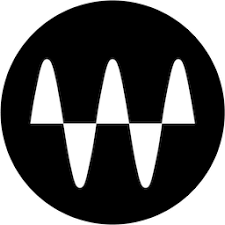
Name : Waves Ultimate 15
Size : 7.68 GB
Waves Ultimate 15 v23.09.2023 for Mac free Download
Waves Ultimate is a comprehensive plugin bundle from Waves Audio, designed to provide an extensive toolkit for audio production. This package includes over 230 professional plugins for mixing, mastering, sound design, and more, making it one of the most powerful and versatile options available in the industry.
Key Features of Waves Ultimate:
- Complete Plugin Collection: Includes all Waves plugins, from vocal production tools to analog models (such as Abbey Road and SSL), mastering tools, compressors, EQs, effects, and instruments.
- AI-Powered Tools: Features AI-driven noise reduction and other advanced processing plugins.
- StudioVerse: Access to thousands of mixing chains with AI search, helping users find the right plugin combinations for their projects.
- Regular Updates & New Plugins: Waves Ultimate subscribers receive all future updates and regularly added plugins without any additional costs.
- Multiple Licenses: The package comes with two licenses, allowing users to activate the software on two machines simultaneously.
- Subscription Perks:
- 7-day free trial with no commitment.
- Personal technical support via phone and email.
- The option to cancel anytime, with access continuing until the end of the current subscription period.
Recent Updates & New Hardware:
- IONIC 24: A new 24-in/18-out stagebox featuring Waves Signature Preamps, now available for pre-order.
- Updated WaveShells:
- WaveShell1-WPAPI-2_15.0 (v15.0.70.71 ‘311123)
- WaveShell2-WPAPI-2_15.0 (v15.0.74.76 ‘311122)
- General bug fixes for improved stability and performance.
Compatibility:
- macOS: Compatible with macOS Monterey (12), Ventura (13), Sonoma (14), and Sequoia (15).
For more information and to explore the full capabilities of Waves Ultimate, visit the Waves Ultimate homepage.
Native Instruments KONTAKT for Mac 8 v8.0.0
0
Name : Native Instruments KONTAKT 8 v8.0.0
Size : 1.42 GB
Native Instruments KONTAKT 8 for Mac free v8.0.0
KONTAKT 8 is a highly advanced virtual instrument platform developed by Native Instruments, designed to empower sound creation, manipulation, and transformation. It’s equipped with a vast selection of sound libraries and features that make it a powerhouse for both professional musicians and sound designers.
Key Features:
- Extensive Sound Library: KONTAKT 8 offers access to the world’s largest collection of virtual instruments from Native Instruments, third-party partners, and indie developers, allowing limitless sound possibilities.
- Fully Customizable: Every sound is tweakable, letting users craft unique, personalized audio.
What’s New in KONTAKT 8:
- Creative Tools: New MIDI content and randomization features with Chords and Phrases help break writer’s block and spark fresh ideas.
- Leap: A brand-new tool for fast loop manipulation. Leap also comes with 12 genre-based expansion packs.
- Included Instruments: Over hundreds of acoustic and electronic instruments are available in the Factory Library, including renowned tools from Orchestral Tools and Hybrid Keys.
- Advanced Sound Design: Real-time wavetable, frequency modulation, and ring modulation oscillators add advanced sound design capabilities.
- Performance Updates: Enhanced interface with a new side-pane navigator and faster access to features, allowing you to work more efficiently.
Workflow Improvements:
- New Default View: A revamped layout with a side-pane navigator and browser makes finding presets and sounds quicker.
- Enhanced Browsing: Preset types are categorized by Instruments, Combined, Tools, Leap, Loops, and One-shots for easy navigation.
- Full-Screen Browser: Presents a clean, single-column layout for presets and onboarding info.
Engine Improvements:
- Leap: A default sample instrument type designed for loop and one-shot workflows.
- New MIDI Processors: Tools like Chords and Phrases streamline MIDI modulation.
- New Effects from Traktor: Includes five new effects—Beat Masher, Beat Slicer, Gater, Reverse Grain, and Transpose Stretch.
- Advanced Wavetable Modulation: The wavetable source module now includes more modulation options with an additional Shaper and Modulation Oscillator.
Instrument Building and Scripting:
- Enhanced KSP (Kontakt Script Processor): New functions support MIDI 2.0, per-note controllers, polyphonic aftertouch events, and more. Support for Komplete UI language is now integrated for more dynamic interface creation.
Compatibility:
- macOS 12.6 – 14.x
Homepage: KONTAKT 8
All to MP3 Audio Converter for Mac free 3.3.1
0
Name : All to MP3 Audio Converter
Size : 97 MB
All to MP3 Audio Converter for Mac free Download
All To MP3 Audio Converter is a versatile audio utility designed for Mac users, offering a one-click solution for converting various audio file formats into high-quality MP3 files. This easy-to-use converter is compatible with a wide range of input audio formats, ensuring that you can convert your favorite music and audio files to MP3 effortlessly.
Key Features:
- Supported Input Formats:
- Convert a broad range of audio formats, including AIF, AIFF, AIFC, CDA, CDDA, CAF, M4V, MP4, M4A, MOV, QT, WAV, WAVE, BWF, AMR, AC3, and more.
- Conversion Quality:
- Set output file bit rates to 320, 256, 192, or 128 kbps, ensuring high-quality MP3 files that suit your preferences and playback devices.
- Pre-listen Feature:
- Preview uploaded and converted audio files to make sure they meet your needs before finalizing the conversion.
- Playback Compatibility:
- Converted MP3 files are compatible with virtually any device, making it easy to listen to your music wherever you go.
- Detailed Audio Information:
- Access detailed information about the audio channels and sample rate of your files, ensuring you have all the data needed for perfect conversions.
In-App Purchases:
- Full Version: The app includes a full version upgrade through in-app purchases, offering additional features and functionality.
Compatibility:
- macOS 10.15 or later
Homepage:
This tool is ideal for anyone needing to convert audio files quickly and easily to MP3 format while maintaining the flexibility to customize the output quality.
Steinberg SpectraLayers Pro for Mac 11.0.20
0
Name : Steinberg SpectraLayers Pro
Size : 3.1 GB
Steinberg SpectraLayers Pro for Mac free Download 11.0.20
SpectraLayers by Steinberg is a powerful audio editing software that transforms sound into visual objects, allowing for detailed, precise manipulation of audio through a visual interface. This software is ideal for tasks ranging from audio repair and restoration to creative sound design, thanks to its advanced AI-driven tools and unique layers-based workflow.
Key Features:
Artificial Intelligence & Sensory Integration
- AI-Enhanced Processing: SpectraLayers incorporates AI to assist with pattern recognition and audio extraction, speeding up the workflow and enhancing precision.
- Manual & AI-Assisted Selection Tools: The software offers a wide range of manual selection tools for detailed audio editing, complemented by AI processes that streamline tasks like unmixing tracks and repairing audio.
Creative Sound Design
- Layer-Based Workflow: Users can split audio samples into layers, allowing for intricate manipulation of individual elements such as tone, transients, and noise signatures. This is particularly useful for experimental music production.
- Freeform Mixing: SpectraLayers enables the creation of freeform mixes by unmixing tracks into stems and further into component parts, providing granular control over sound.
Audio Repair & Restoration
- Advanced Repair Tools: The software features AI-assisted tools for reducing noise, repairing clips, removing clicks, and taming transients, both manually and automatically.
- Precision Editing: High-precision tools allow for detailed audio selections on the spectral display, making it possible to extract and process specific sounds independently.
ARA 2 Technology & DAW Integration
- Seamless DAW Integration: With ARA 2 support, SpectraLayers can be launched directly within DAWs like Cubase and Nuendo, allowing for non-destructive visual editing directly on the DAW timeline.
- Real-Time Program Integration: The software integrates seamlessly into the DAW ecosystem, enabling users to mix, render, or preserve edits in real-time.
Editions:
- Elements Edition: Provides entry-level features, including precise error correction, automatic noise and hum reduction, and selected AI-assisted processes like vocal unmixing.
- Pro Edition: Offers a more comprehensive toolset with the most sophisticated AI capabilities, making it suitable for advanced users and professionals.
System Requirements:
- Operating System: macOS 11 (Big Sur), macOS 12 (Monterey), macOS 13 (Ventura), or macOS 14 (Sonoma)
- CPU: Dual-core (Apple Silicon CPU recommended)
- Memory: 8 GB RAM (16 GB recommended)
- Storage: 8 GB of free hard disk space (for temporary files)
- Graphics: OpenGL 3.3 capable graphics adapter
- Display: 1280×720 resolution
- Audio Hardware: CoreAudio-compatible
Homepage:
For more details, visit the Steinberg SpectraLayers Homepage.
SpectraLayers is ideal for audio engineers, sound designers, and musicians looking to enhance their audio production capabilities with cutting-edge AI tools and seamless integration into existing DAW workflows.
Algoriddim djay Pro for Mac 5.2.3
0
Name : Algoriddim djay Pro
Size : 339 MB
Algoriddim djay Pro for Mac free Download
djay Pro AI by Algoriddim is an award-winning DJ software reengineered with cutting-edge AI technology to enhance the DJ experience. Featuring NEURAL MIX™ technology, djay Pro AI allows DJs to isolate and manipulate different elements of music in real-time, such as vocals, drums, and bass lines. This level of control redefines the possibilities for creative mixing and music production.
Key Features:
NEURAL MIX™
- Real-time Music Separation: Isolate and manipulate vocals, drums, bass, and instrumentals independently in real-time.
- FX Routing: Apply effects to individual music components, such as Vocal Echo and Drum Reverb.
- Loop Routing: Create loops of one element (e.g., the beat) while allowing other elements (e.g., melody) to continue playing.
- AI Crossfades: Blend and swap specific components (like drums or vocals) of two tracks seamlessly.
- AI Waveforms: Visualize vocals, drums, and harmonics side-by-side for enhanced mixing precision.
Music Production Tools
- Sequencer: Create beats and sequences on top of your music in real-time.
- Looper: Remix tracks with up to 48 loops per track.
- Extensive Content Library: Access a library of over 1000 loops and samples.
- Beat-Matched Sequencing: Add drums and samples synchronized with your track’s BPM.
Streaming Integrations
- TIDAL: Access millions of tracks, including high-quality sound and music videos (requires TIDAL Premium or HiFi).
- SoundCloud: Integrates with SoundCloud Go+ for millions of underground and premium tracks.
- Beatport & Beatsource: Stream millions of electronic and open-format music tracks.
User Interface
- Customizable Deck Views: Choose between 2- and 4-Deck views, with options for video and automix modes.
- Advanced Library Management: Organize your music with custom playlists, smart playlists, and powerful filtering.
- Automix: Automatically create beat-matched mixes powered by AI, complete with playlist automation.
Videos, Visuals, and Photos
- Video Mixing: Mix videos, visuals, and photos, and even stream music videos from TIDAL.
- Beat-Matched Slideshows: Create photo slideshows that sync with your music’s beats.
Powerful Audio Engine
- AI Audio Engine: djay Pro AI features a revolutionary AI-powered engine for real-time music source separation.
- Advanced Effects: Over 40 built-in audio effects, time-stretching, pitch shifting, EQ, and more.
- Live Recording: Capture your mixes in real-time.
- Ableton Link Integration: Sync with other Ableton-compatible software and hardware.
Advanced Audio Analysis
- BPM, Beat, and Key Detection: Automatically analyze your tracks for precise mixing.
- Multi-Color Waveforms: Visualize your music’s structure with detailed waveforms.
Hardware Integration
- MIDI Controller Support: djay Pro AI supports over 100 native MIDI controllers.
- External Mixer Mode: Connect and control your mixes with external mixers.
- Pioneer DJ CDJ & RANE Twelve Integration: Seamlessly integrate with industry-standard DJ hardware.
- Microphone Support: Connect external audio inputs and microphones for live performance.
System Requirements:
- macOS 10.15 or later
- Languages: English, Spanish, Italian, German, and more
Additional Information:
- In-App Purchases: Full Version – included
- Homepage: Algoriddim djay Pro AI
With its advanced AI capabilities and powerful music production tools, djay Pro AI offers DJs of all levels the ability to push creative boundaries in their performances.